To make sure this article on Coursera’s pricing article is both informative and useful, I’ve extensively researched Coursera’s pricing structure, refund policy, financial aid options, and compared its costs with other online platforms. Additionally, my Master’s degree in Teaching and Education, coupled with years of experience in using online learning platforms, has enabled me to create this comprehensive pricing article.
Catherine CookeUpskillwise Advisor
Coursera Pricing Summary
Coursera offers a wide array of learning opportunities. You can start with thousands of free courses and upgrade to paid versions for certificates, starting at $49. For a quick, hands-on experience, their Guided Projects take under 2 hours and begin at $9.99. Those seeking job-specific skills might consider Specializations and Professional Certificates, starting at $49 per month. For more extensive learning, Graduate Certificates are available for around $2,000, typically taking less than a year to complete. Additionally, Coursera provides online degrees, with Bachelor’s and Master’s programs ranging from $9,000 to $50,000, taking up to 4 years. Or for those interested in multiple courses, Coursera Plus offers a subscription plan at $59 per month or $399 annually.
Table Summary Of Coursera Pricing
To sum up Coursera costs, you can access courses for free, Guided Projects start at just $9.99 USD, Specializations and Professional Certificates are from just $39.99 USD a month. Graduate Certificates start from $2,000 USD and Degree Programs start at $9,000 USD. Finally, if a subscription plan is what you are after, Coursera Plus is priced at $59 USD monthly or $399 USD annually.
| Coursera Option | No. of Courses | Price | Free Trial | Time Commitment | Refund & Cancel Policy |
|---|---|---|---|---|---|
| Individual Courses | 10,000+ | FREE OR Paid Version $49 – $79 USD |
Yes |
4–12 hours |
14 day refund policy |
| Guided Projects | 760+ | Starting at $9.99 USD |
No
|
1–2 hours
|
14 day refund policy
|
| Specializations | 2,400+ | Starting at $49 USD per month |
Yes
|
1–3 months
|
14 day refund policy or cancel subscription
|
| Professional Certificates | 600+ | Starting at $49 USD per month |
Yes |
1–6 months |
Cancel Subscription |
| Graduate Certificates | 25+ | Starting at $2,000 USD |
No |
4–7 months |
Decided by partnered University |
| Degrees | 400+ | Starting at $9,000 USD |
No |
2–4 years |
Decided by partnered University |
| Coursera Plus | 10,000+ | $59 USD monthly OR $399 USD annually | Yes | 1 month–1 year | 14 day refund policy or cancel subscription |
Is Coursera Free?
Coursera offers thousands of its individual courses for free. Its other learning programs like Guided Projects, Specializations, Professional Certificates, Graduate Certificates and Online Degrees don’t offer a free version, but some do come with a 7-day free trial for you to try. I go into more detail below about Coursera’s other learning programs.



Free Courses (Option to Purchase Course)
Coursera offers thousands of individual courses, which come with an audit option, which allows you to learn for free, which comes with some limitations that I explain below. Many of its individual courses are designed for beginners.
- No Certificate: With the free audit version of the course you won’t earn a completion certificate, if this is important or something you need, consider upgrading to the paid version.
- No Access to Graded Assignments: Another limitation is the graded assignments and exercises that come with a paid version of the course, you won’t get access to this with the free version.
- No Feedback: You won’t be able to receive feedback from fellow students or instructors with the free audit version.
- Less Motivation: Some people might find free courses less motivating because they may need the financial commitment to stay driven.
If you’re looking to earn an accredited certificate from a partnered university or organization, you’ll need to pay for the course or learning program.
Coursera's Courses
All of Coursera’s courses and learning programs are developed in partnership with leading universities and companies. This collaboration ensures the content is both high-quality and relevant for those seeking a specific career role or job promotion.

Guided Projects
Guided Projects were launched in 2020 as a way for learners to work on a hands-on project and demonstrate to employers their ability to know and use that skill, e.g. Google Sheets. Guided Projects are no more than 2 hours long, so learners don’t need to invest a huge chunk of time, which means it can easily fit into a busy schedule. Guided Projects currently cover the following subjects Arts and Humanities, Business, Computer Science, Data Science, IT, Personal Development, Social Science, Physical Science and Engineering. With 760+ hands-on Guided Projects available and starting at $9.99 it’s one of the cheapest ways to learn on Coursera.

Specializations
Coursera offers close to 2,000+ Specializations, which are a series of courses (normally around 3 to 10 courses) to master a skill. For example, the ‘Applied Data Science with Python’ bundle organized by the University of Michigan breaks down into 4 courses:
- Introduction to Data Science in Python
- Applied Plotting, Charting & Data Representation in Python
- Applied Machine Learning in Python
- Applied Text Mining in Python

The subscription for the specialization will continue on a monthly basis until you’ve completed all the bundled courses. A 7-day free trial is included with all Specializations, and you will have the option to cancel at anytime or even before the trial ends.
You will get a Verified Certificate when you successfully pass all the courses in the Specialization.
Not all the courses that are part of a Coursera Specialization are offered as individual courses, that you can pay for individually.
Professional Certificates
Coursera’s Professional Certificates are for you to get job-ready in an in-demand career. It is a similar commitment to its Specializations, where you will need to commit for up to 6 months. Its starting price is $39 a month, and you are entitled to a 7-day free trial. The quicker that you work during your Professional Certificate means that you will pay less, as you only pay for the time you are learning.
Graduate Certificates
The Graduate Certificates are designed, so you can earn a University issued certificate, which is credit that goes towards your degree. The average time commitment is between 4 and 7 months and its starting price is $2,000 and many give you the option to do a 1 time payment or the payment is broken up into monthly payments. You will need to enroll for your chosen Graduate Certificate, as spaces are limited.
Coursera Degrees
Coursera’s Online Bachelor’s and Master’s degree programs can take anywhere from 2–7 years. All Bachelor and Master’s degree programs, partner with leading Universities from around the world. The 200+ list of leading Universities include University of London, Arizona State University, University of Michigan and HEC Paris to name a few.

However, be advised that these aren’t cheap, as they are fully verified certificates by reputable Universities. A full program can cost you from $15,000 and go up to $40,000+. Even though this is a financial commitment, it’s a fraction of the cost of an on-campus degree.
Tip: There are several courses and specializations that are part of a degree, so you could try a couple of courses before you commit thousands of dollars to see if you like the topic. The completed courses will count towards your degree.
Coursera Plus
If you’re planning to take more than one course this year—like I did when I wanted to upskill—Coursera Plus could be a smarter way to go. It gives you unlimited access to over 10,000+ courses, including Guided Projects, Specializations, and Professional Certificates, so you can explore a wide range of topics at your own pace. Just a heads-up: Degrees and Graduate Programs aren’t included in Coursera Plus.
Visit Coursera PlusPricing
Coursera Plus has two pricing options. The monthly plan is $59—great for short-term goals or testing the waters. The annual plan is $399 and includes a 14-day money-back guarantee, making it the best value if you’re planning to learn consistently throughout the year.
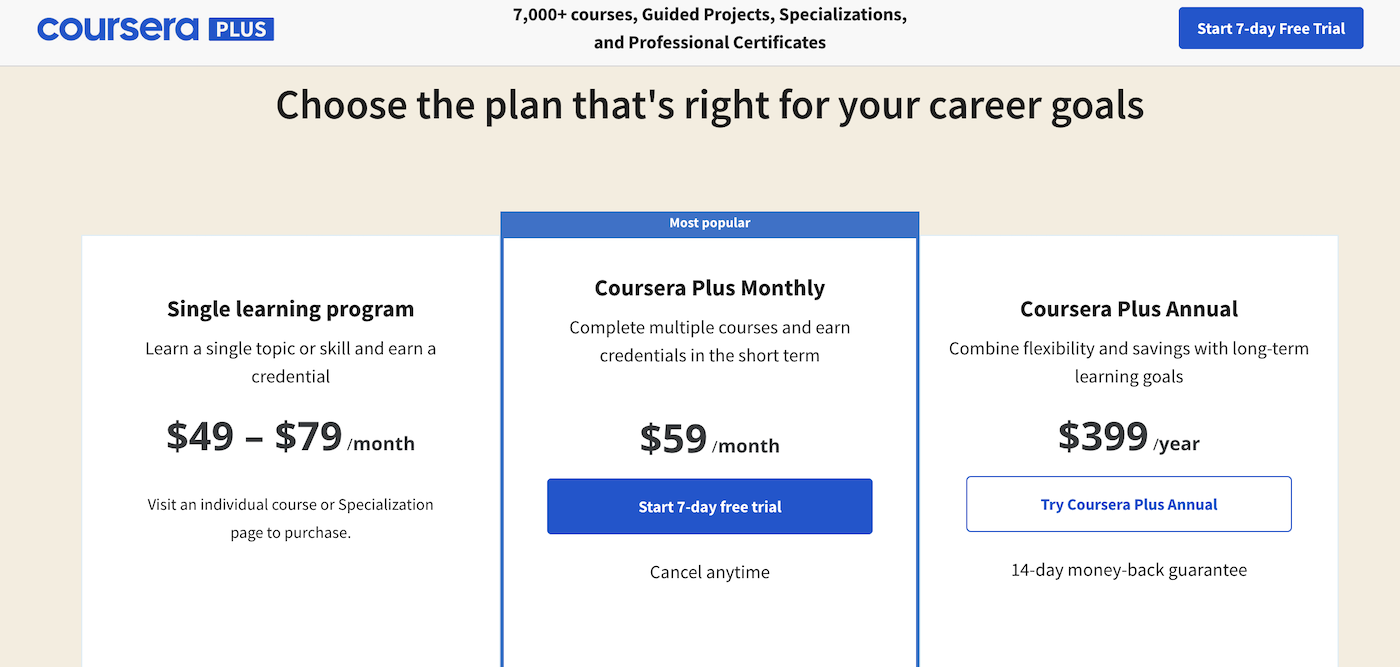
If you’re planning to take more than five courses a year, the annual plan often works out cheaper than paying individually (which typically ranges from $49 to $79 per course).
What’s Included (and What’s Not)
With every course you complete, you’ll earn a verified certificate, perfect for boosting your resume or LinkedIn profile. But be mindful that Degree programs and Graduate Certificates aren’t included—those are separate premium programs.
Flexibility and Completion Rates
You can cancel the monthly plan anytime, which gives you room to explore without commitment. Plus, Coursera reports that learners with Coursera Plus tend to have higher completion rates—maybe it’s that “I’ve invested in this” mindset kicking in.
Still unsure if Coursera Plus is right for you? Check out our comprehensive video review on Coursera Plus where we break down the pros, cons, and who it’s best for.
Coursera Refunds
Refunds with Coursera are possible within 2 weeks of your payment, if this time has already passed, your refund will be denied. Note that if you have earned a certificate for a course, you won’t be able to refund it either.
The same principle applies to the Specializations, you’ll be able to refund them if you request it 2 weeks after the last payment. However, if you’ve pre-paid for a whole Specialization, you won’t be able to get a refund, paying course by course may be wiser if you are unsure.
Since all Coursera Specializations and Coursera Subscriptions (i.e. Coursera Plus) have a 2-week trial period, you won’t be able to refund them after you’ve paid. You can cancel your subscriptions at any time, though.
Payment Methods & Currencies
You can purchase your Coursera courses or subscriptions using a credit card or PayPal. The available credit cards are Visa, MasterCard, Discover, JCB and AMEX (only for courses priced in $USD). Companies that opt-in for the Enterprise plan will have to pay for it via invoice or ACH.

Please be aware that PayPal payments aren’t available for all the regions, only students located in Europe, Canada, Hong Kong and the US will be allowed to pay using this popular online payment method.
And for payments in India, you can make payments on Coursera through Razorpay using, local credit/debit cards. As well as Netbanking, eWallet or PayTM, but these do exclude subscriptions, Specializations and Graduate products.
Most of Courseras courses are displayed in $USD, while some course prices are shown in the local currency (of where the partnered University is located). If you operate with another currency, you can still pay for it with your credit card – most likely you’ll be charged a little commission by your bank. An alternative could be to use Wise or Revolut to save banking fees when paying in other currencies – I do it all the time.
Strangely, Coursera doesn’t offer gift cards as similar competitors do (e.g. Udemy). So, you won’t be able to buy a course or a subscription for a friend or loved one.
Mobile Payments
Please be aware that if you are using Coursera with your iPhone or iPad and make a payment, this will be processed by Apple. Do keep in mind, though that any refunds that you need when paying via the Apple ecosystem, need to also be handled by Apple.
Coursera Business Plans
Similarly to other online learning platforms, Coursera offers plans for teams and businesses. Business owners can buy a Coursera membership account for it’s employees, so they can master new skills and feel empowered. There are two plans available, the Team and the Enterprise plan.

Team Plan
At $399 per user (for each year), Coursera Team plan is designed for teams and smaller organizations between 5 – 125 users. It gives you access to a catalog of 5,000+ courses, verified certificates upon course completion and the catalog of 2,500+ hands-on Guided Projects and much more. You can pay for Coursera Business Team plan using PayPal or a credit card (e.g. Visa, MasterCard or AMEX).
Enterprise plan
The Enterprise plan is designed for larger organizations of 125+ users or more. The prices aren’t published on Coursera’s website, and you’ll need to Contact Sales to get a custom quote.
The Enterprise plan includes everything in Teams plus:
- Solutions Consulting Services Features
- Customer Success Features
- Integration Features
Be aware that you’ll be able to pay for this service via ACH or invoice – no PayPal or credit card payments.
Financial Resources
Coursera offers different financial resources for you to choose that will help support your learning journey with Coursera. These tools and information will help you take ownership of your finances.

Employer Tuition Reimbursement
If you are looking to study for an advanced degree but the costs maybe out of your budget, you can inquire with an employer if they would be able to help with the education expenses. It is definitely worth speaking to the HR department in your company to know whether they would be willing to fund for a professional certificate and make sure you do some research about courses or degrees you think would be beneficial in developing your skills.
Financial Aid
Most Coursera courses can be tried for free, but if you need a certificate, and you can’t afford the course, you may be eligible for Financial Aid or a Scholarship. Learners with Financial Aid or Scholarships in a course will be able to access all of the course content and complete all work required to earn a course certificate. Most courses offer Financial Aid or Scholarships, but be mindful there maybe some courses that don’t.

The process is fairly simple and looks something like this:
- Apply by clicking the link on the course homepage (see image above)
- Fill out an application that includes information about your educational background, career goals and financial circumstances (needs to be over 150 words)
- Wait for the application to be reviewed. The review process can take up to 15 days.
- You will get an email letting you know whether it’s been it’s been approved or denied.
If your application is denied, you’ll get an email to let you know and explain why. You will then have another opportunity to review your application, make changes and apply again.
Scholarships & Grants
Applying for a Scholarship and grant is another way to finance your education. There is a wide range of scholarships and grants available based on different factors like academic achievement, demographic background or financial need. You can check out the Federal Student Aid website to help with the range of Scholarships or Grant available.
Coursera Cost Comparison
I found it interesting to conduct a comparison between the Coursera Plus subscription plan and the subscription plans offered by other online learning platforms. This approach provides us with a valuable overview of how Coursera’s pricing model stands in comparison with its competitors.
| Costs | Coursera | MasterClass | Mindvalley | Udacity | Skillshare |
|---|---|---|---|---|---|
| Annual Price | $399 USD | Starting at $120 USD | $499 USD | N/A | $99 USD |
| Monthly Price | $59 USD | N/A | $99 USD | $249 USD | $30 USD |
| Free Trial | 7-days | N/A | N/A | N/A | 1 month |
| Refund Policy | 14-days | 30-days | 15-days | N/A | 14-days |
| Number of Courses | 7,000+ | 180+ | 60+ Quests | 97 Programs | 35,000+ |
As illustrated in the table above, Coursera’s annual and monthly plans sit around in the middle compared to the cost of other platforms. It offers both a free trial and a refund policy, which is more generous than most other platforms. Plus, it offers a decent number of courses, with plenty of choice and variety.
Coursera Alternatives
For an in-depth look at our top Coursera alternatives, be sure to read our detailed article here.
Coursera Costs: Last Thoughts
Hopefully, you have a clear idea of what to expect from Coursera’s pricing and subscription plans. As we bring this article to a close, it’s important that you consider your needs and budget before choosing the right course or Coursera subscription, let me briefly summarize.
Coursera is best for:
- Affordable: If you are only interested in an individual course, it can cost anywhere from $29 – $99, most offer a free version too, but do keep in mind that means limited features, e.g. no certificates, assignments or feedback. If you are on a tight budget, this is your best option.
- Cheaper Degree: If you want to earn a Degree or Masters program, learning with Coursera is significantly cheaper than an on-campus learning. Coursera degree programs start around $15,000 and many are from top Universities like Harvard and Stanford.
- Unlimited Access: The Coursera subscription, Coursera Plus will give you access to 7,000 courses, hands-on projects and job-ready certificate programs.
- Job-Ready: Many of Coursera’s professional programs are designed to prepare learners for a particular career path or promotion.
- Collaboration: Coursera collaborates with leading Universities and Companies to bring you the highest quality courses and learning programs.
- Refund Policy: Many coursers and specializations have a 14-day refund policy and Coursera plus has a 2-week free trial, which is a nice guarantee if you do change your mind.
If a more comprehensive review on Coursera is what you are looking for, then please check it out here. I hope you have a clearer understanding of what the different Coursera costs are and which course, learning program or subscription is right for you.
Please leave a comment below if you have any questions, and I’ll do my best to help you out.
Coursera Costs: FAQs
Coursera offers a subscription plan service called Coursera Plus where you can choose to pay monthly or annually. The monthly plan costs $59 a month, and you cancel at anytime, which includes a 7-day free trial. If you decide you want to commit further, you can opt for the annual plan for $399 which comes with a 14-day money-back guarantee. Coursera Plus gives you access to 7,000+ courses, hands-on projects and job ready certificate programs.
Coursera is a well established online learning platform, that partners with world-class Universities and Organizations to produce its courses and programs. It does offer a big pool of courses for free, but if you are looking to earn a certificate, get access to the full features of the course, including assessments and teacher feedback, it is worth paying the price tag as in amny cases it’s an investment towards your future.
Coursera is one of the most popular online learning platforms on the market that collaborates with 300+ top Universities like Stanford and Duke and Organizations like Google and IBM to create its courses and programs. It offers 2,900+ courses for free, and a wide variety of learning programs from individual courses, specializations, professional certificates and degree programs. When you successfully complete a paid course or learning program with Coursera you will receive a verified certificate, which can be useful for professional development or to showcase your skills to potential employers. As well as courses for individuals, Coursera offers plans for teams and businesses to upskill its employees and support the company’s needs. Overall, Coursera provides a convenient and accessible way for learners around the globe to access high-quality courses and programs from top Universities and Institutions. If you want to read in more detail about Coursera, you can check out our detailed Coursera review here.
Not quite—but it can be, depending on what you’re after. Most Coursera courses let you audit for free, meaning you can access the video lessons and learn at your own pace without paying a penny. That’s actually how I started out! But if you want to get graded assignments, feedback, or a certificate at the end, you’ll need to pay to upgrade. It’s a great way to dip your toes in before committing.






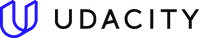
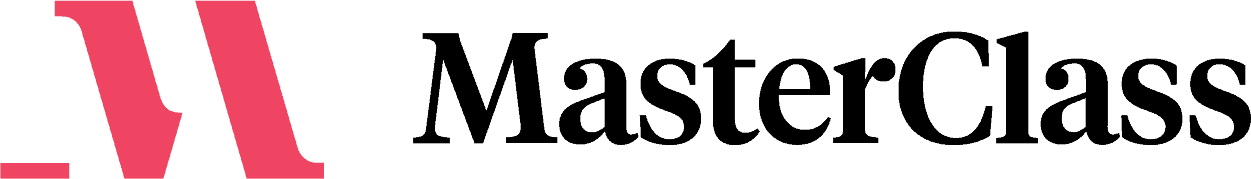
99 comments
Samuel Koltov
29 January 2025, 13:45
Thanks for the insights, great effort put into it.
Would the courses on Coursera help with a career change, for example if one would work in a more technical oriented career, going from support roles? I’m thinking specifically on the courses, not the degrees, and am wondering if the certificates give something to show in order to “prove” one’s capabilities and skills.
Thanks in advance.
Catherine Cooke
29 January 2025, 16:11
Hey Samuel, thanks for your question! Many Coursera courses can definitely help with a career change. It might be helpful to check the requirements for the role you’re aiming for, as that can guide your decision on which course would be best. What career are you looking to go into?
Abimboye Marvelous
18 January 2025, 10:56
But how much is for web development examination fee
Catherine Cooke
20 January 2025, 09:04
Hey, thanks for your comment. Which exact learning program are you looking of taking? If your planning on taking more than one course, then Coursera Plus maybe a better option.
BlankVerdantLaw
27 December 2024, 07:50
Is it more beneficial to learn practical skills through Coursera’s structured courses or to gain inspiration and insight from industry experts through MasterClass’s celebrity-taught classes?
Catherine Cooke
2 January 2025, 11:45
Hey, Thanks for your question. It really does depend on what exactly you want to gain from your learning experience. Coursera would be best if you’re looking to gain practical skills to enhance your career or professional development. Whereas MasterClass is best if you want inspiration and engaging content to help inspire your learning journey. You can check out of comparison article to decide which one you think is best. Please let me know which one you decide on. Happy learning!
Steve
2 October 2024, 21:06
Hi, Catherine.
Amazing shift you are putting in. Well done!
Is the subscription plan for the Google Data Analytics course a monthly pay-as-you-go arrangement where in the month you do not wish to pay because you want to focus on something else, you aren’t billed for that month? Or, once you register your card details, you get billed, whether or not you are on the platform learning?
Also, can a learner study all modules from the genesis of the course to capstone before paying for the monthly course access fee, for the sake of the end-of-module assessment so as to save cost, if you get my point?
Thanks.
Catherine Cooke
3 October 2024, 12:20
Thanks Steve for your comment, happy to be of help. I really believe online learning can help so many of us advance personally and professionally.
In regards to the Google Data Analytics professional certificate and its costs, you have a few options;
1. Learning for free by auditing the course, but that would mean you won’t get a certificate
2. Subscribing to Coursera Plus monthly and cancelling your subscription as soon as you’ve completed the certificate
I wanted to add that the professional certificate is made up of 7 courses, which may take you a minimum of a month to complete if you work on it full-time. I hope that helps you to decide of what makes financial sense. Good luck and do let me know how you get on!
Joe
12 June 2023, 23:07
Hi Catherine, thank you for this great article.
Coursera not publishing clearly it’s pricing – and putting misleading statements on the course intro pages saying ‘Start this course for free’ – is sketchy and unethical in my opinion.
Have there been any other concerns about how they operate raised by people who actually go ahead and sign up, or is it limited to false marketing and lack of disclosure at time of signup.
Thank you again!
Joe
Catherine Cooke
26 June 2023, 12:07
Hey Joe, Thanks for your comment. Sorry to hear you feel like this. The truth is Coursera does offer 2,500+ of its courses for free, which gives you access to the course content and many users enjoy this free offering of Coursera, as many alternative online learning platforms don’t offer any free learning. The part of Coursera that is paid is if you want to take exams, receive a certificate or do one of its more advanced Professional Certificates or Degree programs. I hope going forward you are clearer on the requirements of the course and platform. Good luck and happy learning 🙂
Tamikko
17 May 2023, 04:50
Greetings. Thank you so much for this platform. If you complete a free course within the trial period, do you receive a form of confirmation of completion? If you would like a completion certificate in that specific topic but it is not listed in the Coursera certificate options, is there a fee for the completion documentation?
I know that some other online extension programs allow you to take free courses, but charge a separate fee if you would like the certificate of completion for that free course.
Thank you so much for your guidance in this matter, Catherine.
~Tamikko
Catherine Cooke
17 May 2023, 17:02
Hey Tamikko, Thanks for your question. Yes, if you want to receive a completion certificate you will need to pay for this. Coursera offers thousands of its courses for free (by choosing the audit option) which excludes a completion certificate, access to assignments and instructor feedback. You can check out all of Coursera’s courses here.
J.Ross
31 March 2023, 16:20
If you take individual courses now and wish to apply them towards certificates or a coursera degree program later is that possible? Understanding that it would cost additional to accomplish.
Catherine Cooke
3 April 2023, 09:12
Hey J.Ross,
Thanks for your comment. If you decide to opt in for a paid individual course, then it’s likely you can use it towards a Coursera degree or certificate. It’s important that you know which certificate or degree you are planning on taking in the future, so you can check the requirements they ask for before deciding on an individual course.
I hope that helps 🙂
Andrew
7 February 2023, 14:57
This is a really important article and extremely helpful
Catherine Cooke
7 February 2023, 15:35
Thank you, Andrew! Happy it’s so helpful 🙂
Tonepoet
31 January 2023, 14:31
Glad to see that this is being constantly updated, the information is super helpful. I had to drop off while taking finishing up the Google Data Analytics course (in my capstone) due to a family emergency and my organization had to stop paying for the course. I’m on my own to finish, but nice to know that it’s quite affordable to do the last month. Any thoughts on Udemy vs. Coursera? I have courses through both (all data analytics), but need to wrap up the Coursera stuff first. Thanks for this!!
Catherine Cooke
31 January 2023, 16:16
Thanks Thomas, for the comment. We try our best to keep our content up to date and relevant 🙂 We do have an article on Udemy vs Coursera hopefully that helps you if you are considering Udemy 🙂
Tonepoet
31 January 2023, 16:59
Oh, awesome, thanks for that!! I did get a few courses bought from Udemy, they were on a flash sale (like always, right?), and good for me to at least gain some knowledge from, but I haven’t started the coursework yet. As an older guy that’s trying to level up, these resources are super helpful.
Catherine Cooke
2 February 2023, 09:38
Yes, that’s right Udemy always has its courses discounted. I hope you enjoy the platform and what it has to offer. Happy learning 🙂
Ed B.
14 December 2022, 13:13
After spending a ton of time on the Coursera website looking for answers I could not find, I luckily discovered your website and was able to access the exact information I needed to make an informed decision. Thanks so much! 🙂
Catherine Cooke
14 December 2022, 16:52
Thanks, Ed. So happy the content was helpful and you found the answers you were looking for. Happy learning 🙂
Usama
18 November 2022, 14:42
Excellent help. Thank you.
Catherine Cooke
21 November 2022, 17:25
Thank you Usama 🙂 Happy to hear the article was helpful for you.
Jennie
12 October 2022, 16:36
Very helpful. Thank you.
Catherine Cooke
13 October 2022, 10:02
Thank you Jennie. Really happy the content is helpful 🙂
Yuki
7 September 2022, 03:02
Hello!
after 7days free trial, would it automatically start charging on my credit card? or will I get confirmation before to proceed subscription?thanks!
Catherine Cooke
7 September 2022, 08:54
Hey Yuki. Thanks for your comment. Yes, your credit card will be automatically charged on the 8th day after the 7-day free trial. If you don’t want that to happen you will need to cancel within the 7-day free trial period. I hope that answers your question 🙂
Yuki
7 September 2022, 09:01
thanks! you answered all I needed.
Kristi
12 August 2022, 08:20
Hello! Does Coursera offer any financial assistance based on actual income, or is it only in the form of an essay-like application? Are there any “family” or spouse plans so that you can pay one amount for a household, or would you be required to pay up to $399 per person? Thank you!
Catherine Cooke
12 August 2022, 09:28
Hey Kristi, Thanks for your question. Coursera doesn’t specifically offer any financial assistance for a family or couples. If you are looking at Coursera Plus which costs $399 for the annual fee, they don’t offer any financial aid for this specific plan. Individual courses and learning programs offer financial aid and scholarships which you will need to apply for, you can read more about it here. Another option is to take the course using the audit mode, which allows you to learn for free. I really hope that helps answer your query and good luck with everything 🙂
Rasmeet
2 August 2022, 07:39
Can you please tell how much will coursera cost for universities?
Catherine Cooke
3 August 2022, 12:10
Hey Rasmeet. Thanks for your question Coursera Degrees can cost you anywhere from $15,000 and can go up to $40,000. This all depends on the type of degree, the partnered University, the length of the degree etc. You can find all Coursera Online Degrees here I hope you find what you are looking for 🙂
Rasmeet
3 August 2022, 23:06
I’m sorry. What I meant by my question is that if a university wants to purchase coursera subscription for their students, then how much will it cost?
Catherine Cooke
5 August 2022, 09:09
The Coursera Plus Subscription costs $59 a month or $399 for the annual fee. You can start learning with a 7-day free trial here I hope that is what you were looking for 🙂
Ransom wandoh
28 July 2022, 12:45
can i get a degree in electronics troboshoting
Catherine Cooke
28 July 2022, 15:34
Thanks for your question. Coursera offers a wide range of courses on Electronics Troubleshooting you can find here Good luck and happy learning 🙂
Griffin
25 July 2022, 23:57
Do you know if the Team plan requires that the team administrator purchase a membership for themselves? If there’s 1 administrator and 1 learner, is the total cost $399 or $798?
Catherine Cooke
26 July 2022, 08:51
Hey Griffin, Thanks for your message. The cost of the team plan is $399 per user for 12 months. If the team administrator intends to be a user of Coursera then yes they would need to purchase a plan. I would say though it is worth reaching out to Coursera for business here to clarify this. Good luck and happy learning 🙂
Catherine Cooke
8 July 2022, 17:57
Hey Walter, Thanks for your question. Coursera certificates will have the full name or the name used on the ID verification. This support article may also help answer your question. Good luck and happy learning 🙂
Nigel Rees
1 July 2022, 22:52
This page was informative. Thank you. I don’t understand, though, why Coursera doesn’t have a tab labelled ‘Cost’ on its every page. One can then see immediately whether the course at which one is looking is financially viable.
Catherine Cooke
5 July 2022, 17:15
Hey Nigel. Thanks for your comment. This is a good point and yes, I agree it would be helpful for users to know if they can afford courses or not. Keep in mind though that Coursera does allow you to audit many of its courses, and then you can decide later on if you want to financially commit to it or not. Happy learning 🙂
Walter
29 June 2022, 16:21
When you buy the coursera plus let say for seven people in a company, will all the 7 be able to get certificates with their names or it will read the name of the company on the certs?
Matteo
20 June 2022, 07:06
Excellent review. Thanks.
Catherine Cooke
24 June 2022, 15:01
Thanks so much Matteo. So happy you liked the review. Happy learning 🙂
Gary Moore
15 May 2022, 00:54
I find Coursera’s site and hidden pricing leaves me feeling that Coursera is a scam.
Catherine Cooke
25 May 2022, 18:40
Hey Gary. Thanks for your comment. I can assure you that Coursera isn’t a scam and all its courses are legit. Sure to the fact it offers so many courses, its pricing plans aren’t always clear. With many of its courses you can audit them, which means you can learn for free. Good luck and happy learning 🙂
Julio
4 May 2022, 14:29
Regarding enterprise you can see some price reference here: https://aws.amazon.com/marketplace/pp/prodview-gyjnp7idccuns
I’m including attachment from that page.
Catherine Cooke
9 May 2022, 11:46
Thanks Julio, for sharing this information, it’s helpful for businesses considering the Enterprise plan and the cost for a certain number of users 🙂
Lynne Metzger
25 April 2022, 21:40
Great info. Thanks. The final price info appears to say $15.000 per MasterTrack or Degree programs. Has a decimal after the fifteen not a comma, which could be interpreted at fifteen dollars. Thx
Catherine Cooke
27 April 2022, 12:14
Thanks Lynne, for your comment. You are right it should have a comma. I have made that change now 🙂
Bradron
11 April 2022, 08:47
Thank you very much for this clear explanation Cath. This was helpful.
Catherine Cooke
17 April 2022, 16:05
Thanks, Bradron. So happy it was helpful and happy learning 🙂
David Melchor
28 March 2022, 14:14
Hello,
I was just wondering about being able to access the material after finishing the course/certificate. Can someone go back and re-do the work for a refresher? or is it inaccesible after one is done. Thank you
Catherine Cooke
4 April 2022, 09:56
Hey David, Yes you will have access to your paid Coursera course after you have finished if you want to go back and revisit some material. The only thing you won’t have access to is graded assessments. Happy learning 🙂
Kersi Taraporewalla
14 March 2022, 01:25
I do not think this is very clear especially the one week trial. The course fee is not set out at registration. Further I have been charged for a course but have not received a receipt for it. There is NP help or contact us to clarify accounts.
Catherine Cooke
16 March 2022, 09:17
Hey Kersi, I am not sure whether you subscribed to an individual course or another learning program. You should be able to check the amount in your account under ‘My Purchases’ and if you aren’t happy for the course you have a 2 week refund policy from day of purchase. I hope that helps 🙂
Adam R.
26 February 2022, 18:03
Great write-up. So much clearer than anything I could find on the Coursera website.
Catherine Cooke
26 February 2022, 18:13
Thanks so much Adam. So happy it was so helpful. Happy learning 🙂
Gebbie Redman Taniveke
24 February 2022, 15:26
Hi I am very interested to enrol for several of your courses. In fact I have already enrolled in your fundamentals of project management course. Unfortunately I have no visa card or credit card to use to make payment for my course. Is it possible that I can use other alternative such as Telegraphic money transfer (TT) through my local bank to send my send my course fee to your bank account?
Catherine Cooke
26 February 2022, 18:26
Hey Gebbie. Coursera only accepts Visa, MasterCard, Discover, JCB and American Express to pay for its courses. A money transfer isn’t possible sadly. I hope you are able to find a way to pay through one of those options 🙂
Daniel Ade
30 January 2022, 16:55
For the data science course, would I embark on projects to give me deeper insights into the course and is there a way to preview the course brochure before I sign up for it
Neo Makhetha
12 January 2022, 15:02
I would like to know if studying for free
On the science of the well-being,can I get my certificate?
Meaning there are no fees to be paid even after completing?
Catherine Cooke
12 January 2022, 16:56
Hey Neo. You can take the Science of well-being course for free, but you won’t receive a certificate. If you do want to earn a certificate with Coursera, you will need to pay for it. I hope that helps with your decision. Good luck and happy learning 🙂
Talgat
29 December 2021, 06:15
Hello, I’d like to know if I can enroll in BA degree programs with coursera plus?
Catherine Cooke
1 January 2022, 20:34
Hey Talgat. Thank you for your question. Coursera Plus offers access to 7,000+ courses, Guided Projects, Specializations and Professional Certificates. Sadly BA degree programs aren’t included in Coursera Plus. I hope you find the right plan and course for you 🙂
Elaine
29 November 2021, 07:01
Hello,
I was wondering if any of these programs offer assistance getting equipment to attend? Unfortunately I am relying on my cell phone currently.
Catherine Cooke
29 November 2021, 12:39
Hey Elaine. I am not sure is assistance is given for equipment, but Coursera does offer financial aid on most of its courses, which is next to the course information. Plus, you have the option to audit a course (which means you can learn for free). I hope that is some help to you 🙂
Jaleh Williams
6 November 2021, 03:56
I do have two degrees, I haven’t been working for since 2014 I would like to take office courses four for six months. I do not need a certificate or if I want to get certificates what my fee is goona be.
Catherine Cooke
7 November 2021, 20:06
Thanks Jaleh for your comment. As you mentioned that you don’t need a certificate you could take the course in an audit version which would mean studying for free, but it may mean you have some features limited, and you won’t receive a certificate when you complete it. Do you have a course in mind that you want to study?
Catherine Lopez
19 October 2021, 22:22
Dear Miss Catherine,
Good Day!
Im from the Philippines and interested to take an online course in Coursera about English Proficiency.Do you know how much is the cost ? Waiting for your respond,thanks☺️
Catherine Cooke
20 October 2021, 09:08
Thanks Catherine for your comment. Coursera is offering this course in English Proficiency. The payment can be made in 2 installments of $749.50, or you can pay it all at once and save 5%. I hope that is what you are looking for and happy learning 🙂
Barbara
16 September 2021, 23:31
Great article. Thank you. Answered loads of questions
Catherine Cooke
17 September 2021, 07:47
You are welcome Barbara. Happy it was so helpful for you 🙂
Philippe MERCIER
16 September 2021, 15:12
Hello,
I am working on a course of specialization called Machine Learning for Production by DeepLearning.ai.
It is made of 4 courses. I got already the 2 first certificates during the time I was in the company I just left. So still 2 in order to complete and they will be on my charge.
If I finish 1 of them during the 7 free days, will I get the associated certificate.
If I finish the 4th one after the 7 free days, what will it cost to me ?
If I finish the 3rd and 4th ones after the 7 free days, what will it cost to me ?
Thanks for your answer.
Regards
Catherine Cooke
16 September 2021, 17:58
Hey Philippe, Thanks for your message. Yes, that is correct, if you complete 1 of them during the free trial (7 days) you will receive the certificate. Then anything after the free trial, you will have to pay for to receive the certificate. I hope that answers your questions and enjoy learning with Coursera 🙂
Kirsten
22 July 2021, 15:23
It’s next to impossible to find information on what Coursera will charge you to receive your certificate after completing a program. So, for example, if I do the UI/UX Cert program for 6 months and pay the subscription fee for that period, will I get the certificate at no extra cost or is there a fee at the end to release the certificate, and how much is it? There are some orgs that suddenly charge an arm and a leg to get the cert once you’ve completed the course. Just trying to learn this before committing. Thanks!
Catherine Cooke
23 July 2021, 09:45
Hey Kirsten. Thanks for your comment. Yes, if you are planning on taking the UI/UX Design Specialization you are entitled to your certificate for no extra cost when you successfully complete the program. Please see the image attached. You can also enjoy the 7-day free trial before you start paying your monthly subscription. I hope that helps you decide before committing. Happy learning 🙂
Analí Castro
28 May 2021, 01:36
Thank you Catherine! I have one question: what happens if I suscribe to a specialization and I finish all the courses in just one month? Is that possible, or it is necessary to pay for all the months the specialization is supposed to last? Thank you!
Catherine Cooke
29 May 2021, 06:54
Thank you, Analí for your question. Firstly, it depends on the subscription you have for the Specialization as you can either pay monthly until it is complete or you pay a one-time fee for one year. If you have the monthly option, then you will be charged every month until you earn a Specialization Certificate by completing every course in that Specialization. I hope that helps answer your question and happy learning 🙂
Raktim Drivastava
19 May 2021, 21:17
Thank you Catherine.
The article was concise and helpful.
I have a free account with Coursera, which I have linked with the account, my organization has provided on Coursera (though it has a capping of 5 number of courses in a year). I plan to go ahead and do a specialisation, which comprises of 8 courses; 5 of which I would be able to do using my organisations account. How can I complete the rest of the 3 courses, in order to get the specialisation certification?
Thank you
Raktim
Catherine Cooke
20 May 2021, 11:33
Hey Raktim, Thanks for your message. Happy to hear you are going ahead with a specialization. To be honest in order for you to complete the 3 remaining courses is something you would need to ask Coursera themselves. As it is a very specific case it is best to contact Coursera here Good luck and happy learning 🙂
Anthony Banks
5 April 2021, 22:40
Thank you for your article. It answered a lot of questions. This is probably a question for Coursera. I am interested in The GIS, Mapping, and Spatial Analysis Specialization and it requires access to ArcGIS Pro, if one have access because one is taking one of their MOOC course, will this give you access to the software need to complete this class?
Catherine Cooke
9 April 2021, 09:59
Thank you, Anthony. I am glad you found the article helpful. As you said, to answer this specific question about the course it is best if you reach out to Coursera’s Contact Us and they should be able to answer your questions. I hope that is helpful 🙂
Karl
3 February 2021, 20:21
Hello Catherine,
Thank you for the detailed information. I made a mistake in my subscription to the Google IT support professional certificate. I subscribed only for a single course instead of the full specialization. How do I change this?
Also I’m not clear on the refund policy. Is it possible to cancel and get a refund within 2 weeks after the free trial?
Catherine Cooke
4 February 2021, 11:52
Hey Karl. Thanks for your message. Coursera will offer a complete refund 14 days after payment (it can take up to 7 days to get the refund). Then you can subscribe to the full specialization. Hope that helps you and happy learning 🙂
Ricardo
22 January 2021, 00:19
Lovely, thank you for the info
Catherine Cooke
22 January 2021, 10:19
Thanks, Ricardo. I am happy it is helpful 🙂
Douglas Bowers
18 January 2021, 16:41
Greetings Catherine,
Thank you for the review I am retired but seeking to update my dated skills for part time work looks like coursera may do the trick.
Doug Bowers
Catherine Cooke
18 January 2021, 16:48
Thank you, Douglas. I think Coursera is a really great platform, and I am sure you will enjoy learning with them 🙂
Claudia Brown
16 January 2021, 17:28
Dear Catherine, thank you so much for this valuable information. I was very confused but you have clarified my confusion. You wrote this in such organized way that no one should be confused.
Thanks again.
Catherine Cooke
16 January 2021, 19:34
Thanks so much Claudia. You are very welcome and so happy you found it so helpful 🙂
Mamoun
4 January 2021, 01:15
Can I finish and get my certificate if I finish two or three Months earlier out of 6 months courses plan?
Catherine Cooke
4 January 2021, 10:12
Hey Mamoun. Which plan are you wanting to get? If your main goal is to do one course and receive a certificate, I would pay for an individual course. I hope that answers your question, if not just let me know, and I will do my best to answer your question 🙂
Mamoun
4 January 2021, 18:16
I’m doing Google IT support specialist, I’ve been studying almost 3 months now and paying 50$ each month so I need 4 months to finish all courses… I was asking is it possible to finish more early. Thanks in advance ❤️
Catherine Cooke
4 January 2021, 19:39
Yes, you can finish the course quicker if you work at a faster pace. If there is any peer assessment on your work during the course, then you may need to wait for other learners. Regarding your certificate you will receive it as soon as you successfully complete the course. I hope that answers your question Mamoun 🙂
Mamoun
5 January 2021, 05:21
Thank you 😊
hamed
3 January 2021, 10:59
Dear Catherine
Thank you so much for sharing such a brief, clear and so beneficial article.
I was confused about Coursera plans and now I’m not. Your explanation is very helpful.
Having studied it, I’ve made up my mind and ready to choose appropriate plan.
Good luck
Catherine Cooke
3 January 2021, 17:39
Thank you, Hamed. So glad you found it helpful 🙂