Take Our Quiz: Which Online Learning Platform is Best?
You might remember Lynda.com, one of the oldest e-learning platforms, founded over 20 years ago. In 2017, it merged with LinkedIn and became LinkedIn Learning, now offering over 21,000 courses across Business, Creative, and Technology fields. With a global community of 850+ million users, it’s a well-known option for those looking to learn new skills online, master productivity, or explore work-from-home opportunities. But how does it compare to other platforms like Coursera or MasterClass? Let’s take a closer look at LinkedIn Learning to see if it’s the right fit for you.
To ensure that this LinkedIn Learning review is comprehensive and informative, I’ve invested time conducting thorough research on LinkedIn Learning courses, instructors, subscription plans and refund policies. Additionally, I’ve carefully analyzed feedback and opinions from LinkedIn Learning users. It’s worth noting that I hold a Master’s degree in Teaching and Education, along with extensive experience using online learning platforms.
Catherine CookeUpskillwise Advisor
Recommended Platforms
LinkedIn Learning Summary
LinkedIn Learning is an online learning platform that offers over 21,000 courses and learning paths on topics that include Business, Creative and Technology subjects. Its courses vary from bite-sized videos to in-depth courses and are taught by instructor professionals with real-world experience. The platform offers a flexible learning experience, all are self-paced and can be accessed on-demand, using any device anytime, anywhere. LinkedIn Learning is designed to help users develop new skills and advance their careers. You will earn a certificate every time you successfully complete a course, which you can add to your LinkedIn profile. There is the option to purchase an individual course, but most opt for the monthly or annual subscription plan that comes with a 1-month free trial. If you do change your mind in that first month, you can cancel your membership, and you won’t be charged anything. The best way to get started with LinkedIn Learning is to try out its free trial to decide if it’s right for you.
Pros & Cons
Pros
Free Trial
A 1-month free trial gives you access to the 21,000+ courses and learning paths, with dozens added each week.
Completion Certificate
Earn a certificate when you successfully complete a course which you can share via your LinkedIn profile.
Offline Viewing
Option to download courses to the mobile app for offline viewing, making it super convenient when you are on the go.
Self-Paced
All courses are self-paced, so you can learn at a time that suits you.
Multiple Languages
Courses are offered in multiple languages including the language selector for the entire website.
Cons
Non Accredited Certificates
You will receive a completion certificate, but be mindful this isn’t an accredited certificate from a University or a Partner. If that is what you are looking for it may be worth checking out Coursera or edX.
Limited Course Topics
LinkedIn Learning focuses on Business, Creative and Technology topics. If you are looking for a wider selection of courses, check out Udemy.
Who Is LinkedIn Learning For?
If you are looking to develop your skills in Business, Creative or Technology topics than LinkedIn Learning is an online platform to consider. Its 21,000+ courses and learning paths are presented through expert-led videos along with practice exercise files and quizzes which you can download anytime on your computer or smartphone.
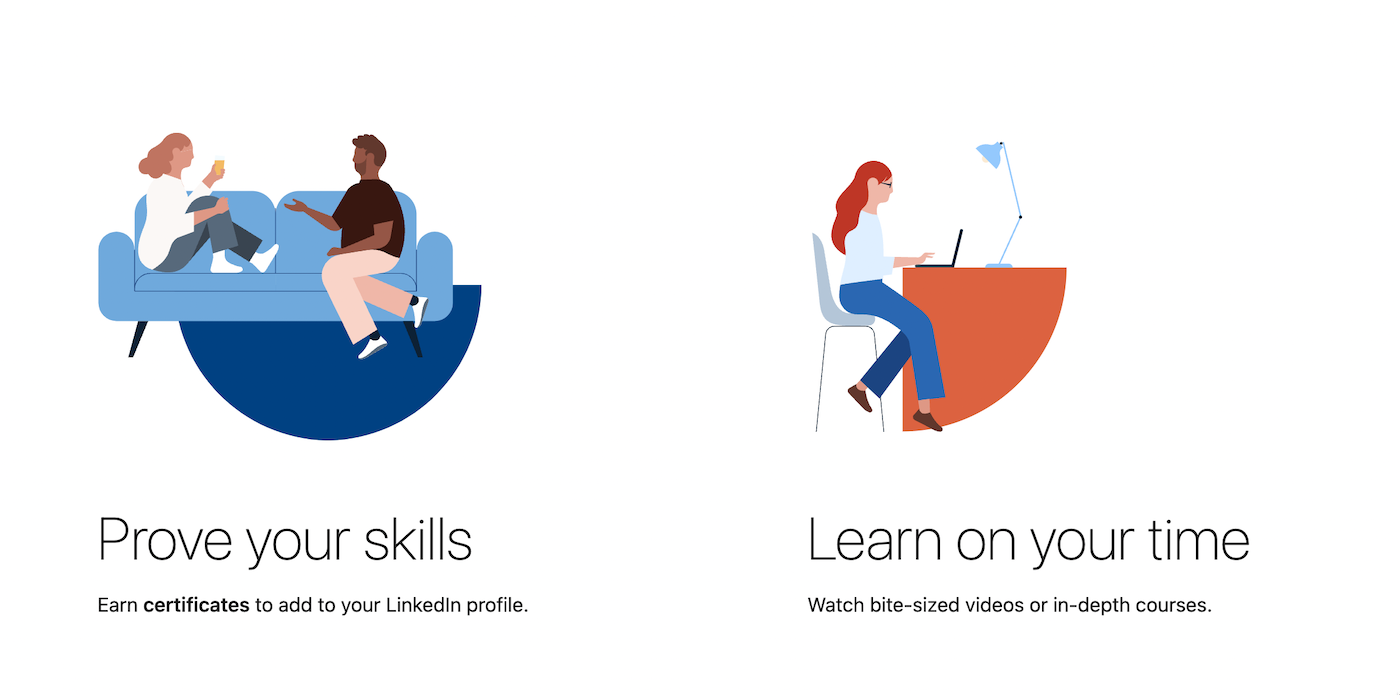
LinkedIn Learning offers personalized course recommendations based on your skills and interests, giving you a filtered selection of courses to suit your needs. Once you complete a course, you will receive a certificate of completion which you can share via your LinkedIn Profile. If recognition of completing a course is what you are looking for, then you are considering the right platform.
LinkedIn Learning certificates aren’t accredited; they are just a recognition of course completion. If an accredited certificate is what you are looking for, then check out either Coursera or edX.
It’s video course content is offered in multiple languages including; English, Simplified Chinese, French, German, Japanese, Portuguese and Spanish. It’s content appeals to international learners studying in another language. In my experience of reviewing elearning platforms (let me tell you there have been a few) not many offer other languages outside of English. Some of the courses and features are not available in all the languages offered.
LinkedIn Learning for Teams & Organizations
LinkedIn Learning doesn’t only offer courses for individual learners, they have personalized online learning for your team or organization. Its team plan is designed for a smaller company of 20 or less and its plans for organizations is for 21 employees or more.

LinkedIn Learning for your team focuses on how learning online can benefit your organization by maximizing team training and promoting personalized development. If you want to find out more, you can check it out here.
How Much Is LinkedIn Learning?
LinkedIn Learning courses have a couple of payment options. You can either pay for an individual course or sign up for either a Monthly or Annual subscription. All subscriptions provide you with access to 21,000+ expert-led courses, personalized course recommendations, practice exercise files and quizzes, download to mobile app for offline viewing and earn a certificate on course completion.
- Annually: You will pay an annual fee is ($239.88) working out at $19.99/month
- Monthly: You will pay a monthly subscription of $39.99/month*
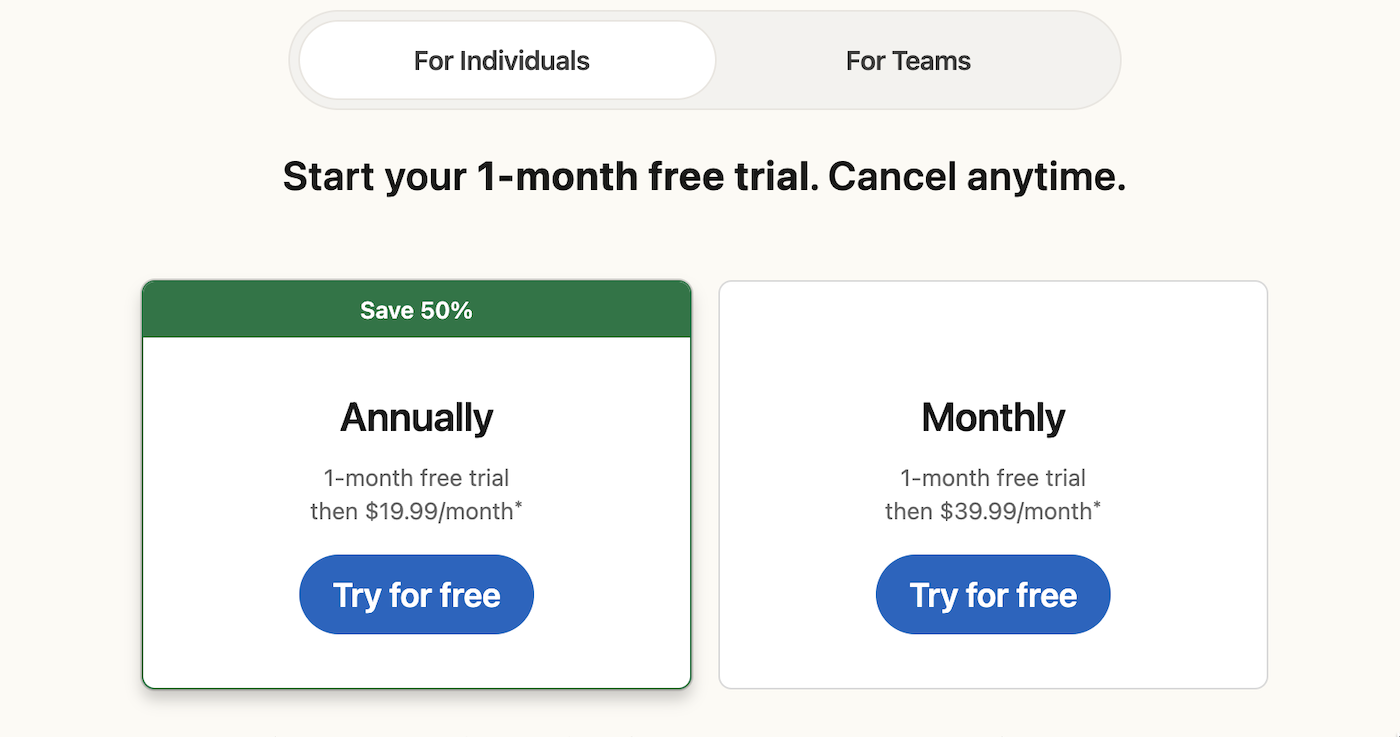
LinkedIn Learning offers a monthly or annual billing system. If you do decide to pay for your subscription annually, you will save 50% of the full year.
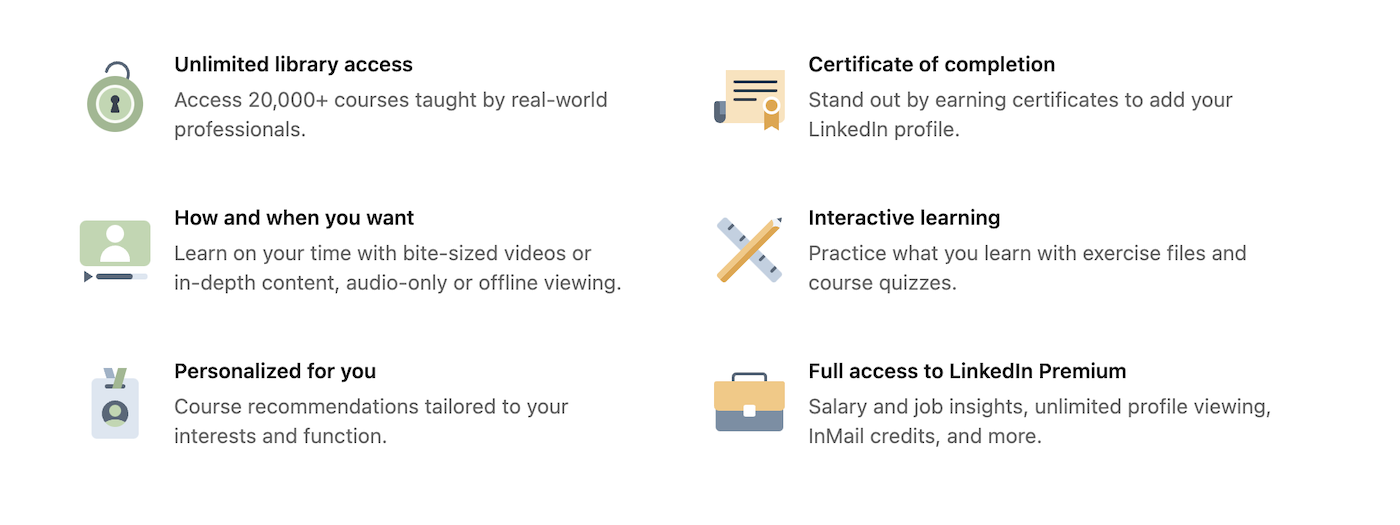
The LinkedIn learning features include unlimited access to its library of courses, learning at your own time, a certificate of completion and full access to LinkedIn Premium.
A 1-month free trial is included in both the annual and monthly subscription. You will be reminded 7 days before the free trial ends. You can check it out here.
Buy an individual course
If signing up for a monthly or annual subscription isn’t for you then you do have the option to purchase an individual course by selecting Buy this course (see image below). The cost of individual courses range from $20 to $40 including tax. You will find the individual course when you browse and select either the Subjects or Software.

Once you have purchased an individual course, you will be able to rewatch and retake the course as many times as you like, as long as you keep your LinkedIn account. There is no time limit set for the amount of time you can access the course.
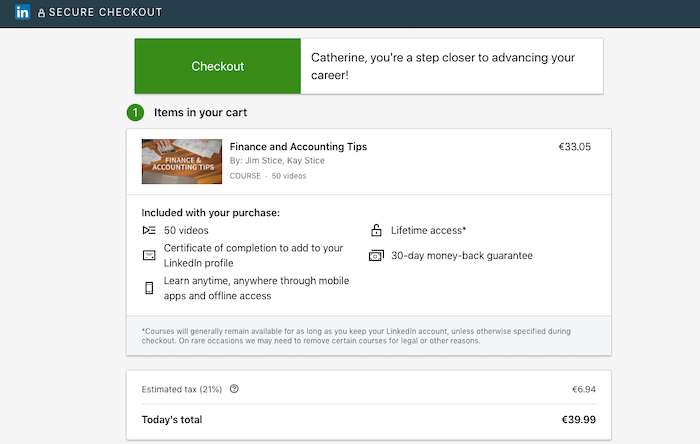
For any courses, you have purchased and completed, you will receive certificates of completion which you can then share on your LinkedIn profile.
LinkedIn Learning Refund & Cancellation Policy
LinkedIn Learning does not offer refunds on its premium annual or monthly subscription plans. But it does offer a 30-day refund guarantee if you purchase an individual LinkedIn Learning course.
If you do decide to cancel your annual or monthly subscription plan, you’ll retain access to your completed courses to add to your profile, but paid content will no longer be available after the end of your current billing cycle. To cancel just follow these easy steps:
- Click on your profile photo (upper right-hand corner)
- Click Settings
- In Account Type: Learning Section, click Manage
- My Premium page >> Click Manage Premium Account
- Click Cancel Subscription
If you want to read in more detail about LinkedIn Learning Pricing, check out our latest article here.
LinkedIn Learning For Teams
LinkedIn Learning offers a couple of different subscription plans depending on the size of your team or organization.
- For Teams 2-20 Seats: $379.99 per seat/year (1-month free trial is included)
- For Organizations 21+ Seats: Contact LinkedIn Learning for Custom Quote
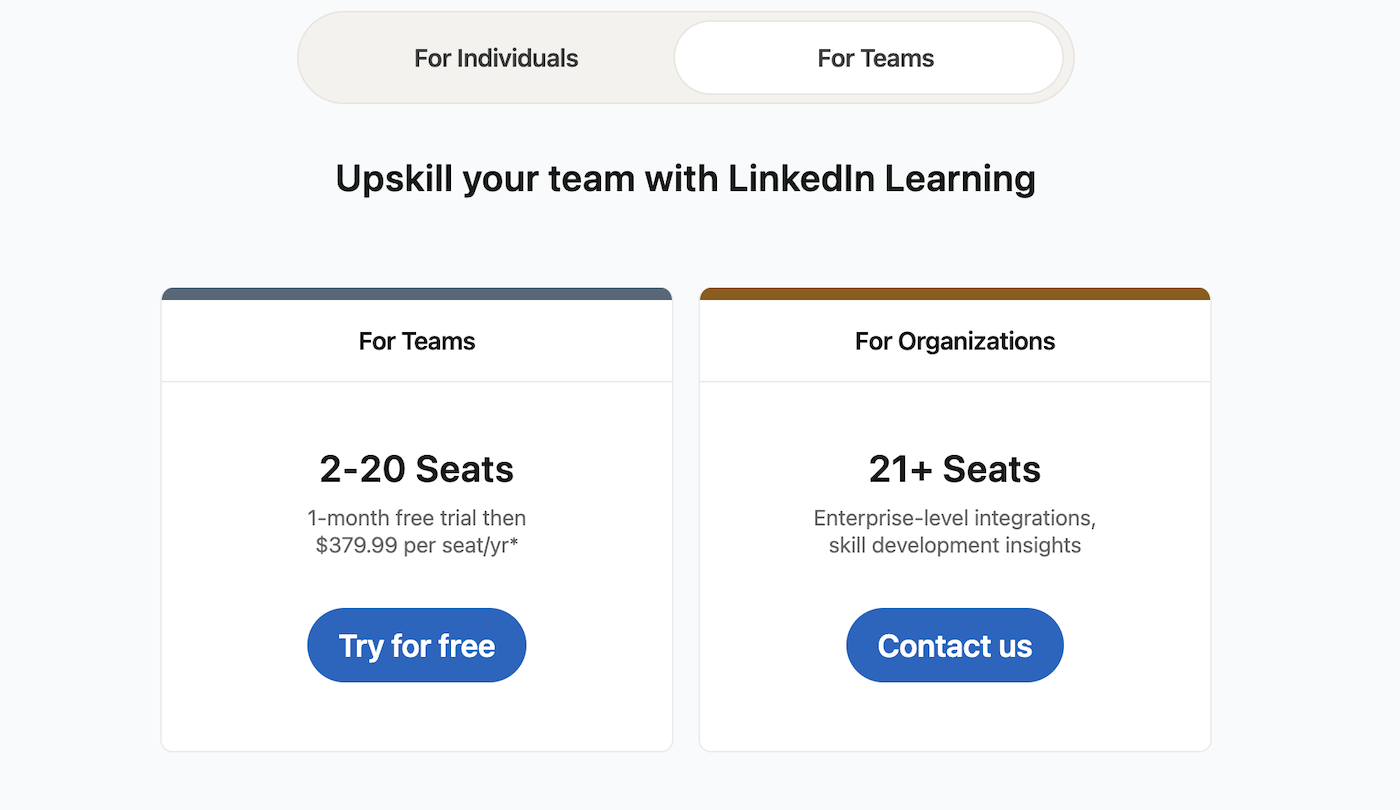
LinkedIn Learning For Teams
LinkedIn Learning For Teams focuses on smaller teams of less than 20 and a 1-month free trial is included to try out the plan. LinkedIn Learning for Organizations is for bigger Organizations of more than 21, and it offers a more extensive list of features like skill development insights, you will need to contact LinkedIn Learning for a quote.
How to Cancel LinkedIn Learning?
If you decide that LinkedIn learning isn’t for you, you can cancel or downgrade at anytime from your settings page. If you cancel, you will lose access to the premium features at the end of the billing cycle.
How To Open A LinkedIn Learning Account?
The registration process for LinkedIn Learning is really straightforward. I thought it would still be helpful to explain a little more of what the registration process looks like.
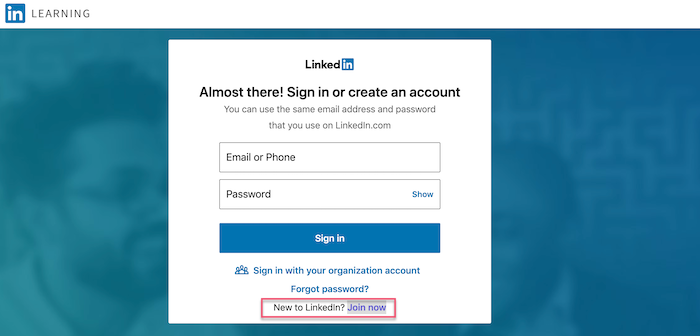
- Open a browser and visit www.linkedin.com/learning/
- If you already have a LinkedIn.com account, you can sign in with your email/phone and password.
- If you don’t have a LinkedIn.com account, you can be redirected to Join now
- Then you can sign in to your LinkedIn Learning account
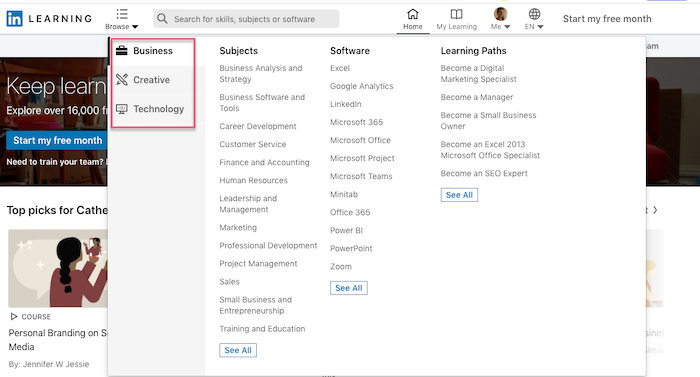
Once you are signed up, you can then begin to Browse the categories Business, Creative and Technology. Once you select one of the categories, they are broken into sub categories Subjects, Software and Learning Paths.
Most Popular LinkedIn Learning Courses
On the LinkedIn Learning landing page you can find its most highlighted courses with subheadings like Trending now, Learn within 30 minutes, New Releases and more (see image below). If you aren’t sure what you are looking for this can be a great place to start browsing.
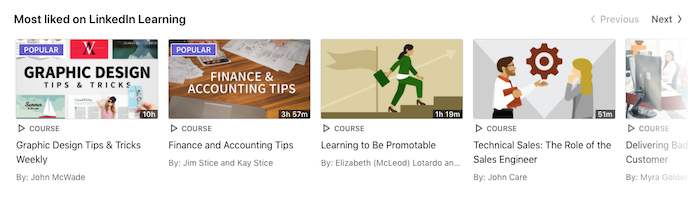
Below are some of the most popular courses, that LinkedIn Learners are enjoying;
- Finance and Accounting Tips – A course for beginners to help you understand balance sheets, debit and credits, company operating cycles and more. It has had close to 120,000 viewers and 30,000+ who have liked this course. The course instructors are Jim and Kay Stice who have been exploring financial information for a combined 60 years.
- Effective Listening – A course to assess your current listening skills, understand the challenges to effective listening and develop behaviours to become a better listener. It has had over 200,000 viewers and 14,000+ who have liked this course. The course instructors are Tatiana Kolovou and Branda Bailey-Hughes who are communications experts.
- Introduction to Graphic Design – A course that covers the concepts and software that every designer needs to know and explain how they fit into a typical graphic design workflow. It has had over 115,000 viewers and close to 5,000 who have liked this course. The course instructor Tony Harmer has worked in the creative industry for over 30 years on a range of design, illustration, and web/screen projects.
- Python Essential Training – A course that helps you on how to use Python 3 to create well-designed scripts and maintain existing projects. It has had close to 300,000 viewers and 13,000+ who have liked this course. The course instructor Bill Weinman is a tech advocate, entrepreneur, and expert in programming languages such as Python.
- Time Management Fundamentals – A course to help effectively manage time with indispensable skills by learning how to get more done in the shortest time possible and avoid obstacles and distractions. It has close to 300,000 viewers and over 13,000 who have liked this course. The course instructor Dave Crenshaw, a best-selling author and business coach lays out theoretical and practical foundations for managing your time becoming more productive.
7 Tips To Find The Perfect LinkedIn Learning Course
Deciding on the right course or learning path isn’t always easy, especially when you have a library of 21,000+ courses to choose from. I have put together 7 helpful tips to help you choose th right course.
Preview course
Previewing the course is one of the best ways to get a taste for the course and the instructors teaching it. Most courses offer a couple of sample videos to watch, including the introduction and some from the first chapter.
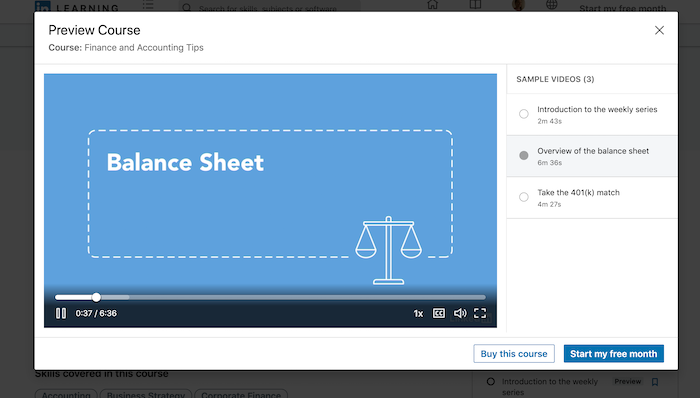
I would highly recommend watching the preview videos before purchasing the individual courses or paying for the subscription. That way, you will be confident that the course is for you and will meet your expectations.
Course recommendations Feature
The recommendations of LinkedIn Learning courses are based on your existing skills and other profile details, like the skills you’re interested in.
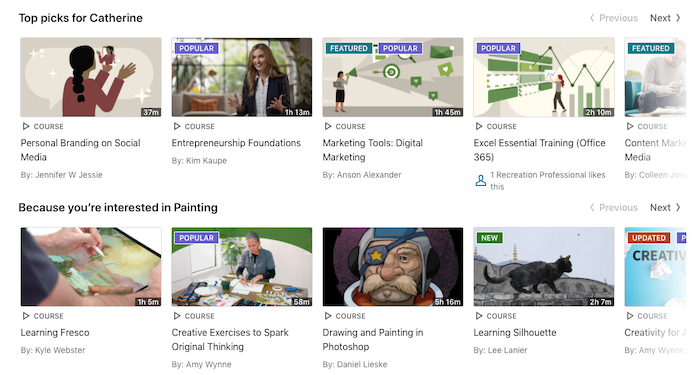
On your LinkedIn Learning homepage you can find a list of categories for the course recommendations like Top picks, Learn within 30 minutes, Most liked on LinkedIn Learning, New Releases and more.
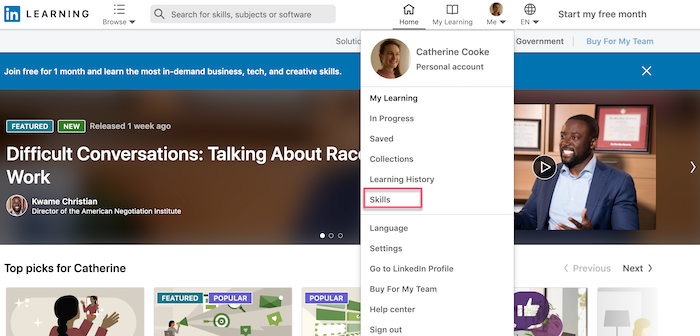
If you want your course recommendations to be more personalized you can add your interests to the skills you’re interested in. By clicking on your profile picture and selecting Skills (see image above).
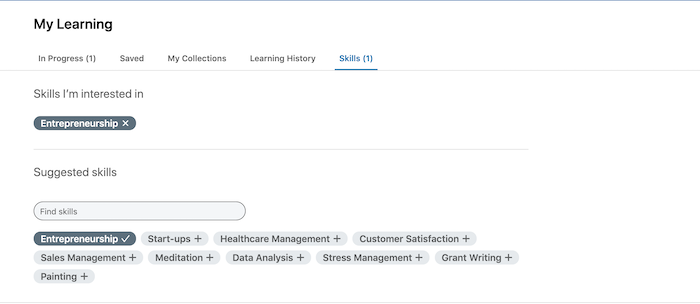
You are then taken to My Learning and can select suggested skills or Find skills you are looking for (see image above). This way you will be shown courses you’re interested in on your LinkedIn Learning homepage.
Course description
The course description gives you a succinct description of the course, outlining what you will be learning and reference to the course instructor. Along with the description, the skills covered are highlighted.
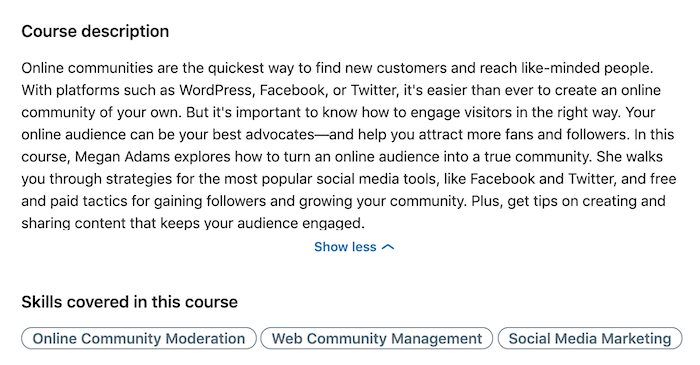
In the course description, you’ll find the What you’ll learn (see image below). This helps you to identify the specific knowledge of your chosen course and can be a quick way for you to know whether the course is for you or not.
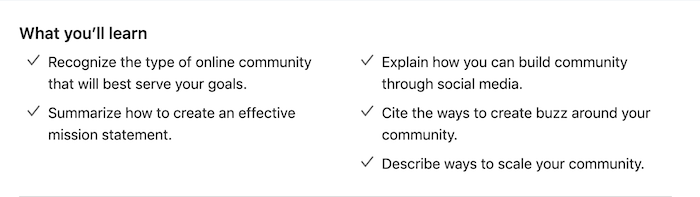
Learning Paths
LinkedIn Learning Paths connect the gap between career and the skills you need to get there. It is currently offering 70+ learning paths in Creative, Business and Technology subjects.
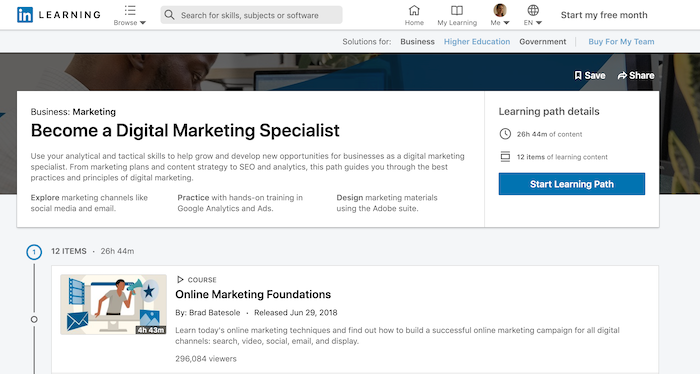
The Learning Path will provide you with several courses focused around a larger topic, e.g. Become a web developer, Master Microsoft Excel and much more. So if learning the right skill set for a career is what you are looking for, then considering the Learning Path is a great option for you.
Question & Answer
The majority of courses at LinkedIn Learning offer a Q&A for learners where you can ask questions about any doubts that you might have about the course.
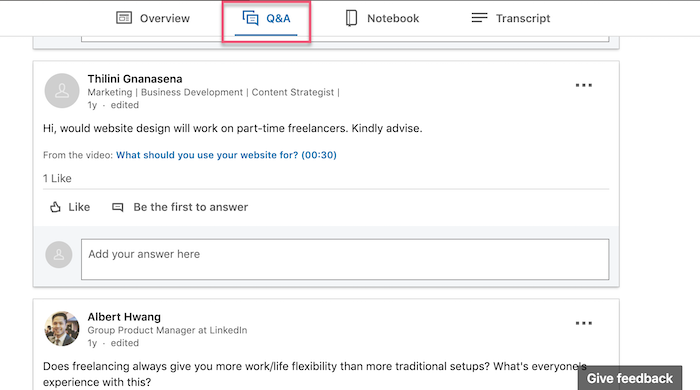
Other learners or instructors can answer the questions. It may also be worth just reading through the Q&A as it can answer any questions you have.
Check out the Instructor
Finding out more about the instructor of the course you are considering can be one of the best indications of whether the course is for you. You can read a small bio about the Instructor on the Course description page. It also includes links to their LinkedIn profile and other courses they teach.
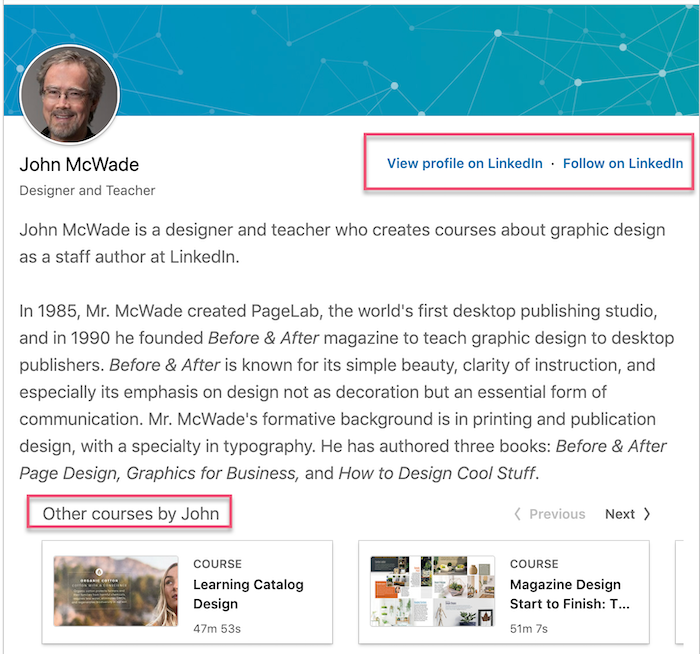
Try For Free
When you first sign up you will have the option to get a 1-month free trial which gives you access to the following:
- Unlimited library access (21,000+ courses)
- Self-paced learning (bite-sized videos & offline viewing)
- Personalized for you (course recommendations)
- Certificate of completion (added to LinkedIn profile)
- Interactive learning (practice with exercise files & quizzes)
- Full access to LinkedIn Premium (salary & job insights, unlimited profile viewing)
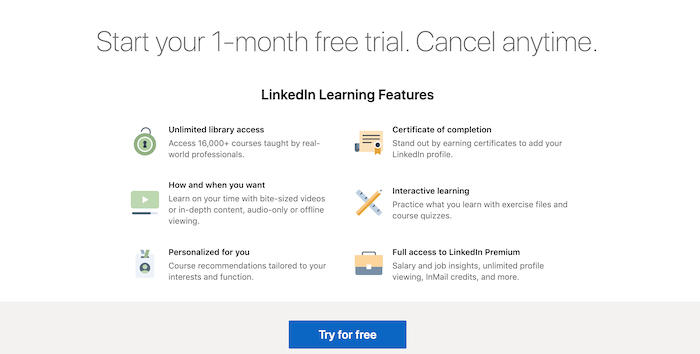
You will be required to input your credit/debit card number to get the free trial, which, when that month ends it will convert to a paid subscription. If at any moment during your free trial you decide LinkedIn Learning isn’t for you, you can cancel before your trial expires and won’t be charged a penny.
So, why not give it ago to get a real taste for this platform and the courses it has to offer.
LinkedIn Learning in detail
Will LinkedIn Learning Help My Career?
LinkedIn Learning courses are ideal for someone wanting to develop their skills in either Business, Technology or Creative related topics. The learning paths option is focused towards gaining the tools and skills to become equipped for a particular career track.
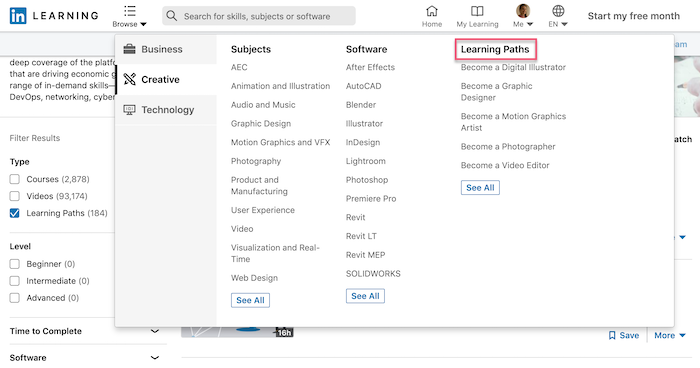
Successful completion of a Learning Path will mean you will receive a certificate of completion. The certificate can then be shared on your LinkedIn profile and will document to clients, employers, colleagues, friends and potential future employers of your skill set. The Certificate of Completion will be automatically generated when LinkedIn Learning detects that all videos have been completed of the course.

If you already have a full or part job, then studying with LinkedIn Learning could be an ideal option for you as all its courses are self-paced and flexible.
Is LinkedIn Learning Legit?
It’s important to know, before investing in an online learning platform, that the platform and course are legit. I am here to tell you that LinkedIn Learning is indeed a legit company.
In 2015, LinkedIn bought Lynda.com and then in 2017, Lynda.com was merged and renamed LinkedIn Learning. In 2019, it was announced the users would need a LinkedIn profile to access LinkedIn Learning.
Its headquarters are located in California and its community of 700+ million users continues to grow.
Anyways, to clarify, LinkedIn Learning is legitimate and won’t be scammed
LinkedIn Learning Conclusion
Ok, so let’s conclude this review on why LinkedIn Learning is worth it.
If you want to learn a new skill or focus on a career track in either Business, Technology or Creative related topic, then LinkedIn Learning is definitely the right elearning platform for you. It has a wide range of courses that focus by subject, software or learning path. Once you successfully complete the course, you will earn a completion certificate which you can share on your LinkedIn profile.
On the other hand, if you are wanting to gain a validated certificate from a University or Partner then it is worth you check out platforms like Coursera and edX as they would meet those requirements.
You will love LinkedIn Learning for its:
- Self-paced learning
- 1-month free trial
- Subject-matter expert instructors
- Learning for your team
- Offline viewing
LinkedIn Learning Alternatives
Coursera
Coursera is an excellent alternative, offering accredited certificates for its courses and learning programs. It partners with Universities and Companies like Stanford, Duke and leading tech companies like Google and IBM.
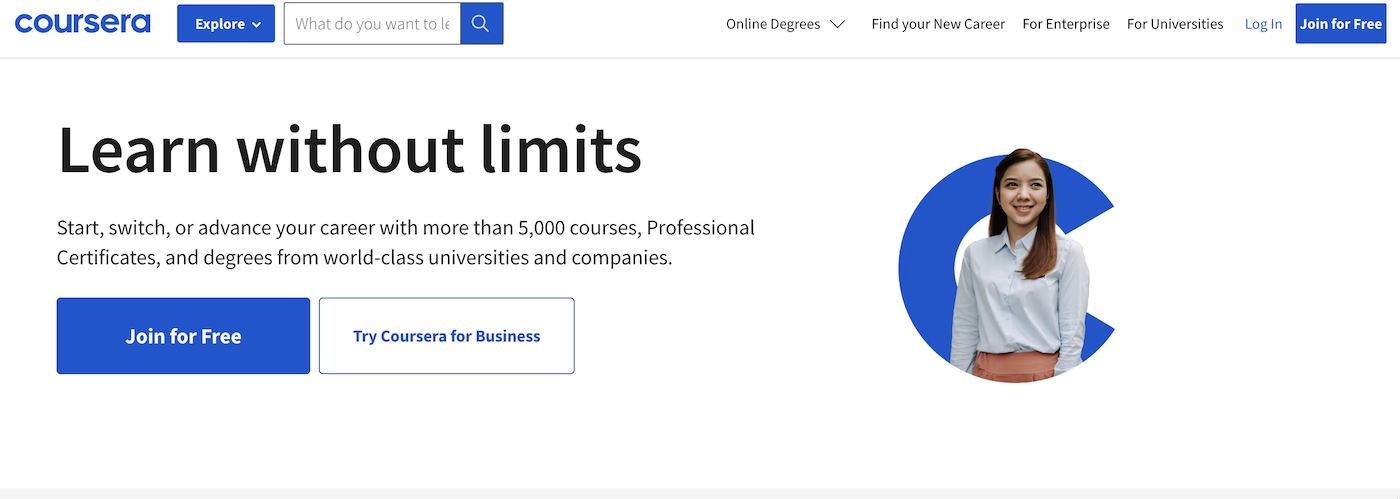
While you can access most courses on Coursera at no cost, obtaining a certificate requires payment. Coursera offers a variety of learning paths: its Guided Projects starting as little as $9.99 USD, individual courses (beginning at $49 USD), Specializations (also starting at $49 USD), the Coursera Plus Subscription ($59 USD/month or $399 USD/year), and full degree programs (starting from $9,000 USD).
Visit Coursera.com Read Coursera reviewMasterClass
MasterClass stands out as an excellent alternative to LinkedIn Learning, with its extensive array of classes from various fields such as Food, Design & Style, Business, Home & Lifestyle, and more. With over 200+ MasterClasses led by renowned celebrities including Annie Leibovitz, Gordon Ramsay, and Aaron Sorkin, the platform offers rich learning experiences. Once signed up to MasterClass, you’ll have to choose from one of its subscription models, with the Individual plan beginning at $10 per month (charged annually).
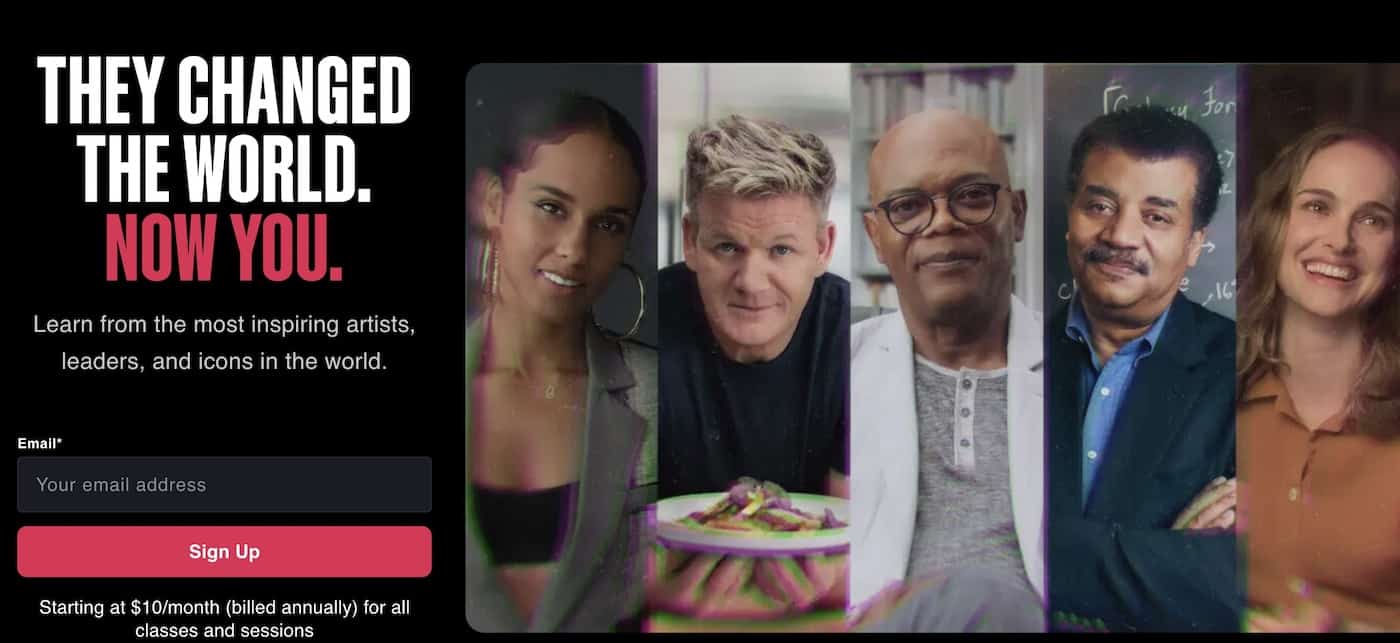
Each subscription to MasterClass comes with a 30-day money-back guarantee, ensuring that if the plan doesn’t meet your expectations, you have the option to request a full refund within the first 30 days after your purchase.
Visit MasterClass.com Read MasterClass reviewMindvalley
Mindvalley is a little different from other online learning platforms, it’s a platform that focuses on personal growth by developing different aspects of your life from mind, body, soul and much more.
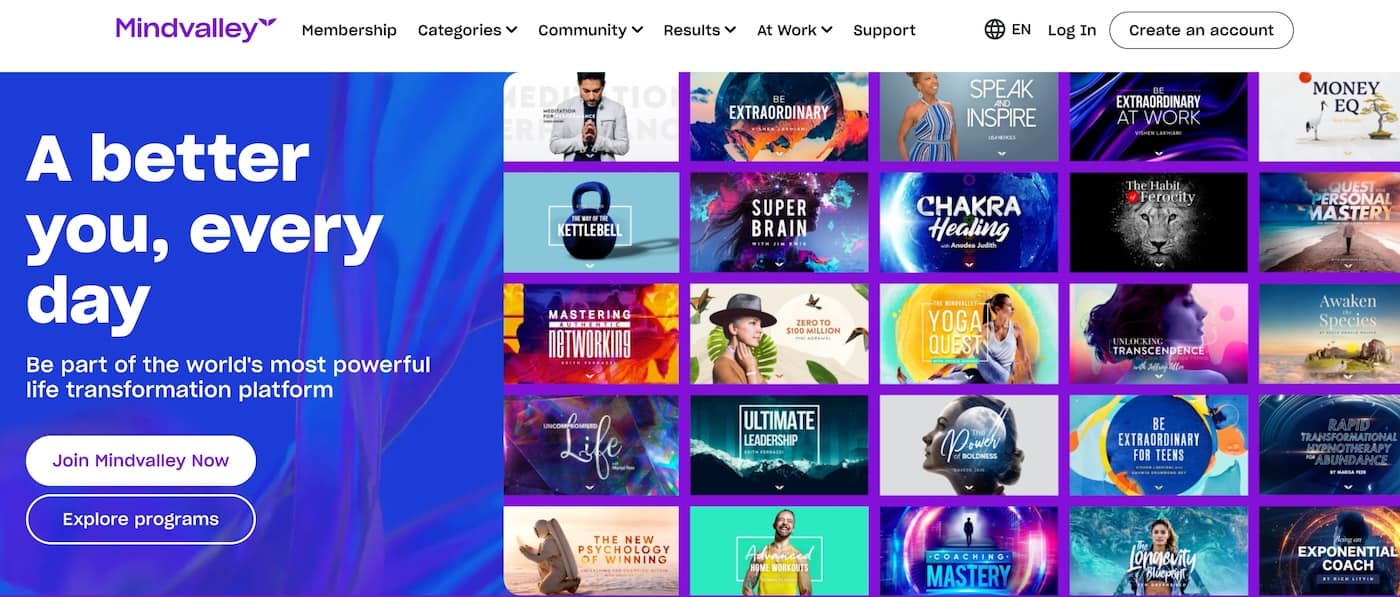
Mindvalley offers a couple of subscription plans, either the monthly plan for $49 USD or the yearly membership plan for $399 USD a year. Each of these plans gives you full access to the platform and its 100+ curriculum and comes with a 15-day money-back guarantee.
Visit Mindvalley.com Read Mindvalley reviewLinkedIn Learning FAQs
LinkedIn Learning offers thousands of courses to develop your skills which can lead to career opportunities. A LinkedIn Learning certificates can be used on your LinkedIn profile, which may attract potential employers. Naturally, it still takes your own motivation and engagement to get the most out of learning with LinkedIn Learning.


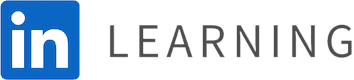



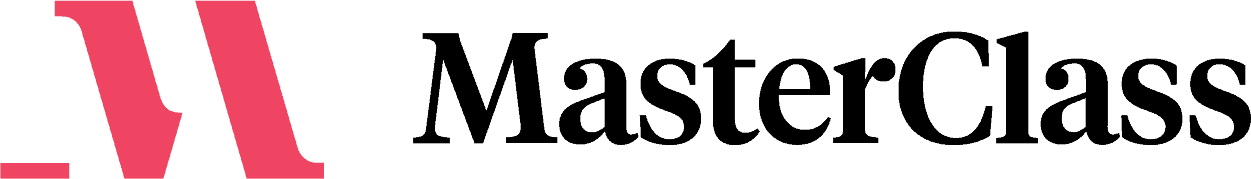
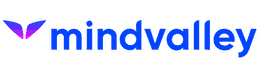

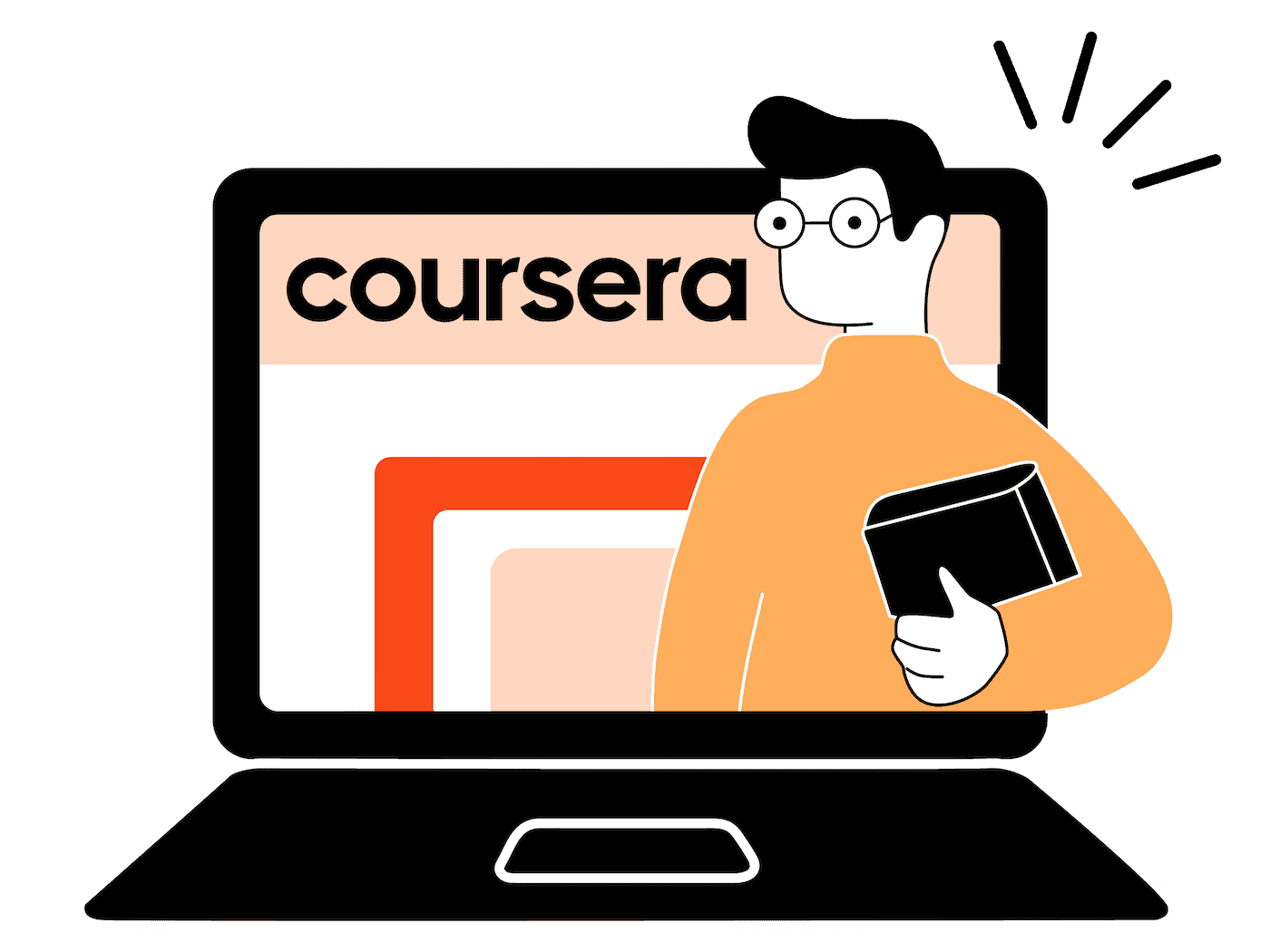
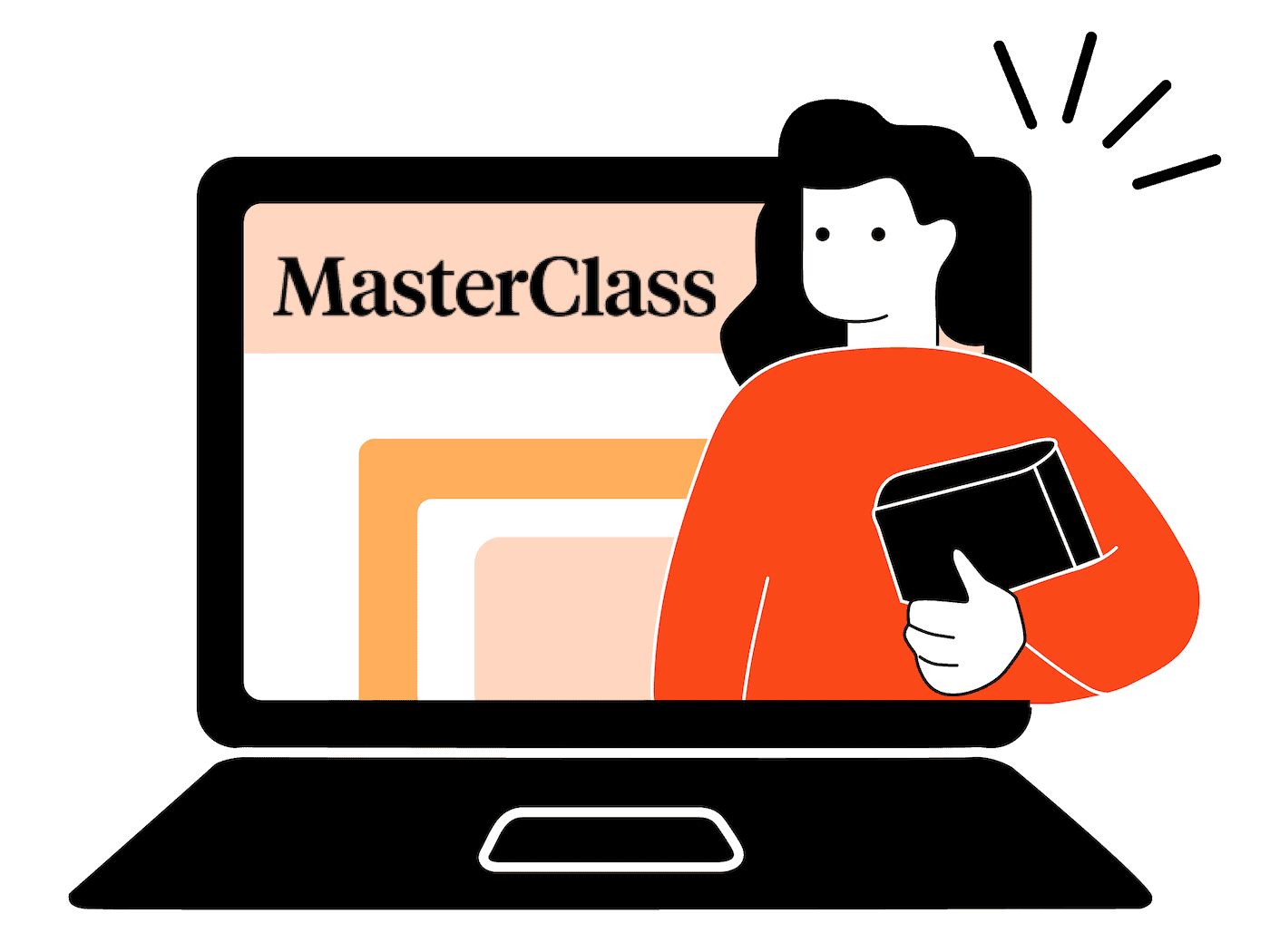
20 comments
BigWin Ziatogel
16 December 2023, 12:19
This article is really really cool!
Catherine Cooke
18 December 2023, 08:11
Thank you. Happy to hear you like it 🙂
Derek lindsay
12 July 2022, 21:53
All sounds good and the on line reviews are very positive
Catherine Cooke
13 July 2022, 16:39
Thanks, Derek, happy to hear you enjoyed the article and other reviews 🙂
Curtis
6 March 2022, 18:06
If the course material is downloadable, won’t you have it for to review whenever you wish even after your subscription ends?
Catherine Cooke
7 March 2022, 11:31
Hey Curtis, Thanks for your comment. You can download courses and individual courses on the LinkedIn Learning mobile app. To access the downloadable content, you must have an active subscription. At this time, videos cannot be downloaded onto desktops or laptops. I hope that answers your question 🙂
Abdul
22 December 2021, 12:48
My school offers free access to LinkedIn Learning. You might as well check if your school offers. By the way, my school is Indiana University. Hopefully helps someone.
Catherine Cooke
25 December 2021, 20:50
Thanks Abdul, for your advice for other University learners. This is an excellent feature that LinkedIn Learning offers 🙂
Franco
14 October 2021, 09:06
Hi,
I used Linkedin learning for over 6 months and used several courses however one important issue which you have missed in your article is that as soon as you end your subscription, you have no access to those courses you have already completed, even to the certificate of completion which to me is a rip off.
As someone who has paid money to use their services, they should let people still access the compelted courses or at least the certificate of the completion.
Other sites like EDX and similar online learning sites, do let you review and repeat the courses you have already paid for or completed for ever.
This is very disappointing fact from Linkedin Learning. They claim you can access the courses you have compelted but the reality is that you can only access the list of those courses you have completed and not the certificate nor the course content.
Many of the courses are also from old Linda.com site and are out of date even though they always introduce new courses.
In my view if it is free, then use it otherwise other learning sites are far better.
Catherine Cooke
20 October 2021, 13:18
Thanks Franco, for your comment. That is really helpful to hear your experience, especially about not having access to the courses after completing them and the fact that many courses are out of date and from the old Lynda.com. I will make sure that this is added to the review. I hope you have better experiences with other online learning platforms, which you can check out here 🙂
Priya Sharma
29 July 2021, 09:18
Hi there! thanks for sharing this article with us, before reading this article I had some idea about the linkedin’s learning platform, but didn’t knew that it has such an detailed courses for learning, thanks for sharing this super informative article with us.
Catherine Cooke
29 July 2021, 11:50
You are welcome Priya 🙂 So happy it was helpful for you and enjoy your learning with LinkedIn Learning
Ning
9 July 2021, 03:09
For those who plan to use LinkedIn Learning, they’ll likely end up using LinkedIn itself for professional reasons as well, so I wanted to mention this. From my experience, one great way to build your profile is by using the right hashtags in your posts.
Catherine Cooke
9 July 2021, 08:20
Thanks Ning for your comment and the tip for building your LinkedIn profile 🙂
Mel
24 June 2021, 20:18
Our local library system offers free access to LinkedIn Learning via logging in with your library card on the library website. Others may wish to check and see if their local library offers this service.
Catherine Cooke
25 June 2021, 17:42
Hey Mel, Thanks for your comment and the information, that is great to know and really informative for other learners. Thanks again and happy learning 🙂
Olabimito Folayan
28 May 2021, 07:54
Can I earn certificate with my free month trial
Catherine Cooke
29 May 2021, 07:05
Hey Olabimito. Yes, you will be able to earn Certificates of Completion with the LinkedIn Learning free trial. Enjoy and happy learning 🙂
Madeleine Koh
5 March 2022, 16:01
The Linkedin Learning price has increased. Can you update your article ?
Catherine Cooke
5 March 2022, 17:38
Thank you Madeleine for your comment. The article has been updated to the current prices of its annual and monthly subscription plans 🙂