Brilliant.org is an online learning platform that focuses on STEM related topics. It’s 60+ courses on Science, Technology, Engineering and Math topics all offer an interactive learning experience.
Take Our Quiz: Which Online Learning Platform is Best?
Brilliant was founded in 2012 by Sue Khim and in the last 10 years it has grown to be home to 10 million users. Its team of course creators include award-winning teachers, researchers and professionals from MIT, Duke, Microsoft and Google. Its courses are designed around hands-on learning, keeping the experience engaging and fun.
In order to provide you with a valuable Brilliant review, I’ve invested time in conducting thorough research on Brilliant’s courses, pricing models, user interface, and carefully analyzed feedback from users of the Brilliant platform. Brilliant isn’t one of our top choices, we would highly recommend checking out top platforms like Coursera and MasterClass.
Catherine CookeUpskillwise Advisor
If you are still wanting to know more about the Brilliant platform. Then stick around and read our detailed Brilliant.org review.
Recommended Platforms
Brilliant Summary
Brilliant.org is an online educational platform that offers interactive courses, problems and quizzes across the STEM topics: Science, Technology, Engineering and Maths. The platform is designed for learners of all ages and its 60+ courses are designed to help develop critical thinking and problem-solving skills. Its content is challenging and engaging and requires learners to interact with the content through active learning. Brilliant has a community feature, so that users can connect with one another, share their progress and discuss problems and solutions. Its user-friendly interface makes it easy to navigate around. You can pick from one of its 3 subscription plans, and a 7-day free trial is included when you first sign up. In case you aren’t ready to financially commit Brilliant does offer some free courses each day for you to try out.
Pros & Cons
Pros
Free Trial
A 7-day free trial is available for all new users wanting to try the premium plan.
Interactive
Its courses are designed to be interactive and hands-on, meaning the learner has to participate and be engaged.
Beginner Friendly
Brilliant has designed a bunch of its courses for beginners, learning the fundamentals. Then there is the option to progress to intermediate and advanced courses.
Self Paced
All of Brilliant.org courses are self-paced, allowing you to complete its guided exercises in a time that suits you.
Mobile App
Its mobile app allows you to download individual courses for offline use (maximum of 6 at a time) so you can learn on the go and when it suits you.
Cons
Limited Topics
As Brilliant only covers the STEM courses, it does mean that if you are looking for something outside this topic area, it would be best to check out Coursera or Skillshare.
Only Subscription
The only option is to subscribe to the monthly or annual subscription, sadly there isn’t a one-off payment option.
No Certificates
Brilliant’s courses don’t offer any completion certificates, and its focus isn’t on career development. If that is something important to you, then it’s best to check out Udacity or Datacamp.
Limited Interaction
Although Brilliant does have a community of experts, its users may not have the opportunity to interact with them directly or receive personalized feedback.
Who Is Brilliant For?
Now, that isn’t the easiest question to answer, but what I would say is that Brilliant claims its courses are for anyone aged between 10 and 110. If you are someone who enjoys problem-solving and challenging problems through interactive and hands-on learning, then Brilliant may be a suitable platform for you. I will add here though, you do need to be 13 or older to have your own Brilliant account.
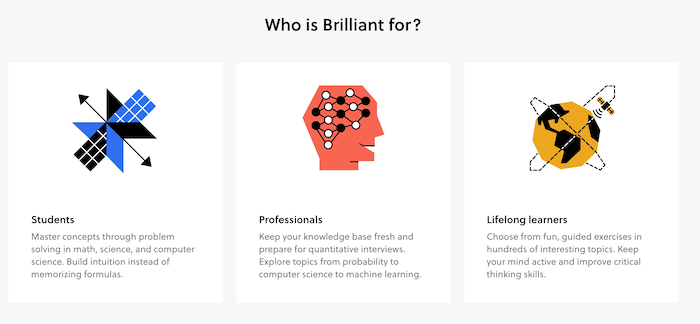
Brilliant is designed for Students, Professionals and Lifelong learners who can all benefit from this unique learning experience. Whether you are looking to master concepts through problem-solving or wanting to keep your mind active, it’s a platform most of us can find value in.
Its focus on STEM topics offers a new way of learning these essential skills, which previously you may not have enjoyed learning. I know in my case, Math and Science definitely weren’t my favorite subjects in high school, but after completing some of Brilliant’s guided exercises, I have a new-found love and even had some fun problem-solving these topics. It really has made subjects which were once feared an enjoyable experience of guided discovery.
It’s certainly worth me pointing out now, that if you already know that you don’t have an interest in the STEM courses and are looking for a broader range of topics then it would be best to consider alternatives like Coursera, Udacity or Datacamp which focus more on fulfilling educational goals and advancing your career.
Brilliant for Educators
Brilliant isn’t just for the individual learner, it offers free educational plans for teachers and educators. That give you access to interactive lessons, problem-solving, classroom tools and more.
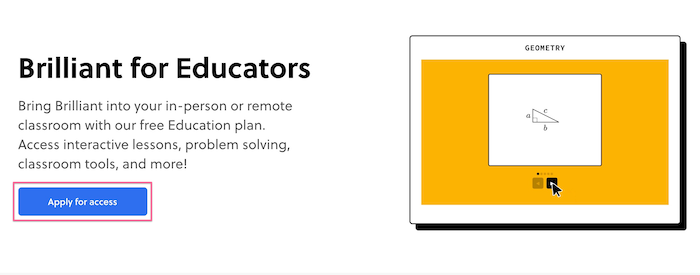
To apply for an Education account, you just need to complete the signup form and survey to find out what your needs are. Once accepted, you can choose up to 6 courses and enjoy the unlimited daily challenges. Then you can invite your students and enjoy the Brilliant platform.
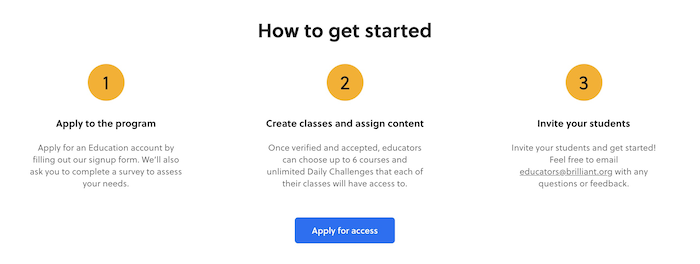
To be eligible to apply, you must be an educator in a classroom and able to verify your education status. The educator account will be valid for 2 years.
All Devices
You can access the Brilliant platform from all devices including computer, laptop, tablet and smartphone, which makes it really convenient to learn from wherever you are and with the device which most suits you.
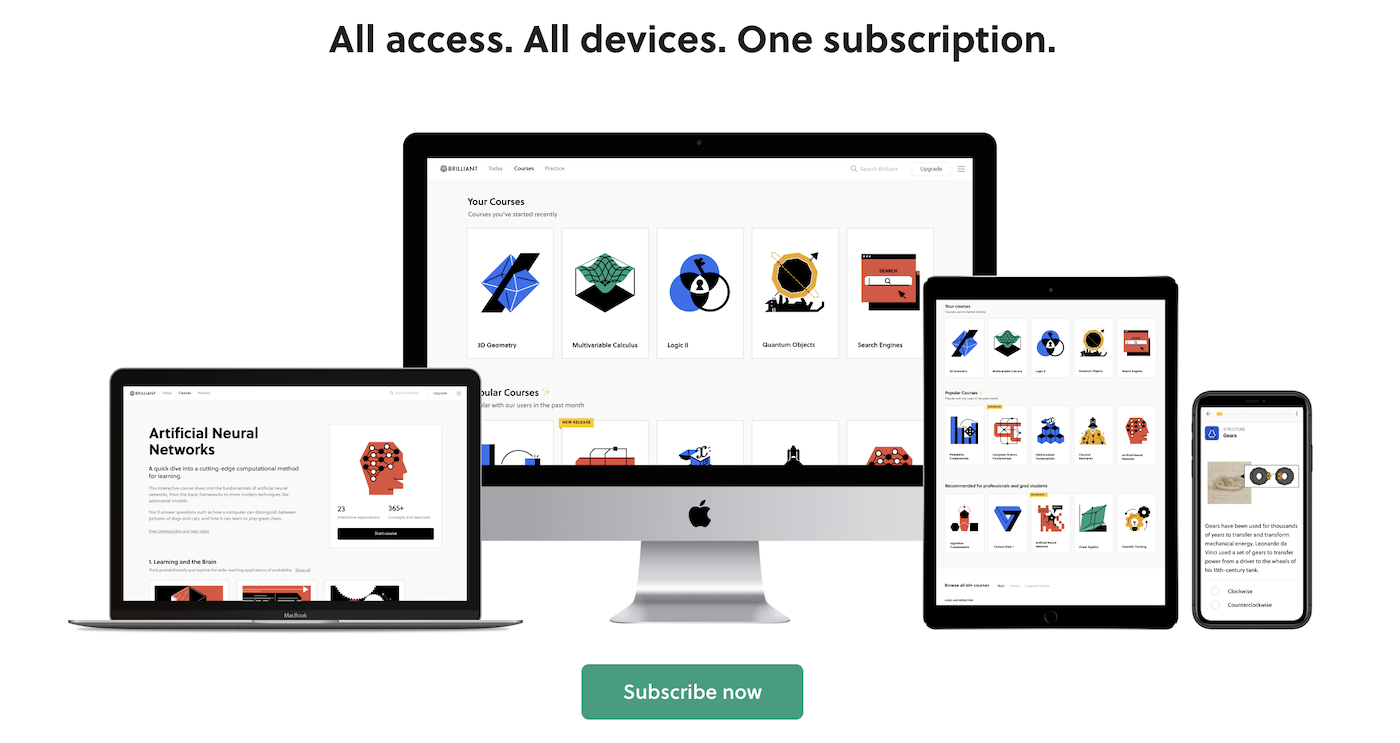
How Much Is Brilliant?
Brilliant.org offers both a Free and Premium option. The free account is very limited and gives you access to the Today tab with a preview of daily online courses and the ability to sync your progress across the web and mobile app.
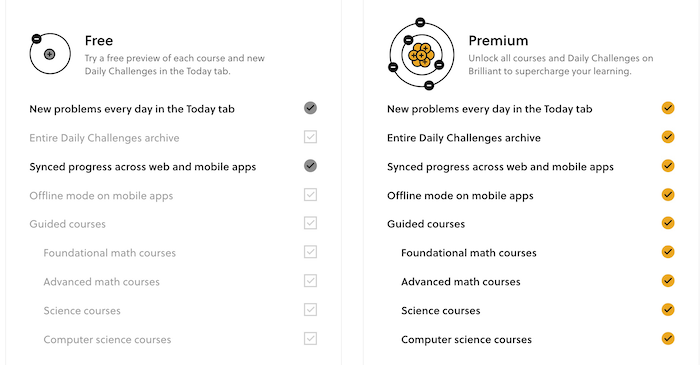
Whereas the Premium experience offers 3 different subscription plans, which all give you unlimited access to the 60+ courses, offline mode on mobile apps and guided courses. You can pay for the Premium plan in 3 ways:
Monthly: Pay $24.99 per month
Annual: Pay $161.88 per year (working out at $13.49 per month)
Groups of 3+: Pay $299.88 per year
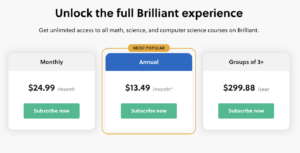
It’s important to be aware that your Brilliant subscription plan will automatically renew at the end of its term, whether that’s monthly or annually. If you don’t want that to happen you can turn off auto-renew in your settings.
Brilliant 7-Day Free Trial
If you do decide to join Brilliant premium, you are eligible for its 7-day free trial. Once you are signed up, you can start your 7-day free trial, but it must be within 2 days of registering with Brilliant.org.
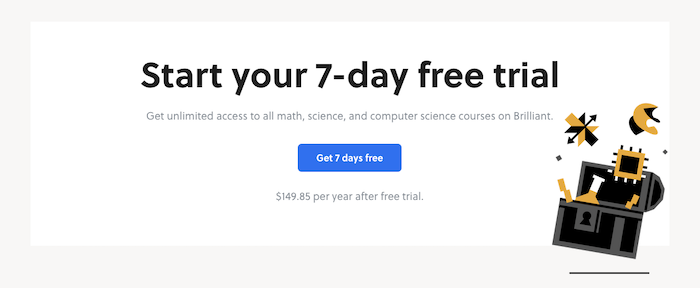
This will mean you will need to input your payment details when signing up for the premium plan, so you can begin enjoying the benefits. But don’t worry, you won’t be charged anything until the 7-day free trial ends, and you will have the option to cancel the free trial before it ends, just by clicking ‘End trial’ here. That way you won’t be charged anything.
Brilliant does not offer a refund policy, but it does state that it makes exceptions from time to time. But honestly, I wouldn’t count on that. My advice is to try out the free plan or the 7-day trial and then decide whether you want to commit financially to the platform or not.
Brilliant Gift Plan
Brilliant does offer a gift plan where you can purchase the premium plan for a loved one. You have the option of either purchasing the 1-year plan or the Lifetime access.
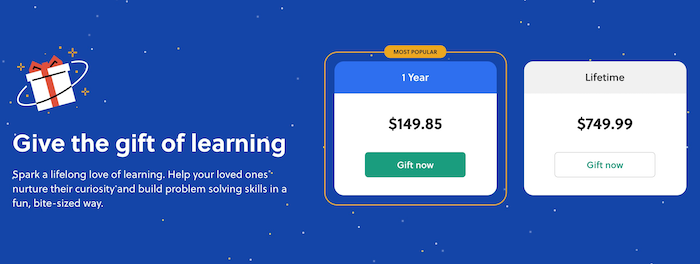
Brilliant Group Plan
As well as the gift plan, Brilliant offers a Group plan. It’s an annual plan that you can share with your family, class or team. The Brilliant Premium group plan can accommodate 3 to 50 people. If you are a larger organization, you can get in touch with Brilliant to discuss.
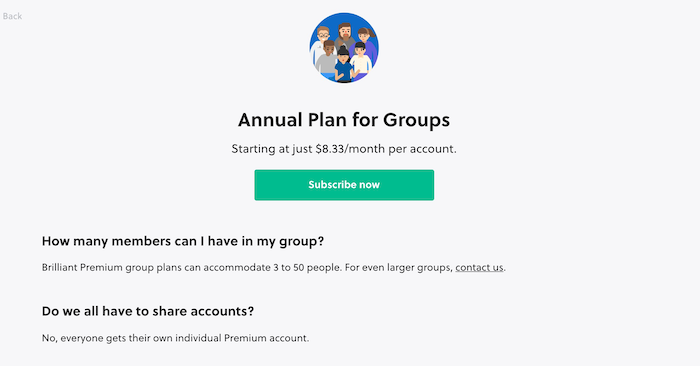
The payment for the Brilliant group plan will be processed in one payment every year, which you can cancel at anytime.
How To Open A Brilliant Account?
Brilliant.org makes opening an account really intuitive. All you need to do is follow these easy steps to create a free account:
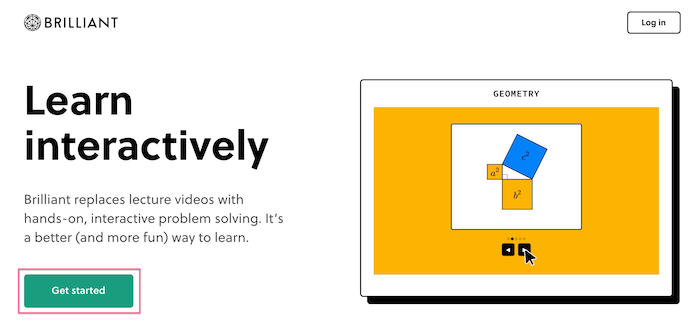
- Visit brilliant.org and click on ‘Get Started’ (see image above)
- Click ‘Continue’ answering questions on learning experience
- Add email or join with a Facebook account or Google account (see image below)
- Confirm your email (or Facebook or Google account)
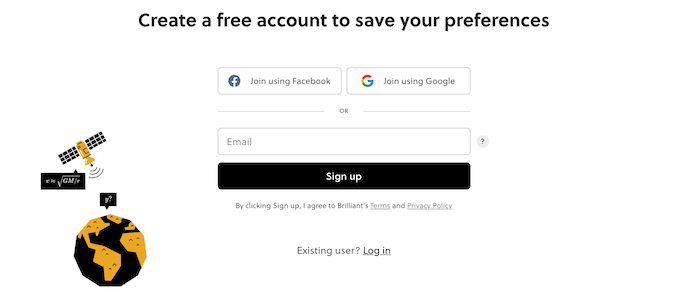
That’s it, it’s that easy.
Most Popular Brilliant Courses
If you are new to Brilliant.org you may not know where the best place to start is. I have put together 9 different learning paths that bundle together a group of courses that are designed to help you become a better learner whilst mastering a certain topic.
Math Foundations
The Math Foundations consists of 7 different courses starting with pre-algebra, then moves through into algebra and geometry fundamentals.
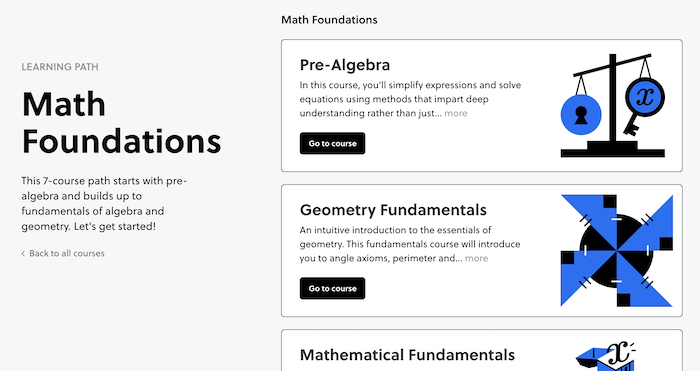
Enrichment and Competition Math
These courses are ideal for math enthusiasts who are looking to explore a wide range of geometry, logic, number theory and probability. It’s an ideal place to start if you have an understanding of the fundamentals and want to review and practice your this knowledge.
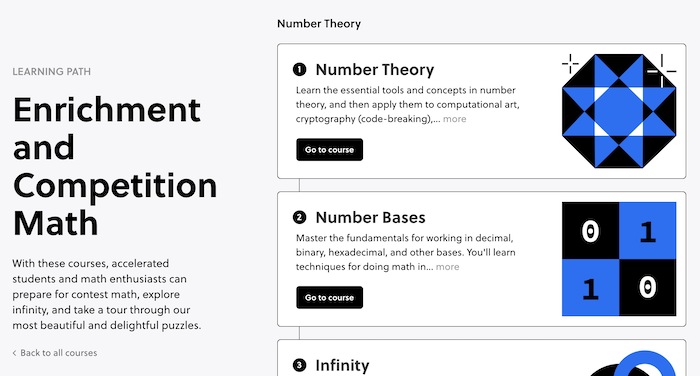
Probability, Statistics, and Finance
This online course is for anyone interested in probability and statistics and their real-world applications. If you are looking to deepen your knowledge in fundamental probability and statistics concepts, then these courses are for you.
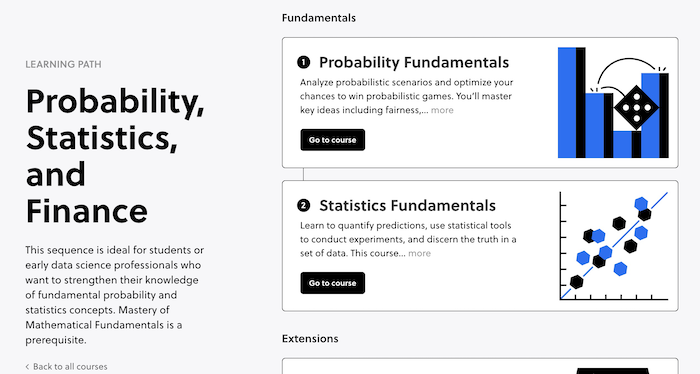
Intermediate Math
These courses are for anyone who is looking to move onto more advanced maths. The more advanced topics start with Number Theory, Algebra II, and Geometry II and move through Trigonometry, Complex Numbers and Pre Calculus.
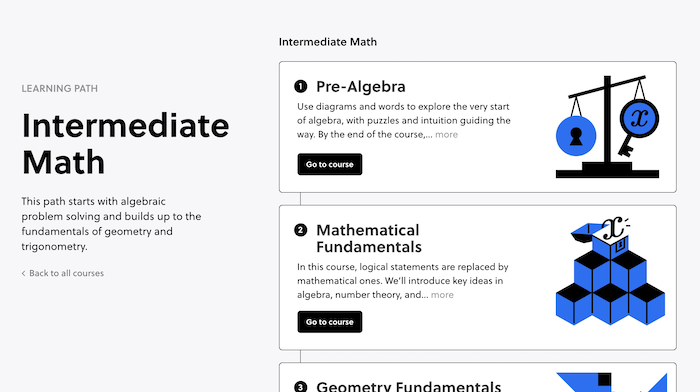
Road to Calculus & Advanced Math
These courses explore calculus and the fundamentals of linear algebra, differential equations and group theory. This learning path is for anyone looking to learn advanced mathematics and who already has knowledge of Trigonometry and Pre-Calculus.
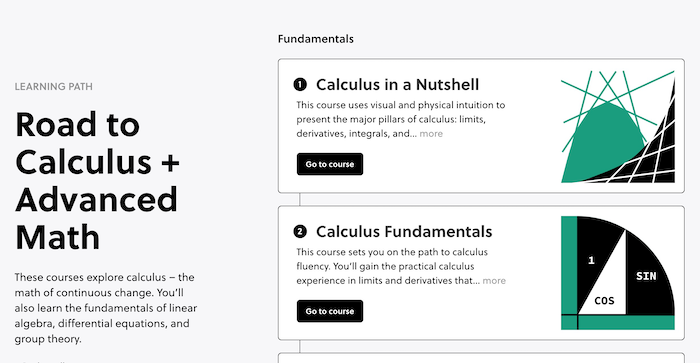
Science Foundations
These courses are for someone wanting to learn the basics of science and scientific thinking. It will take you through the foundations of scientific thinking through the everyday applications of Physics and more advanced subjects like Classical Mechanics, and Electricity and Magnetism.
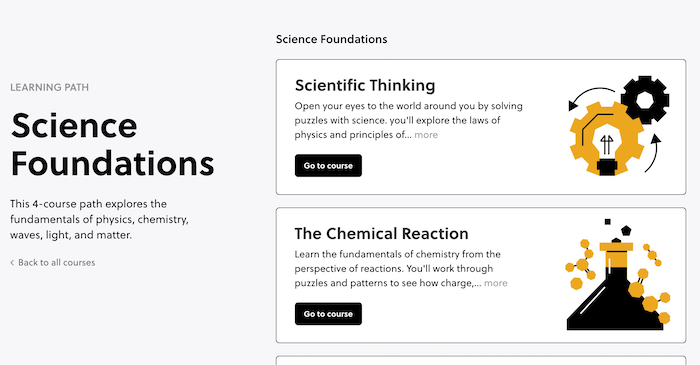
Advanced and Applied Science
This online course is for anyone that already has knowledge of foundational science courses and looking to learn about more advanced topics. This learning path will introduce you to advanced subjects like Quantum Computing, Special Relativity, Computational Biology and much more.
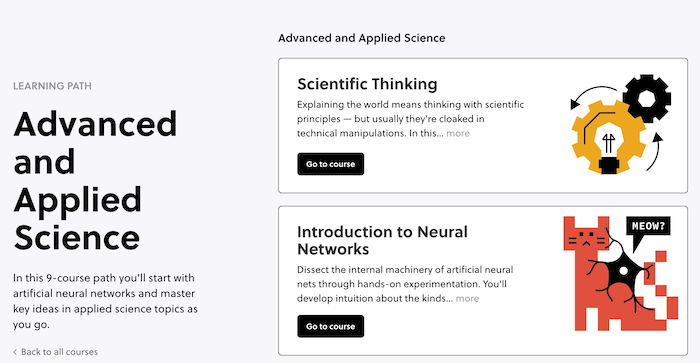
Computer Science Foundations
These courses are to teach you the foundations of Computer Science. You will begin learning algorithms and programming and then move through to more intermediate subjects like neural networks.
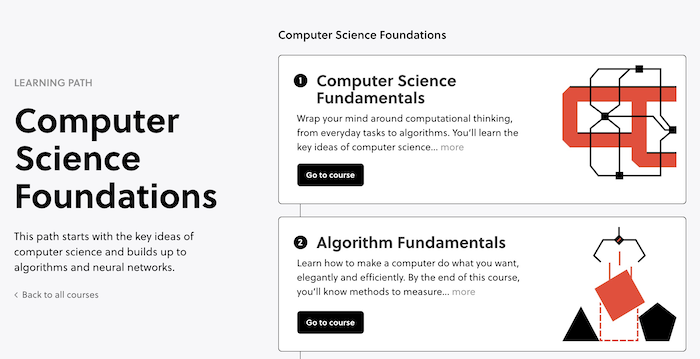
Applied Computer Science
These courses are for anyone that already has experience with the basics of computer science and looking to learn some more advanced topics. This learning path covers topics like Neural Networks, Quantum Computing and Cryptocurrency.
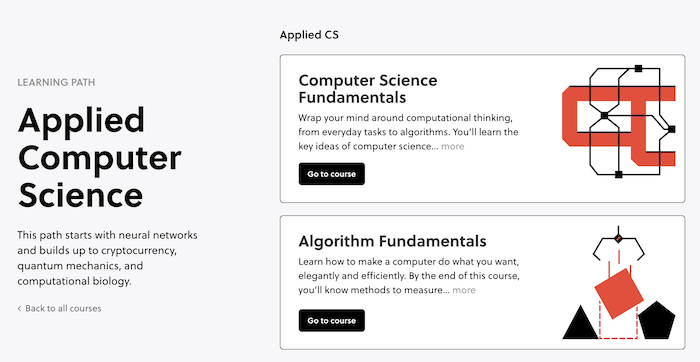
7 Tips to Find the Perfect Brilliant Course
Today Tab
The Today tab allows you to try out a free preview of each course. It gives you a taster of Brilliant’s courses and each day you will find a new challenge to try out. To access the daily challenging problems you will need to have a Brilliant account, but that only requires you to sign up for a free account.
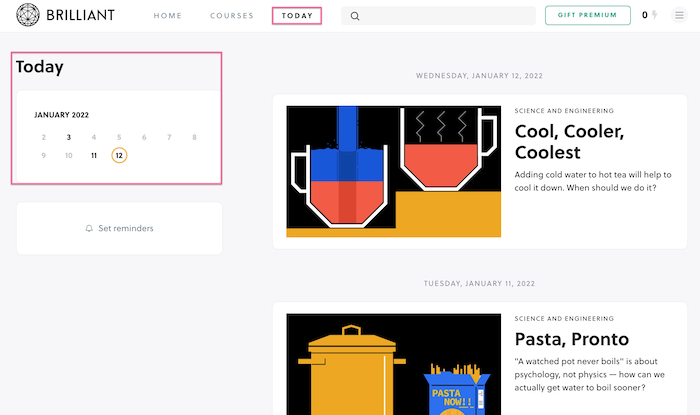
I tried out a few of these challenges myself, and they are interactive and engaging and definitely get your mind thinking. So, why not try a free daily challenge here.
Free Trial
The 7-day free trial gives you the opportunity to try out the Brilliant platform before financially committing. This way, you can decide whether it’s the right platform for you.

Do keep in mind you will only have access to the free trial within 2 days of signing up to Brilliant. If you choose to cancel you can do this at any time within the 7-day trial window, and you won’t be charged anything.
Popular Courses
If you aren’t sure on where to get started with Brilliant, then a good place is by checking out its Popular Courses. This highlights which courses were most popular in the last months among Brilliant users.
It also highlights the most popular learning paths in case users are interested in taking multiple courses.
Simple Filter
Brilliant.org offers a simple filter where you search for one of its 60+ courses or topics. There is also the option to JUMP TO Math, Science and Computer Science, to take you directly to your chosen topic.
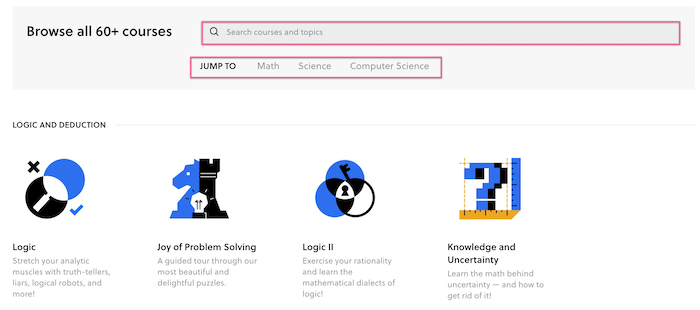
In no way am I saying this is the most advanced filtering system out there, but it does help direct you to your chosen course or topic. Saying that it is something Brilliant could work on to help users feel they have a more personalized learning experience. Platforms like Udemy or MasterClass have nailed their filtering systems.
Testimonials
You can find the Brilliant testimonials in the footer of the site where you can read testimonials from students, great teachers, professionals, parents and life-long learners.
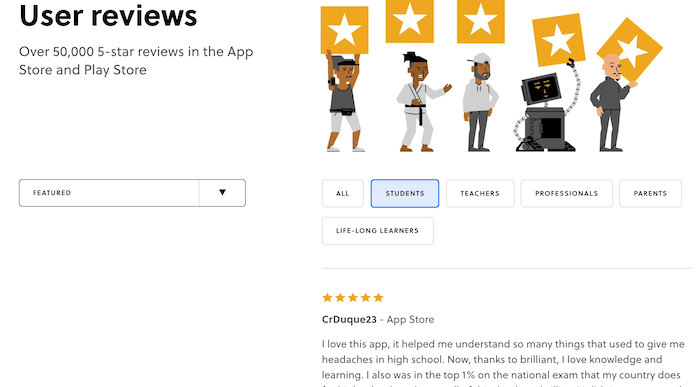
Sadly, there is no filtering system on the testimonials, so you aren’t able to select e.g. Reviews with 5 stars or Organization of lesson. Platforms like Skillshare offer a more detailed and well-rounded filtering system of Testimonials.
Course Creators
You can read the bios of some of the course creators at Brilliant and their experience in the field. While Brilliant’s courses aren’t instructor-led and its courses are created by a team rather than a single instructor, it does give you some indication on what’s going on behind the scenes.
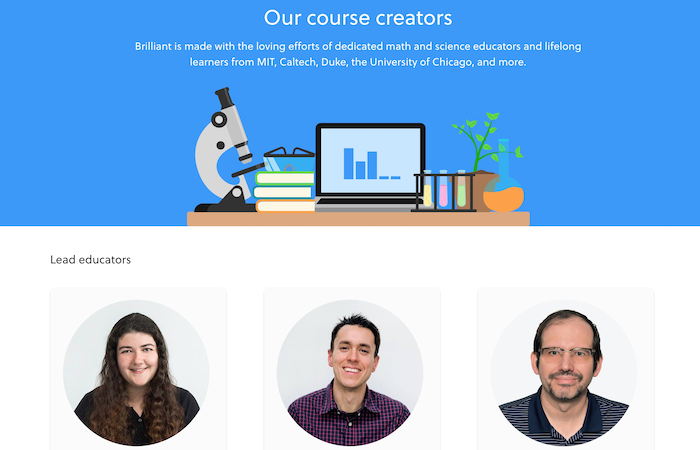
If having an instructor-led course is what’s important to you, it would be best to check out platforms like MasterClass or Coursera who value this in the learning experience.
Read course description
Each course has a course description which you can read before starting it. It highlights the topics that will be covered as well as any prerequisites you may need. This is a great indicator for you to know whether the course is right for you or not. The number of interactive quizzes, concepts and exercises are all stated.
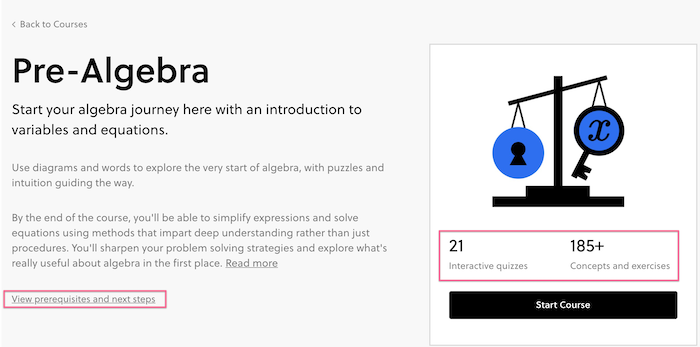
So, before committing and starting the course, you get an idea if you may enjoy it. But keep in mind each course is no more than 15 minutes, so it isn’t a huge time commitment.
Brilliant in detail
Will Brilliant Help My Career?
Let’s be honest, Brilliant.org isn’t a platform that will help you get that new job promotion or upskill you for a new career. It has never claimed to be that, but what it will do is help your problem-solving skills and possibly find the fun in learning topics you may have previously not enjoyed.
Even if it won’t help your career directly, the benefits of sharpening your mind and boosting your critical thinking skills definitely aren’t something you should disregard. These skills could potentially have a positive impact on you personally and professionally.
Is Brilliant Legit?
Yes, Brilliant.org is a legit company that you can trust. It was founded in 2012 by CEO and co-founder Sure Khim.
It is an American company with over 4 million users. It has had over 50,000 5-star reviews on iOS App Store and Google Play. Not only that, but it has a 4.7 out of 5 rating on Trustpilot, a popular customer review site. It’s a little different from your typical online learning platforms like Coursera or Udacity with the focus on guided problem-solving courses in math, science and engineering.
So, you can be completely rest assured that you won’t be conned by Brilliant and if you do decide to purchase a premium subscription.
Brilliant Conclusion
Let’s summarize briefly on Brilliant.org.
So, it really is a platform for anyone who just enjoys learning and challenging themselves. Its courses are based on active learning, and you will need to participate every step of the way. You can learn at your own pace and at any time, and you won’t have any deadlines or assignments to complete.
But if you are someone looking for an instructor-led course, with feedback and community engagement, then Brilliant cannot offer this. Platforms like Skillshare or Datacamp are a better fit. If developing your career skills is what’s important to you, then Brilliant isn’t the right platform either, but platforms like Coursera or Udacity are focused on developing your career and job prospects.
Another point to mention is the Brilliant.org Annual premium plan may seem a little pricey, setting you back $149.85 for the year. If that’s the case, I would suggest trying out the 7-day free trial or consider the monthly plan at $24.99 which you can cancel before the end of the month, so you won’t be charged for the consecutive month.
All in all, it’s important to consider what it is you are actually looking for and what you want out of the platform. As I mentioned before, Brilliant is for anyone who enjoys a challenge and gets a kick out of solving challenging problems.
Coursera: Probably the best option if you are looking to earn accredited certificates from leading universities such as Duke, Michigan or The University of Texas (among others). It also has a broader range of courses for free and a more comprehensive list of available topics.
MasterClass: It’s best known for its VIP and celebrity instructors, offering 180+ classes across a wide selection of categories like Food, Writing, Design & Style and much more.
Mindvalley: It’s learning programs focus on personal growth and developing all aspects of your life. It offers a monthly and annual subscription plan which give you full access to the platform.
Brilliant FAQs
Brilliant courses are designed to make math, science and computer science fun for people and 10 to 110. Saying that you do need to be 13 or older to have your own Brilliant account.


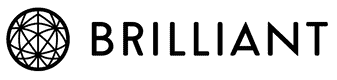



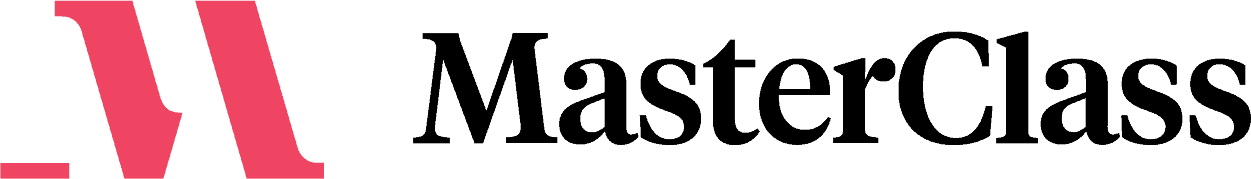

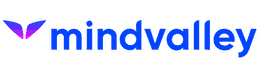

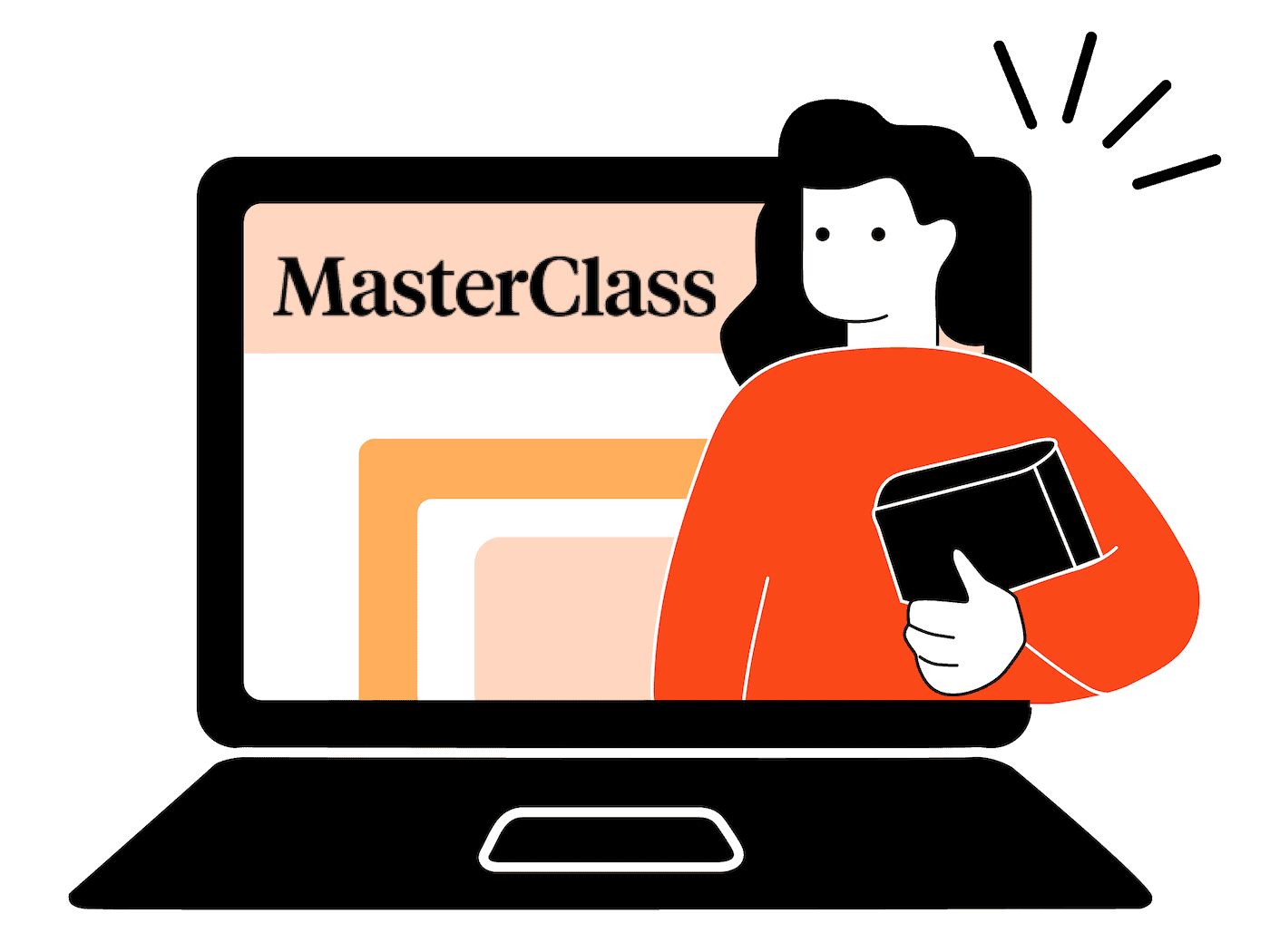
29 comments
Marcia Phillips
27 April 2025, 08:21
Hi, I am 83 years old. I accidentally clicked on this. Could you please refund my money? I didn’t know it was costing this much.
Virginia Milne
9 September 2024, 04:32
Brilliant has $749.99 for a lifetime subscription.
You said there was no one buying option
Catherine Cooke
10 September 2024, 18:32
Thanks for the comment, Virginia. This must be a new offering from Brilliant. I will make sure I update the review 🙂
Bob
17 March 2024, 18:43
Any reason why you don’t mention Edx as a learning platform?
It’s very well regarded, similar to Coursera and has many of the world’s largest universities onboard and offers a huge range of courses, not just STEM
Catherine Cooke
18 March 2024, 10:13
Hey Bob, Do you mean within the Brilliant Review? We do have a specific review dedicated to edX. You can read it here Thanks Catherine
Ruth Dambrosio
8 February 2024, 17:47
I love the program I am taking. But long ago went I was taught to learn, review and go back to review until you KNOW. Is there a path way to go back and review until I “know”.
Tracey
29 July 2023, 01:39
I tried the trial and went to cancel before the subscription was charged. There is an error that won’t allow you to cancel your trial. This is very concerning.
Catherine Cooke
10 August 2023, 09:29
Sorry to hear you had this experience. It would be best to reach out to Brilliant help and support to see if they can assist you with this.
Steve
19 November 2023, 18:13
Hi Catherine.
Ndenge Randy
24 July 2023, 10:52
I love this
Cryptocurrency Prices
5 June 2023, 22:39
The point of view of your article has taught me a lot, and I already know how to improve, thank you.
Katie
12 April 2023, 16:56
Will this be ok for a UK GCSE student?
Catherine Cooke
19 April 2023, 16:25
Brilliant is a platform for any age. So yes, it may be helpful in assisting someone studying for GCSE’s. The exercises are bite sized and digestible. I hope that helps 🙂
X AE
24 February 2023, 05:10
pretty nice app
Kalle
17 February 2023, 18:25
So why cant i pay monthly instead of annually meaning yearly?
Catherine Cooke
17 February 2023, 18:53
Hey Kalle. You must select the Monthly option which is on the far left and click Subscribe now Please check out our section in the article about pricing here
Muhammad Bin Shahzad
9 November 2022, 20:44
Such a great resource!keep up the awesome work!
Catherine Cooke
10 November 2022, 12:49
Thank you Muhammad 🙂
Term1k
3 September 2022, 07:51
Excellent customer service, clearly care for their customers. I did the free trial and enjoyed the product. I forgot to cancel the trial and was charged full price for the product. Without any questions asked you can go in and get a refund from their site, it’s not hidden they really care about customers! At the same time, I saved a lot of money on studying at the Brilliant website thanks to the discounts.
Catherine Cooke
5 September 2022, 14:15
Happy to hear you had such a positive experience 🙂
robert edwards
6 August 2022, 18:27
just starting with this program, so trying to get my brain cells activated.
Catherine Cooke
7 August 2022, 12:55
Good for you Robert. I hope you enjoy it, it’s a little different from your average Online Learning Platform 🙂
Amed
6 July 2022, 09:14
Great information. I have tried 1password, and it is truly amazing tool but unfortunately, it doesn’t have a free version
Catherine Cooke
6 July 2022, 09:20
Thank you. Yes, its true 1password doesn’t offer a free version, but you can enjoy its free trial before you decide to financially commit or not 🙂
Chris
6 July 2022, 09:11
I think this internet site holds some rattling good information for everyone. Thanks for the info
Wes
11 June 2022, 22:40
Thanks for doing this in-depth review on Brilliant.
Catherine Cooke
15 June 2022, 14:46
You are welcome Wes. Happy it was helpful 🙂
Rick
15 May 2022, 13:04
I am trying to understand this program. So far it seems that I can try a few problems with a free subscription, but once I’ve answered the problem it shows as complete, and I cannot go back to try the same problem again for practice. If I sign up for a paid subscription can I go back to works I have completed again to re do problems already attempted?
Oriana
26 January 2023, 19:40
Yeah, It’s kinda hard to find but when you complete a lesson and click” finish lesson”the tab will show up with a miniature picture and a title of a lesson and under it there are two buttons “continue” and under it” Redo lesson” and when you click it you can go through a lesson again, and it doesn’t block your next step. I personally use this feature quite often as It helps with memorizing things.