Take Our Quiz: Which Udacity Subscription Is Best?
Udacity’s mission is to teach and train learners for careers of the future with its Nanodegrees Programs the name it gives to its online courses. This popular platform partners with leading technology companies like Google and Microsoft to create learning programs on the critical tech skills that companies are looking for.
To provide you with a comprehensive and informative Udacity review, I’ve dedicated time to conducting thorough research on Udacity’s Nanodegree Programs, instructors, partners, subscription plans and refund policies. I’ve also taken a close look at the feedback and opinions shared by Udacity users. My qualifications include a Master’s degree in Teaching and Education, along with years of using online learning platforms, help me give a well-rounded overview of the platform.
Catherine CookeUpskillwise Advisor
If you’re short on time and can’t delve into our comprehensive review, consider watching our video below to give you an overview of what Udacity has to offer.
See Udacity in Action
I have created an in-depth video review of Udacity after testing this online learning platform. Now, you can quickly view its pros, cons, fees, and get a glimpse of the platform’s interface in just a few minutes.
Udacity Summary
Udacity is an online learning platform that offers some beginner courses and learning programs called Nanodegrees in topics related to technology and business. Its Nanodegrees are designed, so you can work at your own pace, and they are to prepare you for a job role or career path in digital skills. Its content is co-created with the world’s most innovative tech companies like Microsoft and Amazon and taught by industry leaders. Its Nanodegree programs can take anywhere from 1 month to 6 months to complete. A monthly or annual subscription plan is available, which gives you full access to Udacity’s learning catalog. In case you change your mind within the first 7-days of purchasing a subscription plan, you’ll be eligible for a full refund. On top of its individual plans, Udacity offers plans for teams and businesses.
Pros & Cons
Pros
Top-Quality Content
Udacity develops its own content with tight collaborations with (industry-leading) partners such as Google, AWS (Amazon), Mercedes or Nvidia.
Career Services
Anyone who enrolls in a Nanodegree will have access to Udacity’s Career Services that include Resume & Cover Letter Reviews and a LinkedIn and GitHub Review.
Free Courses
Udacity offers over 200 free courses. This is great place to start and get an idea of what to expect from this popular elearning community.
Certificates
If you complete a Nanodegree (how its programs are named) with Udacity you’ll earn a certificate. However, be aware that these aren’t offered if you use Udacity with a free account. Be aware that Udacity is a private institution and their certificates aren’t accredited.
Project-Based
Udacity’s Nanodegree programs are often hands-on projects, giving learners the chance to apply their knowledge to real-world scenarios.
Intuitive Interface
Udacity has a really user-friendly interface, which not only makes its platform easy to move around and find what you are looking for. But it really is an enjoyable learning experience.
Cons
You’ll Need Some Budget
As we’ll see later on, Udacity isn’t cheap. If you’d like to join one of its programs you’ll need to have some budget.
No Udacity App
The Udacity app for iOS and Android was removed from the app store in 2019. So if you are looking for on the go learning. Both Coursera and Skillshare apps allow you to download courses/classes.
Limited Topics
It’s true that Udacity offers a wide range of courses about computer science and business, however, there aren’t any courses outside these niches – check out Udemy or Coursera for more variety.
Only In English
The website and backend are available in other languages, but the course materials are mainly in English – some courses have subtitles in other languages.
Your email address will not be published.
Who Is Udacity For?
Udacity is for anyone who is looking to gather knowledge and earn new skills in programming, business, data science and more. Its courses are designed to give you real employable skills that are based around real-world projects where you can learn on your own schedule and ask for help from mentors 24/7.

Nanodegree Programs & Courses
The learning programs that Udacity offers for individual learners are the Nanodegree program and the single paid course. Udacity’s Nanodegree programs consist of a series of single paid courses. The single course typically ends in a project where you demonstrate the skills you have learnt and an average learner can complete a single course in one month, working 5-10 hours a week. Whereas the Nanodegree comprises 3 or 4 courses and will naturally take longer. Udacity is currently offering 70+ Nonodegree programs.
You will love Udacity’s Nanodegrees for its;
- High-quality content
- Strong mentor support
- Student discussion forum
- Industry professional Instructors
- Career advice services

What’s included in an Udacity Program
When you sign up to any Udacity program, it includes the following working on real-world projects that are taught by industry experts, a technical mentor support, career services and a flexible learning program that fits into your busy life.

Udacity for Enterprise
Udacity doesn’t only offer learning programs for individuals, it also has customized programs for companies and organizations to transform your workforce. Udacity for Enterprise prides itself on its customized learning paths tailored to your company’s needs, and its 24/7 mentors gives you the support to keep you and your team on track.
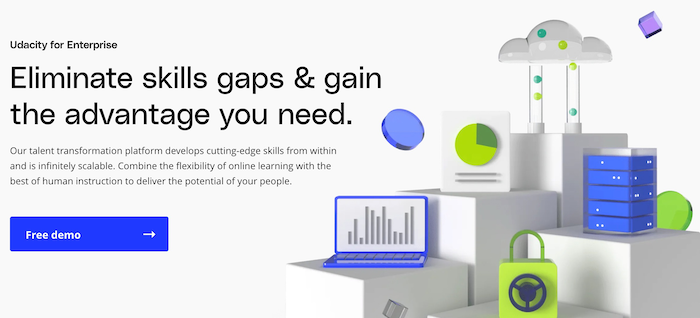
Udacity works with a range of companies, starting at less than 1000 employees and going up to 5,000+. If you are interested in upskilling your workforce with Udacity for Enterprise you can request a free demo and a member of the Udacity team will get in touch.
Udacity for Government
Udacity doesn’t limit its learning to individuals and Businesses, it gives learning opportunities to governments to bridge the people and skill gaps, increase job growth to reach new economic heights.
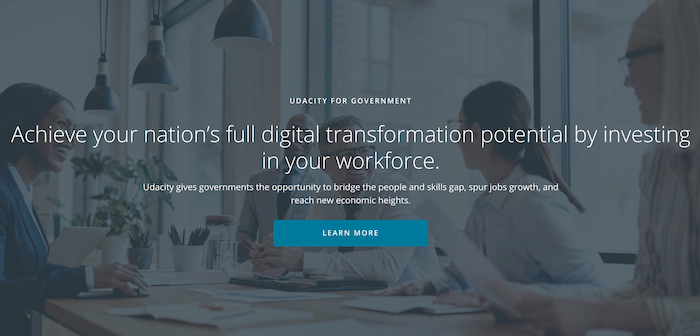
You can sign up for a consultation by clicking on Learn More (see image above) which you can submit, and you will be contacted by the Udacity team.

If you do decide to learn with Udacity, you will be supported by its 1400+ mentors with personalized feedback, and you will receive responses to your questions in 1 hour or less.
Career Services
Udacity doesn’t just offer Nanodegrees and learning programs, it provides Career Services which are designed to help you in the next steps after completing a Nanodegree. Udacity provides a wide variety of services and support to help you begin your career journey

How Much Is Udacity?
As of September 2023, Udacity changed its pricing model to either a monthly or 4-monthly subscription plan which gives users full access to the entirety of Udacity’s catalog. Previously, learners would specify the Nanodegree program or course that they would want to enroll in and pay for only for that specific program or course.
Honestly, I think this change is a welcomed and not only does it work out financially cheaper, but it also means that you’re able to explore the full platform and access content you may not have previously considered.
- Udacity Month-To-Month: $249 USD
- Udacity 4 Months: $846 USD (save 15%)

Curious to know more about Udacity’s pricing? Have a look at our detailed guide here!
Udacity For Business
Udacity for Business offers 3 different plans which are designed for teams and organizations between 2 and 50 users. Only the Team plan allows you to choose the monthly and annual subscription.
- Team: $249 Monthly OR $2,390 Annually (per user/per year)
- Team Pro: $3,830 Annually (per user/per year)
- Enterprise: Custom Priced

Udacity’s Refund and Cancellation
Udacity’s refund and cancellation policy, you can cancel within 2 days of enrollment to be eligible for a full refund on your first month’s subscription. I know what you’re thinking, 2 days, it really doesn’t give you time to make a decision, but sadly that’s the policy. For citizens or residents of the EU you have 14 days to claim a full refund. You are, however, entitled to cancel your automatic subscription at any time during the month so that you won’t be charged for the following month.
Udacity’s Free Courses
There are close to 200 courses that you can enjoy for free at Udacity. These free courses are designed to give you an introduction to some of the Nanodegree topics, and others focus on career related content like Interview preparation and refreshing your resume. The free courses will come with some limitations, for instance, you won’t be able to get a completion certificate or be entitled to mentor support.
Check out our latest blog post on Udacity’s Top Free Courses to find out our favorite recommendations. If you then decide you want to develop your skills further, you can enroll on one of Udacity’s paid Nanodegrees.
Scholarships And Financial Aid
There are a bunch of Udacity Scholarships you can apply to if you don’t have the financial resources to pay for a program’s fees. At this time, there are a handful of scholarship programs available that have helped tens of thousands of people globally.

Unfortunately, there are no federal, state or local aid programs accepted at Udacity. The Udacity Scholarships are exclusively sponsored by third-party organizations such as Google, AT&T, Lyft, Intel or Accenture.

Udacity does offer the option to pay for your Nanodegree using Affirm which will allow you to pay in monthly installments.
- Affirm will let you create a monthly plan (loan) for 3, 6 or 12 months to afford the course. Please, be warned that the interest rates can be high (up to 30%).
How To Open An Udacity Account?
Opening an Udacity account is very easy, follow these steps:
- Visit Udacity.com and click on the top-left button ‘Get Started’
- You can register just with your email or use Google or Facebook
- Add First Name, Last Name, Email Address and a Password
- Confirm your email account if needed

What Programs can I find on Udacity?
Udacity’s Programs are made up of 9 main subject areas that include Artificial Intelligence, Autonomous Systems, Business, Cloud Computing, Cybersecurity, Data Science, Product Management, Programming & Development and Career. Each of these 9 categories include Free Courses to Nanodegree Programs.

Its filter system makes it really easy to find what you are looking for. The Filter by allows you to choose from Topic, Field, Difficulty Level, Duration, Price and Sort By (see image below), this helps you find exactly what you are looking for.

Udacity Customer Reviews
To offer a comprehensive perspective on this Udacity review, I decided to check out customer feedback from two of the biggest customer review sites, Trustpilot and G2. By doing this we can tap into a larger pool of customers and gain a more complete understanding of the platform.
The Trustpilot review has been left by 2,584 users, you can see in the table below the breakdown of the ratings are between 1 and 5 stars. With more than 80% giving Udacity a 5-star rating and only 3% leaving a 1-star rating. Overall, it has a 4.6 out of 5 rating, not bad considering it’s taken from more than 2,500 customers.
| Rating | Trustpilot | G2 |
|---|---|---|
| 5-star | 86% | 488 |
| 4-star | 10% | 147 |
| 3-star | 1% | 11 |
| 2-star | 1% | 3 |
| 1-star | 3% | 16 |
| Overall | 4.6 out of 5 stars | 4.5 out of 5 stars |
Data gathered on 10/16/2023
As I explored further, I found many of the 5-star ratings complimented the learning journey and the preparation it gave for a real tech role. “My learning experience has been excellent so far…Project reviews were very detailed and insightful. I would strongly recommend it” a five-star reviewer said.
On the downside, most of the 1-star ratings complained about content being outdated and bad customer support. “I joined a Marketing Analytics course, and I soon noticed that the materials were not up-to-date” a one-star reviewer said.
Over at G2, a total of 665 customer reviews have given an overall rating of 4.5 out of 5 stars. More than half, have left Udacity with a 5-star and only 16 of those customers have given a 1-star review (see table above).
Udacity Most Common Positive Customer Reviews
After closely analyzing customer feedback, I undertook my own study, analyzing 250+ online customer reviews of Udacity. The intention was to find out what aspects of the Udacity platform learners were positively highlighting.

It’s clear that ‘Course Quality’ takes the top spot as the most commonly discussed topic among users, with 40% of the positive reviews. Up next is ‘Career Growth’, comprising 20% of the positive feedback. ‘Quality Teachers’ and ‘User Experience’ come next in line. Additionally, users also mentioned other aspects such as Customer Support and Billing & Subscriptions under the category ‘Other’.
Udacity Support
Udacity has a page dedicated to support where you ask any questions or doubts you may have and get answers to frequently asked questions.

You can search directly in the search bar or you can check out one of the specific categories below it, if you know exactly what you are looking for. In case that doesn’t answer what you are looking for, the chatbot is available.
Most Popular Udacity Programs
I did a bit of research into which Nanodegree Programs and courses are most popular with Udacity’s learners. I have highlighted the top programs and courses based on the topic.
Programming & Development
Programming is a critical skill in today’s economy, so if you are into coding, adding more skills or advancing your career, 10 hours a week will prepare you for your ideal developer job.
Front End Web Developer– The goal of the Front End Web Developer Nanodegree is to equip learners with the unique skills they need to build and develop a variety of websites and applications. This program should take you 4 months to complete with working 5-10 hours a week.
Java Web Developer– Looking at becoming a Java Web Developer? You will learn back-end development with the Java programming language and be prepared for a software engineering jobs. This program should take you 4 months to complete with working 5-10 hours a week.
Artificial Intelligence
AI is one of the fastest-growing and most transformational technologies of our time. In the last few years 2.3 million new jobs have been created in this field.
AI Programming with Python– You will learn the essential foundation of AI, with the programming tools (Python, NumPY, PyTorch), the math (calculus and linear algebra), and the key techniques of neural networks (gradient descent and backpropagation). This program should take you 3 months to complete with working 10 hours a week.
Artificial Intelligence– Looking to expand your knowledge of Artificial Intelligence? You will learn essential Artificial Intelligence concepts including search, optimization, planning, pattern recognition and more. This program should take you 3 months to complete with working 12-15 hours a week.
Cloud Computing
A career in cloud computing offers a dynamic and evolving landscape, where professionals engage with cutting-edge technology to drive innovation and efficiency in data management and services.
Cloud Developer– Cloud development is the foundation for the new world of software development. You will learn the fundamentals of cloud development and deployment with AWS. This program should take you 4 months to complete with working 10 hours a week.
Cloud DevOps Engineer–This program equips you with the necessary skills to enter the fast-expanding field of cloud devops. It sould take you 4 months to complete and has a 4.5 rating from previous learners.
Data Science
Looking to launch or advance a successful career in the data science field. You will learn to build expertise in data manipulation, visualization, predictive analytics and machine learning in one of its Nanodegree programs.
Data Scientist– Gain real-world data science experience with projects designed by industry experts. This program should take you 4 months to complete with working 10 hours a week.
Data Science for Business Leaders– Looking to master the strategic decision-making skills for the people, platforms and processes required to power Data Science in your business. This program should take you 4-8 weeks to complete with working 5 hours a week.
Business
Today’s business objectives are achieved with user research, design, distribution, analysis and strategy. Udacity’s business Nanodegrees give you the right foundations of Business and help you to advance in your career.
Product Manager– In this program, you will learn to define product strategy and KPIs based on market analysis and be responsible for designing and delivering a profitable products or feature into the market. This program should take you 4-8 weeks to complete with working 5 hours a week.
Data Science for Business Leaders– Looking to master the strategic decision-making skills for the people, platforms and processes required to power Data Science in your business. This program should take you 4 months to complete with working 10 hours a week.
Autonomous Systems
The field of autonomous vehicles is set to grow by 42% within the next four years, with salaries for top engineers averaging between $300-$500k. If you are looking for a future career then learning with an Autonomous Systems Nanodegree could be your answer
Self Driving Car Engineer– Self-driving cars are transformational technology, on the cutting-edge of robotics, machine learning and engineering. Learn the skills and techniques used by self-driving car teams that are built in partnership with companies like Merceded-Benz and McLaren. This program should take you 6 months to complete with working 15 hours a week.
Robotics Software Engineer– You will build hands-on projects to acquire core robotics software engineering skills like Mapping, Navigation and Path Planning. This program should take you 4 months to complete with working 10-15 hours a week.
Career
Udacity offers career courses and services that are designed to help you get the attention of recruiters and hiring managers.
Data Science Interview Prep– In this course, you’ll review the common questions asked in data science, data analyst, and machine learning interviews. This course should take 1 week to complete, it is completely free and is for intermediate learners.
Refresh Your Resume– Your resume is the first step in the job search. Through this course, you will identify the companies you want to work for by building a tech-focused resume that will help you get noticed. This course should take you 2 days to complete and for beginner learners.
My Udacity Experience
The very best way for me to get to know the Udacity platform is by taking one of its courses myself. I will be honest with you here, I am no expert in digital skills. So, I thought the best place for me to start is with a beginner-friendly course. As you are reading this, you well aware that I have my website Upskillwise, so understanding a little more about what goes on behind the scenes can’t be a bad thing. Right?
So, I decided on What is Programming?

Lessons
This course is broken up into 5 lessons and each one focuses on a different topic. Then each topic has a number of Concepts which breaks up the video lessons, keeping them concise and engaging. The Search option is helpful as you can look for any key term related to that course and in its results it will show you all the times it appears and takes you directly to that section. As well as Search and Concepts, the Resources tab is a place where you can download Videos and Transcripts related.

Once each lesson is completed, it will appear as 100% viewed and if you want to shrink the card so that it collapses it will appear as Completed (see image below).

Send Feedback
A pretty cool feature that Udacity has on its courses and Nanodegrees is the possibility to Send Feedback if you are having issues. It allows you to select an area of the Lesson’s page, and you can select in detail what you want them to know. It could be the ‘Video is lacking in detail’, ‘Video contains outdated information’ or the ‘Transcript is wrong’, you can then explain in further detail in the comment’s section the specific issue.

To Summarize
Overall, the course is really clearly laid out and the interface is user-friendly. The video lessons are nicely broken up into topics. A nice mix of instructor and graphic visuals keep the video content engaging. This course is designed as a stepping stone for anyone looking to take a Nanodegree in Introduction to Programming. I must say that Udacity does a fantastic job of offering learners close to 200 courses for free, so you can be sure before financially committing to a Nanodegree.
You will Love Udacity for:
- Its intuitive course interface
- Engaging and bite size video content
- Downloadable Resources
- Send Feedback Support
- Stepping Stone before committing to a Nanodegree
> You can check out What is Programming? course here
> You can find the Nanodegree Introduction to Programming here
6 Tips To Find The Perfect Udacity Course
Let me give you a couple of tips to find the perfect Udacity program for you, and show you how to find out if it’ll meet your requirements.
Use the Udacity filters
When you browse Udacity’s Nanodegree programs, you can use the filters to narrow down your searches. For example, it’s possible to filter courses by ‘Difficulty level’ (beginner, intermediate or advanced), or the Duration (from <1 month to 3+ months).

You can select the topic and Field which makes it easy to find what you are looking for. Plus, if you are searching for Free courses, you have that option when you click on Price.
Syllabus and information
All Udacity courses and programs have a detailed syllabus with the courses’ curriculum. Detailed descriptions about the subjects, the project that you’ll work on and the weekly plan of the course are available.
On the program landing page, you will also be able to find information such as the estimated duration of the courses, the level (from beginner to advanced), and if there are any prerequisites you should have (e.g. existing knowledge).

Presentation video
Every program has a presentation video where they tell you a bit about the syllabus, you’ll get to check the instructor out and who (and why) you should choose it.
This video can be helpful, but don’t forget that its main goal is to make you open your wallet and pay for it. Don’t base your decision entirely on the presentation video.
Student Reviews
It’s possible to read some student reviews about Udacitys learning programs. Sadly, not every course and Nanodegrees have reviews – some are too new to have student feedback.

This feature is OK, but other platforms such as Udemy or Skillshare have a more intuitive way to organize reviews, with a filter system.
Program Collaborations
As I’ve mentioned before, most of Udacity’s courses are collaborations with leading companies from different sectors. For example, Mercedes, Nvidia or Google partner with Udacity to teach some programs.

Each Nanodegree will have the instructors who are teaching or have contributed to that Nanodegree. Each has a small blurb about their experience which includes the companies they have worked.
Check out what companies are organizing the program and the instructors to find out what type of learning you’ll get.
7-day Refund Policy
When you purchase a program, you’ll have a 7-day refund policy. Therefore, I’d recommend you start checking the videos and the materials as soon as you’ve been given access. If you don’t like what you see, get a refund.
Udacity In Detail
Will Udacity Help My Career?
If you take its Nanodegrees seriously, you can certainly learn new skills and become an expert on the topic you choose. This should offer you new opportunities to develop new roles and put you in the right position for a potential job promotion.

Another good thing about Udacity is that you can get career advice, they can even help you rewrite your CV. You can also schedule a 1-on-1 chat with one of the career advisors. Keep in mind that this service is US-focused. If you are looking to find a new job in another country it won’t be as effective.
Another perk of this platform is the Udacity Talent program where thousands of employers like Nvidia, Lyft, Mercedes, AT&T or Google hire Udacity alumni. The way it works is the following:
- Create and share your profile
- It will get added to the Udacity Talent database
- You’ll be notified by email if an employer invites you to apply for a role
Is Udacity Legit?
Udacity isn’t a scam, this popular elearning platform launched in 2012 and has a community of 17 million learners.
Udacity’s content is co-created with the world’s most innovative tech companies to produce its learning programs.

Udacity is on a mission to train the world’s workforce in the careers of the future, so that individuals and businesses can achieve the skills that are needed.
Udacity Instructors
Udacity’s teachers are established industry professionals who have years of experiences and experts in their subject area. Udacity is looking for the following skills within their instructors;
- 5+ years of demonstrated expertise
- Ability to build engaging, effective and relevant course content
- 1+ years of education or teaching experience
- Available to work 15-20 hours per week
- Effective time management skills
- Growth mindset and team player

If this sounds like you, or you have these skills, then you can apply to become an Udacity Instructor. You will work alongside other Udacity experts, that will help you with the planning and executing your course successfully.
Instructors are financially compensated based on completion of course development or may be entitled to a revenue-shared in relation to the number of enrolled students. Your classes will be able to reach thousands when published on Udacity.
Note: To be accepted as an Udacity mentor, means you’ll need to prove your level of knowledgeable on your topic and have first-hand professional experience in the subject you teach.
Udacity Conclusion
Ok, let’s round up this Udacity review.
Firstly, I hope you now have a good overview of this digital skills focused e-learning platform. Let me summarize what you can (and can’t) expect from Udacity.
Udacity is a platform geared towards developing job-ready skills for a career in tech. It offers Nanodegree programs in categories like Data Science, Programming, Business, Artificial Intelligence and more. Udacity’s content is co-created with some of the world’s most innovative tech companies like Amazon and Google, and taught by industry leaders.
Sadly, the completion certificate you’ll earn isn’t accredited, check out edX or Coursera if that is what you are looking for. Udacity isn’t the cheapest online learning platform and can cost you anything between $600 to $2,000, so be mindful that you’ll need some budget. If you are looking for a wider range of categories, platforms like Udemy or Skillshare maybe a better fit.
Udacity Alternatives
Coursera
Coursera is one of the top online learning platforms for earning an accredited certificate. It partners with 375+ Universities and Companies like Duke, Stanford, Google and IBM. It offers a wide variety of learning programs from individual courses, specializations, degrees and more.

You can register with Coursera at no cost or choose to pay for one of its courses or learning programs if you want to receive an accredited certificate. Alternatively, you might fancy subscribing to Coursera Plus, their subscription plan, which gives you access to 7,000+ courses.
Visit Coursera.com Read Coursera ReviewDatacamp
Datacamp covers many of the same categories as Udacity, whereas it focuses on data and AI skills. It offers a couple of plans for individuals, including a free basic plan and a paid premium plan which gives you full access to the platform its catalog of 460+ courses.

On top of its plans for individuals, it offers plans for teams and businesses. Datacamp gives you the option to pay for its subscription plans either monthly or yearly.
Visit DataCamp.comMasterClass
MasterClass is an online platform that offers a different range of categories than Udacity, its 200+ classes taught by celebrity instructors like Gordon Ramsay and Annie Leibovitz may be what you are looking for. When you sign up to MasterClass, you’ll need to choose from one of its three subscription plans, the Individual plan starts at $10 a month (billed annually).
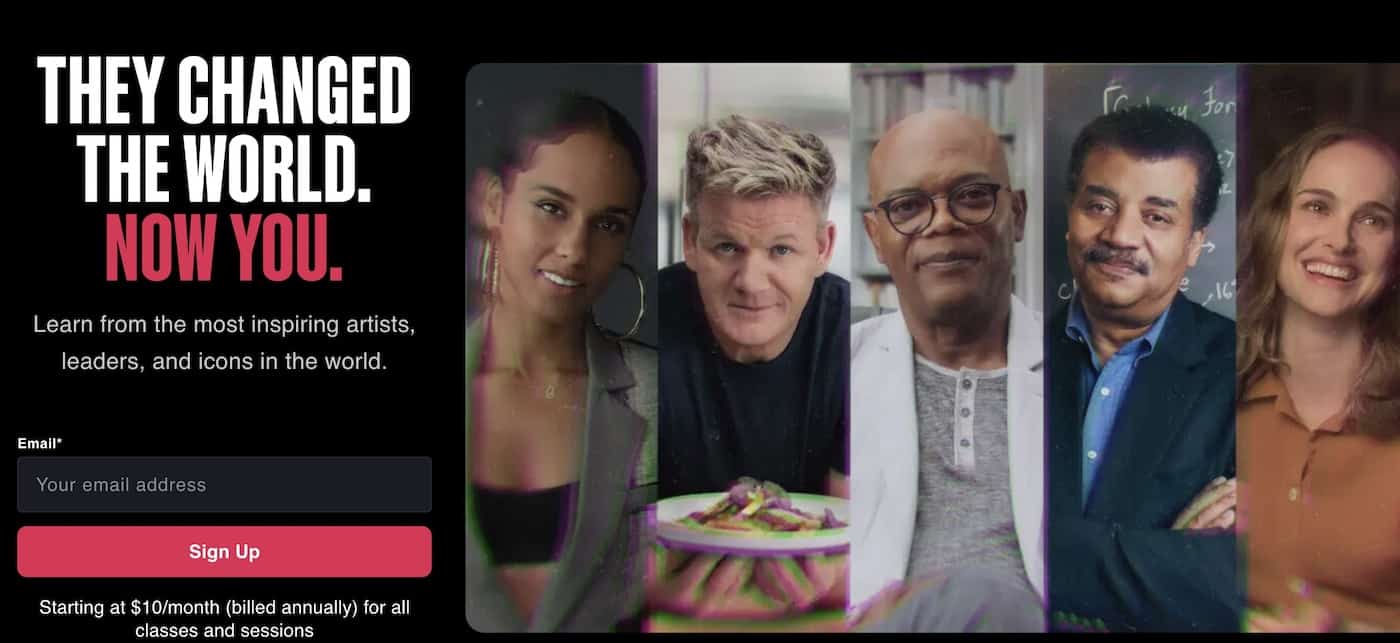
If you change your mind in the first 30-days and decide MasterClass isn’t for you, you can contact MasterClass and request a full refund. You can download its video content for offline viewing, making it convenient for when you are on the go.
Visit MasterClass.com Read MasterClass ReviewFAQs
Udacity’s Nanodegrees are specific to digital skills or a tech career. Whereas Coursera offers a wider variety of categories and course types. If you want to read in more detail, check out of comparison article here.
Udacity is a platform that focuses on upskilling learners for a career in the latest tech skills. Alongside side its career services to help support learners post learning on landing their dream job.
Udacity’s subscription plans start at $249 USD, giving you full access to its catalog of programs and courses. Its 97 Nanodegree programs and individual courses offer learners plenty of choice. You’ll earn a certificate every time you successfully complete a Nanodegree which you can show to future employers.


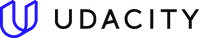




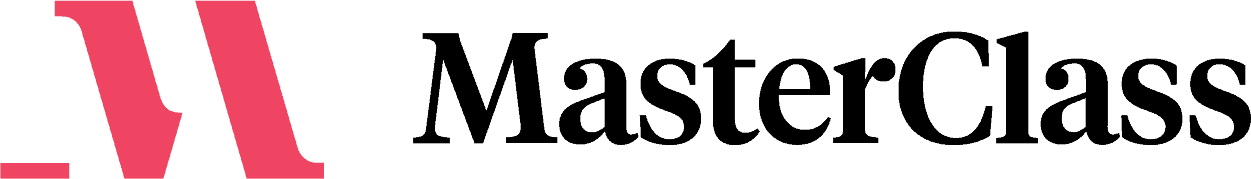

Sophia
30 January 2025, 12:22
I took the UX Design Nanodegree, and while the curriculum was solid, I think the career support could have been more personalized.
Ryan
30 January 2025, 12:21
The Nanodegree courses are well-designed with industry relevance, but they require strong self-discipline since they’re not spoon-fed like traditional classes.
Carla
30 January 2025, 12:20
The Web Development Nanodegree helped me land my first job in tech, but I wish they provided more advanced topics in the same course.
Ben
30 January 2025, 12:20
Udacity’s AI Nanodegree was an amazing experience! The projects were challenging but super rewarding, and the mentor support was invaluable.
Laura
30 January 2025, 12:19
I completed the Data Analyst Nanodegree, and it was well-structured with hands-on projects that prepared me for real-world tasks.
James
30 January 2025, 12:19
Udacity’s pricing is on the higher side, but the personalized mentorship and career services make it feel like an investment rather than just a course.
Daniel
30 January 2025, 12:18
I really wanted to take a Nanodegree, but the cost was a huge barrier. Luckily, they offer discounts sometimes, which helped me enroll.
Sofia
30 January 2025, 12:18
The monthly subscription adds up quickly, making it a bit hard to justify, but the quality of content and projects is definitely better than free alternatives.
Michael
30 January 2025, 12:16
I found Udacity expensive, but they do offer solid career support. If you can get a scholarship or discount, it’s definitely worth considering.
Emma
30 January 2025, 12:15
Udacity's courses are great, but the pricing is too steep compared to other platforms. I wish they had more affordable plans for long-term learners.
Theo
15 May 2024, 09:46
The courses on Udacity are informative, and the projects are quite practical, but the subscription plan is costly. It's definitely an investment, so be aware of this before you register.
Philip
15 May 2024, 09:44
Udacity has truly helped me advance my career. Their Nanodegree programs are well-designed, aligning perfectly with industry standards and demands. The mentors and support system are incredibly responsive and helpful. If you're serious about upgrading your skills and climbing the tech career ladder, Udacity is a fantastic choice.