CreativeLive is a dynamic online learning platform designed for creatives, entrepreneurs, and anyone looking to develop new skills for a career change or a more flexible job. With over 2,000 expertly curated classes taught by 700+ industry professionals, CreativeLive covers a wide range of topics, from photography and design to business and personal development. Whether you’re exploring remote work opportunities, sharpening your creative talents, or looking for practical skills to learn online, this platform offers a wealth of knowledge to help you grow. Let’s dive into this in-depth CreativeLive review to see if it’s the right fit for you.
To make sure this CreativeLive review is informative and helpful, I’ve taken time thoroughly researching CreativeLives classes, instructors, subscription plans, refund policies, and examined feedback from CreativeLive users. Furthermore, I have a Master’s in Teaching and Education and years of experience of using online learning platforms.
Catherine CookeUpskillwise Advisor
CreativeLive Summary
CreativeLive is an online learning platform that offers a wide range of courses for creatives and entrepreneurs. The platform offers live and on-demand courses, that focus on topics such as photography, art, design, music and entrepreneurship. CreativeLive courses are designed to be highly interactive, with opportunities to ask questions and engage with other learners. In addition to individual courses, CreativeLive offers curated collections of courses called ‘Channels’ which focus on specific topics and skills, to provide a more structured learning experience. One unique feature is watching its classes live, allowing learners to participate in real-time, the best part about these live broadcasts is that you can sign up for free, and it’s a great introduction to the CreativeLive platform. There are a few different options for purchasing CreativeLive classes, either you can buy an individual class or you can purchase a monthly or annual subscription plan. In the case you change your mind, a 7-day refund policy is available.
Pros & Cons
Pros
Free Live Classes
Its daily free live classes cover all creative topics like Photo & Video, Art & Design, Music & Audio and more.
Industry Icon Instructors
Over 700+ top industry instructors, including best-selling authors, Grammy and Oscar winners like Daymond John and Mel Robbins teaching its classes.
Top Quality
All of CreativeLive’s videos are filmed by in-house videographers, so the quality is top-notch.
Refund Policy
A 30-day refund is available on individually purchased classes and 7-days on its annual and monthly subscription plans.
Lifetime Access
When you purchase a class from CreativeLive you’ll get lifetime access, that way you can revisit content as many times as you like.
Offline Viewing
You can download classes for offline viewing on your iPhone and iPad with the App.
Cons
No Certificates
CreativeLive doesn’t offer any completion certificates or accreditation. If you are looking for that, it’s best to check out platforms like Coursera or edX.
Course Structure
Some courses may lack depth and structure, it’s important to read reviews before enrolling in a course.
Expensive
Some of CreativeLive’s higher end classes may seem a little expensive for what they are offering.
Lack of Depth
Although CreativeLive offers a wide variety, some learners may feel that some courses on scratch the surface and are lacking advanced content.
Who Is CreativeLive For?
If you are a natural creative or have a creative itch that you want to unleash, honestly I think most of us do. Then the CreativeLive platform may have a creative class that appeals to you.

Some of CreativeLive’s most popular categories are photography, videography, personal finance and design. For example, its ‘Fundamentals of Photography’ class has had 140.8K students enrolled in it and 99% of them have recommended the course, which is pretty impressive.
CreativeLive for Teams
CreativeLive doesn’t just offer courses to individual learners, it offers courses to teams and businesses.
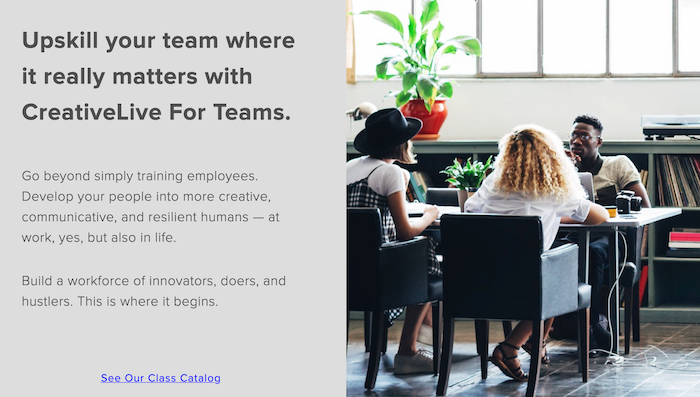
A feature that is quite unique to the CreativeLive platform is its free live-streaming of classes. As a learner, it makes you feel more connected to the CreativeLive community, especially as many of the classes are interactive.
How Much Is CreativeLive?
CreativeLive offers the option to purchase an individual course or buy either a monthly or annual subscription. Its individual classes start around the $50 USD price mark and can go up to $200 USD.
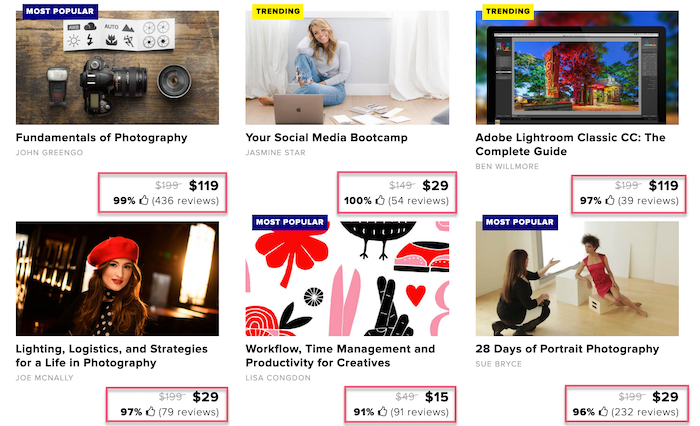
Its individual classes are often discounted, which may just be a marketing strategy. Either way, it makes them pretty good value for money and who here doesn’t love a bargain.
CreativeLive Subscription Plans
CreativeLive offers a monthly or annual subscription plan that gives you full access to the platform and its 2,000+ classes. On top of that, you’ll get access to its curated learning paths where you can set goals and track your progress.
- CreativeLive Annual Subscription: $129 USD
- CreativeLive Monthly Subscription: $29 USD

Its subscription plans include the following;
- Access to 2,000+ classes
- Taught by 700+ iconic instructors
- Gain access to new classes & exclusive conferences
- Exclusive access to Fast Class
- 60k+ digestible lessons
- Download lessons for offline viewing
- Curated learning paths
- New classes published every month
Gift A CreativeLive Subscription
If you’d like to give the gift of a CreativeLive subscription to a friend or loved one, you have the option of gifting a yearly pass or a monthly one. The annual pass will cost $129 USD and the monthly $29 USD.

CreativeLive Refund Policy
If you are purchasing an individual class you’ll have 30-days to request a refund if you change your mind. In the case of an annual or monthly subscription, you’ll have a 7-day period. If you want to request a refund you can email support@creativelive.com.
Be mindful that if you’ve purchased a subscription plan, you won’t be able to request a refund after 7 days. But if you will be able to cancel your subscription after that 7-day window if you don’t want your plan to auto-renew.
CreativeLive for Teams
If you are looking to upskill your team, then CreativeLive offers a couple of subscription plans; the Standard and the Enterprise. Each plan is designed to empower and develop your employees and gives you and your team unlimited access to 2000+ classes.
- Standard Plan: $149 per seat, per user, billed annually (5-1000 people)
- Enterprise Plan: Custom priced (1000+ people)

CreativeLive Free Live Classes
CreativeLives stand-out feature are its free live classes and on air events. You can select classes across a selection of categories from Art & Design, Photo & Video, Money & Life and more. It live classes come from various locations, from living rooms, to music studios and kitchen tables. This innovative and engaging content is completely free and definitely worth checking out.

You can then view upcoming classes for each day of the next week and all you will need to do is click RSVP, and you will be sent a reminder for when they’re live on air. Plus, they have the option of adjusting your timezone, which is pretty helpful.
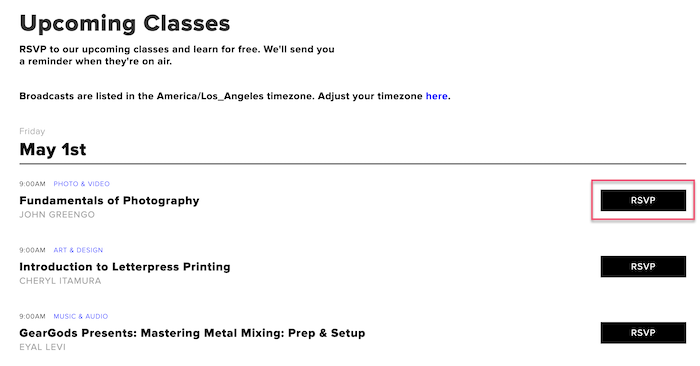
Does CreativeLive Offer Refunds?
CreativeLive does offer refunds policies on both its individual classes and its monthly and annual subscription plans. Its individual classes offer a 30-day refund policy and 7-days for its monthly and annual subscription plans.
To request a refund, you must email support@creativelive.com, after your refund has been approved, it should take 5around 5 business days for the funds to be back in your account.
How To Open A CreativeLive Account?
The registration process for CreativeLive is free and really intuitive. I still thought it would be helpful to give you a step by step of how to join.
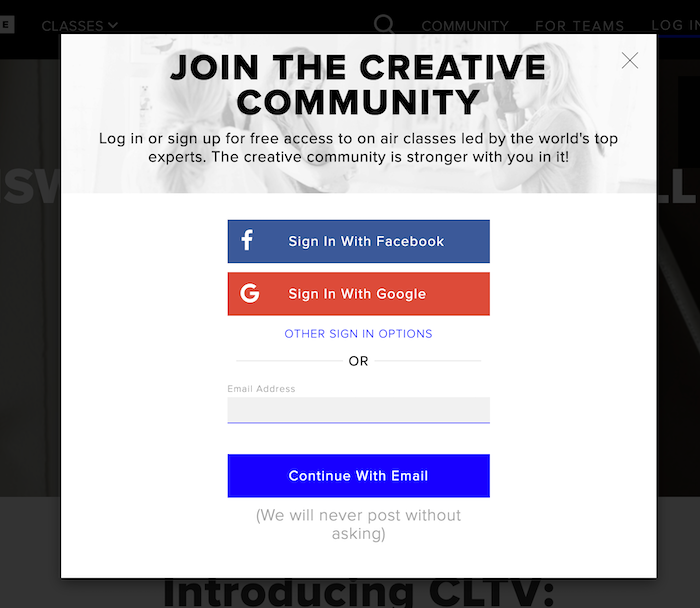
CreativeLive sign up
- Open a browser and visit creativelive.com
- Click LOG IN/SIGN UP in the top-right corner
- Either sign up with your email or use facebook or google
- In a new window, you’ll need to add your Full name and choose a password.
Once you are signed up, you can click on Classes, start searching for Topics, Instructors and more in the search bar.
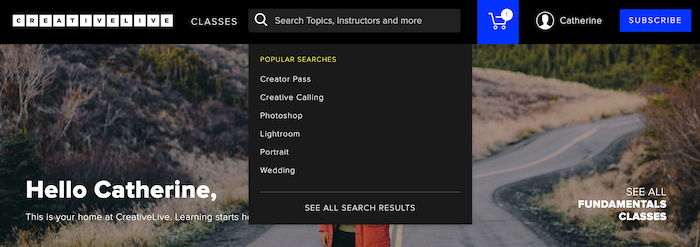
Or if you prefer to subscribe to a monthly or yearly subscription plan, you can do so, by either clicking on ‘Get Started’ (see image below).

Most Popular CreativeLive Classes
I thought it would be helpful to look at the 5 most popular courses at CreativeLive as it will give you a good indication of what other learners are enjoying.
- Workflow, Time Management and Productivity for Creatives – A course to help you learn how to organize and implement a workflow system and utilize your time. It has had over 64.5K students enrolled and 91% of them recommend this class. The course instructor is Lisa Congdon, an artist, illustrator and author who also works with clients such as MoMA and Harvard University.
- Adobe Photoshop CC: The Complete Guide – This course will show you how to use Camera Raw to adjust images, advanced techniques when retouching images and much more. It has over 119.6K students enrolled and 99% of them recommend this class.The course instructor is Ben Willmore an Adobe Photoshop expert who has taught over 100,000 users.
- Fundamentals of Photography – This course will help you to master the technical basics of the camera and the kind of equipment you will need. It has had over 96.9K students enrolled with 100% of them recommending the course. The course instructor is John Greengo, an award-winning photographer specializing in outdoor and travel photography.
- How to Break the Habit of Self-Doubt and Build Real Confidence – A course that will help you understand the science behind how self-doubt affects you, learn new ways to overcome it and much more. It has had over 116.6K students enrolled with a 98% recommendation of the course. The course instructor is Mel Robbins, the most booked female speaker in the world, a serial entrepreneur, and a best-selling author.
- 28 Days of Portrait Photography – A course explores 28 different topics essential to any successful portrait photography studio. You will learn about styling, posing, marketing, selling and much more. It has had over 99.3K students enrolled with a 97% recommendation of the class. The course instructor is Sue Bryce, a multi-talented master of Photography, Artist, Illustrator and Anthropologist.
7 Tips To Find The Perfect CreativeLive Classes
If you are undecided about which course is right for you. I have put together 7 tips to help you pick the best course for you.
Use the Filters
Once you have decided on your chosen category, you will then see all the different filters available to you on the left side of the page. In this case, (see image below) I chose Art & Design Classes. I can then choose one of the more specific subcategories like Adobe Photoshop or pick one of the filters like Best Sellers. It’s a helpful feature if you have a clear idea of what you are looking for.
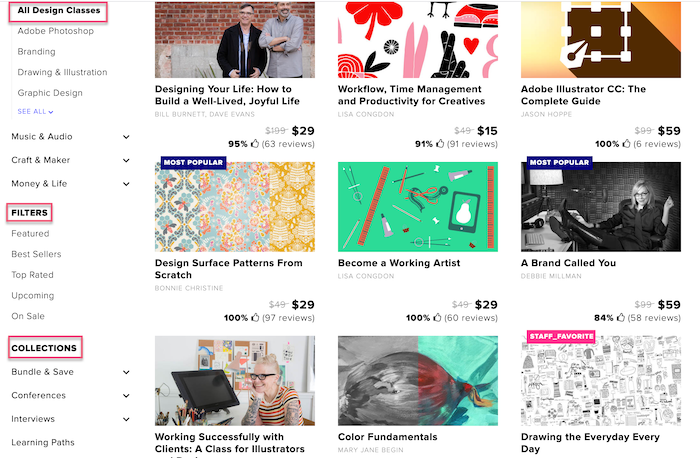
Class Description
You are able to read a class description for every course. You will find a short summary of the course and then bullet points on what you will learn.
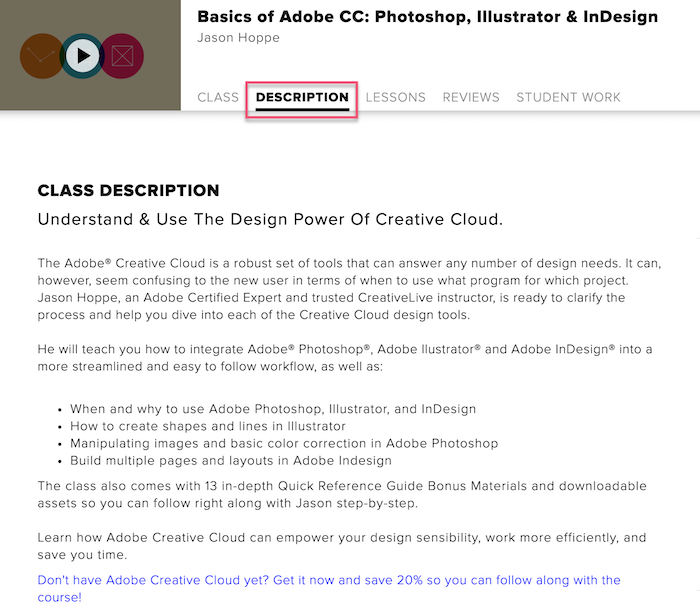
Next to the class description you will find topics covered in this class (see image below). This is a really quick way to highlight the specific topics that each course covers.
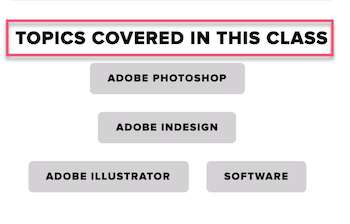
Lessons of each Course
Each of the lessons covered in the course is clearly outlined here along with its time duration, giving you a comprehensive overview of the whole course.
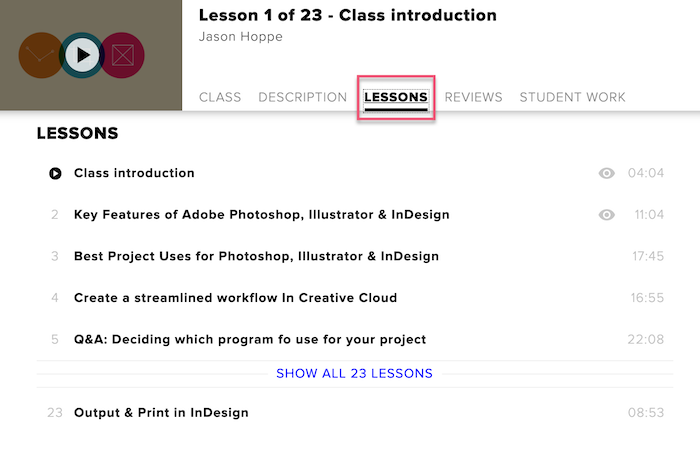
Along with the lessons, there is also class material available to download in a PDF format which accompanies the classes. Check them out to get an idea for the course.
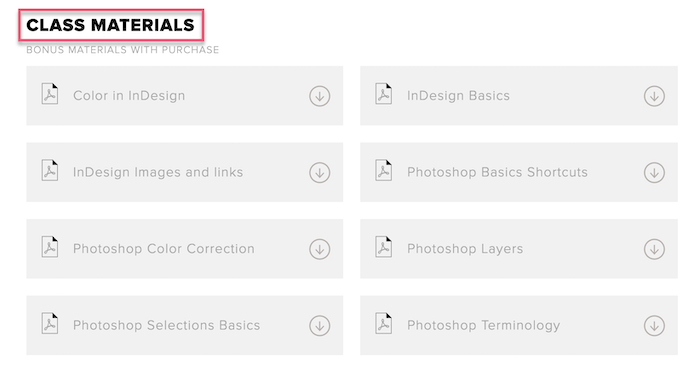
CreativeLive Preview
When you enter the class page you have the option to preview the class introduction and possibly the first lesson of the class. This is a perfect opportunity to check out the instructor, get a feel of how they will teach and if the course is the best fit for you.
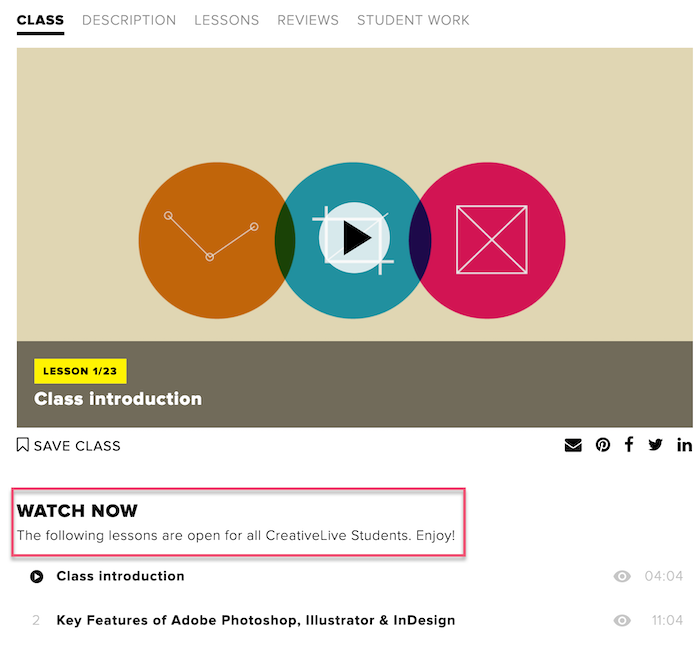
Reviews at CreativeLive
Every CreativeLive course has reviews from previous students who have enrolled and completed the course. The reviews indicate a simple thumbs up or down and then an overall percentage of students who recommend the course. It is a simple review system, but effective to compare the positive and negative feedback. If you are looking for a more comprehensive review system it may be worth checking out Skillshare or Udemy.
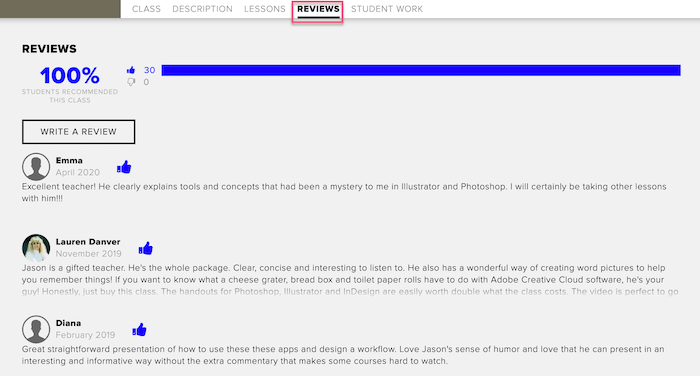
Student Work
CreativeLive has the option for learners to upload work they have completed whilst studying on the course. I think this is a really nice touch, not only for the learners to show the work they have created, but also for prospective students to see what past students have produced. As you may know, when you study on a creative course many times the objective is to produce a final piece of work.
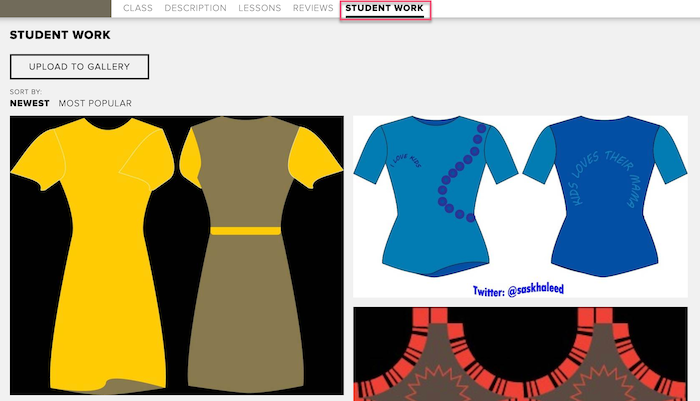
Industry Icon Instructors
CreativeLive’s instructors are made up of 700+ handpicked master creators including Grammy Winners, Best-sellers and World-renowned photographers. Familiar faces you may recognize are the likes of Mel Robbins and Richard Branson.

Once you have chosen your class, you can read a small blurb about your instructor. Plus links to their social media and website and other classes that they teach. If you have enjoyed one of the classes with a specific instructor, it may be worth checking out their other classes.
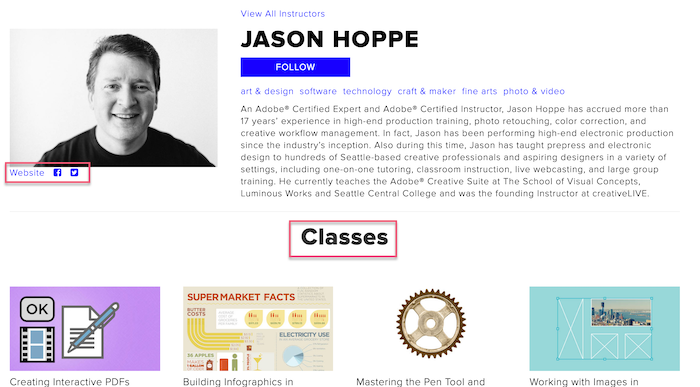
CreativeLive In Detail
Will CreativeLive Help My Career?
CreativeLive classes are ideal for an innovator or a freelancer who is looking to gain and learn a new creative skill. If your main objective is to learn and develop your creative knowledge then you are considering the right platform.
As many creatives know (I am speaking from experience as I am a part-time freelance graphic designer) your portfolio, website and contacts are what will help you get a new job or client. So an accreditation or certificate normally isn’t something that most of us need as recognition for completing a course.
Its courses are also appealing to a creative team that wants to help develop, grow and empower its people. Its courses can be customized to suit your team’s learning needs.
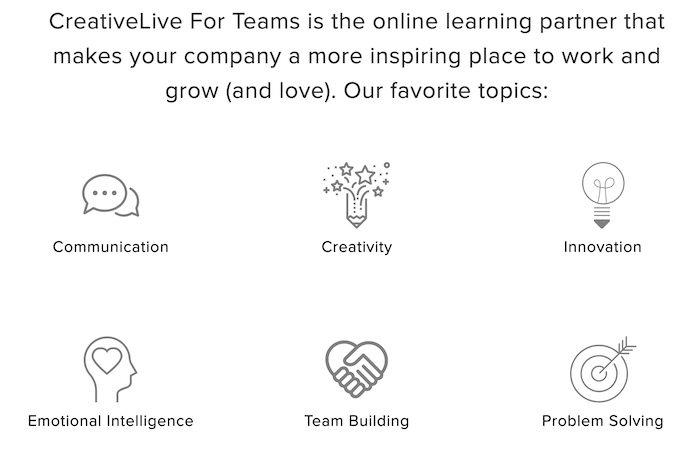
CreativeLive puts a lot of emphasis on its community and the importance of being connected.
They have a few sections under the community header like instructors, podcasts, blog and stories (see image below) where instructors and students share their experiences. A big part of this platform is creating a community for its learners and instructors, which can help lead to potential collaborations.
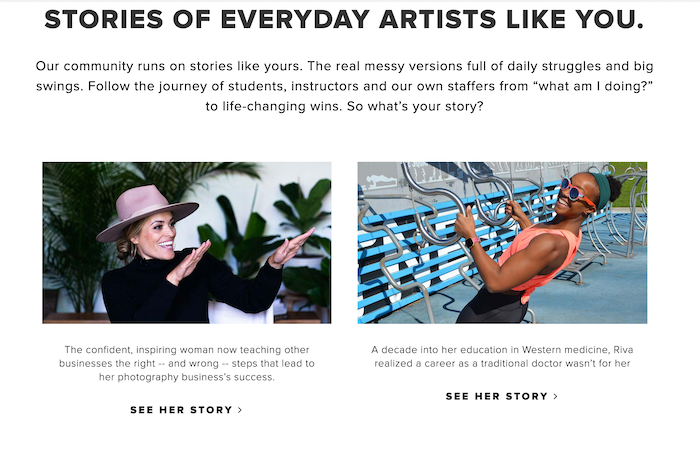
Is CreativeLive Legit?
CreativeLive was founded in 2009 by Chase Jarvis and Craig Swanson who started thinking about the idea of making workshops to inspire and support people to develop their creative skills. The company has dual headquarters in Seattle and San Francisco and four in-house production studios. Its courses have been watched by millions (10m+) of students.
A key difference of the CreativeLive approach compared to other online learning platforms is the live-streaming of classes. These classes are filmed in one of their in-house production studios that has a live audience of students, usually from 3–15 people who ask questions to the instructor, taking the role of the viewer at home. The fact that these live streams are free for all to view, gives CreativeLive an edge, and are for sure engaging.
Anyways, CreativeLive is legit and it’s safe to use, you won’t be scammed.
CreativeLive Conclusion
Ok, so let’s conclude with whether CreativeLive is worth it.
If you are looking for some of the best courses for creatives to develop their skills, then CreativeLive is a good option for you. One of the added perks is it’s live-streaming of classes that are completely free and very engaging, and they even have live audiences.
On the other hand, if you are wanting to earn an accredited certificate that is partnered by a University or Institution, then it’s best you check out platforms like Coursera and edX as probably they are a better fit.
You will love CreativeLive for its:
- Free live classes
- Top production of courses
- Experienced and hand-picked instructors
- Wide range of creative courses
- Low-cost courses
- Course quality
CreativeLive Alternatives
MasterClass: It’s best known for its VIP and celebrity instructors, offering 185+ classes across a wide selection of categories like Food, Writing, Design & Style and much more.
Mindvalley: It’s learning programs focus on personal growth and developing all aspects of your life. It offers a monthly and annual subscription plan which give you full access to the platform.
Coursera: Probably the best option if you are looking to earn accredited certificates from leading universities such as Duke, Michigan or The University of Texas (among others). It also has a broader range of courses for free and a more comprehensive list of available topics.





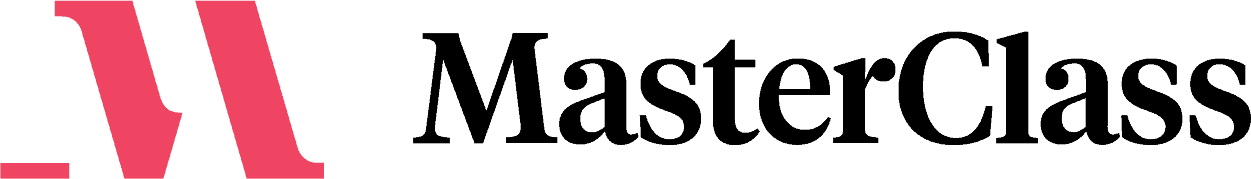
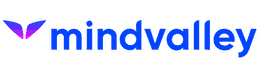


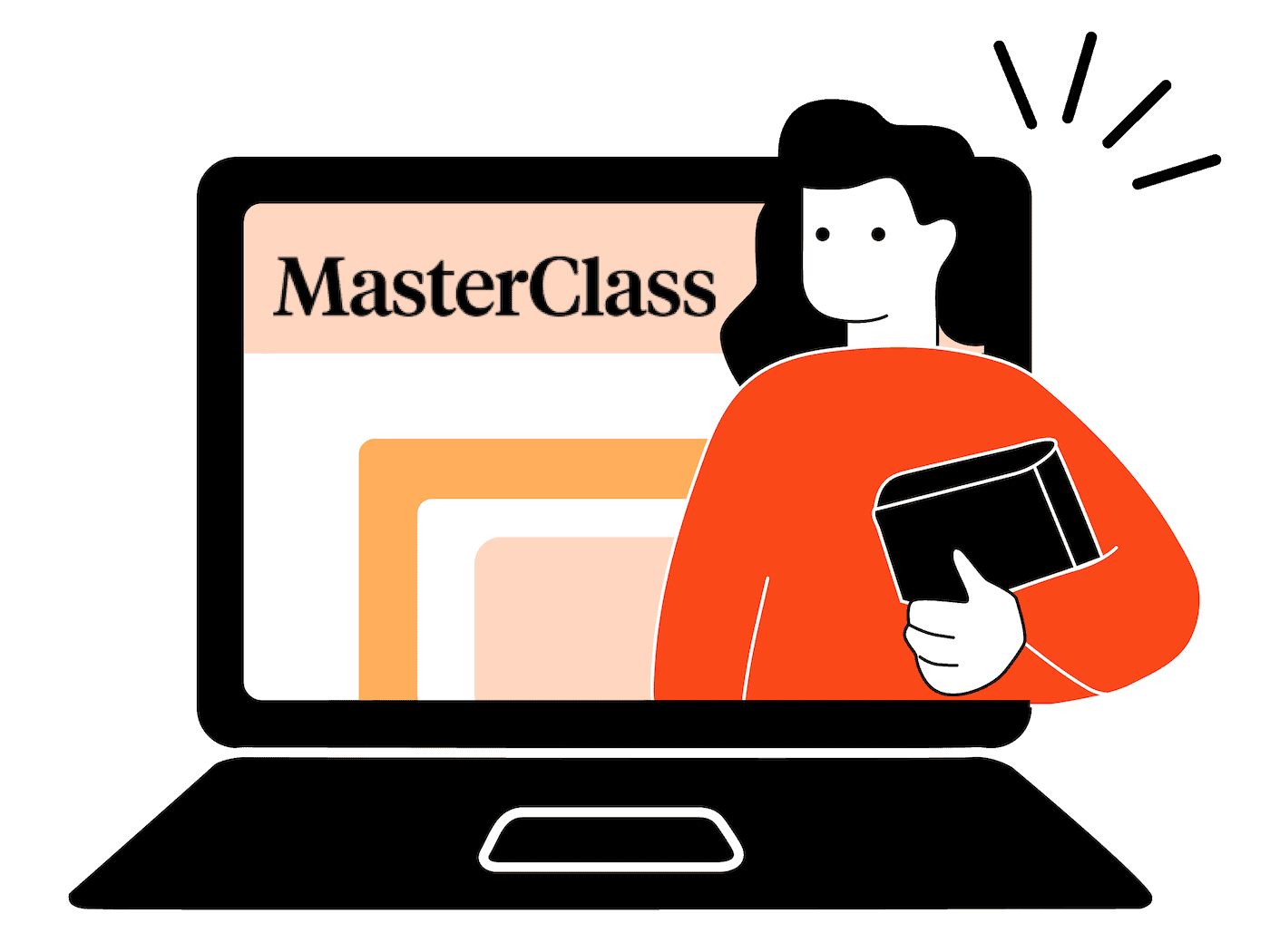

12 comments
Julia
10 November 2023, 17:52
I have more time now so I recently purchased the pass. I am learning of course, but many of the courses are out of date and I rarely see new courses offered. Since you have contacts there could you inquire? I’ve seen a couple of a newer courses updating the new features in Photoshop but that’s all. If it is just going to become an archive site for learning the responsible thing for Fiverr to know is to let us know. Thanks so much! AJ
Catherine Cooke
13 November 2023, 09:26
Thanks Julia, for your comment. I will try to speak to the team at CreativeLive and inquire about its course catalog. If I find out something, I will let you know 🙂
Jurgen Wolff
14 February 2023, 01:42
It has sadly gone downhill since it was acquired by Fiverr. Many of the tech courses have not been updated. I have a pass to access all the courses, and almost no new courses are appearing, and suddenly I stopped even receiving emails from them. They used to offer live courses free and you could pay for the recordings—no more. If you’re thinking of signing up, I suggest you check when the courses were recorded.
Catherine Cooke
14 February 2023, 13:51
Thank you, Jurgen, for your comment. It’s sad to see when an online learning platform is not being regularly updated with new content. If you are looking for an alternative platform, please feel free to check out our post as it may be helpful to you 🙂
Nelson
2 July 2022, 09:42
Hi Catherine! Thank you for giving so much time to create this page. I find the courses on CreativeLive really good and you learn a lot. The course experience is much different there, it’s as if you are sitting in the class itself. The biggest drawback is just that they don’t offer certifications, which I wish they would thinking of some really great courses I took on the platform. FYI the links on this page don’t work.
Catherine Cooke
6 July 2022, 15:30
Hey Nelson, Thanks so much for your comment. Happy to hear you have enjoyed learning with CreativeLive, it is true it doesn’t offer certificates when you successfully complete the course. That is strange that the links don’t work, as for me, all seem to be working. Is it all the links on the article or just a specific one that isn’t working? 🙂
Nelson
11 July 2022, 10:01
Hi Catherine, the CreativeLive links don’t work if I click on them. Just thought of letting you know. Have a good day! 🙂
Catherine Cooke
11 July 2022, 10:22
Thanks Nelson, for letting me know. That’s very strange as they are working ok for me. I have reached out to CreativeLive to let them know. Do you mind letting me know what browser and what country you are in? As this help us understand why the links aren’t working. Thank you 🙂
Nelson
11 July 2022, 10:30
Hi Catherine, I am in the Philippines. I tried it both on Safari and Google Chrome. Sorry, for the hassle. Hope this helps. 🙂
Catherine Cooke
11 July 2022, 11:23
Thanks for that. I will check in with CreativeLive and let you know once I hear back. It is no hassle at all and really helpful for me to know this 🙂
Mee Too
13 November 2021, 23:07
Inaccurate. Creative Live classes are NOT free during live streaming. At most, two classes of lengthy courses, none of just a single or a small number of classes, are available for preview of content. You must buy a full course, or a single class, or the yearly subscription to now access content.
Catherine Cooke
12 December 2021, 12:08
Thanks for your comment. I will make sure I update the review with on CreativeLive’s live and on air events 🙂