Take Our Quiz: Which Udacity Subscription Is Best?
In order to ensure the quality and usefulness of this article about Udacity’s pricing, I have conducted thorough research on Udacity’s pricing model, refund policies, available financial aid options, and compared its costs with those of other online platforms. Additionally, my Master’s degree in Teaching and Education, along with years of experience utilizing online learning platforms, has provided me with the expertise to produce this comprehensive pricing analysis.
Catherine CookeUpskillwise Advisor
Let’s get into it and find out all in this detailed Udacity pricing article.
Udacity Costs Summary
In September 2023, Udacity introduced a significant change to its pricing structure, shifting to a subscription-based model. Now, users can choose between a monthly or a 4-monthly subscription plan, which gives you full access to Udacity’s entire catalog of Nanodegree programs and courses. This marks an end to their previous approach, where learners paid individually for each Nanodegree program.
Personally, I view this change positively. Not only does it appear to be more cost-effective in the long run, but it also opens up opportunities for learners. With this new model, users can explore the entire range of content on Udacity, currently there are just under 100 Nandegree programs. The monthly subscription plan is priced at $249 USD per month, or a 4-month fee of $846 USD, which Udacity claims to be the average time to complete a Nanodegree.
How Much Does Udacity Cost?
Udacity offers a couple of options for its subscription plan, both give you full access to the platform its catalog of courses.
- Udacity Month-To-Month: $249 USD
- Udacity 4 Months: $846 USD (save 15%)

What’s included in an Udacity Subscription Plan:
- Unlimited access to learning catalog
- Always-on learning assistant
- Personalized project reviews
- Program certificates
- Learner community
If you are interested in the Data Analyst Nanodegree you can read our full detailed article here.
Registering with Udacity
To register with Udacity is completely free. The interface of the platform is intuitive and easy to follow. You just need to follow these easy steps;

- Visit Udacity.com and click on the top-right button, ‘Join for free’
- You can either register with your email address or with your Facebook or Google account.
- Finally, click on ‘Sign up’
Once you’re all signed up, you can start browsing and accessing Udacity’s free programs. And if you decide to subscribe to a paid subscription plan, you’ll get access to the FULL CATALOG of courses and and programs.
What Is An Udacity Nanodegree?
Udacity’s Nanodegrees are made up of a series of courses, normally between 3-4 courses, that will cover all the skills needed for a particular role or career path. Udacity is currently offering close to 70 Nanodegree programs on subjects in Data Science, Artificial Intelligence, Programming, Autonomous Systems, Cloud Computing, Business and Cybersecurity.
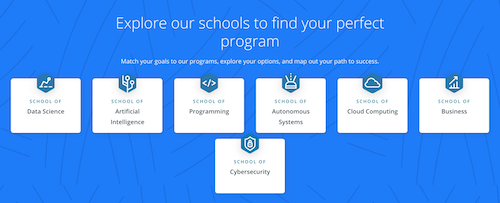
Udacity’s Nanodegrees Programs require commitment and hard work. Its programs include the following;
- Real-world projects from industry experts
- Technical mentor support
- Career services
- Flexible learning program
If you aren’t sure which Nandegree is for you, then a great way to find out more is by contacting Udacity themselves who can send you more information on available programs and updates on new programs (see image below).
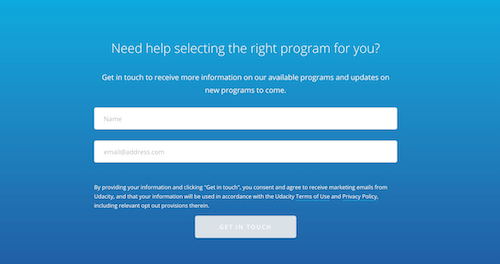
Udacity’s Free Trial
Some of Udacity’s Nanodegree programs offer free trials. This gives you the opportunity to experience the Udacity platform before you pay for the program. You will have access to the videos, quizzes and learning material. Keep in mind, the free trial is applicable for all of Udacity’s free trials.

Udacity’s Free Courses
Udacity offers 193 free courses for you to try (see image below). All of these courses are part of the paid Udacity Nanodogree Programs. So if you decide you like one of them, you could then upgrade to the Nanodegree program and complete all the courses which are part of that bundle.

It’s important to remember here that some of these free courses have limitations to their content. But the best part is you get a real taste of the course and this may give you the confidence to pay for a Nanodegree Program.
Udacity’s Scholarships
Udacity does have a scholarship program giving the opportunity for learners all around the globe to apply to learn with Udacity for free. Udacity’s scholarship programs have helped thousands of learners all over the world gain the skills they need for the jobs they want.

You can check out Udacity’s Scholarship page to see which programs they are currently offering with a free Scholarship. All you need to do is complete the application before the deadline, and then you will be contacted by scholarships-support@udacity.com or support@udacity.com.
Udacity’s Coupons
Udacity very often offer discount codes for learners and their discounts are normally site wide, like this 60% off (see image below). It really is an ideal moment to take advantage of these offers. My advice is don’t hesitate when you see a discount offer as they don’t always last for long.

Udacity Cost Comparison
I decided to conduct a cost comparison between Udacity’s subscription plan and other subscription plans from other online learning platforms. It was interesting to see side-by-side what their differences are.
| Costs | Udacity | MasterClass | Mindvalley | Coursera | Skillshare |
|---|---|---|---|---|---|
| Annual Price | N/A | Starting at $120 USD | $499 USD | $399 USD | $168 USD |
| Monthly Price | $249 USD | N/A | $99 USD | $59 USD | $30 USD |
| Free Trial | N/A | N/A | N/A | 7-days | 1 month |
| Refund Policy | N/A | 30-days | 15-days | 14-days | 14-days |
| Number of Courses | 97 Programs | 180+ | 60+ Quests | 7,000+ | 35,000+ |
As illustrated in the table above, Udacity’s monthly plan is significantly more expensive than other platforms, and it is currently not offering an annual plan, instead it has a 4-month plan that costs $846 USD, which apparently is the average time to complete a Nanodegree.
What is Included in Udacity’s Nanodegree Programs?
If you have decided to commit to an Udacity Nanodegree Program you maybe asking yourself what exactly is included? Let me highlight this below.

Technical Support
Udacity offers excellent technical support where knowledgeable mentors guide your learning, and you will have the access to ask any questions you have. Another great point is that they help to keep you motivated and stay on track.
Career Services
Udacity’s paid courses and programs will give you access to resume support, Github portfolio review and LinkedIn profile optimization to help you advance your career and get you in the best possible place to land your ideal role.
Real-world projects
As Udacity’s Nanodegree content is built in partnership with top companies like Google and Microsoft. The focus is on you mastering the tech skills that companies want.
Certificate on Completion
When you successfully complete one of Udacity’s Nanodegrees like Front-End Web Developer or a Cloud Developer you will receive a certificate of completion. Many of its programs are partnered with top tier companies and recognized by future employees
Udacity’s Payment Methods
Once you have decided you want to go ahead and purchase a Nanodegree you have a couple of ways to pay for it either with a credit/debit card, paypal or by using a payment service called affirm.

What is Affirm?
Affirm is a payment service where you can create a monthly payment plan over 3,6, or 12 months. You can select how much you want to pay and when and can make those payments using a debit card, bank account or check. Affirm provides payment options with rates from 0-30% APR and no hidden fees. If you are interested in the payment plan with Affirm during the check-out process at udacity.com you will have the option to create an account with Affirm.com.
Keep in mind: Payment plans with Affirm are subject to credit check and approval, and in some cases a down payment is required.
Udacity Cancellation & Refunds
Once you have purchased your Nanodegree program, and then decide it isn’t for you. You are able to cancel from your first month’s subscription within the first 2 days of purchase. The best way to request a refund is by emailing support@udacity.com.
Following that 2-day period, there will be no further refunds, that also includes partial refunds. It is important here that you do not commit to a long term Nanodegree (e.g. 6 months) if you are unable to commit to it financially.
Note: Any citizen or resident of the European Union are entitled to a full refund when the cancellation is requested on or before the first 14 days of purchase.
Udacity Costs: Last Thoughts
As we wrap up this article on Udacity’s pricing, I think it’s important to highlight here that the Nanodegree Programs are designed to upskill learners for a new career and give them the available skills to take on a new career path.
The monthly subscription may be the best way to start, if you aren’t sure that you can commit to the platform and its catalog of courses. Whereas the 4-month subscription will save you money, it’s important you can fully commit, as Udacity’s courses are serious learning and will need your attention.
Consider trying out a bunch of its free courses to get a taste of the platform before you financially commit. Although it does offer a 14-day refund when you purchase the first month’s subscription.
Udacity Pricing FAQs
Udacity isn’t completely free. Saying that, they do offer just under 200 courses for free. Many of its free courses are for beginners are for beginners and will come with some limitations, but are an excellent resource to be introduced to a topic.





2 comments
LPeiris
11 August 2021, 00:22
If I work more than specified is it possible to finish the courses within 1 month and save money
Catherine Cooke
12 August 2021, 08:27
Hey LPeiris. Yes, exactly if you choose to ‘Pay as you go’ and work quicker by completing the Nanodegree in less time. Then you will pay for the month or months you were learning. I hope that helps and good luck 🙂