Embarking on a career change can be daunting, especially when diving into the tech world. That’s where Codecademy comes in. As a leading online learning platform, it offers interactive courses in 13 programming languages and 10 tech-related subjects, making it a solid choice for those aiming to enhance their productivity and secure flexible job opportunities. But is Codecademy the right fit for you? In this review, I’ll share my personal experience and insights to help you decide.
To ensure this Codecademy review is both detailed and helpful, I’ve thoroughly researched its courses, instructors, subscription options, refund policies, and analyzed user feedback. My background includes a Master’s degree in Teaching and Education, along with years of experience using online learning platforms. This expertise allows me to provide an in-depth, well-rounded perspective to help you decide if Codecademy is the right choice for your tech-focused career.
Catherine CookeUpskillwise Advisor
Codecademy Summary
Codecademy is an online learning platform that focuses on courses to learn to code and gain hands-on experience in a variety of programming languages. It offers courses in 13 programming languages and 10 tech-related subjects. The platform offers 3 different; the Basic free plan and the paid Plus and Pro planswhich offer additional features and both come with a free trial. As well as courses, it offers paths which are designed to give you the skills to be job ready. There is an active and supportive community who you can ask questions, and get feedback from, they also hold online events which you can stream live or watch back at a later date. To get started with Codecademy you can either try out its basic free plan or you can try one of its free trials from a paid plan.
Pros & Cons
Pros
Free Courses
Codecademy offers a basic free plan where you can enjoy a bunch of free beginner courses.
Beginner Friendly
Many of Codecademy’s courses are interactive and easy to digest for complete newbies.
Interactive Learning
Codecademy’s offers a hands-on learning experience with interactive courses through quizzes and engaging content for learners.
Wide Variety
Codecademy’s catalog covers a wide variety of topics from programming languages, AI courses and tech related topics.
Supportive Community
A strong sense of community with coaches, advisors and past learners to help answer any questions and doubts you may have.
Cons
No Accreditation
Codecademy courses aren’t accredited, which means its certificates are only proof that you have successfully completed the course. If you are looking for an accredited platform to learn on, it may be worth checking out Coursera or edX.
No Refund Policy
Codecademy doesn’t offer refunds, it’s important to be aware of this before purchasing one of its subscription plans.
Your email address will not be published.
Who Is Codecademy For?
You may be left thinking, is Codecademy the right platform for me?
Codecademy offers courses in programming languages, AI skills and tech related topics. Its 12 programming languages include Python, JavaScript, HTML & CSS, SQL, Java, C++, C#, Bash, C, PHP, R and Swift. As well as the programming languages, its tech topics cover; Web Development, Data Science, Computer Science, Web Design and Cybersecurity. Many of its courses are beginner-friendly and self-paced, giving you the flexibility to learn when it suits you.
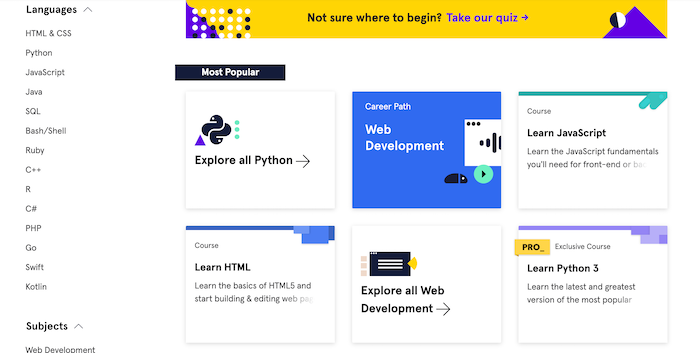
If you are a complete beginner and undecided on the right course for you, an ideal way to get started is by taking a short Quiz (see image below). The quiz will take you through a series of simple questions to help find out which career, languages and courses best suit your personal interests and strengths.

Codecademy Basic and Pro Plans
Codecademy offers a couple of individual learning plans Basic and Pro. Each of these plans have interactive lessons and daily practices and all its courses are self paced. The main difference between the two plans is that the Pro plan is a paid subscription and offers a much wider range of resources and has a focus on building skills to be job-ready plus you will receive a certificate of completion.
Career Path and Skill Path
If you are looking to commit to more than just an individual course, then Codecademy also offers Career Paths and Skill Paths. For example, if you know that you want to become a Computer Scientist or learn how to build websites, this may be the better option for you as the focus is to become job ready. It goes without saying that these paths require a bigger commitment, with some taking more than 30 weeks to complete plus a Certificate of Completion.
Codecademy for Business
As well as individual courses and paths, Codecademy for Teams is designed to develop more than just skills. It offers the Pro and Teams plans that include interactive learning, individual guidance and weekly reports on what your team has been learning, plus certificates for every successful course completed.

You can request a free two-week trial for the Codecademy Teams plan. You can find out more here.
How Much Is Codecademy?
Codecademy Pricing is really easy to find on the left side of the navigation bar. This is really refreshing as many times when you land on an elearning platform it can take you a while to navigate around to find its pricing plans.
Codecademy Individual Plans
Codecademy subscription plans for individuals are billed either monthly or annually. The basic plan is completely free and offers access to some free courses. The Plus plan is for individuals looking to build in-demand technical sills for work or a personal project. Finally, the Pro plan is for anyone wanting to develop skills and experience for starting a career in the tech industry.
- Basic Plan: $0
- Plus: $29.99 a month OR $179.88 annually
- Pro: $39.99 a month OR $239.88 annually

If you choose the annual subscription for either the Plus or Pro plan, you’ll make a significant saving compared to paying for it monthly.

If you aren’t ready to financially commit to either the Plus or Pro plan, then a 7-day free trial is available, for you can try out either of the plans. If you then decide within those 7 days that you don’t want to continue with the subscription plan, then you can easily cancel and you won’t be charged anything.
You can cancel your Codecademy Plus or Pro account at any time. There is also the option to pause your account.
Codecademy for Business
If you are interested in helping your Business grow and wanting to prepare them for challenges ahead, then Codecademy offers plans for your team.

A great way to try out Codecademy for you are your team is with the two-week free trial, where you can invite up to 10 members of your team (see image above).

It offers a couple of different plans, the Pro plan and the Teams plan, both plans give you full access to the catalog of courses. The Pro plan is to help develop skills and experience, and the Teams plan is interactive and self-paced training for small teams.
- Pro Plan: $359 per user, per year
- Teams Plan: $299 per user, per year
Codecademy Pro Student
Codecademy offers the opportunity for eligible college students to join Codecademy Pro Student, which is an annual membership that gives you access to the same features as the Pro plan, but with a 35% discount off the regular price.
- Codecademy Pro Student: You will pay $155.92 for the annual plan

How To Open A Codecademy Account?
The sign-up process for Codecademy is really easy. When you first land on the homepage you can click the Sign-up button in the far-right corner of the navigation bar (see image above).
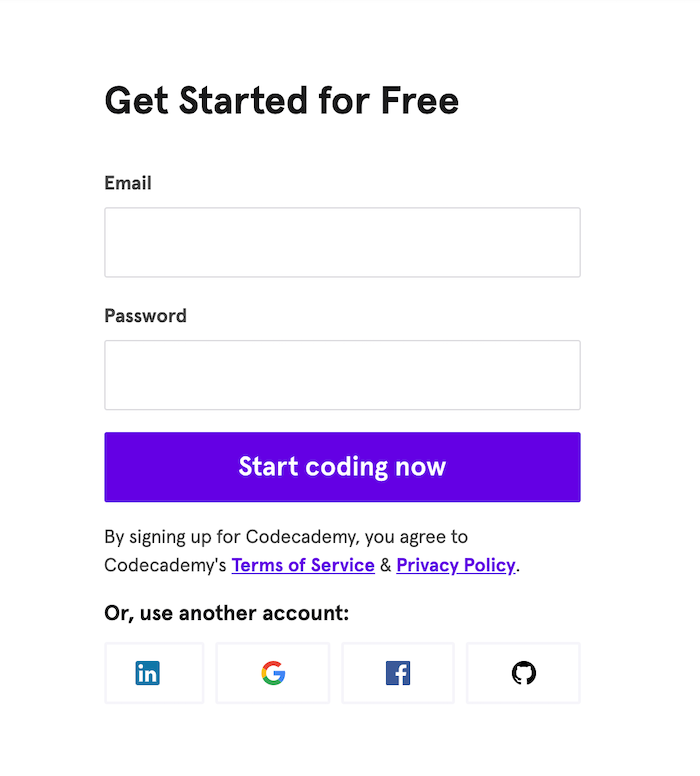
- Open a browser and visit codecademy.com
- Click on Sign up
- Enter Email and Password
- Click Start coding now
Once signed up with Codecademy you will automatically have a Basic account. There are a few ways to start checking out its courses. You can either begin by browsing the catalog menu, take the quiz (ideal if you are a complete beginner) or check out the most popular courses.
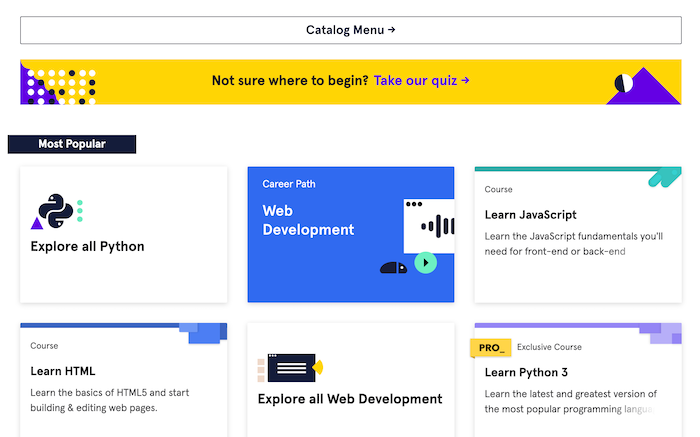
Most Popular Codecademy Courses
I have highlighted the 5 most popular courses at Codecademy as it will give you a good indication of what other learners have been enjoying.
- Learn JavaScript – A course where you will learn the JavaScript fundamentals you’ll need for front and back end development. The concepts of JavaScript are broken up into 14 lessons, which will give you the foundation to use it in any environment. The course has been taken by 1.6k+ users and will take 30 hours to complete.
- Learn HTML – A course that will teach you the basics of HTML5 to start building and editing web pages. The concepts of HTML are broken up into 4 lessons. The course has been taken by close to 4k users and will take you 9 hours to complete.
- Learn Python 3 – A course that will teach you the latest and most popular programming language Python, which can be used from web development to software development and data science applications. The concepts have been broken up into 11 lessons. The course has been taken by 45k users and will take 25 hours to complete.
- Web Development – A career path that will prepare you to become a junior web designer, learning front and back end, the ability to build interactive sites and be able to communicate with web developers. The path is broken up into 11 lessons and will take you 30 weeks to complete, where you will earn a certificate on successful completion.
- Data Science – A career path that will prepare you to become a data scientist, a data analyst or use date in your job. The path is broken up into 26 lessons and will take you 35 weeks to complete, where you will earn a certificate on successful completion.
6 Tips To Find The Perfect Codecademy Course
If you are undecided about which course to choose from. I have put together 6 tips to help you find the perfect course.
Take the Quiz
If you are a complete beginner and not sure where to start, then taking the quiz to identify your programming personality, which will help identify which courses and skill paths are best for you.
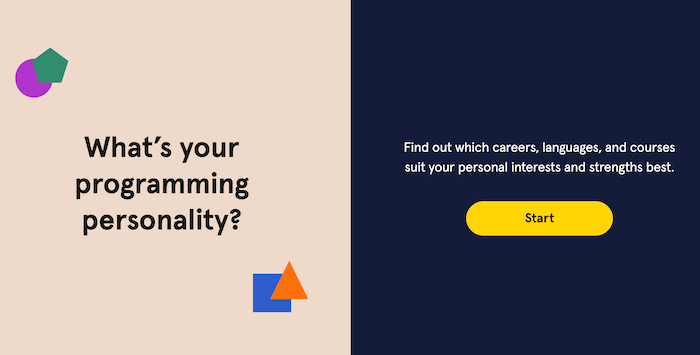
The quiz will ask you 9 questions to determine your personality, where there are 4 types: User Advocate, Dot connector, Question Asker and Problem Solver. Depending on which type you are. The results will highlight which courses are best for you and potential career paths to take.
Basic Free Plan & Free Trial
When you first sign up to Codeacdemy you will automatically be on the Basic plan which is completely free and gives you access to basic courses that include interactive lessons and daily practices. Keep in mind that the courses on the basic plan are limited and may not be exactly what you are looking for.
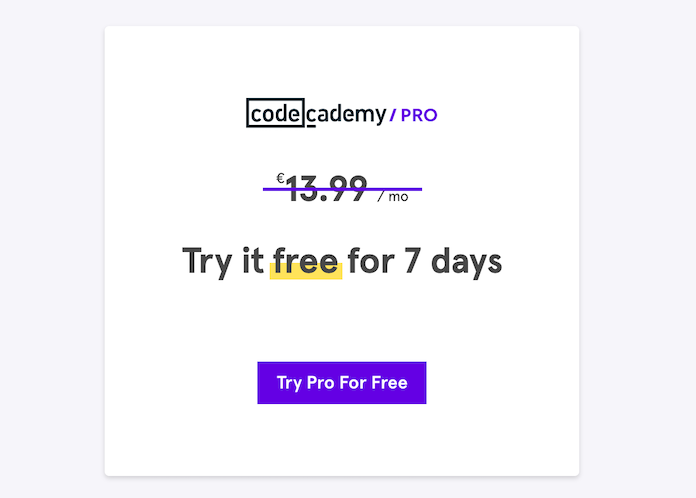
If you do find that the Basic plan doesn’t offer you enough courses, you can always try out the 7 day free trial with the pro account (see image above) where you can enjoy unlimited learning, practice materials and other premium features.
Codecademy Forums and Community
Codecademy forum consists of 4 categories Get Help, Community, Projects and FAQs and encourages you to ask questions to its community.
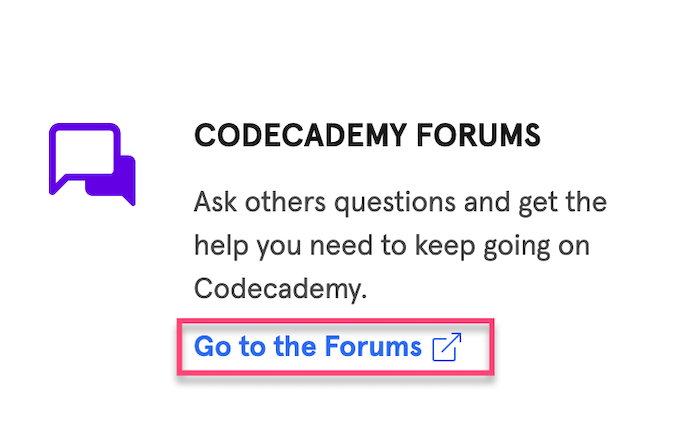
The forums encourage you to introduce yourself to the community and there are posts dedicated to Top Questions Asked By Beginners. This can be particularly helpful if you are a newbie and you want to answer some of the most common questions like; How long does it take to learn to code? Or Which language should I learn first?.
As well as the forums, there is a facebook group you can join plus regular events that the Codecademy community organise.
Codecademy Certificate
If earning a personalized certificate for completing a course or a path is important to you then you should ensure you are on the paid Pro plan.

Codecademy Certificate of Completion
Once rewarded with your certificate, you will be able to add your full name and download at any time. Keep in mind that this is not an accredited certificate that is partnered with a University or Institution, it is only proof that you have successfully completed the course. If you are looking for an accredited certificate, it may be worth checking out Coursera or edX.
Overview and Syllabus
When you click on your chosen course or path, you will be able to read the Overview and Syllabus along with some additional information like how many learners have taken the course and how long it will take you to complete.
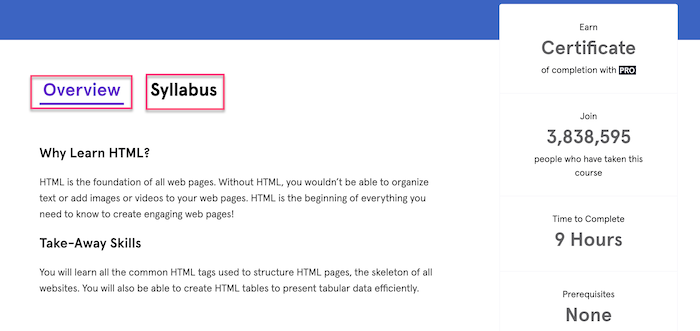
This will be a great indicator as to whether this is what you are looking for in your chosen course or path. The Syllabus explains in more detail as to how the course is broken up into lessons, quizzes and projects.
Testimonials
A perfect way to know more about the Codecademy platform and its courses is to read and watch past learners’ testimonials of their experience.

This insight may help you with you choosing a course or give you confidence to learn with Codecademy.
Codecademy In detail
Will Codecademy Help My Career?
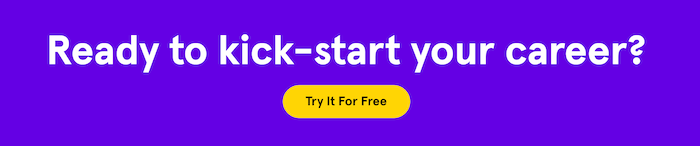
Codecademy courses are ideal for someone who is new to coding or wanting to develop existing skills, the majority of its courses have real-world projects for you to work on that give you a taste of what is to come.
The Skill and Career path programs are the most ideal if you are looking to change or advance your career. In the case of the Career path, they are designed for teaching a beginner about different necessary programming languages. Then with this experience will allow you to work on real-world projects and then go on to build your own portfolio of work which you can be proud of and show to potential recruiters.
Even though Codecademy doesn’t offer accredited certificates, it still provides you with a Certificate of Completion once successfully completing a course or path. You can then download it and share with potential employees.
Is Codecademy Legit?
Something which many of us ask ourselves before deciding on an elearning platform: Is this platform legit? Will it be worth my money?
Well let me reassure you.
Codecademy was founded in 2011 by Zach Sims and Ryan Bubinski and its headquarters is in New York. The company has over 100 employees and by January 2020 it will expand its suite of programming languages to 13.
So yes, Codecademy is legit, and it’s safe to use, you won’t be scammed.
Codecademy Conclusion
Ok, now seems the right moment to conclude with whether Codecademy is worth it.
If you are looking to learn or build on existing skills in coding then Codecademy is a great option for you. Its courses and paths are beginner-friendly and the Career paths are ideal to building a portfolio of work that will kick-start your career.
Even though you will receive a Certificate of Completion, this certificate is not accredited. So if you are looking to earn a validated certificate that is partnered by a University or Institution then it’s best you check out platforms like Coursera and edX as probably they are a better fit.
You will love Codecademy for its:
- Interactive and engaging courses
- Beginner-friendly courses and paths
- Free plan and trial
- Supportive Community
- Student and Unemployment support
Codecademy Alternatives
Datacamp: offers close to 460+ courses on topics like data science and analytics. It offers a basic free plan that gives you access to the first chapters of courses. If you are ready to financially commit, then you can choose the Premium plan that’s billed annually.
Coursera: Probably the best option if you are looking to earn accredited certificates from leading universities such as Duke, Michigan or The University of Texas (among others). It also has a broader range of courses for free and a more comprehensive list of available topics.
Udacity: offers 97 Nanodegree programs and courses, that are all designed to prepare you for a career in the tech industry. Like Codecademy its courses aren’t accredited, but they are recognized by industry experts.
FAQs
Codecademy offers top career paths that are designed to help prepare you for a specific job role, like a Data Scientist. There is no guarantee that you’ll find a job, but it’s definitely worth adding to your resume and will be recognized by future employees.
Codecademy certificates prove to you and future employers that you have successfully completed a course or program. It’s important thought not just to rely on this when looking for a career change or job role.







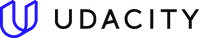


Irina
24 January 2025, 11:57
they don't care much about quality. they have a tutorial video with terrible blurred image, its even impossible to see code in it. And blocked comments so noone could comment it.
Richard
19 May 2024, 04:10
Codecademy is great for beginners with its interactive lessons, but it doesn’t go deep enough for advanced learners. The Pro version is pricey, and customer support could be faster.