Choosing between Skillshare and MasterClass can be tough—they’re both big names in online learning but cater to different needs. When I was deciding, I wondered: What’s the cost? Are there free trials? And which offers the best classes for my goals, whether it’s creative skills or learning from experts?
This guide compares them side by side, so whether you’re after the right Skillshare class, a MasterClass subscription, or a way to reinvent your career, you’ll find the answers here. Let’s dive in!
Take Our Quiz: Skillshare Or MasterClass?
MasterClass Vs Skillshare Side by Side
Select a platform to compare:
E-Learning Platforms
Overall Rating ?
Best For
Starting From
Ease of Use ?
Convenience ?
Available Platforms
Certifications ?
Categories ?
Free Courses
Content Quality ?
Languages ?
Instructors ?
Course Requirements ?
Course Structure ?
Quizzes and Tests ?
Payments and Refunds
Support ?
Round 1: User Popularity
As you see below in this Google Trends screenshot, when it comes to popularity, MasterClass is clearly more searched than Skillshare.
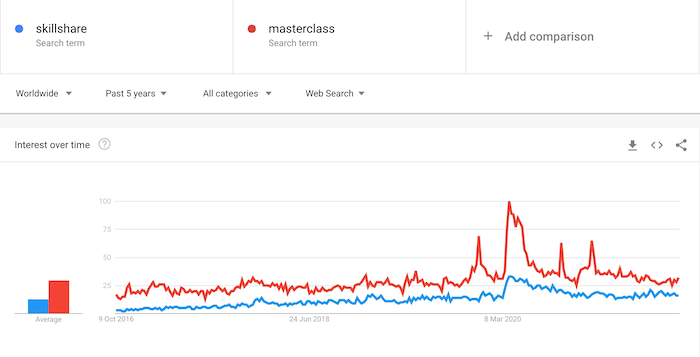
MasterClass is a stand-out online learning platform, due to the fact it has famous faces like Yotam Ottolenghi and Alicia Keys teaching its classes. It was founded in San Francisco in 2014 by David Rogier, and currently it has thousands of classes across 11 categories. Its classes are highly engaging and really well produced that leaves you with the feeling you are watching a cinematic Netflix show.
The Skillshare platform is a popular online learning platform for creatives and entrepreneurs. It is currently offering 35,000+ classes on topics like illustration, design, photography, video, freelancing and more. Its big pool of classes provide learners with an endless list of classes to enjoy – you definitely won’t get bored.
Even though google trends does give us an indication of which is the most popular online learning platform. It doesn’t answer which one is better for you the learner: Skillshare or MasterClass?
Winner: MasterClass
We kick things off with MasterClass taking the lead 0 – 1
Round 2: Pricing & Refunds
When it comes to picking an online learning platform, price can be a big factor—at least it is for me! I love knowing exactly what I’m getting for my money. Skillshare and MasterClass each have different subscription plans, which I’ve compared in the table below, along with other pricing features. Check it out and hopefully, it gives you an overview of the two platforms.
| Skillshare | MasterClass | |
|---|---|---|
| Classes | 35,000+ | 200+ |
| Free Trials | 1 month | Sample free classes available |
| Subscription Plans |
Premium Monthly: $29 USD Premium Annually: $99 USD |
Individual: $120 USD billed annually Duo: $180 USD billed annually Family: $240 USD billed annually |
| Refunds | Within 7 days of purchasing | 30-day money-back guarantee |
| Devices | Desktop, iOS & Android | Desktop, iOS & Android |
| More information | Visit Skillshare.com | Visit MasterClass.com |
Free Trials & Classes
Skillshare monthly and annual subscription plans come with a 1-month free trial for you to try before fully committing to the platform. If you cancel before the free trial ends, you won’t be charged anything. Sadly, MasterClass doesn’t offer any free trials or classes, so you’ll need to be ready to financially commit as soon as you subscribe.

Refunds & Cancellation
MasterClass offers 3 annual subscription plans, whereas, Skillshare, offers 2 subscriptions, the monthly and annual plan. If you change your mind about a MasterClass annual subscription, you can cancel your membership through your account page, by following the prompts. If you do all this within 30 days, you’ll be guaranteed a full refund. After submitting your refund request to MasterClass, you should receive a reply from the MasterClass team within 48 hours, if accepted, you should receive a refund within 5-10 business days. In my experience, it took just 5 days to receive the funds back into my account. Skillshare offers a 14-day refund policy on its membership plans.
Winner: MasterClass
MasterClass is taking the lead with the score at 0–2
Round 3: Categories & Classes
When deciding on the right platform, it’s important that you ask yourself some important questions like: What class topics am I looking for? Is it important who the instructor of the class is? Can I read class reviews?
Class Information
With a platform like Skillshare that offers such a wide variety of creative classes (35,000+) it’s hard to know where to begin. Skillshare does try to help you by giving you suggestions of classes from Featured Classes, Popular Classes and Trending Classes to give you an idea of what other learners are enjoying.

As well as Skillshare courses, you will also get access to Skillshare Chroma course, which is an immersive four-week course with a small group of learners. The content is taught by expert teachers and learners will have access to live Q&AS and receive personalized feedback.

My suggestion is to choose a bunch of Skillshare courses that pique your interest and read the Reviews from past learners, as this will give you a real insight into their experience and of what to expect (see image below). You can also read the About tab a detailed teacher profile, so you have an insight into the instructor of the class and links to other classes he/she teaches.

MasterClass offers a smaller number of categories (11 in total), but that definitely doesn’t mean it’s lacking in good quality content. You can begin by selecting the categories which most interest you, and then begin viewing all the MasterClass courses in each of those categories.

Sadly, MasterClass doesn’t have any specific reviews for each class from past learners, which feels a shame and something that is lacking on the platform in general. I know as a user myself, I value reading reviews and opinions (even if some aren’t accurate).
MasterClass has recently started offering some of its video lessons for free. It’s only a small amount, but it does give you a taste of the platform and the high production involved in creating MasterClass classes (see image below). You can either enter your email address to be sent a some sample of classes, or you can watch some video lessons directly on the MasterClass platform.

Downloadable Material
Each MasterClass comes with a downloadable class guide, which in most cases is a beautifully illustrated PDF booklet that can include information about the instructor, overview of topics from video lessons, recipes and more. It’s a nice addition and can be handy if you want to go back and remind yourself of topics shared during the video lessons.

Certificates
Certificates can be a great way to show future employers of your qualifications. Sadly, neither Skillshare nor MasterClass offer accredited certificates. Saying that, Skillshare does offer completion certificates which you can share on your LinkedIn or other social channels, here is one of my completed certificates.
Winner: Skillshare
Skillshare is on the scoreboard with the score at 1 – 2.
Popular Skillshare Classes
Interested in boosting your skills? Here’s a quick teaser of a few standout Skillshare courses: Ali Abdaal’s “Productivity Masterclass” covers principles and tools to boost productivity in 15 lessons (1 hour and 55 minutes), I had the pleasure of taking the class myself, you can read about my experience here. Justin Bridges’ “Fundamentals of DSLR Photography” is a beginner-friendly course on balancing shutter speed, aperture, and ISO, alongside gear recommendations. Dale McManus’s “iPhone Photography” teaches tips and tricks for professional-level photography using your iPhone, including composition and editing in Lightroom. “Graphic Design Basics” by Ellen Lupton and Jennifer Cole Phillips provides a solid foundation in visual design principles, with hands-on projects to apply these concepts. Finally, Jordy Vandeput’s “Video Editing with Adobe Premiere Pro for Beginners” covers the essentials of video editing, from basic edits to creating custom graphics, in a beginner-friendly format.
If you’d like to read in more detail about Skillshare’s classes, you can check out our detailed article here.
Popular MasterClass Classes
Curious about some of the most popular MasterClasses? Here’s a quick teaser of a few standout courses: Annie Leibovitz on Photography takes you into her studio to master portraiture and storytelling over 15 lessons (3 hours and 4 minutes). Gordon Ramsay elevates your cooking skills in 20 lessons (3 hours and 52 minutes), covering key techniques and recipes. Aaron Sorkin, the celebrated screenwriter, delves into storytelling and character development in 35 lessons (8 hours and 1 minute). Neil Gaiman reveals the art of crafting original ideas and believable characters in his 19-lesson course (4 hours and 29 minutes). Werner Herzog covers comprehensive filmmaking aspects in 26 lessons (5 hours and 50 minutes).




If you’re looking to read in more detail about MasterClass popular classes, you can check out our full article here.
Round 4: Instructors & Community
For many of us, the person teaching the course or class is an important factor for whether we go ahead with it or not. Before making that decision you may have some questions you want answering like:
Does the teacher have qualifications to teach this subject? How many years of experience do they have? Will the instructor be giving me personal feedback?
Skillshare is a platform that allows anyone to teach its classes. So to become a Skillshare teacher, you just need a passion for a creative topic and looking to share that with a creative community. Now this does come with its downside, the fact that anyone can teach a course, meaning: Does my instructor at Skillshare have qualifications? Or How much experience do they really have?
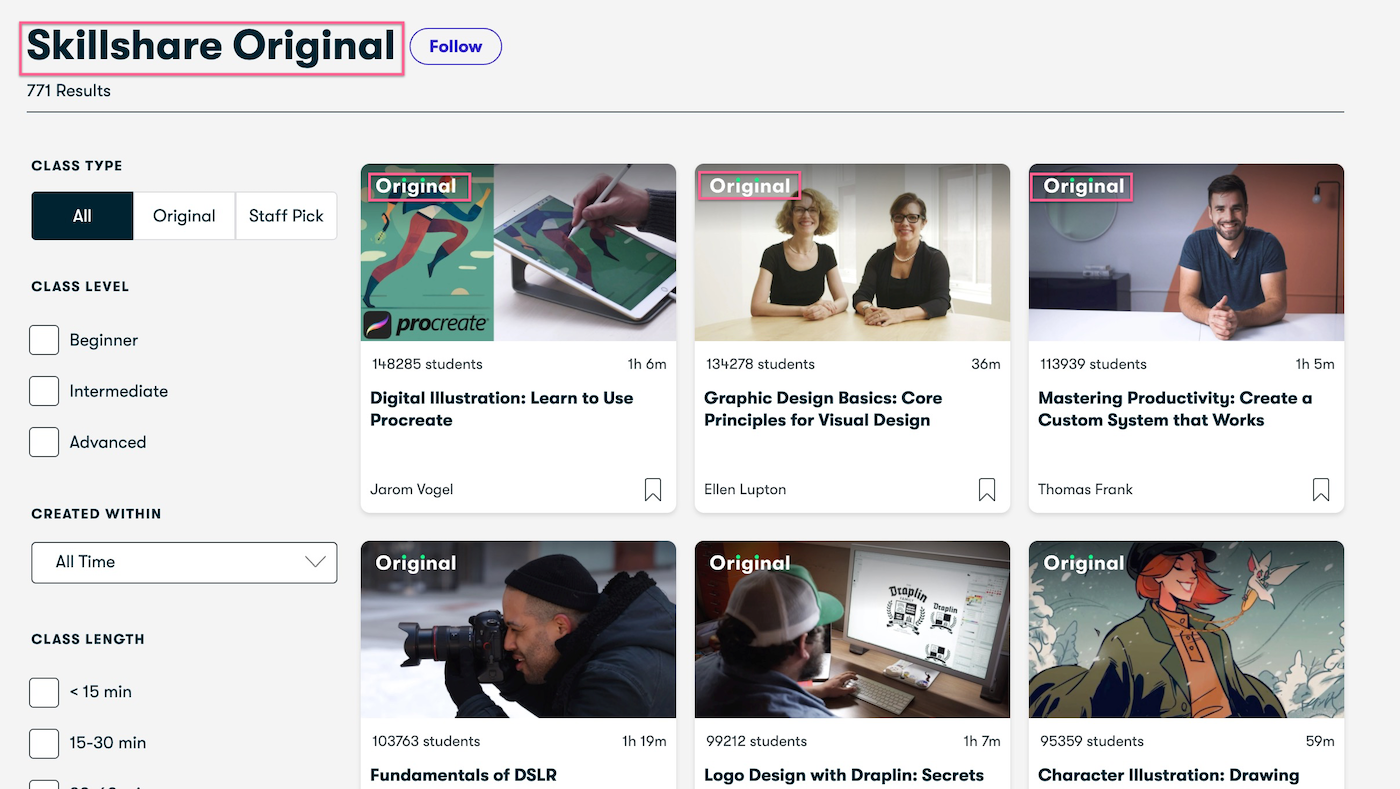
As well as that, Skillshare does produce ‘Skillshare Original’ a collection of classes that are built in partnership with some well-known professionals and entrepreneurs. These classes are well produced and well received by the Skillshare community.
Skillshare does encourage its learners to share their thoughts and work with the community. And it does make a greater effort than other online learning platforms to emphasize the importance of community through learning.
What makes MasterClass a stand-out platform are the famous faces teaching its classes. Its lineup of 100+ celebrities and VIPs is really impressive, you have the likes of Alicia Keys teaching you Songwriting and Producing or Gordon Ramsay on how to cook. If you like the idea of learning from an icon, then MasterClass has you covered.

In all honesty, MasterClass doesn’t have the most active community, it is used more as a place to ask and get answers to questions. If a community isn’t that important to you, then MasterClass would be a good fit.
Winner: MasterClass
The score now stands at 1–3 to MasterClass
Round 5: Platform Interface
If you are anything like me, then having an online platform that is easy to move around and has an intuitive layout makes the whole learning experience much more enjoyable. So, let’s find out which platform has the easiest system?
Registration
The registration process for Skillshare is really simple. You can create your account by simply adding an email account and a password. On top of that, you are also allowed to create an account using your Google, Apple or Facebook account. Once you are signed up, you’ll need to add your credit/debit card, Sepa or Paypal account, this will activate the start of your free Skillshare Premium trial. You won’t be charged anything until the free trial ends. Keep in mind that if you don’t cancel before the end of your free trial, you will be charged the annual fee.
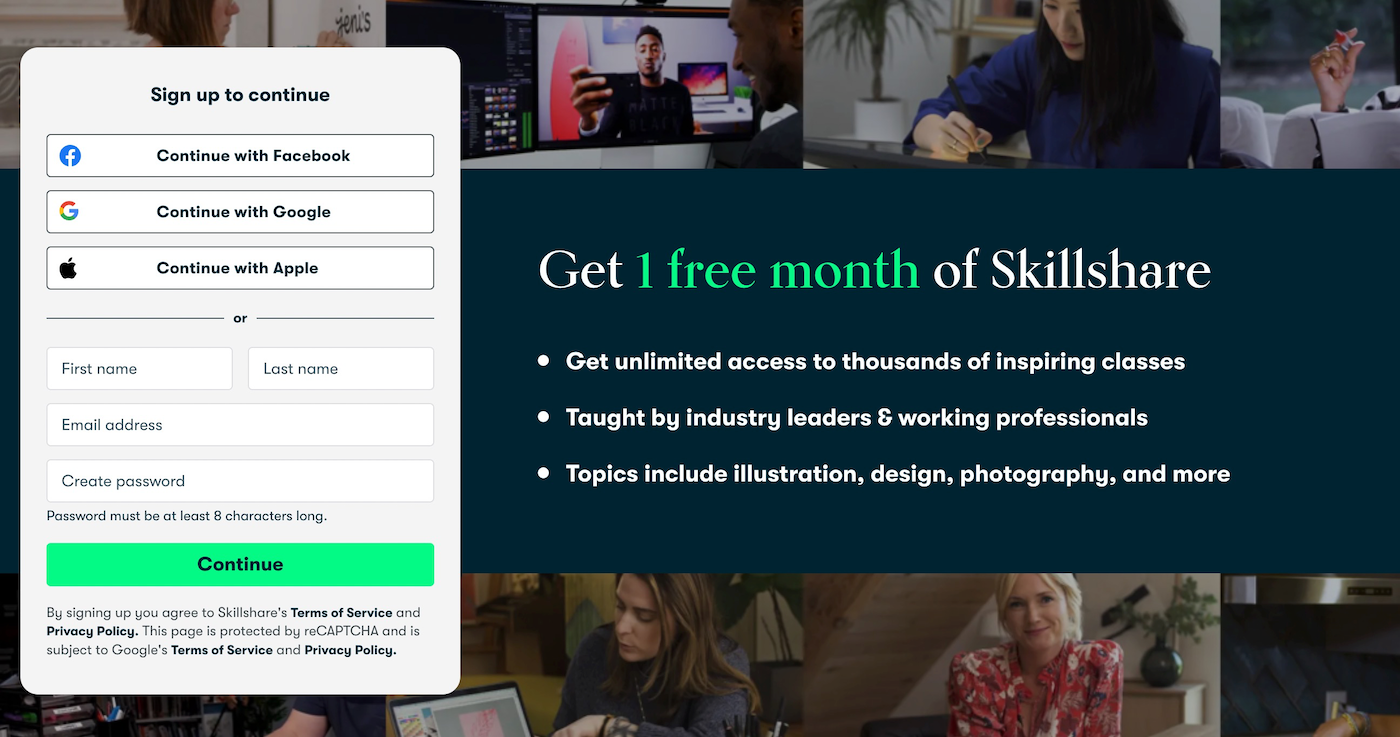
MasterClass has a similar registration process. To create your account, you will simply add your email address and click on ‘Get Started’. You will then be asked to choose your annual membership: Individual, Duo or Family (see image below). Once you have selected your preferred annual membership, you will be taken through to add your card details. Finally, you will click to PLACE SECURE ORDER and your membership will begin immediately.

Backend & Design
Once you are registered with Skillshare, you can begin enjoying its free trial and the 35,000+ classes it has to offer. Once you have chosen a category, you can begin browsing its classes. It offers a couple of helpful filters where you can pick the class length and sort the classes by most Popular and recently added (see image below).
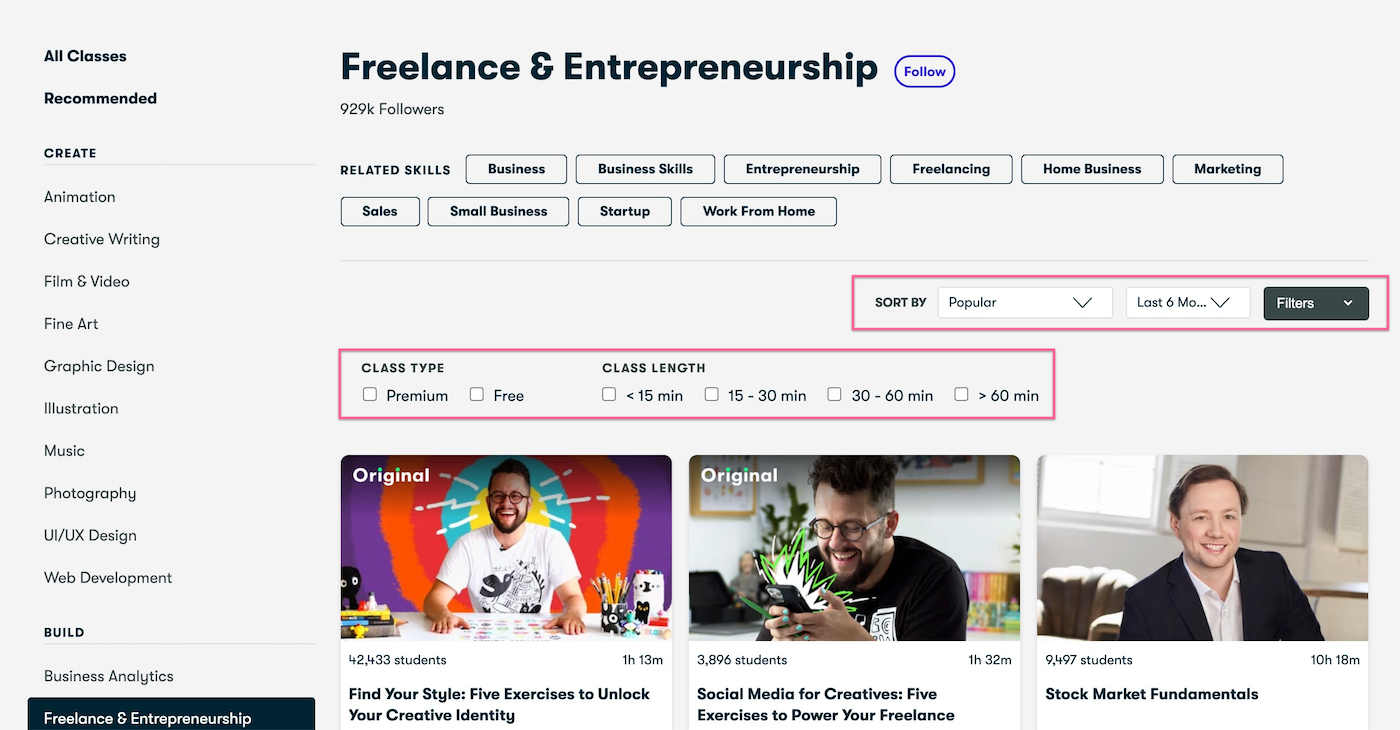
Skillshare and MasterClass, have a very similar and intuitive interface for its video lessons. The layout of the video lessons from MasterClass are intuitively listed down the right side of the screen, making it easy to find what you want to watch. To the right of that you can find My Notes, which helps to remind you of what you have learnt during the class and is like a modern-day notebook.


Overall, both Skillshare and MasterClass have a really intuitive and user-friendly platform, not only making it easy to find what you are looking for but also an enjoyable learning experience. The Skillshare and MasterClass app is available with all paid subscriptions, so you can learn on the go and at a time that suits you.
Available Languages
When Skillshare launched it focused only on offering its classes in English, but recently, it has localized its platform in four additional languages, including German, Spanish, French and Portuguese. Like Skillshare, the MasterClass audience is primarily English. It does offer a small handful of classes with Spanish and German subtitles, but when I say small handful I mean less than 10 classes.


Winner: Skillshare
That score now stands at 2-3
Round 6: Production Quality
If you are anything like me, then staying engaged with a video lesson is an absolute must if I am going to continue watching or commit to taking an online course. It goes without saying that this isn’t always an easy task when some online learning platforms offer thousands of courses.
Skillshares video lessons vary in quality, as anyone can create and submit a video class. The lower end of the spectrum are video classes filmed on a camera phone without a proper microphone that feel very amateur and hard to watch. But then you have the opposite end of the scale with Skillshare Originals that are well produced and a joy to watch.

Even with some of Skillshares well produced video content, it just doesn’t compare to the big budgets that MasterClass has in producing beautifully shot video classes. You can really tell within a few minutes that this is what makes MasterClass stand out from other platforms, and they have done an excellent job at it. I sometimes found myself being completely immersed in a video lesson, and it felt less like learning and more like watching a Netflix series.
To add here, that it’s not that Skillshare has bad video content, it’s just when it’s compared to MasterClass they are next level.
Winner: MasterClass
That score now stands at 2-4
Round 7: Available Platforms
MasterClass and Skillshare platforms allow you to watch on your browser from your desktop or laptop, plus they both offer mobile apps. If you prefer to use the mobile apps to watch classes, you have the option to download video classes which you can then watch for offline viewing. It goes without saying that you must have a paid annual subscription to get access to both Skillshare and MasterClass apps.
The Skillshare app allows you to browse by category, search for classes, and save classes to watch offline for later. It has a 4.3 rating on Google Play and a 4.8 rating on the App Store, mainly positive reviews but with some mixed reviews.



MasterClass App
Similarly, MasterClass allows you to browse by category, search for classes and save classes to your list to view later. All users can download the class workbooks which come with each MasterClass. Additionally, for users who have the Duo and Family plan they have the option to download video lessons via the Android and iOS apps, which can be convenient for if you’re taking a trip. For anyone wanting to be part of the MasterClass community, you can participate in community discussions with other students and instructors using the app.
Winner: MasterClass
The score now stands at 2–5
Round 8: Customer Support
Let’s be honest, something we all dislike is slow support and bad customer service, right?
Skillshare offers a standard Help Center page where you can find articles on most areas that you would need answers for. It is broken down into Students, Teachers and Skillshare for Teams, so you can easily navigate towards what you are looking for. You have the option to submit a ticket if you need further help.

MasterClass offers a more detailed Support page, plus it offers a chatbot which I know at times can be annoying, but this one is more helpful than others I have used in the past.

After purchasing a MasterClass subscription myself, I requested a refund (within 30 days of purchasing it) as I wanted to see how its customer service was. I must say, I was super impressed with how responsive and hassle-free it was. I submitted a request here and the refund was back in my account in 5 days.
Winner: MasterClass
MasterClass is storming ahead with the score at 2–6
Round 9: Teams & Businesses
Online learning isn’t just for individual learners, it is for teams and businesses who want to upskill and motivate their team and employees. Skillshare and MasterClass are no different and both offer plans for teams and businesses.
Skillshare for Teams is designed for any team or businesses. Skillshare for Teams offers a couple of different packages. The Team plan costs $159 per user, per year and is designed for a team of 1–19 employees. The corporate plan is for 20 seats or more, and you’ll need to contact sales for a quote.

Like Skillshare, MasterClass offers plans for Businesses, its pricing plans aren’t as transparent, and you will need to contact sales to choose the plan for your business. Depending on the size of your organization, discounts between 5-35% are made when you purchase more than 5+ annual memberships
Bonus Round: Alternatives
Final thoughts: Skillshare vs MasterClass
Alright, after this long and detailed comparison, I am sure you’ll be able to pick what platform is best for you. To sum up Skillshare and MasterClass, I have highlighted each platform’s strengths and weaknesses for an easy takeaway on which platform may be right for you.
Skillshare Pros
- Free Trial: Skillshare offers a free trial on its premium, which gives you full access to the platform and all its classes.
- Affordable: Its subscription plan isn’t expensive when you consider that you get access to its 35,000+ classes where you can learn new skills or develop existing ones.
- Interactive: Skillshare’s classes are interactive and engaging with projects and assignments that you have to submit.
- Engaged Community: It’s engaged, and active community is a space where you can interact, ask questions and get feedback from your peers.
Skillshare Cons
- No Accreditation: Skillshare’s classes are not accredited by an external University or Organization as individuals design and create its classes. If an accreditation is what you need, it’s best to check out platforms like Coursera.
- Instructor Quality: As individuals design and create Skillshare’s classes, there is a chance that the quality can vary from class to class. So please do your due diligence before signing up for a class.
MasterClass Pros
- Affordable: MasterClass membership plans start at $10 a month and are billed annually. Its membership includes full access to the platform’s classes and sessions.
- Top VIP Instructors: MasterClasses big selling point, are its celebrity and VIP instructors who are experts in their respective fields.
- High Production: Each MasterClass is beautifully put together and the quality of its video lessons are well produced and have a cinematic feel.
- Engaging: Its classes will have you hooked, especially because each video lesson is no longer than 10 minutes long, so it’s easy to fit learning around a busy schedule.
- Generous Refund Policy: After purchasing your MasterClass subscription plan, you’ll have a 30-day money-back guarantee.
MasterClass Cons
- No Accreditation: Masterclass classes are not accredited, whether you are looking for a professional certification or academic credit then you can check out courses at Coursera.
- No Free Trials: Sadly, MasterClass doesn’t offer any free trials, so you’ll have to be ready to financially commit to try the platform.
- Limited Interactivity: Learning with MasterClass will mean a limited interaction with your VIP instructors, if you were thinking there was a chance of getting feedback from Gordon Ramsay or Anna Wintour, sadly its not the case.
There’s a lot to consider when choosing an online learning community, so if you still have some questions, please leave a comment below, and I’ll do my best to help you.
MasterClass Vs Skillshare: FAQs
MasterClass proves to be the better option based on our comparison, due to its engaging classes and categories, that are taught by celebrity instructors and the fact it offers a 30-day money-back guarantee. Saying that, it’s important that you do your research into both platforms to ensure they meet your needs, and you are getting the most out of your chosen online learning platform.


 MasterClass vs Skillshare
MasterClass vs Skillshare 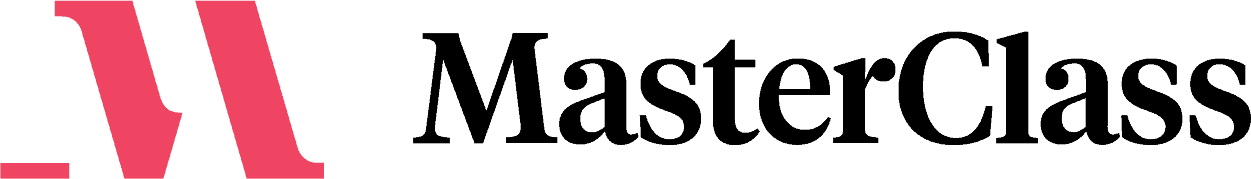






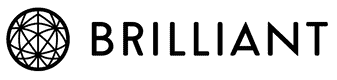
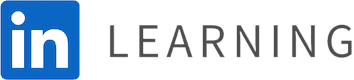
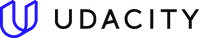
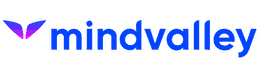

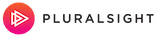



2 comments
robert
5 January 2022, 23:39
Great content! Keep up the good work!
Catherine Cooke
9 January 2022, 17:48
Thanks Robert. Happy you are enjoying the content 🙂