Deciding on the right elearning platform isn’t always an easy decision. Especially when the platforms you are deciding between have many similarities. Udemy and LinkedIn Learning (formerly known as Lynda) are two of the top platforms on the market.
To make sure this comparison between Udemy and LinkedIn Learning is informative and useful, I’ve invested time in thoroughly researching the courses, instructors, pricing models, refund policies, and analyzing feedback from past users on both platforms. Furthermore, my Master’s degree in Teaching and Education, along with years of experience using online learning platforms, has equipped me to create this comprehensive review.
Catherine CookeUpskillwise Advisor
Udemy Vs LinkedIn Learning Summary
Compare Udemy & LinkedIn Learning
Select a platform to compare:
E-Learning Platforms
Overall Rating ?
Best For
Starting From
Ease of Use ?
Convenience ?
Available Platforms
Certifications ?
Categories ?
Free Courses
Content Quality ?
Languages ?
Instructors ?
Course Requirements ?
Course Structure ?
Quizzes and Tests ?
Payments and Refunds
Support ?
Round 1: Which One Is More Popular?
It’s interesting to compare Udemy and LinkedIn Learning on Google trends to see which one is most being searched by users and which comes out on top. Udemy is our top online learning platform.

As you can see in the graph above, Udemy takes the lead in popularity over LinkedIn Learning.
Udemy is the biggest online learning platform out there, it was founded in 2010, and is now home to 57K learners and offers 213K courses. It offers a wide range of courses across 13 different categories like Business, Design, Music and much more. Its courses are available in 75 languages, which you can pay for individually, or you can sign up for the monthly personal plan for $16.58.
In 2017 LinkedIn Learning was formed when Lynda.com merged with LinkedIn. It offers over 20,000+ courses in Business, Creative and Technology subjects. Its courses are self-paced, meaning that you can learn at your own rhythm and either sign up for the monthly or annual subscription.
So let’s kick things off with Udemy taking the lead 1-0.
Round 2: Ease-of-Use & Interface
Who likes a clean interface that is easy to navigate around? I know that I do, and I imagine you would also agree. Let’s check out which platform comes out top in this first round.
I think we can all agree that having a clean and well-organized interface makes it easy to navigate around the platform. Ready to find out which one is the most straightforward.
Registration
Registering at Udemy is effortless, just add your email, password and name, and that’s it. The only thing left to remember is to check and confirm your confirmation email from Udemy which you’ll receive directly or shortly after registering.

The registration process at LinkedIn Learning is easier, especially if you already have a LinkedIn.com account. The sign in is the same email and password. If you don’t already have a LinkedIn.com account, you will click on Join now and be redirected to sign up with an email and password and click Agree & Join (see image below).

Interface & Design
Once you are registered with Udemy, you can start to get familiar with the platform, and you will soon realize it is easy to move around its clean design which makes it easy to find what you are looking for. On its landing page you can view its Categories in the top-left corner and check out its subheadings for Students are viewing and Top categories (see image below).

Like Udemy, LinkedIn Learnings platform has a fresh and attractive design. I particularly like their branding and graphic illustrations (see image below). On its landing page it directs you to find particular courses which are categorized by Trending Courses, Trending Illustration Courses, Trending Spreadsheet Courses and more.

Both Udemy and LinkedIn Learning have clean and attractive designs. Both interfaces are really well laid out, making it straightforward to find what you are looking for, but Udemy just feels a little more intuitive and easy to get around.
Udemy is taking the lead with 2-0.
Round 3: Udemy vs LinkedIn Learning Courses
It’s a hard one deciding on which platform has the best courses. So, let’s compare in detail and find out whether Udemy or LinkedIn Learning will come out top in this round.
Course Information
With such a variety of categories and courses, it’s not always easy to find what you are looking. But some elearning platforms make it easier than others to find your desired course.
Both Udemy and LinkedIn Learning have a clear and concise course description along with what’s included in the course, but let’s look in detail below at what else they offer.
Udemy offers 210,000+ courses which are categorized by 13 topics and dozens of subcategories. Udemy has a fantastic detailed filtering system which allows you to filter by Ratings (this one I find particularly helpful), Video Duration, Topic, Subcategory, Level, Language (see image below).

Another feature that is really helpful is to read reviews from previous students who have taken the course. The standard star rating system from 0-5 makes it easy for new users to identify the popularity of the course. In addition, each course has a preview of the course (a free video introduction) which you can watch to get more familiar with the course structure and the instructor.
LinkedIn Learning offers over 20,000+ courses on Business, Technology and Creative topics. Its filter system isn’t quite as detailed as Udemy, but it does let you select Sort By, Level, Type, Time to complete and Software. This is a helpful way to find what you’re looking for.

You can preview the introduction plus the first few minutes of the first chapter. This is an ideal way to get a taste and feel of the course. As Udemy offers a bigger pool of courses and has a slightly smarter filter system this one has to go to them.
Winner: Udemy
We have Udemy storming ahead with 3 – 0.
Bonus Round: Popular Udemy & LinkedIn Learning Courses
Popular Udemy and LinkedIn Learning Courses
Udemy Popular Courses:
Complete Guitar Lessons System – Beginner to Advanced – This 40-hour course teaches you how to play the guitar and so far, it has helped over 200,000 learners. Previous students have given it a 4.6 out of 5 to this course.
2021 Complete Python Bootcamp From Zero to Hero in Python – This is Jose Portilla’s Python course, a bestseller with more than 900,000 enrolled students. This 24-hour long series had a 4.5 out of 5 from past students.
The Complete Financial Analyst Course 2021 – You won’t need any financial experience to take this popular Udemy course which has been taken by nearly 300,000 students who have rated it a 4.6 out of 5.
Photography Masterclass: A Complete Guide to Photography – Another Udemy top-seller course with close to 250,000 students taking this course. It has 22 hours of lessons starting with the basics of photography. The rating from past students is 4.7 out of 5.
LinkedIn Learning Popular Courses:
Finance and Accounting Tips – A course for beginners and intermediate that will help you understand balance sheets, debit and credits, company operating cycles and more. It has had over 500,000 learners and over 40,000+ have liked this course. The course instructors are Jim and Kay Stice who have been exploring financial information for a combined 60 years.
Effective Listening – A course to assess your current listening skills, understand the challenges to effective listening and develop behaviours to become a better listener. It has had over 1.000,000 viewers and close to 50,000+ who have liked this course. The course instructors are Tatiana Kolovou and Branda Bailey-Hughes who are communications experts.
Introduction to Graphic Design – A course that covers the concepts and software that every designer needs to know and explains how they fit into a typical graphic design workflow. It has had over 150,000 viewers and over to 8,000 who have liked this course. The course instructor Tony Harmer has worked in the creative industry for over 30 years on a range of design, illustration, and web/screen projects.
Python Essential Training – A course that teaches you how to use Python 3 to create well-designed scripts and maintain existing projects. It has had over 400,000 viewers and close to 20,000+ who have liked this course. The course instructor, Bill Weinman, is a tech advocate, entrepreneur, and expert in programming languages such as Python.
Round 4: Free Courses At Udemy vs LinkedIn Learning
One of the most commonly asked question is: Where can I find the best free courses?
To be honest, this really does depend on what exactly you want out of a free course. Udemy does offer a helpful filter system on its free courses, where you can select Topic, Subcategory, Level and Language (see image below).

Although you have access to Udemy’s free courses, it is a simplified learning experience from Udemy’s paid courses. Some of its features are limited, and you won’t receive a certificate of completion or participate in the Q&A.
Here are just some of the topics and subcategories that Udemy is currently offering free courses in;
- WordPress (17)
- Excel (13)
- HTML (10)
- Personal Productivity (10)
- Meditation (9)
- Goal Setting (8)
- JavaScript (8)
- Personal Development (8)
- HTML5 (7)
- Investing (6)
LinkedIn Learning doesn’t officially offer free courses, but what it does offer is a 1-month free trial. The free trial is available with the monthly and the annual membership, and it gives you full access to the 16,000+ courses.
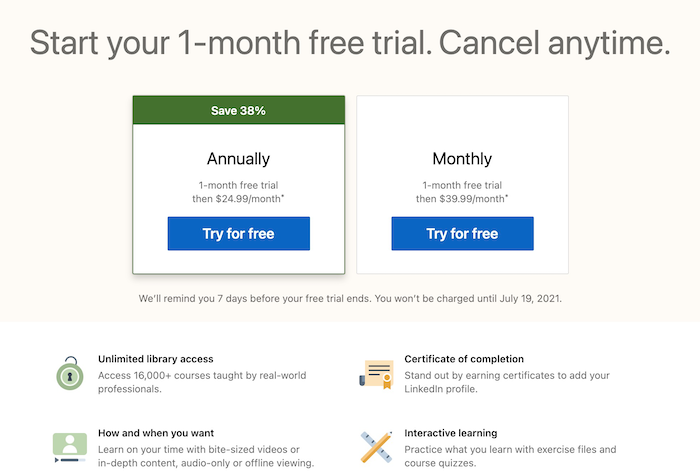
What makes its free trial even better is that you really do get full access, that includes certificates of completion, practice exercise files and quizzes and full access to LinkedIn Premium. Since LinkedIn Learning’s 1-month free trial gives you full access to all its features, it means you really get a true learning experience. Plus the 1-month time frame is a real motivator to try out its courses.
The score is now at 3-1 with Udemy still out ahead.
Round 5: Udemy Vs LinkedIn Learning Languages
This round shouldn’t take long, I promise.
Udemy is localized in Chinese, Dutch, English, French, German, Indonesian, Italian, Japanese, Korean, Polish, Portuguese, Romanian, Russian, Spanish and Thai. But as an Udemy instructor, you are welcome to create a language in any course you like.

LinkedIn Learning course videos are available in English, French, German, Japanese, Spanish, Simplified Chinese and Portuguese. It’s important to note here that some courses and features are not available in all the languages.

The easiest way for users to change the language content in their account is from the LinkedIn Learning homepage (see image above).
This leaves the score 4-1, Udemy is still out in front.
Round 6: Udemy Vs LinkedIn Learning Certificates
If you are considering Udemy or LinkedIn Learning for its completion certificates, then you are considering the right type of elearning platform.
Both platforms completion certificates are not validated or a formal accreditation, they are used more as a proof of successfully completing a course.

The LinkedIn Learning certificate of completion will be automatically generated as soon as LinkedIn Learning detects that all videos have been completed. The certificate can be shared on your LinkedIn profile.
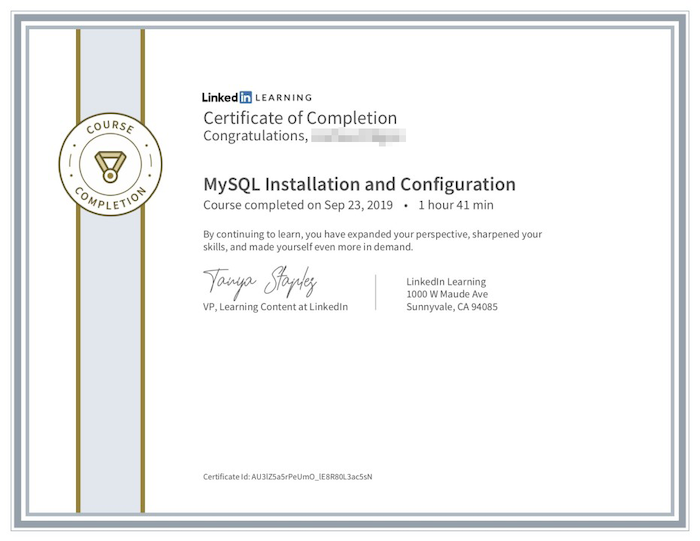
That means Udemy is still pushing ahead 5-2.
Round 7: Course Quality & Instructors
Finding the right course isn’t the only thing that is important when deciding on an elearning platform. But having an inspiring teacher or instructor teaching top quality content can make your learning experience not only memorable but what keeps you engaged and motivated.
At Udemy its courses can be taught by anyone who has an interest and knowledge of a subject. When you click on your chosen course, you can read a short article about the Instructor along with ratings and reviews from prior students. Some instructors are even happy for you to reach out and send them a message (see image below).

Once the instructor has created the course and content, it will go through a quality review process with Udemy and feedback will be provided. All Udemy courses need to have at least 5 lectures and a minimum of 30 minutes of video content. Due to the fact that anyone can be an Udemy instructor, it can mean that the quality of instructors and courses are not always consistent throughout the whole platform.
To become a LinkedIn Learning instructor you will need to apply with a sample video and complete an application form. All LinkedIn Learning instructors are subject-matter experts and if you are accepted, you will work closely with LinkedIn Learning team of production, directing and editing to create high-quality course content.

As LinkedIn Learning has a much higher quality assurance at accepting their instructors, and they work closely to produce the course content, this round has to be for them.
We still have Udemy out in front with 5-3.
Round 8: Is Udemy or LinkedIn Learning’s Support Better
Udemy has a decent support system, where you can ask for help, and it offers a useful FAQ section. If you do have any specific questions you can contact them directly via support@udemy.com.

Udemy’s support chat means you can add your name, email and leave a message and then someone will get in contact with you.
LinkedIn Learning has a similar help center for support including recommended topics like Subscription Billing and Account Center plus its suggested articles can be helpful. It also offers a chat with support where you can speak with an agent and if that agent isn’t available, you will be able to complete a form and someone will get back to you.

Winner: This is a tricky one, as both Udemy and LinkedIn Learning offer an equally helpful support system. It has to mean a point for each.
Udemy is still steaming ahead at 6-4.
Round 9: Which One Is Better For Businesses
It’s now become pretty popular for businesses and organizations to offer their employees the opportunity to learn and develop their professional and personal skills. Both Udemy and LinkedIn Learning offer this service.
Udemy for Business offers the Team and Enterprise plan. The team plan is ideal for small companies or growing teams (5-20 users). This plan gives you access to 5,500+ courses and costs $360 (plus applicable taxes) each user per year (minimum of 5 users required).
The Enterprise plan is perfect for larger organizations and companies (21+ users). You will have access to 5,500+ courses, custom topics, create users groups and more. You will need to contact Udemy sales for pricing and can request a free demo.

Like Udemy, LinkedIn Learning offers content for businesses. If it is something you are interested in for you and your team then you need to contact LinkedIn Learning sales for more information. LinkedIn Learning approach is to personalize the content library, help to drive engagement and deliver a seamless learner experience for its business employees. The pricing is customized and only once you contact sales will they be able to give you a quote.

Udemy offers a couple of different Business plans ideal for both small and big teams, plus it has a really transparent pricing plan.
So, that leaves the scores at 7-4 to Udemy.
Round 10: Udemy vs LinkedIn Learning Pricing
These two platforms offer different ways to pay for its courses. At Udemy, you can choose to pay for its courses individually, or you can subscribe to its monthly Personal Plan. At LinkedIn Learning you have the option of a subscription plan that you can pay for monthly or annually and in some cases you can pay for a course individual course. It is true that both approaches have their pros and cons.
I have summarized in the table below what both platforms offer with their pricing;
| Udemy | LinkedIn Learning | |
|---|---|---|
| Free courses | Close to 600 courses | 20,000+ courses in 1 month free trial |
| Free trial to access all courses | Not available | 1 month |
| Pricing Model | Individual courses: $9.99 to $199.99
Personal Plan: $16.58 monthly for 8,000+ courses |
Individual courses: $20 to $50
Subscription Plan: $39.99 monthly OR $239.99 annually |
| Platforms | Desktop, iOS & Android | Desktop, iOS & Android |
| Refund Policy | 30-day Refund Policy | No Refund Policy on subscriptions |
| More information | Udemy.com | Linkedin.com |
The Personal Plan from Udemy gives you access to 8,000+ courses on top-rated courses in tech, business and much more. The plan includes a 7-day free trial and is paid for monthly with the option to cancel at anytime.

The final score is 7-5.
Overall Winner: Udemy
Udemy & LinkedIn Learning Alternatives
You may have come to the end of this article and realized that neither Udemy nor LinkedIn Learning is what you are looking for. Well, no worries as I am one step ahead and have thought about some other highly reputable platforms for you to consider.
MasterClass
MasterClass offers a wide variety of classes across 11 categories, like Food, Design & Style, Music and much more. What makes it a stand-out platform are its celebrity instructors teaching its classes, and the fact it’s video lessons are a pleasure to watch as they are highly produced.

Masterclass offers 3 different membership plans; the Individual, Duo and the Family, which are all billed annually. If you aren’t ready to financially commit, you can request some sample classes from Masterclass via email to give you a feel of the platform.
Visit MasterclassSkillshare
Skillshare is similar to LinkedIn Learning with its subscription plan. Skillshare offers a 1-month free trial on its premium paid membership. Its highly engaged community of learners make it stand out from other platforms. Many of its classes involve peer assessments, which keeps its classes interactive and fun.

Skillshare offers creative courses and is aimed at anyone who wants to develop new skills or improve existing ones. It doesn’t only offer courses for individuals, it also offers plans for businesses and teams.
Visit SkillshareCoursera
For those students looking to get an accredited certificate, Coursera may be a good option as it partners with secondary educational institutions like Stanford, The Imperial College of London or Duke University.

You can join most Coursera courses for free, however, if you are looking to get a certificate, you will need to pay for the course (or program). There are different types of elearning programs available: individual courses (cost $29 to $100), Specializations (cost is $39 to $89 a month), Coursera yearly subscriptions ($399) and complete degrees (starting at $15,000).
Visit CourseraedX
Like Coursera, edX offers courses organized by world-class universities like MIT, Berkeley or Harvard. And since it’s an accredited organization, you’ll be able to achieve official degrees from edX.
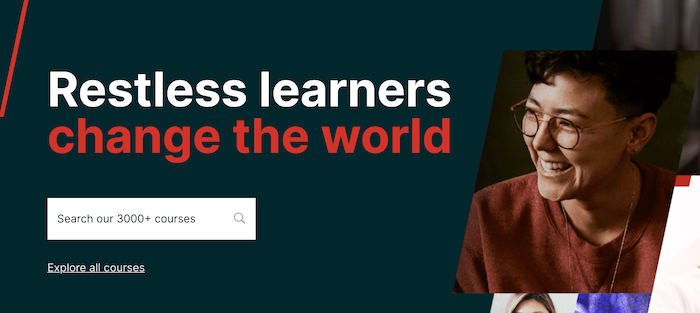
You’ll find many free courses on its platform. However, you’ll need to pay for the course (between $50 to $300) to be able to earn an edX completion certificate.
Visit edXFinal thoughts: Udemy vs LinkedIn Learning
You should now have a good overview of both the Udemy and LinkedIn Learning platforms and all your questions and doubts have been answered. I thought I would end this comparison by highlighting the strengths and weaknesses of each platform, so you can take it away with you and decide which one is the right fit.
Udemy Pros
- Affordable: Udemy courses are really affordable and start as little as $11.99 and go up to $199.99.
- Free Courses: Udemy is offering close to 600 free courses on a selection of topics from WordPress to Investing, Goal Setting and more.
- Refund Policy: Its generous refund policy of 30 days means if you change your mind in the first month you’ll get a full refund
- Wide Selection: With more than 213K+ courses in 13 categories and dozens of sub categories, Udemy is the biggest online learning platform on the market.
- Lifetime Access: Once you purchase an Udemy course, you’ll get lifetime access to the course materials and any course updates made by the instructor.
Udemy Cons
- Non-Accredited Certificates: Udemy does offer a certificate when you successfully complete a course, but it won’t be accredited by an external partner (e.g. University or Organization).
- Lack of Quality: The quality of some of its courses may not be to the highest standard because anyone can teach at Udemy. So, it’s important you research your teacher and the course before committing.
- Limited Interaction: Udemy courses lack interaction with its instructors, sadly you won’t receive personalized feedback or answers to any questions you have.
LinkedIn Learning Pros
- Free Trial: A 1-month free trial will give you access to the platform and its 20K+ courses.
- Certificate: When you successfully complete a course, you will earn a certificate of completion that you can share on your LinkedIn profile.
- Offline Viewing: With the mobile app you can download courses and watch whilst you’re on the go.
- Languages: Its courses are offered in multiple languages, 7 in total, including English, German, Spanish, French, Brazilian Portuguese, Japanese and Mandarin.
LinkedIn Learning Cons
- Limited Topics: As LinkedIn Learning focuses on courses based on Business, Creative and Technology topics, you may not find what you are looking for.
- Not Accredited: Even though you will receive a certificate of completion, the course is not accredited by an external body (e.g. University or Organization)
> Read Our LinkedIn Learning Review
Please leave a comment below if you have any questions, and I’ll do my best to help you out.


 Udemy vs LinkedIn Learning
Udemy vs LinkedIn Learning 
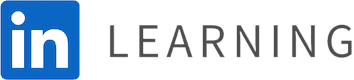






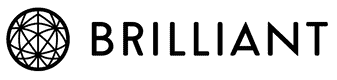
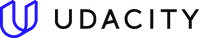
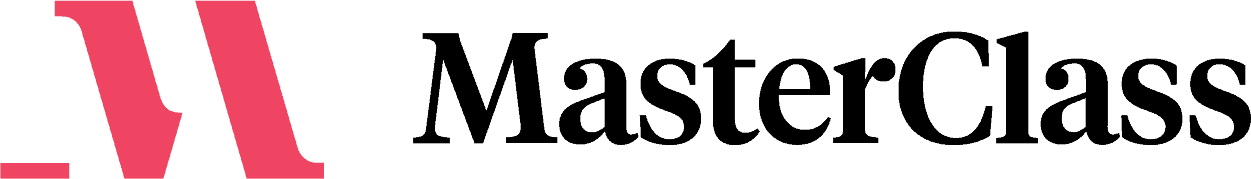
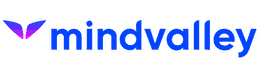

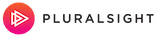



12 comments
Anonymous
30 May 2023, 12:31
The point of view of your article has taught me a lot, thank you.
Govind
26 March 2022, 14:34
Thanks a lot dear ma’am…
And really, i don’t have to say more…
Catherine Cooke
28 March 2022, 10:08
You are very welcome Govind. Happy the article has helped you on your learning journey 🙂
Alex
18 March 2022, 23:02
This rating is too generous for LL from Technology person/company point of view. I am interested in deep-dive technical courses and LL basically has no content for me.
Just trying to search “aws certified architect” – Udemy has great courses (~30hours) updated in 2022, LL has a 20 hours learning path updated in 2020. “aws certified data analytics” – Udemy has a great course, LL has no content. Hashicorp/Terraform certifications, GCP certifications, Miscosoft certifications, CISCO certifications – LL is just no help.
All other points in the comparison (support, interface, registration etc) simply mean nothing without appropriate content.
For technology company I strongly advice to stay away from Linkedin Learning and choose Udemy
Catherine Cooke
21 March 2022, 14:10
Thanks Alex for your comment, its good to hear about your experience. Plus it’s helpful for other potential users before deciding which platform is best for them 🙂
Betsy
6 October 2021, 18:31
Thanks, interesting. I’d love to see a similar comparison between various language learning classes, specifically broken down into the specific languages, eg. best for French, best for Spanish, best for Russian, etc.
Catherine Cooke
7 October 2021, 14:18
Hey Betsy, Thank you for your suggestion, I like the idea of this. I will add it to my content calendar. Happy learning 🙂
Charles
21 July 2021, 21:35
Thanks, Catherine. This was very useful! It helped me narrow down my choice to Linkedin since they only offer courses by preapproved instructors.
Ellinor
25 May 2022, 11:57
After speaking to Udemy & LL this week and seeing their platforms I don’t see this as that much of an issue. Sure, Udemy does not have producers like LL and they do not record in recording studios like LL but on the other hand you will get much less suit people and you will get a lot of variety with Udemy; culture/region/languages/presentation styles.
(my comment is more related to Udemy for Business I should say)
Catherine Cooke
22 July 2021, 07:41
Thanks Charles, for your comment. That make sense that you want to learn from preapproved instructors. Happy learning 🙂
Bish
20 July 2021, 01:11
This was a very informative comparison. I would choose to learn from Experts rather than from anyone with generic training skills, hence would stick with Linkedin Learning
Catherine Cooke
20 July 2021, 07:36
Thanks Bish. Happy you enjoyed the comparison. Yes, that makes complete sense and I hope you enjoy learning with LinkedIn Learning 🙂