If you’re exploring online learning platforms to gain new skills for a career change, you’ve probably heard of Pluralsight. Known for its tech-focused courses, Pluralsight offers a vast library taught by industry experts—but is it worth the cost? In this review, I’ll break down Pluralsight pricing, course offerings, and how it compares to trends in online learning statistics, helping you decide if it’s the right platform to support your goals. Let’s take a closer look!
To provide a detailed and beneficial review of Pluralsight, I have invested substantial effort in thoroughly investigating Pluralsight’s courses, learning programs, instructor quality, pricing structure, and refund policies. I’ve also analyzed user feedback specific to Pluralsight. My educational background, which includes a Master’s degree in Teaching and Education, along with my extensive experience with online learning platforms, has equipped me to compile this in-depth review.
Catherine CookeUpskillwise Advisor
Your email address will not be published.
Pluralsight Summary
Pluralsight is a technology driven online learning platform specializing in tech related subjects such as software development, data science, web development and much more. The platform aims to empower individuals with up-to-date skills and career advancement tools with on-demand video courses, hands-on projects and assessments. It’s diverse range of courses and programs meaning you can develop your skills in multiple ways with skill assessments, labs, hands-on learning and certification preparations.
All learning content is curated by industry professionals and is frequently updated to reflect current industry standards and practices. Pluralsight provides both the Standard and Premium plan for individuals, each include a complimentary free trial. For teams and businesses, options range from the Starter, Professional and Enterprise plans catering to groups of 2 to 11+ users. If your keen on developing the skills of tomorrow, Pluralsight’s free trial is a good starting point to explore the platform.
Visit PluralsightPluralsight Pros & Cons
Pros
Free Account
A free account gives you access to 200+ free skill assessments to develop your technology skills.
Free trial
A 10-day free trial on individual plans and 14-day free trial on team plans.
Good support
Pluralsight offers email support which is available 24/7 plus phone support and the option to submit a ticket for any question or queries you may have.
Courses for Individuals & Businesses
Courses have been designed to suit the needs of individual learners and for teams.
Learning Paths
Pluralsight provides curated learning paths that guide learners through a series of courses on a particular skill or technology.
Certifications
Pluralsight offers certification exams that are recognized in the industry, these certifications can help learners to advance their careers.
Offline and mobile downloads
The option to download course material and videos and view offline makes it super convenient if you are on the go or taking a trip.
Cons
Limited topics
Courses focus on technology based subjects. If you are looking for a wider range of topics it is worth checking out Udemy or Coursera.
Subscription Only
Pluralsight offers only subscription models to access its content, so users may prefer to purchase a course individually instead of a monthly or annual subscription.
Limited Interaction
As its courses are pre-recorded so it means, there isn’t an opportunity for learners to interact and ask queations to instructors.
Who Is Pluralsight For?
This elearning platform offers a couple of courses libraries, the Core library (2,500+ courses) and the Expanded library (7,000 + courses). Its courses are organized into 3 levels Novice, Proficient and Expert.
All topics are related to technology skills such as Software Development, IT Ops, Information & Cyber Security. It focuses on giving everyone access and the opportunity to progress through technology to develop their skills for tomorrow.
Pluralsight is not only for individuals, it is also designed to help businesses. Its courses have been designed and created by Pluralsight who have collaborated with top industry partners like Adobe and Microsoft.
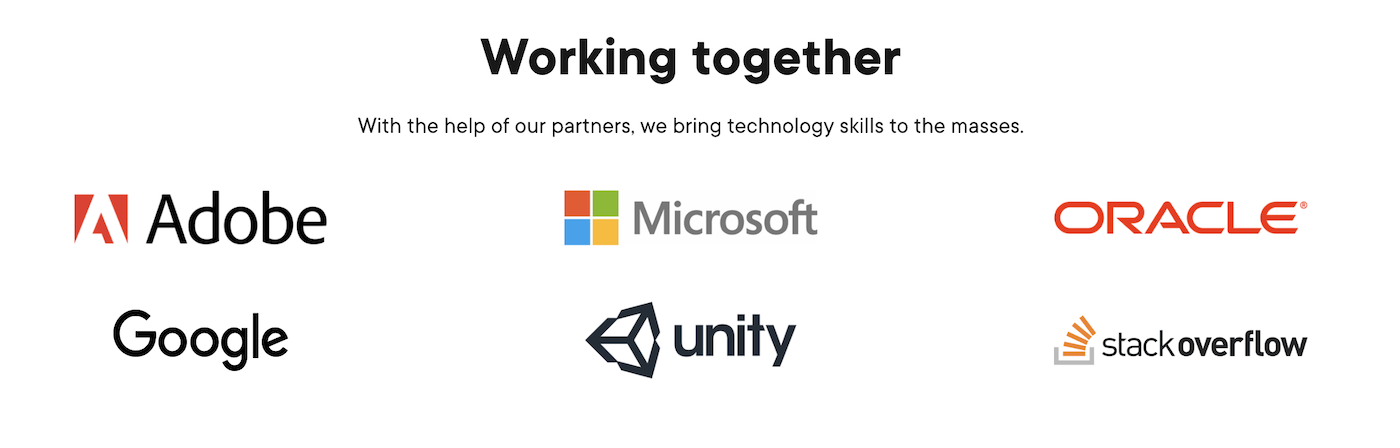
When you have completed 100% of Pluralsight’s video course you will be able to generate a certificate of completion. These certificates can be submitted as CEUs (continuing education units) or CPE (continuing professional education). These credits can go towards various organizations, including CompTIA, PMI, ISACA and (ISC)2.
Pluralsight for Business
Pluralsight doesn’t just offer plans for the individual learner, it also offers 3 different team plans for businesses. The plans vary in price and features which gives you the option to choose the one that fits the needs of your team.
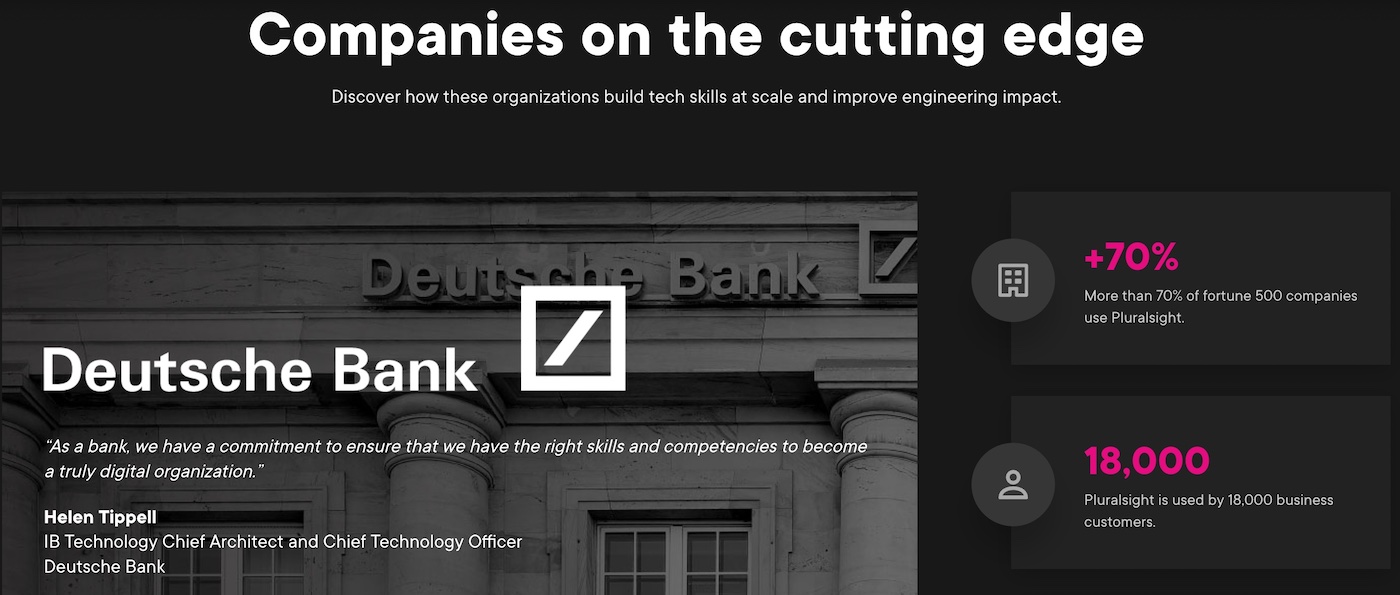
The most basic plan the Starter focuses on upskilling your team with the core library of courses. Then moving up the scale of price and features is the Professional plan that offers basic reporting and user analytics for the team and finally is the most extensive plan the, Enterprise that offers you flexibility and advanced analytics.
Pluralsight for BusinessPluralsight Free Account
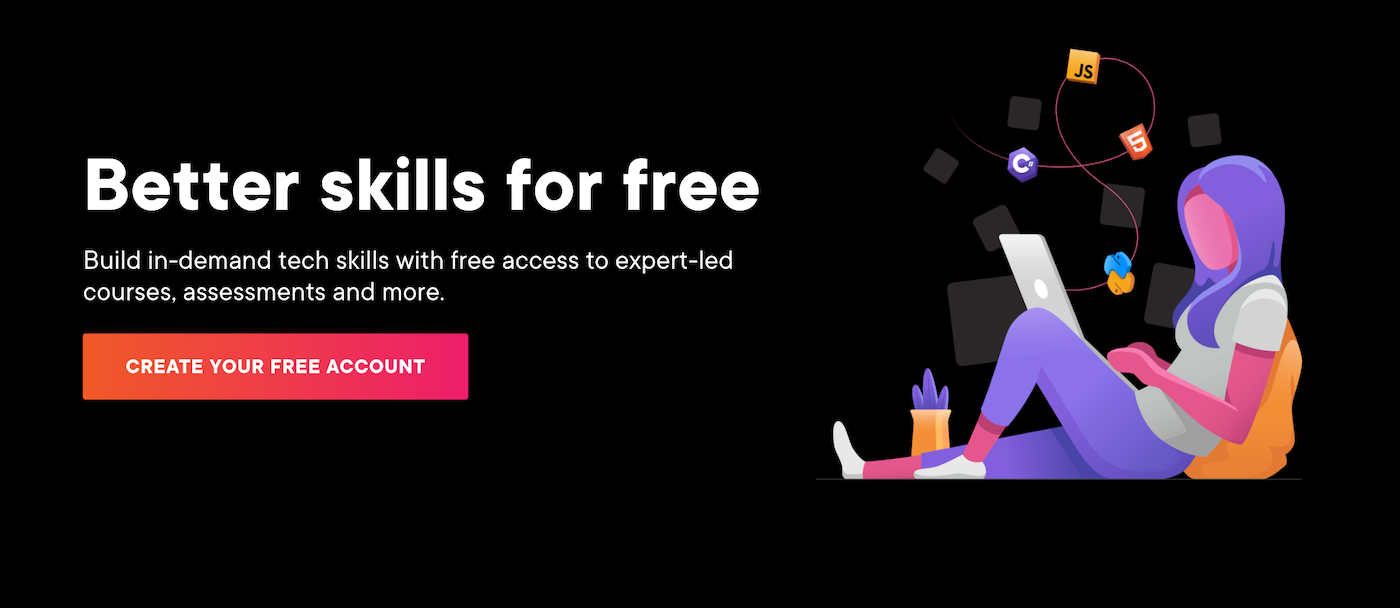
Pluralsight allows you to create an account for free and the sign-up is really straightforward. The free account gives you limited access to the platform and its courses.
You will get access to 200+ free skill assessments to measure your proficiency in a particular technology skill and understand how to grow in your career. If you are curious to try out the Pluralsight platform, but not ready to financially commit, then this would be an ideal option for you.
Try It For FreeHow Much Is Pluralsight?
Pluralsights only offers subscription-based plans, its extensive course library offers courses for complete beginners and those with experience. It offers two types of learning plans, Pluralsight Skills and Pluralsight Flow. Pluralsight Skills is a learning tool and designed for individual learners. Whereas Pluralsight Flow is an organization tool, to help optimize the workflow of your team.
Pluralsight Skills
- Standard: The monthly subscription is $29 USD and the yearly subscription is $299 USD. You will have access to the Core course library (2,500+ courses), paths and skill assessments. A 10-day free trial is included.
- Premium: The monthly subscription is $45 USD and the yearly subscription is $449 USD. You will have access to the expanded course library (7,000+ courses), exams, projects and hands-on learning. A 10-day free trial is included.

The free trial period for any of the above subscriptions is for 10 days or 200 minutes of content, whichever comes first.
Pluralsight Skills for Teams
Pluralsight also offers 3 different subscription plans for teams and businesses of different sizes. The Starter and Professional plans are for teams of 2–10 employees, and the Enterprise plan is for 11+ employees.
- Starter: You’ll pay a yearly subscription of $399 USD per user a year. You will be able to upskill your team with access to the core library (2,500+ courses)
- Professional: You’ll pay a yearly subscription of $579 USD per user a year. This includes basic reporting and user analytics for teams. A team trial is available with 10 subscriptions.
- Enterprise: It is a custom priced plan, and you’ll need to contact sales. The Enterprise plan includes everything in the Professional plan plus access to advanced content, role customization, skill development plans, Q&A with subject-matter experts and more.

The Professional and Enterprise plans both offer a 14-day free trial which you can check out here.
Pluralsight Flow
- Core: You’ll pay a yearly subscription of $456 USD per contributor (working out at $38/per month).
- Plus: You’ll pay a yearly subscription of $600 USD per contributor (working out at $50/per month).

As a team, it means you can build more meaningful connections with your team members. Some of its benefits include:
- Increase product delivery speed
- Build a thriving team
- Optimize your engineering investment
Does Pluralsight Offer Refunds?
Sadly, Pluralsight doesn’t offer refunds on any of its membership plans. This is for both its monthly and annual plans. However, there is the possibility to downgrade your membership to a free plan at anytime to stop any future billing charges.
It’s important to note that citizens of the European Union, are entitled to a full refund within the first 14 days after purchasing a membership plan.
How to Cancel a Pluralsight Membership?
If you have decided to cancel your Pluralsight membership, then all you need to do is follow these easy steps:
- Go to the top-right corner and click Account settings
- On the Account page, click the Subscription & Billing
- Click Manage Plan
- Choose Cancel
- Then choose your reason for canceling and click submit feedback, or click continue to cancellation
- Click Confirm cancellation
Once you have cancelled your subscription you’ll have access to courses until your subscription’s expiration date.
How To Open A Pluralsight Account?

Opening an account with Pluralsight account is pretty intuitive, you only need to follow these steps:
- Visit pluralsight.com and click on ‘TRY FOR FREE’ (top right corner)
- You are then taken to the different individual plans to try for free
- Complete the Account details
- Add your account details including; First & Last name, Email, Country of residence and Company name (optional)

- You then will be asked to add Payment details but won’t charge you anything until the free trial ends. You can cancel at any time within that free trial period and a reminder email will be sent to you 1 day before your free trial ends.
- Last step is to Review and confirm your account

What Categories can I find on Pluralsight?
Courses
Pluralsight offers 10 different categories. They are broken up into Software Development, IT Ops, Data Professional, Architecture & Construction, Manufacturing & Design, Cloud Computing, Machine Learning / AI Business Professional, Information & Cyber Security and Creative Professional.

Its courses are regularly updated to ensure the skills you are learning are relevant and current.
Paths
Pluralsight doesn’t only offer individual courses, it also has the option of Paths which combine courses and tools into one experience to teach you a specific skill from start to finish. Paths are designed to an individual’s prior knowledge and will teach you a new skill in the right order.

Paths generally can be anywhere from 3 to 15 courses combined, in some cases more courses are combined. This will obviously mean a longer time commitment, but it will mean you are the job ready and have all the skills and tools needed to start or enhance your career.
Popular Pluralsight Courses and Paths
I did a bit of research into which courses and paths are the most popular among Pluralsight users right now. I have highlighted the top courses and paths based on each technology.
Software Development
Courses
Introduction to Testing in Java – Taught by Richard Warburton, a beginner-friendly course. This course introduces why you want to write automates tests for code and how to implement this in Java. This course will take just under 4 hours to complete and has a 4.5 out of 5 rating.
Creating Apps With AngularJS, Node, and Token Authentication – Taught by Alexander Zanfir, an intermediate level course. This course will take you on a hands-on approach to learn how to allow users to authenticate with Facebook, Google, Twitter and any other third-party Auth Provider. This course will take you just over 4 hours 30 minutes to complete and has a 4.5 out of 5 rating.
Getting Started with Web API Test Automation in Java – Taught by Andrejs Doronins, a beginner-friendly course. In this course you will learn how to deliver faster yet high standard quality assurance to a Web APIs. This course will take you just under 2 hours to complete and has a 4.5 out of 5 rating.
Paths
Java Language Fundamentals – Combines 21 courses with 50 hours of learning. This path will take you through Java language syntax and fundamentals, Java collections, working with streams in Java and much more. You don’t need any prior experience and all the necessary tools and concepts will be introduced throughout the path.
Core Python – Combines 20 courses with 36 hours of learning. This path will take you through Python use cases, code organization, Classes and functions and much more. You don’t need any prior experience to take this path.
IT OPS
Courses
Computer Fundamentals: Software Troubleshooting – Taught by Daniel Lachance, a beginner-friendly course. In this course you will learn how to diagnose software issues and how to protect systems against malware. This course will takes just under 1 hour 30 minutes to complete and has a 5 out of 5 rating.
Fundamentals of Cloud Computing – Taught by David Davis, a beginner-friendly course. In this course you’ll learn different forms of cloud computing, how they can help you and what makes them so powerful. This course will take just over 2 hours to complete and has a 4.5 out of 5 rating.
Computer Fundamentals: Mobile Devices – Taught by Glenn Weadock, a beginner-friendly course. This course will teach you foundational knowledge of configuring, securing, equipping, networking, and synchronizing mobile devices. It will take you over 2 hours 30 minutes to complete and has a 4.5 out of 5 rating.
Paths
Fundamentals of DevSecOps – Combines 4 courses with 7 hours of learning. This path will take you through DevSecOps: The Big Picture, Automated Security Testing in DevSecOps, Performing Security Testing in DevSecOps and more. You don’t need any prior experience to take this path.
Fundamentals of Virtualization – Combines 5 courses with 6 hours of learning. This path will take you through why companies need virtualization, how servers are virtualized, how to test and deploy server virtualization and much more. You don’t need any prior experience to take this path.
Data Professional
Courses
Communicating Data Insights – Taught by Janani Ravi, an advanced level course. In this course you will gain the ability to summarize complex information into clear and actionable insights. This course will take just under 2 hour 30 minutes to complete and has a 4.5 out of 5 rating.
Working With Temporal Data in SQL Server – Is an intermediate level course. In this course you’ll learn how to implement temporal support in SQL Server database with all the constraints needed, and how to optimize your temporal queries. This course will take just over 3 hours to complete and has a 4 out of 5 rating.
Implementing an Azure Databricks Environment in Microsoft Azure – Taught by Michael Bender, a beginner-friendly course. This course will teach you to solve data problems with a robust analytics platform for bringing your data together for data engineers and scientists. It will take just over 2 hours to complete and has a 3.5 out of 5 rating.
Paths
Querying Data with T-SQL from SQL Server – Combines 7 courses with 19 hours of learning. This path will take you through Querying data with the SELECT statement, Combining data with JOINs, Aggregating data and much more. To take this path you will need relational database literacy.
Building Data Storage Solutions with Microsoft Azure Services – Combines 5 courses with 11 hours of learning. This path will take you through Implementing Azure SQL Databases and Data Warehouse, Build NoSQL Databases and more. To take this path you should be familiar with types of storage solutions such as databases, graph databases, data lakes and data warehouses.
Architecture & Construction
Courses
Introduction to Drafting and Annotation in AutoCAD – Taught by Pierre Derenoncourt, a beginner-friendly course. In this course you will learn how to get up to speed in AutoCAD. This course will take just over 2 hours to complete and has a 5 out of 5 rating.
Introduction to AutoCAD – Taught by Pierre Derenoncourt, a beginner-friendly course. In this course you will get familiar with the AutoCAD interface and toolset and gain a solid understanding of how to use AutoCAD to bring your ideas to life with ease and precision. This course will take just under 2 hours 30 minutes to complete and has a 4.5 out of 5 rating.
Introduction to InfraWorks 360 – Taught by Eric DeLeon, a beginner-friendly course. This course will teach you how to combine and connect data using InfraWorks 360 to better manage, create, visualize, analyze and collaborate information to make decisions in context. It will take just over 3 hours 30 minutes to complete.
Paths
Maya Environment Modeling – Combines 13 courses with 73 hours of learning. This path will take you through Reference and Design, Modeling Tools and Workflows, Set Dressing and much more. To take this path it is recommended that you have an understanding of 3D concepts and techniques aswell as a basic knowledge and navigation of Maya.
AutoCAD: Core Skills – Combines 9 courses with 19 hours of learning. This path will take you through 2D Drafting, 2D Documentation, 3D Modeling and much more. To take this path it is recommended you have introductory knowledge of Adobe Photoshop and 3ds Max.
Manufacturing & Design
Courses
SOLIDWORKS: Design for Mill Manufacturing – Taught by Matt Perez, a beginner-friendly course. In this course you will be introduced to concepts that promote intelligent design intent, learning the fundamentals of milling requirements and intelligent design. This course will take just over 2 hours to complete.
Fusion 360 Essentials – Taught by Jomarc Baquiran, a beginner-friendly course. In this course you will learn essential areas of Fusion 360, focusing on sketch constraints and part-modeling. This course will take just under 5 hours to complete and has a 4 out of 5 rating.
Getting Started in SolidWorks – Taught by Dave Urasky, a beginner-friendly course. In this course you will go over how to create basic parts and a siple assembly using SolidWorks. It will take just under 2 hours to complete and has a 5 out of 5 rating.
Paths
SOLIDWORKS: Core Skills – Combines 20 courses with 25 hours of learning. This path will take you through Basic Part Modeling, Assembly Modeling, Basic Drawing and much more. To take this path it is recommended that you have experience with the Windows Operating System.
Cloud Computing
Courses
Cloud Computing: The Big Picture – Taught by David Chappell, a beginner-friendly course. This course provides a broad introduction to all aspects of cloud computing. This course will take just over 1 hour to complete and has a 4.5 out of 5 rating.
Fundamental Cloud Concepts for AWS – Taught by David Tucker, a beginner-friendly course. This course will provide an introduction to cloud computing on AWS as well covering cloud fundamentals. This course will take just over 1 hour to complete and has a 5 out of 5 rating.
Fundamentals of Cloud Computing – Taught by David Davis, a beginner-friendly course. In this course you will learn what cloud computing is, the many forms of cloud computing, how cloud computing works and more. This course will take you just over 2 hours to complete and has a 4.5 out of 5 rating.
Paths
Google Cloud Certified Associate Cloud Engineer – Combines 6 courses with 17 hours of learning. This path will take you through Compute Engine, Data Storage Services, Google App Engine and much more. To take this path you should be familiar with the fundamentals of cloud computing and relevant practical experience, as well as 6 months+ hands-on experience with Google Cloud.
Google Cloud Certified Professional Cloud Architect – Combines 7 courses with 22 hours of learning. This path will take you through Compute Engine, Data Storage Services, Google App Engine and much more. To take this path you should be familiar with the fundamentals of cloud computing and relevant practical experience.
Machine Learning / AI
Courses
Play by Play: Machine Learning Exposed – Taught by Katharine Beaumont and James Weaver, a beginner-friendly course. In this course you’ll explore machine learning topics, such as supervised learning, unsupervised learning, reinforcement learning and deep learning. This course will take just over 3 hours to complete and has a 4.5 out of 5 rating.
Advanced Machine Learning with ENCOG – Part 2 – Taught by Abhishek Kumar, an advanced level course. In this course, you will learn not only the fundamentals of self-organizing maps but also the implementation in a C# application using the ENCOG machine learning framework. This course will take just over 4 hours to complete and has a 4.5 out of 5 rating.
Fundamentals of Machine Learning on AWS – Taught by Amber Israelsen, an intermediate level course. This course will teach you how to get started solving business problems with AWS machine learning technologies. This course will take you just over 2 hours to complete and has a 4.5 out of 5 rating.
Paths
Machine Learning Literacy – Combines 5 courses with 15 hours of learning. This path will take you through machine learning workflow and commonly employed data models and more. To take this path you should have experience in Data Literacy, Data Analytics Literacy and Statistics.
AWS Machine Learning / AI – Combines 9 courses with 17 hours of learning. In this path you will learn Amazon Lex, Amazon Comprehend, AWS Polly and much more. To take this path you should have general knowledge of cloud computing and application development.
Business Professional
Courses
Managing OneDrive for Business – Taught by Theresa Miller, an intermediate level course. In this course, you’ll learn the administrative functionality of OneDrive for Business and get started with its administrative tool. This course will take just under 1 hour to complete and has a 3 out of 5 rating.
Planning for Business Analysis – Taught by Casey Ayers, a beginner-friendly course. In this course, you will learn how to identify and classify stakeholders, discover how to create successful plans for business analysis. This course will take you just over 3 hours to complete and has a 4 out of 5 rating.
Paths
Becoming a Business Analyst – Combines 5 courses with 10 hours of learning. In this path you will learn Business Analyst role and responsibilities, Importance of working well with others, career growth opportunities and much more. To take this path you don’t need any prior experience.
Certified Business Analysis Professional (CBAP) – Combines 15 courses with 34 hours of learning. In this path you will learn Business analysis planning and monitoring, strategy analysis, solution evaluation and much more. To take this path you should complete a minimum of 7,500 hours of Business Analysis Work Experience in the last 10 years.
Information & Cyber Security
Courses
Security Event Triage: Operationalizing Security Analysis – Taught by Aaron Rosenmund, a beginner-friendly course. In this course, you’ll learn the security event triage path, entering the world of modern security operation and learning the technologies and skills. This course will take just under 1 hour to complete and has a 4 out of 5 rating.
Designing and Implementing Security Policies – Taught by Daniel Lachance, a beginner-friendly course. In this course, you’ll develop an understanding of proper functions and how to design your own security policies. This course will take you just over 2 hours to complete and has a 4 out of 5 rating.
Software Development Security – Taught by Kevin Henry, an intermediate level course. In this course you will gain the knowledge to integrate security concepts into the Systems Development Life Cycle. This course will take you just over 4 hours 30 minutes to complete and has a 2.5 out of 5 rating.
Paths
Security Fundamentals – Combines 6 courses with 18 hours of learning. In this path you will learn how to analyze indicators of compromise and determine the type of malware and much more. To take this path you don’t need any prior experience.
CompTIA Security+ (SYO-501) – Combines 6 courses with 18 hours of learning. In this path you will learn how to analyze indicators of compromise and determine the type of malware and much more. To take this path it is recommended you have a minimum of two years of experience in IT administration with a focus on security.
Creative Professional
Courses
Drawing Fundamentals – Taught by Shayna Piascik, a beginner-friendly course. In this course, you’ll learn how to draw by hand, starting from the ground up. This course will take just under 4 hours to complete and has a 5 out of 5 rating.
Cinematography: Introduction to Composition and Camera Movement – Taught by Matt Workman, a beginner-friendly course. In this course, you’ll learn key concepts and techniques of compostion and camera movement. This course will take you just over 30 minutes to complete and has a 4 out of 5 rating.
DSLR Fundamentals – Taught by Greg Pizzi, a beginner-friendly course. This course will give you an overview of the functions and options available for DSLR cameras manufactured by Nikon and Canon. This course will take you just under 1 hour to complete and has a 4.5 out of 5 rating.
Paths
Unity Game Dev: Fundamentals – Combines 12 courses with 26 hours of learning. In this path you will learn the Unity interface, AI Pathfinding, Audio and much more. To take this path you don’t need any prior experience.
Maya: Core Skills – Combines 11 courses with 54 hours of learning. In this path you will learn the Maya interface, Animation Workflows, UV Mapping and much more. To take this path you don’t need any prior experience.
Pluralsight Customer Reviews
For a comprehensive perspective on this Pluralsight review, I decided to delve into customer feedback from two review platforms, Trustpilot and Gartner. This approach gives us the insight into a vast array of user experiences, which provides us with a broad understanding from the viewpoint of many.
The Trustpilot review is collected from 927 users, below you’ll find a breakdown of ratings ranging from 1 to 5 star. With 60% of those users awarding Pluralsight with 5 stars. At Gartner, feedback was left by 60 users, 52% expressed their satisfaction with a 5-star rating and 0% left a 1-star rating.
| Rating | Trustpilot | Gartner |
|---|---|---|
| 5-star | 60% | 52% |
| 4-star | 14% | 35% |
| 3-star | 6% | 13% |
| 2-star | 3% | 0% |
| 1-star | 17% | 0% |
| Overall | 1.7 out of 5 stars | 4.3 out of 5 stars |
Data gathered on 11/10/2023
As I dug deeper into the 5-star ratings, I found many users were happy with the content quality, focus on career development, engaging content. “The online course content was great. It was engaging and had plenty of quizzes to test my knowledge along the way” a happy five-star reviewer said.
On the downside, many of the 1-star ratings were disappointed in billing and subscriptions and poor support. “Very bad experience about the support service. I’ve some issues on the platform since almost two months, I have no updates about the issue…” an unhappy one-star reviewer said.
8 Tips To Find The Perfect Pluralsight Course
Like the majority of elearning platforms, there are some specific ways to find out if Pluralsight is the right platform for you. I thought it would be helpful to highlight some tips to help you make that decision.
Free Account
Pluralsight does give you the option to create a free account which gives you access to a library of 50+ courses, assessments and guides. Plus the added perk of the Skill and Role IQ.

This will give you a taste of the platform, but if you feel the limited courses available aren’t enough, then it’s probably worth signing up for the free trial as you will have access to the full library that is 7,500+ courses, I talk in more detail about this all below.
Free Trial
Pluralsight offers a 10-day free trial or 200 minutes of content, whichever comes first. It offers free trials for Individual and Premium subscriptions which gives you access to all skills video courses, create channels, certificates of completion, take Skill iQ assessments and take notes.
The course downloads, and offline viewing are only available to paid subscribers. If you do decide to purchase a subscription, you’ll be able to download video courses and watch them offline.
If you decide to continue with a paid subscription when your free trial expires, you will be charged on the 11th calendar day. For example, if you started your free trial on June 5th, you will be charged on June 15th.
However, if you decide to cancel your trial subscription you just need to go to the Subscription & Billing tab on your Account page and click Manage your subscription and then click Cancel. Once you have canceled your subscription, you will lose access to all the content.
Skill IQ
Pluralsight offers a Skill IQ with its free account subscription, which takes only 10 minutes and consists of 20 questions. The Skill IQ is to measure your proficiency in your chosen technology skill. You are then given a score from 0 to 300, and your percentile result is broken into 3 levels of either Novice, Proficient and Expert.

This Skill IQ will identify your knowledge gaps and strengths and the result will tell you where to start with your learning path, so you develop the skills you need the most.

Role IQ
Similar to Skill IQ, you can also assess yourself with Role IQ which will measure your skills relevant for a specific role. For example, if you wanted to assess your skills for the role of a “Cloud Architect (Google Cloud)” your skills would be measured to determine if you’re a Level 1, 2 or 3, and then you can focus on the skills you are lacking to further your career.

Pluralsight offers 50+ Role IQ for specific roles. The best part about it is once you have worked on the areas of knowledge you are lacking, you can retake the Role IQ and see how much you have grown.

Free weekly courses
Another feature which makes Pluralsight stand out from the crowd is its five free weekly courses which change on rotation every week.
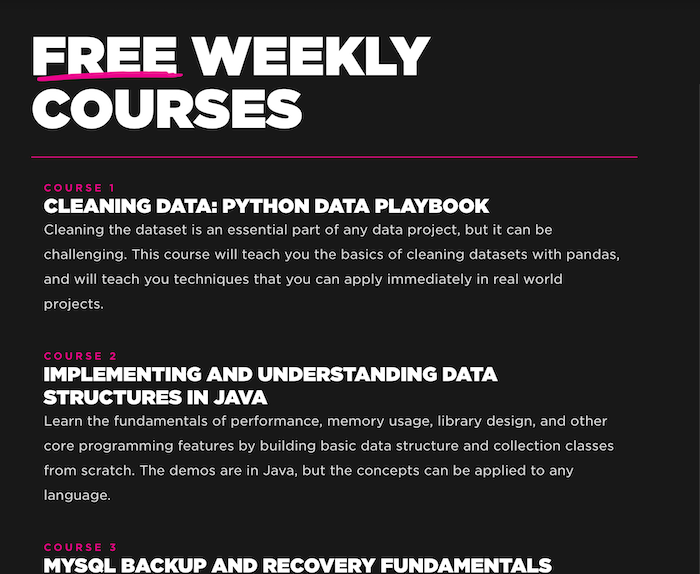
Each week it has a new focus. You are shown the schedule for that week and the upcoming weeks. For example, This week – Data. Another great way to sample Pluralsight’s courses.
Pluralsight Authors
When you click on your chosen course or path you will have the option to select About, where you will see a list of Authors who have all contributed to the course or path. You can read a small bio about the author and follow them on Twitter and LinkedIn if you want to find out more. You will also be shown with a list of content they have authored with reviews, which personally I think is the most helpful part.

If you click on the Follow button in blue you will receive updates of when they release new content. Which can be pretty helpful if you like the sound of the author and want to keep track of other courses they are working on.
Resource Center
The Resource Center is a great place for new users and offers features like Articles and Customer Stories. The Podcasts are an interesting addition and offer episodes on ‘Learning to code and embracing failure’ and ‘Team building and growth’ to name a few. You can listen to these episodes on Apple Podcasts, Spotify, Overcast and RSS feed.
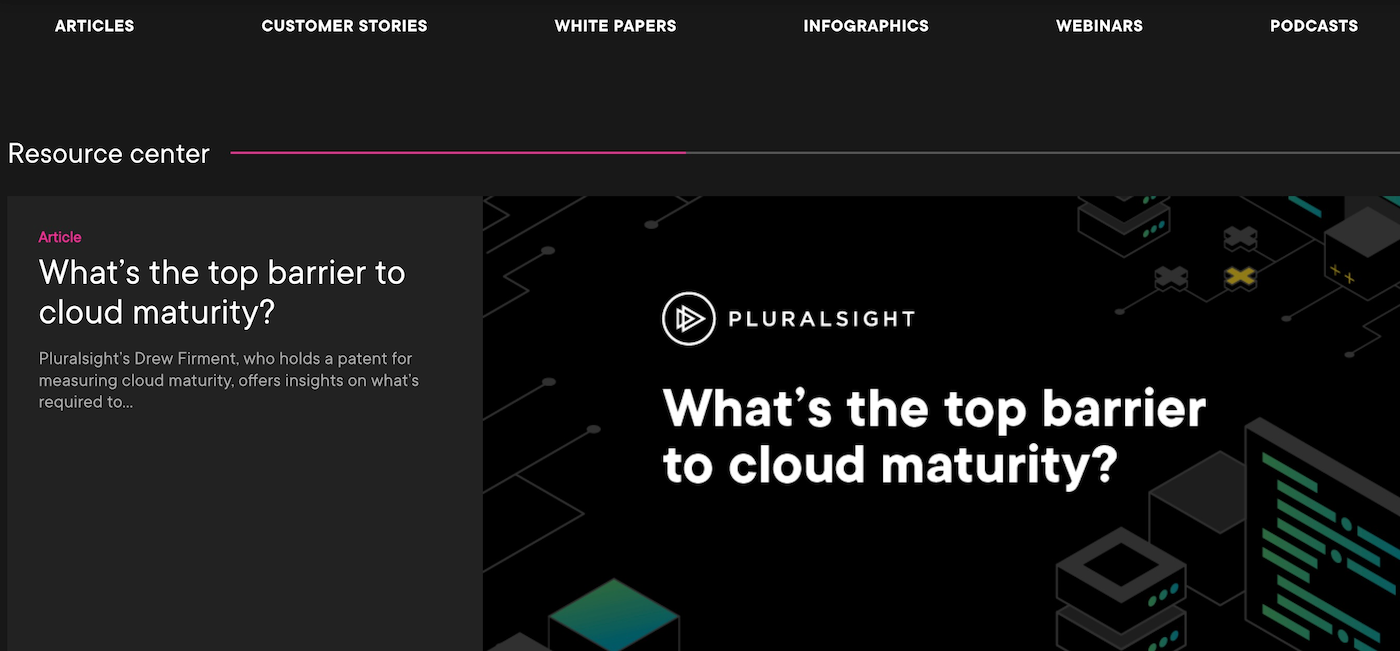
Discount & Offers
Pluralsight regularly runs offers and discounts on its plans, where you can save money on its monthly and annual membership plans. It’s best to take advantage of these offers and not miss out of them.

Pluralsight in Detail
Will Pluralsight Help Me With My Career?
Although you won’t receive a formal accredited certificate when you complete a course with Pluralsight. You will find that they focus on gaining skills that you are lacking for particular Job Roles. The Role IQ is an ideal feature to assess your technical proficiency in a specific role.

Building your knowledge for a specific role is one of the most valuable ways to advance your career and make you stand out from the crowd. I have reviewed many other elearning platforms and haven’t seen any feature quite like the Role IQ which has to give Pluralsight an edge in my book.
I would say that Pluralsight is ideal for someone thinking or already working in the Tech industry and wanting to gain specific skills for a role. Its Premium subscription gives you unlimited access to industry-leading practice tests and to work on projects in real-world scenarios.
So, even though you won’t receive an accredited certificate you are able to fill in gaps of knowledge which makes you a valuable team player and successful within your job role.
Is Pluralsight Legit?
It is something that crosses most of our minds especially while we are entering our card details and committing to a subscription. Is this course legit?
Pluralsight was founded in 2004 as a training company which sent instructors to a business or training event, in 2007 it shifted its focus to an online video training for the Tech Industry. The founders are Aaron Skonnard, Keith Brown, Fritz Onion and Bill Williams and the company headquarters are in Farmington, Utah.
So yes, Pluralsight is legit and it’s safe to use and I promise you won’t be scammed.
Pluralsight Alternatives
Udacity: offers just under 100 Nanodegree programs that focus on topics related to business and technology. Its subscription plans give you full access to its catalog of courses and programs.
Coursera: With over 113+ million students and more than 5,800+ courses and learning programs. There is plenty of choice for learners and when you successfully complete a course you’ll receive an accredited certificate from one of its 300+ Universities and Organizations.
edX: offers over 4,000 + courses that are created by its partners like Harvard and Microsoft. It offers courses either self-paced or instructor led, and like Coursera, you will receive an accredited certificate on course completion.
Pluralsight Conclusion
So, let’s round up this in-depth Pluralsight review.
If you are looking for a course to improve skills or gain knowledge for a particular job role within the Tech Industry then Pluralsight is definitely the right platform for you. It has such a wide range of courses that are really focused on you getting the most out of your learning experience, which you are guided to through the Skill and Role IQ assessments.
However, if you are looking for an accredited certification then elearning platforms like Coursera or edX would be a better fit.
You will love Pluralsight for its:
- Courses for Individuals and Businesses
- Good support system
- Download course material for offline viewing
- Free trial
- Career Focused courses
Please leave a comment below if you have any questions, and I’ll do my best to help you out.
Pluralsight FAQs
Pluralsight is a reputable online learning platform. It has expert instructors teaching its courses, and it is trusted in the technology and business industry.
Pluralsight offers a free account which you sign up to and get access to several courses in software development, IT ops, data and more. This is a great way to get started with Pluralsight.


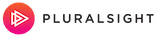


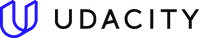



Megan
17 February 2025, 11:16
Pluralsight helped me upskill, but I think the assessments could be more interactive.
Alex
17 February 2025, 11:15
A valuable learning tool for career changers, though it’s more focused on tech roles.
Emily
17 February 2025, 11:15
The course variety is good, but I found some content to be too fast-paced.
Brian
17 February 2025, 11:14
Pluralsight is great for tech professionals, but I’d love to see more beginner-friendly courses.
Laura
17 February 2025, 11:14
Decent platform with good instructors, but navigation could be more user-friendly.
Jessica
17 February 2025, 11:13
The course quality is hit or miss, but it’s still a useful platform for career growth.
David
17 February 2025, 11:13
Great for developing tech skills, though some courses feel a bit outdated.
Samantha
17 February 2025, 11:12
Good platform for learning new skills, but the subscription cost feels a bit high for occasional users.
Mark
17 February 2025, 11:12
Pluralsight has a solid range of tech courses, but I wish they offered more hands-on projects.
Roberta
16 May 2024, 06:27
Pluralsight offers a wide variety of courses, but I've felt unsure about which courses will actually help me in a career in tech, would appreciate a more streamlined learning path.
Jenny
16 May 2024, 06:24
The content on Pluralsight is fairly good, but the user interface isn't the most intuitive. I find myself spending too much time figuring out navigation rather than learning. More focus on user experience would make a big difference.