If you work for yourself or for an organization and looking for the services of a freelancer, then you have probably heard of Upwork and Fiverr. These are two of the top freelancer platforms on the market for hiring freelancers to collaborate and work with. Whether you are looking for a big pool of experienced freelancers, high-quality work or an easy and reliable working experience, then you are considering the right freelancing platforms.
To offer a comprehensive and helpful comparison of Upwork and Fiverr, I have invested considerable time researching and testing each platform. This involved assessing the freelancers, analyzing the platforms cost structures and refund policies, as well as using the platforms as a client myself and reading feedback from other customers. My background, with a Master’s degree in Teaching and Education, and my years of working as a freelancer and collaborating with freelancers, have been instrumental in shaping this detailed analysis.
Catherine CookeUpskillwise Advisor
To answer all these questions and more, I’ve created an in-depth Upwork vs Fiverr comparison and in each round you will discover their differences. And if you’re a freelancer looking to find out which platform is best, it’s worth reading on as you’ll find out what’s its like to work on either of the platforms. Let’s dive straight in!
Upwork vs Fiverr Summary
Upwork is a freelancing platform that connects individuals and businesses with talented freelancers from around the globe. It currently has over 12 million freelancers who are ready to work. It offers more than 90 categories, across 12 specialisms including Design & Creative, Accounting & Consulting, Data Science & Analysis and much more. It is a platform that focuses on building strong and long-term relationships between clients and freelancers. It is normally suited to a business or organization with a bigger project and is looking to work with a freelancer for a longer period of time. On top of that, Upwork has more robust security measures for making payments, making it a more reliable and secure choice for clients.
Fiverr is one of the most popular freelancing platforms out there, with an intuitive platform interface and filter system to help you find the right freelancer for your job proposal. Fiverr offers its services across 9 categories from Graphics & Design, Digital Marketing, Writing & Translation and much more. It is a freelancing platform that offers its services a little cheaper than average, so if you are looking for a one-off project, it might be the best option. The Fiverr platform normally appeals to a small team or individual freelancer, due to its lower prices and smaller projects.
Round 1: Which One Is More Popular?
I know we can’t base our decisions in this life on what’s most popular. But by comparing the platforms on Google Trends it does give us an indication as to which one more people are searching for.
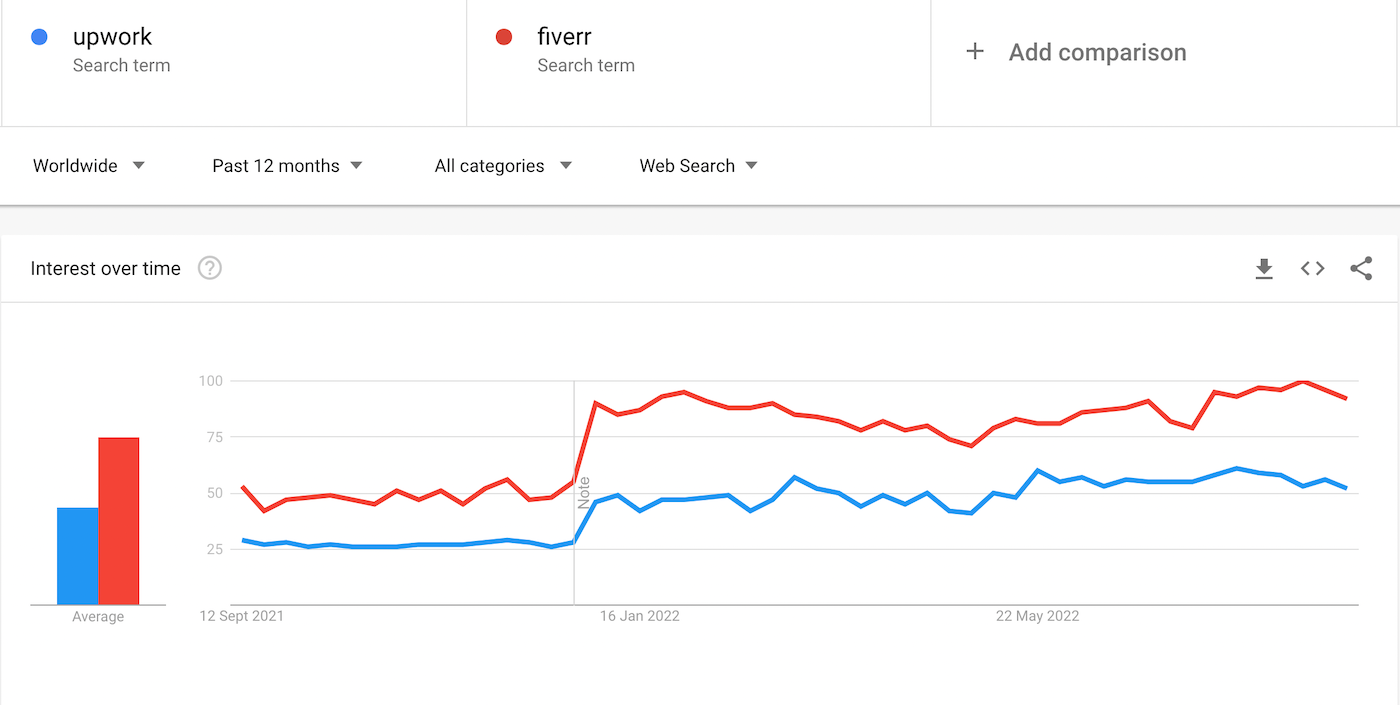
We compared Upwork and Fiverr worldwide over the last 12 months, and it’s clear to see that Fiverr has the advantage. There is a clear peak at the beginning of January 2022, and I am certain this is due to the effects of the global pandemic and then both platforms gradually rise together.
We kick things off with Fiverr taking the lead at 0 – 1.
Round 2: Getting Started & Platform Interface
First impressions are important, right? That means getting yourself registered with ease on either Upwork or Fiverr is key to your working relationship on the platform.
Registration
The Upwork platform can be used for clients, freelancers or both. When you first land on its homepage you can click on Sign Up, and you will be asked if you are joining as a client or freelancer. In the case of this comparison, we will be joining as a client.

The registration process is free and really straightforward. You can join by adding your Name, Email, Password and the Country you are located in or if you prefer, you can join with your Apple or Google account.
Like Upwork, the Fiverr platform is for clients (buyers) and freelancers (sellers). To get started, you click on Join in the top-right corner of the landing page, and you just need to add your email address, or you can continue with either Facebook, Google or Apple. When you create an account on Fiverr, by default it will become a buyer’s account.

Getting Started
At Upwork, you begin by creating a headline for your job post, in this case I am looking for a new logo design for Upskillwise, so I typed in ‘Logo Design’. Then you are taken through to give more details of the job post like Skills, Scope (size of the project) and finally Budget. The platform’s interface is really intuitive and the steps for posting a job are simple with many examples of what and how to write the post.

There is an option to add your billing method to your job posting either with a payment card or via PayPal as apparently this increases your chances as a client of a freelancer being attracted to your job posting. You can easily skip this, and it’s important to remind you here that there is no cost until you hire someone.

Then, once you have completed the job posting, all you will need to do is verify the posting via your email, and you are set to go. You can begin to browse potential talent (as Upwork likes to call its freelancers) or reach out directly to freelancers.

At Fiverr, you can either start searching directly within its 10 main categories some include; Graphics & Design, Programming & Tech, Photography and much more. All Fiverr’s main categories have several subcategories, with specialized services, so you can get really specific in what you are looking for. In the case, that you know exactly what you’re looking for, you can create a post request, sharing a brief description of what you’re looking for, then Fiverr will help to match you with the right seller.

In my case, I am looking for a Logo Design, so I began searching under that category (see image below). There are multiple filters like Service options, Budget, Delivery time to help narrow down your search. I found all its filters really helpful, and it definitely made the searching experience on Fiverr less overwhelming. I noticed that they even have an option for Pre-designed Logos using a logo maker. This isn’t what I was looking for, but it is a more affordable service that Fiverr is offering.
Fiverr Filters
The Fiverr interface is much busier than the Upwork one, and it definitely feels more like a freelance marketplace offering a bunch more services. After spending time on both freelance platforms, the obvious difference is Upwork is looking for you to invest in it more, in the sense that you find a freelancer you would like to work with on a long-term basis. Whereas Fiverr offers a wider and more detailed variety of services focusing on one – time projects.
Upwork has caught Fiverr up with the score at 1 – 1
Round 3: Finding the right Freelancer
Finding the right freelancer for the job isn’t always easy. I myself haven’t always had the most positive experience working with freelancers. Whether it’s miscommunication, missing deadlines or poor quality results, I’ve had it all. So, I know the importance of finding the right person for the job.
Discover Talent
At Upwork, there are a few different ways to find and discover talent (freelancers). Once your job is posted, and you’re keen to start looking for a freelancer, you can click on the subheading ‘Talent’ and then click on ‘Discover’, which will show you a pool of freelancers who all have skills in the area you are looking for, in my case ‘Logo Design’. If anyone piques your interest, you can click on their profile, read their blurb and other important factors like hourly rate, work history, portfolio, skills, certifications and employment history.

Upwork has a nice feature where you can save the talent of someone who is the right fit for your current or upcoming project (see image above). As when you start searching for potential freelancers it’s a little overwhelming, and you may not be able to decide on the spot if they are the right fit.

At Fiverr, after choosing the category that you are searching for you can select in more detail the seller (freelancer) that you are looking for. You can choose either Pro services, Local sellers or Online sellers.

In case you are a larger team or business and looking for a more customized experience, then using Fiverr Business may meet your needs. It offers management tools to enable the team or business to work with freelancers more efficiently.

Quality
Upwork has a much thorough application process for accepting freelancers, like having a certain level of expertise and experience. Whereas Fiverr is much more open and flexible to anyone who is keen to join the freelance platform and offer their services are welcome. Saying that Fiverr does offer Fiverr Pro services, which naturally come at a much higher price.

Fiverr Pro services are vetted professionals that are verified for quality and service. The vetting process is pretty detailed and freelancers are asked about their professional background, education, portfolio and examples of notable projects they’ve created for clients outside of Fiverr and only 1% of applicants earn pro status.

Proposals
As well as looking for freelancers yourself, freelancers themselves can send you proposals at Upwork. In my case, I got over 30 proposals in just over a week, which I wasn’t expecting and quite a nice surprise. Honestly, though, it felt a little overwhelming going through each proposal, but luckily, there is a handy filter system (see image below) where you can select features like Hourly Rate and Job Success to help you find your right match.

At Fiverr, a seller (freelancer) is unable to contact a buyer (client) with any sort of proposal. That therefore means it’s all in the hands of the buyer to reach out to potential sellers.
|
Step |
Upwork |
Fiverr |
|---|---|---|
| 1- How to find freelancers |
|
|
| 2- Types of Freelancers |
|
|
|
3- Hiring Freelancers
|
|
|
|
4- Features
|
|
|
| Find Talent | Visit Upwork | Visit Fiverr |
The finding and hiring process of freelancers is defiantly quicker with Fiverr, that is if you know what you are looking for, and they are offering the package that meets your needs.
Fiverr is taking the lead at 1 – 2.
Round 4: Upwork vs Fiverr Pricing & Fees
We are finally talking about pricing and fees, which I know is what most of us are eager to know about, which is understandable.
Upwork is free when you sign up to create a client account. Then you can freely begin looking for freelancers and decide on who would be most suitable for your work proposal. Once you begin browsing freelancers, you will notice that most work on an hourly rate starting around $15 USD an hour and going up to around $100 USD.

Another option that many freelancers offer is the fixed priced package. This can be a great alternative if you aren’t sure how long your work proposal may take.
As a client, Upwork charges a 5% processing fees on fixed prices and hourly rates. So, to give you an example, if your payment is $100 USD, you would pay an additional $5 USD to Upwork. Upwork does offer a discounted rate of 3% to eligible U.S. clients who use a checking amount. On top of that, you’ll also pay a one-time contract initiation fee of up to $4.95 USD for each new Marketplace and Project Catalog contract, this fee will be included in the first payment to a freelancer.

Fiverr offers its services a little cheaper than Upwork, with some of its work gigs starting at just $10.
Its starting price is around $10 USD and can go up to $200+ USD, as Fiverr really does offer a wider variety of services and details. It charges Fiverr clients a little higher processing fee which is 5.5% of the final amount. And if anything is under $50 USD, then an additional $2 USD small order fee will be applied. I just want to add here that the prices I am discussing are that of a logo design, other categories will vary in their price range.
Billing & Payments

At Upwork, you can pay for its services with Visa, Discover, Mastercard, American Express, Diners Club and PayPal (see image above). There is the option to add multiple billing methods, in case a transaction fails.
At Fiverr, you can use the following payment methods from Credit/Debit Cards (Visa, MasterCard, Discover), PayPal, Apple Pay, Google Pay, Wire Transfer, iDEAL, GiroPay, Sofot, Boleto, OXXO and your Fiverr Balance.
Requesting a Refund
If you are a client wanting to request a refund, you can reach out to Upwork within 180 days of making a payment. All you need to do is follow 3 easy steps:
1. Go to Jobs > My Jobs (Choose the title of the contract)
2. Choose the options menu and select Request a refund
3. Complete the request form and select Send Request
As a buyer at Fiverr, after your cancellation request has been approved, you’ll be able to receive your refund by clicking the Request a refund button in the billing section. The funds will be back in your balance up to 10 days after your request has been processed.
Fiverr is still out in front with a 1 – 3 lead.
Round 5: Quality of Work & Job Success
We all like to read a good review, right? It’s important, especially when you haven’t used a service before, to have the opinion of previous users.
As a client of Upwork, you will have a 14-day window to leave feedback which will open once the contract has ended. This review will be public once the client and the talent have left feedback. This feedback can be really help future Upwork clients before deciding on the right freelancer. Top freelancers and agencies that have a score of 90% or higher is a reflection that they have exceeded client’s work expectations. Any score of 79% or below is an indication that the freelancer or agency is struggling to meet clients’ expectations.

Fiverr offers a couple of different ways to leave feedback. You can Rate the Experience once your order is complete with a couple of simple questions like ‘Communication with Seller’ and ‘Buy Again or Recommend’. As well as rating your experience, you can leave public and private feedback once you have approved delivery (within 10 days) and leave a written comment.
It is in a freelancer’s best interest to get good ratings and have satisfied customers, but if you are in the situation where you aren’t happy with the work of a freelancer, both Upwork and Fiverr have areas on the site for handling disputes that include late delivery or dissatisfaction with the final piece of work or service.
At Upwork, this will involve a dispute specialist that will provide mediation assistance to both parties to try and resolve it, which won’t exceed 30 days. If you and your freelancer are unable to reach an agreement, the final option is to proceed to arbitration, which will cost $875 USD (split between client, freelancer and Upwork). At Fiverr, this will mean someone looking over your dispute request and deciding whether you deserve a full or partial refund.
Fiverr is still out in front, but Upwork is catching up at 2 – 3.
Round 6: Categories & Offerings
This round will be short, I promise. Let’s get into it!
Upwork offers over 90 categories, across 12 specialisms that include: Accounting and Consulting, Admin Support, Customer Service, Data Science and Analysis, Design and Creative, Engineering and Architecture, IT & Networking, Legal, Sales and Marketing, Translation, Web, Mobile, & Software Development, Translation and Writing.
After choosing the category related to your job post, in this case it’s Design & Creative (see image below), you can start browsing potential freelancers and there is also an option to have a consultation with them that can cost anything from $15-$100 USD.
As an Upwork customer, you can negotiate with your freelancer on customizing your project and contract to a one-time project, an ongoing freelance contract or a rate hourly project.

The Upwork platform is only available in the English language, so if you are looking for the platform to be localized into another language — or hoping to inclusively attract international talent — for now, that service isn’t available.

Fiverr offers 9 categories: Graphics & Design, Digital Marketing, Writing & Translation, Video & Animation, Music & Audio, Programming & Tech, Data, Business and Lifestyle. Each of these categories has multiple sub categories for you to pick from. Fiverr’s freelancers normally offer a custom offer to clients, which the client can choose to accept, or they can negotiate if they want changes made.
The Fiverr platform is localized in multiple languages, including German, Spanish, French, Portuguese, Italian and Dutch, making it a platform that is accessible for users far wider than just English speakers.
Fiverr is still out in front leaving the score at 2 – 4.
Round 7: Freelancer Perspective
We are going to spin the tables here and have a look-out how each of these platforms compare when talking from the perspective of a freelancer. I’ve been a freelance graphic designer myself, and I know how important it is to have reliable work partners – let’s see what Upwork & Fiverr can do for you and how much it will cost.
If you offer freelance services and considering joining either of these freelance websites, then this is the round for you.
Create Profile
After registering with Upwork, you just need to verify your email address, which is immediate, and then you can begin building your profile. After answering a few simple questions, you can add as little or as much detail as you want in experience, education etc.

If you are anything like me, I always find one of the hardest things to do is describing myself, especially when it comes to my profession. Why is that? Well, thankfully Upwork does a great job of giving you all the prompts you need to get started, suggesting bullet point on what to include (see image below), this helps to keep your bio concise. Finally, you’ll need to add your hourly rate, plus a photo and location are needed.

As a freelancer of Upwork, you’ll use Connects to reach out and let clients know you’re interested in their project. There are 3 ways to Connects on Upwork:
- Monthly Free Connects: Each month, Freelancers receive free Connects. A Freelancer Basic account receives 10 free Connects each month and a Freelancer Plus account receives 70 connects each month (including 10 free).
- Buy Connects: A freelancer has the option to buys Connects which cost $0.15 USD each and are sold in bundles or a custom amount of your choice.
- Earn Connects: Upwork occasionally rewards free Connects to its freelancers. For example; 40 free Connects are given when you register to Upwork for the first time, or you’ll receive 30 free Connects if you earn a Rising Talent badge.
Upwork Freelancer Plus
At Upwork, when you first sign up as a freelancer you’ll have the default plan the Freelancer Basic. Or you have the option to upgrade to Upwork Plus which is best known as Freelancer Plus for $14.99 USD a month, and the following perks are included:
- Visible: Your profile will be active, even if you take a break
- Insight: See the bids your competitors are making on a posted job.
- Engage: You’ll get 80 connects (ability to apply for jobs) per month
- Stand out: A customized profile, so Upwork clients remember you.
- Private: You can keep your earnings private with Freelancer Plus

To create your profile with Fiverr is free. All you need to do is start by adding your personal information with a description of at least 150 words, then you go through to professional information. The information needed for setting up your Fiverr account is much more thorough than the Upwork account. Plus, before completing your account and setting up your first gig, you must have your profile 65% completed.
Round 8: Upwork & Fiverr - Finding Freelance Work
Now you all know the saying, “It takes two to tango”. That is the only way a freelancer and client relationship is going to work. For many beginner freelancers, getting your first gig can give you the boost of confidence you need to start the domino effect. I remember starting out as a freelancer and getting my first gig, it really gave me the confidence boost to get me started.
How to Get Clients
When you sign up to Upwork as a freelancer, there are a couple of ways to find clients, either through searching for jobs or submitting proposals to clients. Then, if the client likes your proposal, you will begin working for them, and you will be paid and be left feedback.

Upwork will list jobs that are best suited to the skills you have mentioned in your profile. You can easily find Best matches, Most Recent and Saved Jobs. If there is a job that you like the sound of, you can submit a proposal to the client.

At Fiverr, it’s pretty straightforward to become a seller. So, once you have decided which creative service to offer, if you do need help deciding, you can check out its 200 categories for inspiration. You then create a gig and offer your work and are notified when a buyer responds to your request.
I want to add here that some freelancers are reluctant to use Fiverr because the buyer can cancel the project and get a refund even after the work has been completed, which seems pretty unfair.
How to Get Paid
As a freelancer at Upwork, you have full control over your rates, including both hourly billing and flat-price options. The way you’re paid is based on the amount you earn over the time you are working with Upwork, as your earnings go up, the service fee goes down. Here is an example of how it works:
- $0-$500 USD in earnings from a client – 20% service fee
- $500.01-$10,000 USD in earnings from a client – 10% service fee
- $10,000.01+ USD in earnings from a client – 5% service fee
Whereas at Fiverr, freelancers and Fiverr clients are restricted to flat-rate projects. Although Fiverr freelancers can make customized offers to clients, this custom offer is particularly helpful if a client has a more unusual or complex job request. Plus, all they need to do is click and accept the offer, making the transaction seamless. As a freelancer, you will keep 80% of each successfully completed job, and you will receive the payment within 48 hours.
Both Upwork and Fiverr have an app for sellers which can make working more convenient when you are on the go. The difference is Upwork has an app specially for freelancers and I have noticed the Fiverr isn’t quite as intuitive and gets a little confusing when switching between the buyer and seller mode, some other users have complained about this.
Fiverr is still out in front of the penultimate round leaving the score at 3 – 5.
Round 9: Upwork Vs Fiverr - Customer Reviews
I thought it would be helpful to see what other Upwork and Fiverr users thought of each platform. So I checked out the most common online customer reviews to see how each one was rated out of 5-stars.
The customer reviews are from 9,226 customers, in the table below you can see the breakdown of the percentages of the star ratings. Over 70% of Upwork customers gave it a 5-star rating and 17% a 1-star rating. Over at Fiverr, 10,507 customers left their thoughts, with over 60% leaving a 5-star rating and 27% a 1-star.
| Rating | Upwork | Fiverr |
|---|---|---|
| 5-star | 76% | 62% |
| 4-star | 4% | 6% |
| 3-star | 1% | 2% |
| 2-star | 2% | 3% |
| 1-star | 17% | 27% |
| Overall | 3.3 out of 5 stars | 3.7 out of 5 stars |
Data gathered on 02/06/2024
As I dug a little deeper into the reviews, I found the majority were left by freelancers working on the platform, but I wanted to focus on what the customer experience was of using Upwork and Fiverr.
“We wanted to outsource some copywriting services, and we chose Upwork…it is one of the most easy to use…we are really satisfied so far“, one five-star reviewer said. Another Upwork customer gave a five-star review, saying “It has always been a great experience with Upwork“.
Over at Fiverr, “…easy to use interface, easy to find services, plenty of choice in various price ranges“ said a 5-star reviewer. Another happy customer said, “I have experienced excellent services from Fiverr“ and another praised “The freelancers I’ve collaborated with have been outstanding“. My observation is that many of the top ratings are having a good experience with a freelancer and a wide variety of skills and prices to choose from.
It would only be fair to mention what some of the 1-star reviews were saying, many discussed the bad customer support and unable to get a refund. “Unresponsive support…I raised concern with them…no response from them“.
I thought it would be helpful to visually compare the two platforms alongside each other in these donut charts, so you can easily see how customers have rated the platforms between 5 and 1 star.

Upwork & Fiverr Alternatives
If you made it this far, firstly, thank you. It isn’t easy to summarize all the differences between these two freelancing platforms. If you have got to the end of this comparison and realized that neither Upwork nor Fiverr is right for you. I have put together some alternative freelancing platforms for you to consider, some are more like an agency. Whereas others have a more intuitive platform connecting workers and clients.
99designs
99designs by Vistaprint is a freelancing platform that focuses only on graphic design. It may not be as cheap as some of Fiverr’s low-priced hourly rates, but the quality of its work makes up for it.

You can sign up to 99designs for free and can choose from one of its global designers to work with, so if you are an individual or a small business, there is something for everyone. Each design category has flexible pricing and logo designs start at $200+ USD.
Visit 99designsToptal
Toptal is another freelancing platform that hires the top 3% of freelance talent. Its network of freelances include software developers, designers, finance experts, product managers and project managers.

Once signed up to Toptal an expert will work with you to understand your goals and needs, then within days you will be matched with the right talent for your project. A trial basis is offered, and you will only pay if satisfied.
Visit ToptalSolidGigs
SolidGigs is a platform to help freelancers find clients to work with. The platform curates a list of jobs for each freelancer who signs up for its monthly or annual membership. This way of working is more productive for freelancers as it takes away the scrolling through job postings looking for clients.

Its subscription plan includes the costs of SolidGigs finding and sending you potential clients, the annual fee costs $252 USD (working out at $21 USD a month) and the monthly fee costs $35 USD. A 7-day free trial is included when freelancers first sign up and if they change their mind in the first week they won’t be charged anything.
Visit SolidGigsLast thoughts: Upwork vs Fiverr
Firstly, if you made it this far, then congratulations as it has been a pretty long and detailed comparison. I hope now you have a clear idea about which freelancing platform will be best for you. To quickly sum up, Upwork and Fiverr. I put together its pros and cons for you to take-away before you finally decide which might be the right platform for you.
Upwork Pros & Cons
- Effective: It has a really intuitive platform that makes it easy to navigate and find what you are looking for.
- Ease of Use: It offers a hassle-free experience to connect buyers with talented freelancers worldwide.
- Wide Range: Upwork offers a big pool of categories and services to choose from.
- Payment Protection: A payment protection is in place, in the case you aren’t happy with the outcome.
- Long Term: If you are looking to work with a freelancer on multiple occasions or for a long-term project, then Upwork is geared towards this.
- Milestones: Means you can break your project into stages and keep track of your freelancer’s progress, which can make the job/project easier to manage.
- Enterprise Subscription: The Enterprise Subscription means that you won’t be charged for each individual processing fee of a job, which is 5%.
- Inexperienced: It isn’t guaranteed that your freelancer is as qualified and inexperienced as you hoped, due to the fact Upwork doesn’t have a vetting policy.
- Poor Customer Service: If you have an issue, it may be hard to contact someone from Upwork to help you resolve it.
- Fees: It’s important to be aware of Upwork’s service fee, which is 5% for buyers and 10% for sellers.
- Time Zone: Be mindful that freelancers are based in different time zones, this may make it difficult to work with them and not the most convenient.
Fiverr Pros & Cons
- Budget Friendly: Fiverr freelancers offer their services at a really low price, so if you are on a tight budget, it may be worth considering
- Categories: Fiverr is one of the biggest freelancing platforms offering categories and subcategories, so plenty to choose from.
- One-off Projects: If you are looking for a quick turn around, then Fiverr is most renowned for its one off projects
- Fiverr Pro: It offers a premium service of top Fiverr freelancers that are hand-vetted top, in case you want to upgrade.
- Lack of Quality: Since some jobs have such a quick turn around, the quality maybe affected, it’s something to keep in mind.
- Scammed: There have been some cases of previous clients being scammed or work not being delivered as expected, so please do your due diligence before choosing a freelancer.
There’s a lot to consider when choosing a freelancing platform, so if you still have some questions, please leave a comment below, and I’ll do my best to help you.
Upwork vs Fiverr FAQs
Upwork is more expensive than Fiverr, as it’s a freelancing platform that offers a wider range of services on more topics. Typically, Upwork clients use the platform for long-term projects and Fiverr for a one-off cheaper job.
Upwork can be a great way to kick-start your freelancing career as it offers such a wide range of categories for all skill levels. Upwork also offers a variety of tools and resources to help freelancers manage the way they work from tracking, invoicing and communication tools. It may take some time to build a good reputation among clients, but if you stay patient and persistent, you will start to build a good portfolio with positive reviews.
In general, Upwork is better for more complex or higher paid projects which do require more expertise. In terms of being paid, Upwork has a sliding fee based on the amount the freelancer owns, while Fiverr charges a flat fee of 20% on each transaction. Upwork has a larger pool of freelancers which may mean there is more competition for projects. Fiverr, on the other had, is more niche specific and has fewer freelancers per category, which may make it easier to stand out. Overall, it’s hard to pick one over the other for a freelancer as it really depends on your needs and preferences, it is maybe best to try both and then decide which one you prefer.
Upwork tends to offer higher-paying projects, as it focuses more on long-term contracts and complexed projects, but you must consider there is a lot of competition on the platform with other freelancers. Fiverr, on the other hand, is known for its lower priced gigs, and specializing in design skills, so it’s easier to started on Fiverr, and you’re more likely to get clients. It really does depend on your skills and experience.
Fiverr is most popular in the United States with more than 25% of users coming from there, then it is followed by Pakistan, India and the United Kingdom.


 Upwork vs Fiverr
Upwork vs Fiverr 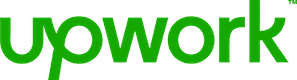




12 comments
Mahamed Alemayehu
25 February 2024, 06:54
Good work
Catherine Cooke
26 February 2024, 09:05
Thank you Mahamed 🙂
Muhammad Ashir
23 August 2023, 12:56
This article is good but some points is important that you didn’t write in article, Pricing Structures, Comparison of Freelance Platforms.
Catherine Cooke
27 August 2023, 10:10
Thank you for your comment and suggestions. I will consider these the next time I update the article 🙂
Muhammad Ejaz
26 July 2023, 08:23
A well-analyzed and comprehensive comparison of “Upwork vs. Fiverr: Which One Is Best?” This article is a valuable resource for freelancers like me who are considering the right platform to kickstart their online careers.
Catherine Cooke
27 July 2023, 07:52
Thank you for your comment Muhammad. Happy to hear the article is so helpful when starting your freelancing career.
Senthil
2 April 2023, 16:59
Thanks for this detailed article. I notice Fiverr has a $2 small order fee. Does than make Upwork cheaper if you are working with freelancers on small orders under $50 USD? Perhaps a table including this small order fee and exchange rate fees might make this article even more incredible.
Catherine Cooke
3 April 2023, 09:03
Hey Senthil, Thanks so much for your comment and the suggestion of a table with order fee and exchange rates. I will definitely consider adding it to the article.
Upwork will charge 5% on all payments you make to freelancers, so depending on the exact cost it may work out a little cheaper or more expensive than Fiverr’s fee. This article may be helpful to you on Upworks client payments. I hope that helps you decide between the two platforms 🙂
Arfat Hussain
24 February 2023, 09:29
world needs hard worker like you, I appreciate to you and your skills.
a lot of love from Pakistan.
Catherine Cooke
24 February 2023, 10:53
Thank you, Arfat. Really appreciate your comment 🙂
Michael
9 December 2022, 22:51
Keep up the good work!
Catherine Cooke
12 December 2022, 18:50
Thanks, Michael. Happy you like the content 🙂