When I was exploring a career change, I wanted a flexible job that let me work on my own terms while using my skills online—that’s when I came across Upwork. As one of the largest freelancing platforms, it connects businesses with talent worldwide, making it a great place to find work or hire skilled professionals. With millions of freelancers across countless categories, there’s no shortage of opportunities. But is it the right platform for you? In this review, I’ll break down everything you need to know to boost your productivity and make the most of Upwork. So without further ado, let’s dive in!
I had a chance to work on both sides of Upwork, so I’ll provide you with a well-rounded review. I’ll explain how the platform works and break down its structure, fees, services, and pricing, but I’ll also give you my honest opinion after having tested the Upwork freelancing platform.
Catherine CookeUpskillwise Advisor
Upwork Review Summary
Upwork is a freelancing platform that connects clients with freelancers from all over the world wanting to buy digital services. The platform provides a hassle-free payment plan, ease of use, and a wide variety of freelancing categories.
It’s important to be mindful that Upwork charges a service fee for each job you commission a freelancer to do. As a client on Upwork, you pay a 5% Client Marketplace Fee on all payments. It’s important you do your due diligence to find the right freelancer for your job or project. When a freelancer delivers the final work, a 14-day approval period is in place for the client, along with a refund guarantee that protects you if you aren’t satisfied. On top of that, Upwork is free to join and an intuitive platform to navigate.
Pros
Effective
Upwork is an effective platform that can help buyers get in touch with talented freelancers from around the world. It’s also a great platform for freelancers, especially those who are just starting out.
Wide Range of Services
There’s a range of job categories and subcategories on Upwork, so you can easily find exactly what you’re looking for. For instance, under the category Design & Creative are a wide number of subcategories lie Logo Design, Video Editing, Web Design and much more.
Milestones
With milestones, you can break your project into stages and keep track of your freelancer’s progress. Milestones also allow you to spread costs of the project.
Payment Protection
Upwork’s escrow system ensures payment protection for clients and freelancers, by holding the funds in an escrow account until your freelancer has completed the work.
Easy to use
Both the desktop version and apps are very intuitive and easy to navigate, as the platform is well-designed and has a great filtering system using algorithms, so the client can find what it’s looking for easily.
Popular
Thanks to Upwork’s popularity and a big pool of experts from around the globe, clients can find the right freelancers for their project without hassle.
Cons
No Vetting Process
Since there’s no vetting process for freelancers (except for the Expert-Vetted freelancers), it can’t always be guaranteed that the freelancer is as skilled as you’d like.
Fees
Upwork charges a service fee of 5% to buyers and 10% for sellers.
Poor Customer Service
Some Upwork clients have complained about a slow and unresponsive customer support team.
What is Upwork?
Upwork is an American freelancing platform headquartered in California. The company was formed in 2013, after the merger of Elance Inc. and oDesk Corp. In 2015, the company rebranded, and it quickly became the go-to place for clients and freelancers.
In essence, Upwork freelancers can do any kind of work that can be done remotely. So whether you need a freelancer for a small task or someone to collaborate with on a long-term project, Upwork is the platform to help you connect with the right person.
There’s a wide range of job categories on Upwork, from Accounting to Admin Support to Web Design, Content Writing and much more. And since you can create job offers to find freelancers, you can be very specific about what you’re looking for. There are a number of ways to work with Upwork freelancers – it could be on a small one-off task, a short-term project or even for a long-term contract.

Upwork allows clients and freelancers to rate and review each other, so you can easily check out your potential freelancer’s rating and job success score. So, even though there’s no vetting process for freelancers, there’s a way to find out more about a potential freelancer’s previous experience and skills.
After you start a conversation with a freelancer, you can set up milestones. Milestones help clients keep track of the progress of their freelancer, but they also keep you secure – payment is released to the freelancer only after you’ve received and approved the submitted work.
Upwork provides payment security both to buyers and sellers. The downside is that there are fees; a 5% marketplace fee for clients and 10% service free for freelancers. So that’s something to keep in mind when planning your budget.
What Categories can I find on Upwork?
Upwork offers a range of categories to choose from, including: Accounting and Consulting, Admin Support, Customer Service, Data Science and Analytics, Design and Creative, Engineering and Architecture, IT and Networking, Legal, Sales and Marketing, Translation, Web, Mobile, and Software Development, and Writing.

Each category contains specializations, so you’ll most likely be able to find exactly what you’re looking for. For instance, take a main category like Design & Creative which has dozens of subcategories to choose from, like Graphic, Editorial & Presentation Design, Video & Animation, Art & Illustration, Branding & Logo and much more. Then within those subcategories like Art & Illustration are a number are further categories to choose from (see gallery below). It goes without saying that there is plenty of choice for a client, even if your freelance job/project is quite niche.


Most Popular Upwork Categories
I thought it would be interesting to have a look at which of Upworks categories are most popular, among its clients and businesses. Upwork revealed which categories are most popular across different skill sets. The top categories from each skill set include: Full-Stack Development, SEO, Email, Phone & Chat Support, Accounting and Graphic Design.
As a client, you can post a job post within these categories and find the right freelancer that way. Alternatively, you can browse Upwork’s Project Catalog, but more on that later.

Languages Offered
Upwork has freelancers from all over the world. However, the website is available only in English. Saying that, they do host online events and workshops in multiple languages, many of which are free and all you need to do is register before joining.
As a client, you can also use other languages in your job posts. This encourages local freelancers to apply, which is especially useful to international clients. Alternatively, you can mark that you’re looking for native or bilingual freelancers in your job post.
What Are Upwork Milestones?
An Upwork Milestone helps to break a project into pieces. You can divide a project into several stages using what Upwork calls milestones, and assign a price for each one.
To activate a milestone, you’ll need to pre-fund it, those funds will stay in the escrow account and be released after each milestone is completed, at that point, the freelancer is paid for the milestone that has been completed and approved. Upwork created milestones so you can track the progress of your project easily. That way, you can also spread costs over the course of the project.
Here is an example of a web design project, you can break it down into the following milestones:
- The Plan: Create a wireframe
- The First Draft: Design a staging site
- The Deliverable: Reviewing the website design
- Revisions: An opportunity to provide feedback whilst testing and address any issues.
In each milestone, it’s important to detail what your freelancer needs to provide in return for the funds you will deposit in escrow. Each milestone needs to have a goal, completion date, and set payment installment amount.
Once your project has got started, the only way you are able to edit a milestone is if the milestone isn’t actively being worked on and hasn’t already been funded. On top of that, the minimum funding of a milestone is $5.

Each milestone needs to be completed for you to activate and fund the next one. And when you approve the last milestone, you’ll be asked if you want to end the contract or create a new milestone.
Keep in mind that you have 14 days to approve the submitted work or request changes. After that 14-day period, the funds will be released from the escrow account and the freelancer will be paid.
How to sign up to Upwork?
The Upwork sign-up process is pretty simple and straightforward. Anyone can join Upwork for free, and the moment you register and verify yourself, you can start looking for freelancers.

Create an Upwork Client Account (hiring for a project)
- Click ‘Sign up’ on Upwork’s homepage
- Choose between a client or a freelancer account
- Sign up using your work email address, Apple or your Google Account
- Add your personal information
- Complete your profile
To join Upwork, you need to add some personal information, highlight your background, skills, and previous work experience (if you’re looking for work), add a billing method, and verify yourself.
ID Verification Process
The verification process is necessary for both clients and freelancers joining the Upwork platform. The verification process is in place to verify your identity, and it’s in place to ensure everyone on the platform is who they say they are. To complete the verification process, you just need to follow these easy steps:
- Log into your Upwork account, go to settings and identity verification
- Provide a valid government-issued ID
- Complete location verification (if it’s necessary)
- Send a selfie or complete a video call to confirm your identity
The ID verification should take less than 10 minutes, in some cases it may take up to 2 days if your verification needs reviewing. You can always reach out to customer support if you are having any issues.
Create a Freelancer Account (looking for work)
To complete your profile as a freelancer, you need to add your work experience, expertise level, language proficiency, and skills.
You also need to set your hourly rate. But don’t worry – you can adjust your overall rate at any time, and you can customize your rate every time you submit a proposal.
Finally, you need to write an overview; a short introduction that will showcase your skills and services.
Once you provide the necessary information, you’re ready to go. Thanks to Upwork’s filtering system, you’ll only come across jobs that match your experience to a client’s hiring preferences.

Once you become a freelancer, you can also open a client’s account, which you can then switch between with one click, depending on what you’re looking for.
Upwork Customer Reviews
To help give this Upwork review a well-rounded perspective, I decided to take a look at online customer reviews from a few different online platforms and give them an overall rating, you can see our results below:
| Rating | Online Customer Reviews |
|---|---|
| 5-star | 35% |
| 4-star | 11% |
| 3-star | 66% |
| 2-star | 36% |
| 1-star | 40% |
| Overall | 2.6 out of 5 stars |
Data collected and compiled from online customer review sites on 01/23/2024
While checking customer reviews, I noticed that there were many negative reviews. Since I had an overall positive experience on Upwork, I was curious to find out what were some of the top issues and complaints.
After delving deeper into online reviews, I found that many of the 1-star ratings complain about customer service. “Their support team is TERRIBLE!! Seriously, I’ve opened 4 different tickets to resolve one small issue with billing and got ZERO help. Can’t get any worse than this” a one-star reviewer said.
Another one star rather complained, “I tried using Upwork to hire freelancers. My account is being on hold…Upwork does not provide any phone support”
In my experience, when I had an issue with my credit card verification, I contacted customer support and managed to resolve the issue within a day. It’s important to consider different experiences, but keep in mind that frustrated customers are more likely to leave their opinions than that of content customers.
On the other end of the spectrum, we found that many clients praised Upwork for its ease of use, good design, and payment protection. “Thank you, Upwork, for maintaining high standards, which is what makes them stand out as a trustworthy freelancing platform” a five-star review said.
In my experience, Upwork is dead easy to use, even if you’re a complete novice. And, the fact your funds are held in the escrow system, gives you peace of mind that you’re protected as a customer.
To sum things up, Upwork has a mix of both positive and negative reviews, which is to be expected from any online platform that has that many millions of users. In any case, I do hope that Upwork listens to its unhappy customers and makes any necessary changes moving forward.
Upwork for Clients
Generally, Upwork provides a hassle-free experience for clients. You don’t even have to look for freelancers, not actively at least – you just need to post a job, and freelancers will come to you.
Going through all the applications and choosing a freelancer requires more time and energy, but Upwork’s algorithms help you shortlist candidates who are the best fit. You can then check their profiles, portfolios, service tiers before making a final decision.

Post a Job
To post a job on Upwork, you need to go to your client account dashboard and click on “Post a job”, which will lead you through the following steps:
Step 1: Job post title
Step 2: Project skills
Step 3: Project scope (size, level, duration)
Step 4: Project budget (fixed price or hourly rate)
Step 5: Job post review
Step 6: Optional fine-tuning
One of the most important steps is to write an effective post description (step 5), as this allows your potential freelancers to learn more about the offer. A good job description should be informative and well-written, but not too long.
You shouldn’t mention your name, your company name, or any other personal details anywhere in the job post. Upwork doesn’t want freelancers reaching out to prospective clients outside of the platform, so listing personal information is against Upwork’s Terms of Service.
Browse the Project Catalog
Alternatively, you can browse Upwork’s Project Catalog. The Project Catalog allows clients to predefine the scope, cost, timeline, and package. You can then instantly buy what you need.
Filters
You can easily shop by category. For instance, when looking at the category Social Media Marketing, you can select any of the helpful filters on the left side of the page like Talent Badge, Hourly rate, Skills and more, which helps you get really specific about what you are looking for.

If you notice a freelancer who may be suitable, you can click on their profile and read in more detail about the work they have done and even book a consultation with them to decide if they are right for the job.
Option to Invite Talent
When posting a job offer, there’s also a possibility to invite specific freelancers. To invite a freelancer to apply, you can simply click “Invite to Job” and wait for their response.
According to Upwork, clients are 80% more likely to connect with top talent when they send an invitation to check out their job post.
Complete the Project
All of the steps we’ve gone through so far are pretty straightforward, right?
And finding the right freelancer is the most important thing. However, your work doesn’t stop here. In order for you to complete the project on Upwork successfully, you should keep in mind the following tips:
Be clear
Even though you’ve included all the crucial info in your job description, you should let your freelancers know if there’s anything else they should take into account. The clearer you are, the better work you’ll get.
Be responsive
Try to be available to your freelancers over the app in case they have any questions. Also, if you agreed upon multiple milestones, try to be consistent with your reviews or let your freelancer know it will take longer for you to activate the next milestone.
Good and clear communication is essential.
Give feedback
After you review the submitted work, let your freelancer know what you think through Upwork messages. Honest feedback will help your freelancer improve their skills and deliver better work.
Leave a review
On Upwork, there’s a 14-day feedback period after each project. This allows you to leave a review. Your review will be visible on the freelancer’s profile and will help other clients when choosing a person to work with. So, try to be as clear and constructive as you can.
My Experience as an Upwork Client Looking for Freelancers
As a regular Upwork client, I have a good grasp on how this freelancer platform works and what it’s main pros and drawbacks are.
For instance, I posted a job to find a freelancer that would help me with writing articles and reviews. Some other clients complained that it’s a bit tedious to go through the list of applicants, but I found it surprisingly interesting and loved checking potential freelancers out.
After a while, it’s easy to spot the messages from qualified freelancers. They’re often concise, thoughtful, and well-written. Nonetheless, it’s important to check the freelancer’s background and skills, especially if you’re looking for someone more experienced.
I was looking for someone at an intermediate level, and I was lucky to hire a freelancer who I ended up collaborating with for a couple of months. She was always very responsive, and there was no need for any major revisions or changes in terms of work.
However, I did read that some of the fellow buyers came across freelancers who somehow tricked them or didn’t complete the agreed work. I suppose this can happen due to the vast number of freelancers on the platform, so it’s important you do your due diligence before agreeing to work with a freelancer.
In any case, I believe Upwork has many talented, professional freelancers who are a joy to work with, but there’s also a risk of coming across someone unreliable.
Upwork For Freelancers
First of all, Upwork allows anyone to sign up as a freelancer.
Upwork doesn’t have a vetting process when it comes to accepting or not accepting a freelance. Anyone can sign up, get themselves verified, and start looking for a job. This can naturally come with its pros and cons, it may mean that some freelancers are inexperienced, but equally it gives a chance to beginners, and they are likely to charge a lower price tag.
However, setting up a freelancer profile takes a little longer than becoming a client. You can find all the details in our previous ‘Open a Freelancer Account’ section.

Getting Started as a Freelancer
Getting started as a freelancer on Upwork is not easy. It’s a highly competitive marketplace, and the fact that you have a limited number of connects to apply for jobs is not encouraging either.
On the other hand, if you’re patient and persistent, and if you provide good quality, there’s no reason for you not to succeed on Upwork.
Once you start getting reviews and ratings, it will be easier for you to get clients. And the more work you get, the more experienced you’ll be, which leads to higher rates and better jobs.
Upwork Badges
If you have a positive performance on Upwork early on, you will get a Rising Talent badge.
The Rising Talent badge will display on your profile and projects and let clients know you are among the best new freelancers in the Upwork marketplace.
And if you keep getting positive feedback from your clients and build a strong reputation on Upwork, you will get a Top-Rated badge. Top-Rated freelancers represent the top 10% of talent on Upwork. To earn a Top-Rated Plus badge, you must be among the top 3% of performers on Upwork.
Finally, the Expert-Vetted badge represents the top 1% of talent on Upwork. But to earn the Expert-Vetted badge, you must be invited and go through an interview process and screening with Upwork’s Talent Managers.
Upwork Freelancer Plus
As a freelancer, you also have an option to upgrade to a Freelancer Plus plan.
For $14.99 a month, you can get benefits such as visibility, insights, more connects, free coaching, and no freelancer fees when you bring new clients to Upwork.
Starting February 16, 2024, Freelancer Plus will increase from $14.99 USD to $20 USD per month.
Getting Paid
As a freelancer on Upwork, you get paid each time you submit the work and your client approves it. Thanks to its escrow system, you’ll be sure to get your money as long as you deliver the agreed-upon work.
Upwork supports the following payment methods: PayPal, Digital Banks, Direct to US Bank (ACH), Direct to Local Bank, Bank Codes, Payoneer, M-Pesa, Instant Pay for US Freelancers, and Wire Transfer.
How Much Is Upwork?
Upwork is completely free to sign up for, but there are, however, some things you should keep in mind. I’ll explain in detail below, the fees you should be aware of before using the platform.
Buyers & Seller Fees
As a Client on Upwork, you need to pay a 5% Client Marketplace Fee on all payments you make to freelancers. So, if the total of your freelance project is $50, Upwork will charge you $52.50.
There’s also a one-time contract initiation fee of up to $9.95 for each new Marketplace and Project Catalog contract. Fortunately, you don’t have to pay the contract initiation fee again if you continue to work with the same freelancer. But if you start a new contract, you’ll have to pay the contract initiation fee even if you’ve worked with that person before.
Freelancers pay a 10% freelancer service fee on the earnings they make on Upwork. On top of that, they need to buy connects if they run out of them before their new monthly batch arrives.
Refunds & Guarantees
With milestones and an escrow system, it’s easy to keep track of your freelancer’s progress and make sure everything is in order. In the case something does go wrong, or you’re not satisfied with the work, there is the possibility of requesting a refund. Since it’s sometimes not easy to confirm the quality or effectiveness of your freelancer’s work right away, Upwork’s refund policy is there to protect you.
You can request a refund for payments released up to 365 days ago. For refunds within 180 days of the payment, reach out to your freelancer directly through the Upwork platform, and if the payment was made between 180 and 365 days ago, contact Upwork support.
If you need a refund, your freelancer must provide it through the Upwork platform – giving refunds outside the platform is against their Terms of Service.
Upwork In detail
Is Upwork Legit?
Absolutely, Upwork is a legitimate platform. With over 18 million freelancers and 5 million clients in over 180 nations, it’s also one of the largest freelancing platforms on the market.
It’s a reliable platform for clients to use, not matter how big or small their freelance project us. It’s an excellent platform for beginner freelancers as well as those with experience.
Last Thoughts: Why Choose Upwork?
Hopefully, this comprehensive Upwork review helped you get a better idea of the platform.
If you’re still not sure whether it’s for you, you can always try it out as the registration is free, after all.
Here are some of the reasons you should consider Upwork:
- Ease of use – You don’t have to spend loads of time trailing through job posts or reading freelancers bios – you can simply post a job offer and choose the right applicant.
- Payment protection – Thanks to Upwork’s Escrow (natural holding place), your fund won’t be released to your freelancer until they complete the job.
- A wide range of job categories – You can create a job post within any category you want, and Upwork’s filtering system will allow the right freelancers to see it.
Upwork offers many benefits for freelancers too, it’s a good starting for beginners wanting to earn an income working remotely.
All things considered, as a legitimate marketplace and one of the most popular freelancing websites, Upwork is surely worth giving a try.
Upwork Alternatives
Fiverr: is a freelancing platform offering a wide range of digital services. Many clients like to use it for its affordability and one-time projects.
Toptal: offers high-caliber freelancers with expertise in niche areas such as business, design, and technology. Differing from Fiverr, the freelancers in Toptal’s network undergo stringent testing and vetting to confirm their standing within the top 3%.
99designs: is dedicated to freelance graphic design services and shares similarities with Fiverr in the variety of categories available. Each category comes with varying budget options, but the key distinction is the higher pricing compared to Fiverr, starting at $250 and above.


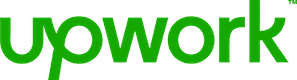




Comment