If you’re exploring Pluralsight as an eLearning platform, understanding its pricing plans is key to deciding if it’s the right fit for you. Whether you’re considering Pluralsight over Udemy, or hoping to switch careers, sharpen your skills to work smarter and stay competitive, choosing the right subscription can make all the difference. In this guide, I’ll break down Pluralsight’s pricing and subscription options—including its free trial—to help you decide which plan best supports your goals and budget.
To craft this article about Pluralsight’s pricing, I’ve delved deeply into its pricing structure, refund policies, and financial aid options. Furthermore, I’ve looked at other online learning platforms to ensure the information provided is comprehensive and helpful. Drawing on my Master’s degree in Teaching and Education, as well as my extensive experience with various online learning platforms, I’ve aimed to make this pricing guide both informative and practical.
Catherine CookeUpskillwise Advisor
Pluralsight Costs Summary
Pluralsight provides a variety of subscription plans for both individuals and teams. For individuals, it offers the Standard plan $29 USD monthly or $299 USD annually and the Premium plan for $45 USD monthly or $449 USD annually. For teams, three different plans are offered, the Starter priced at $399 USD, the Professional for $579 USD and the Enterprise for $779 USD, all billed annually per user. Additionally, Pluralsight offers free trials for newcomers and allows users to download up to 30 courses per device for offline viewing. Sadly, Pluralsight doesn’t offer any refunds on its subscription plans, so it’s important that if you sign up for a free trial and decide not to continue, that you cancel your subscription so you won’t be charged.
Table Summary Of Pluralsight Costs
If you are in a rush and don’t have time to read the full Pluralsight pricing guide, then no worries, you can check out the overview table below.
|
Standard |
Premium | Starter | Professional | Enterprise | |
|---|---|---|---|---|---|
| Free trial | 10-days | 10-days | N/A | 30-days | 30-days |
| Courses | 2,500+ | 7,000+ | 2,500+ | 7,000+ | 7,000+ |
| Certificates of completion | Yes | Yes | Yes | Yes | Yes |
| Watch offline | Yes | Yes | Yes | Yes | Yes |
| Refunds | N/A | N/A | N/A | N/A | N/A |
| Team management features | No | No | No | Yes | Yes |
| Monthly price | $29 USD | $45 USD | – | – | – |
| Annual price | $299 USD | $449 USD | $399 USD | $579 USD | $779 USD |
Pluralsight Free Account
Pluralsight has the option of creating a free account which is has a really easy sign-up. The free account will give you limited access to the platform and its courses. The Pluralsight free account will give you access to 200+ free skill assessments which are designed to measure your proficiency in a particular skill. It’s the perfect way to get familiar with the platform before financially committing.
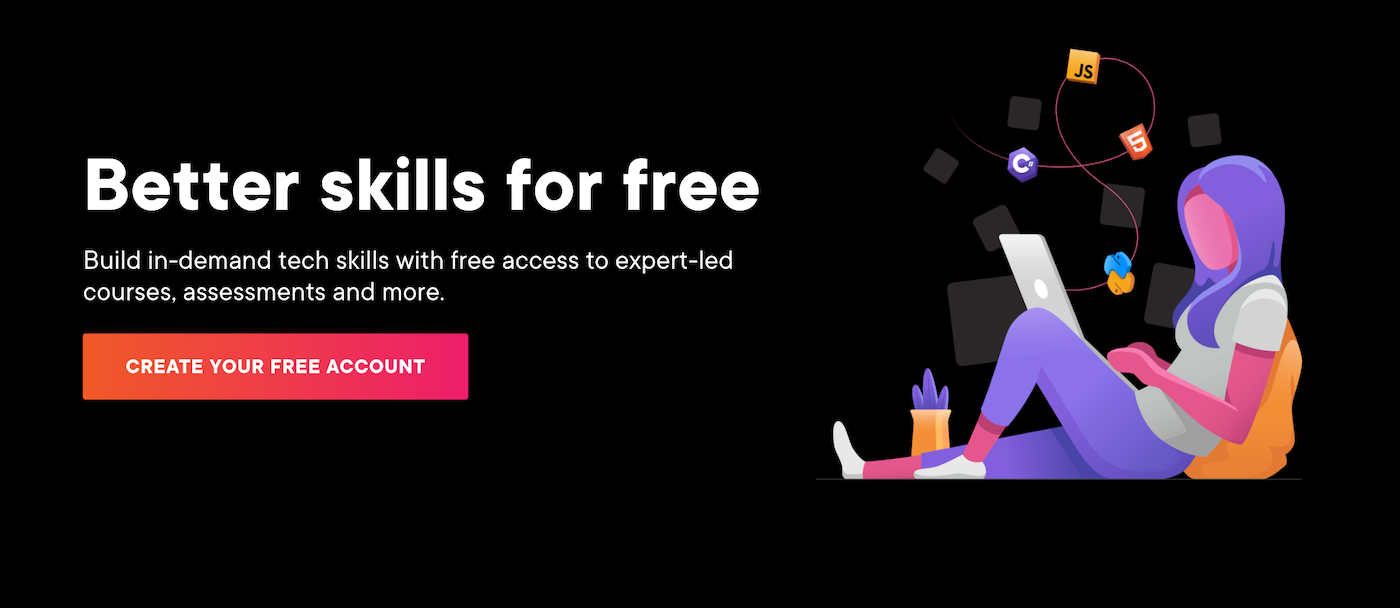
Pluralsight Prices & Plans

Pluralsight doesn’t exactly offer free courses, but what it does offer is a 10-day free trial of access to its content.
An individual learner can choose between the Standard or the Premium plan. You have the option to be billed Monthly or Yearly.
The Standard Free Trial includes;
- Access to the Core library (2,500+ courses)
- Create channels
- Earn certificates of completion
- Take skill IQ assessments
- Take notes
- Offline viewing
The Premium Free Trial includes;
- Access to the Expanded library (7,000+ courses)
- Take interactive courses and projects
- Prepare for certification practice exams
- Create channels
- Earn certificates of completion
- Take skill IQ assessments
- Take notes
- Offline viewing
To sign up for a free trial with Pluralsight you must enter your first and last name, email address plus a debit/credit card or your PayPal information. After the 10 days of your free trial is finished, you will begin to be charged on the 11th day (If you don’t want your trial to convert to a paid subscription, you must cancel it before the free trial expires).
Free Trial for a Team
The free trial is not only offered to individuals, if you are a team or business, you have the option of a free team trial or pilot with 2 out of its 3 team plans. The Professional and the Enterprise offer a 14-day free trial.

To access the Professional and Enterprise team trial or pilot, you will need to enter a credit/debit card to start either.
The Professional Free Team Trial includes;
- Access to the Expanded library (7,000+ courses)
- Create channels
- Earn certificates of completion
- Take skill and role IQ assessments
- Take notes
- Certification practice exams
- Trend and usage analytics
- Skills & Roles analytics (Basic)
- Channels analytics (Basic)
The Professional Enterprise Free Team Pilot includes;
- Access to the Expanded library (7,000+ courses)
- Create channels
- Earn certificates of completion
- Take skill and role IQ assessments
- Take notes
- Certification practice exams
- Trend and usage analytics
- Skills & Roles analytics (Advanced)
- Channels analytics (Advanced)
- Role customization
- Q&A
- Data export
Note: If you don’t want to enter any billing information or would like a trial or pilot for more than 10 users, you can submit a request to the sales team here.
Paid Individual Subscription Plans
Pluralsight offers two different Pluralsight subscription plans for individual users. The two paid models available are the Standard and the Premium.

Individual Plan
The individual plan offers a monthly plan for $29 USD per month and the annual plan for $299 USD for the full year (you can save 14%) working out at just under $25 USD per month. You will get access to the full library of video courses (7,500+), certificates of completion, channels, paths, Skill IQ, and Role IQ.
As well as the Individual plan for individual users, there is also the Premium plan for $449 USD per year. The Premium plan gives you access to everything the Individual plan does, plus some extra features including;
- Unlimited access to Kaplan certification practice exams to prepare for certifications
- Interactive courses: in- browser coding challenges with guided feedback
- Projects: practice and apply what you’ve learned in real-world scenarios, using your own integrated development environment (IDE)
Team Plans
Pluralsight doesn’t only offer individual subscription plans, it also has subscription plans for businesses and teams. It offers 3 plans, the Starter, the Professional and the Enterprise.

Starter Plan
The most basic plan starts is $399 USD per user (for each employee) a year, that will give you access to the core library (2,500+ courses). Its features include creating channels, course discussions, completing exercise files, using the mobile and TV apps. Plus offline viewing and access to the Skill and Role IQ.
Professional Plan
For $579 USD per user (for each employee) a year, you will get access to the expanded library of video courses (7,000+), interactive courses, projects and Kaplan certification practice exams. In addition to those features, you will also have access to powerful analytics and user organization tools;
- Plan administrators can group learners into teams and create team managers
- Plan administrators can manage billing and subscriptions
- Plan administrators and team managers can view powerful analytics about content, usage, skills and more.
- Plan administrators and team managers can use company-wide channels to align learning.
Enterprise Plan
The Enterprise plan includes everything in the Professional plan plus access to advanced content, role customization, skill development plans, Q&A with subject-matter experts and more. The priced is custom priced, and you will need to contact sales for a quote.
Pluralsight for BusinessPluralsight Discount & Offers
Pluralsight often has discounts and offers on its subscription plans, which gives you the chance to save on your monthly and annual membership plans. If you want to take full advantage of the offer, it’s best to seize them, so you don’t miss out.

Accepted Payment Methods & Currencies
You can purchase your Pluralsight subscription plans using a debit/credit card (Visa, MasterCard, American Express and Discover) or via PayPal. American Express is only available for USD.
You have the option to pay in USD (United States Dollar), EUR (Euro), GBP (British Pound), or INR (Indian Rupees). Also, depending on the location of your billing information, you will be charged tax on your subscription, this will vary from country, state and country.

When you first sign up to Pluralsight you will be asked to enter your payment method with either your payment card or PayPal details in the Payment section. You will still need to enter your payment details even if you are doing a free trial.
Note: If you don’t want to continue with one of Pluralsights subscriptions, you will need to cancel before your free trial ends.
Pluralsight Changing Subscription
If you want to change or upgrade your Pluralsight Subscription you have that option available. For example, if you already have a monthly plan and looking to get an annual one or upgrade to a premium subscription, you just have to follow these 4 easy steps;
- On the Accounts page, click the Subscription & Billing tab
- Click Manage your subscription
- Click Change or Upgrade
- Click Confirm
Keep in mind that if you do decide to downgrade your subscription from a Premium to an individual monthly or annual, you won’t receive a refund as Pluralsights subscriptions are non-refundable.
Subscription Renewal and Cancellation
Your monthly and annual subscriptions will renew each month or year on the day that you signed up. If you do decide not to continue with your Pluralsight subscription, make sure that you cancel it before it automatically renews.
If you do decide to cancel your Pluralsight subscription, you just need to follow these 4 easy steps;
- On the Account page, click the Subscription & Billing tab
- Click Manage your subscription
- Click cancel
- Click confirms cancellation
Keep in mind that cancelling your subscription isn’t deleting your account.
Note: Pluralsight does not offer refunds, but if you cancel your subscription you will have access to the course content until the end of your paid subscription (either of that month or year).
Pluralsight Alternatives
I’ve put together some alternative online learning platforms for you to consider in case you aren’t convinced by Pluralsight, as they may be able to meet your needs.
Pluralsight Costs: Last Thoughts
Hopefully, you now have a clearer idea of what Pluralsight offers with its pricing and subscription plans. I will just conclude with the main points.
If you are looking to gain knowledge or a skill for a particular role within the Tech industry then the Individual plans, the Standard or Premium subscription would be worth considering. The Standard plan costs $29 USD a month or $299 USD a year, giving you access to the Core library (2,500+ courses). This includes in-demand topics like cloud, data, security and software development.
Or if you want to invest further, then the Premium plan costing $45 USD a month or $449 USD a year will mean you to have access to the entire Expanded library (7,000+ courses) plus other premium features like certification practice exams and projects.
Finally, if you are a business or a team. You have a great variety of plans from the Starter for $399 USD per user / per year to Professional for $579 USD per user / per year and last but not least, the Enterprise for $779 USD per user / per year subscription plan. Each plan focuses on upskilling your employees, so they are too up-to-date on the skills for modern tech roles. Additionally, it helps to build fluid teams that meet objectives and gives leaders the vision of what their employees are capable of.
Remember, you have the option of Pluralsight free trials giving you either a 10 or 14 days to try out the platform and what exactly it has to offer before financially committing.
Visit PluralsightPluralsight Costs: FAQs
Pluralsight offers a 10-day free trial on its standard and premium plans which you can pay for monthly or annually. My advice is to try out one of its plans with a free trial and if you decide within the first 10 days it isn’t for you, you can cancel and you won’t be charged anything.
Pluralsight offers a couple of plans for individual learners, the Standard plan costing $29 USD a month (or $299 USD yearly) and the Premium plan costing $45 USD a month (or $499 USD yearly). The Standard plan includes access to 2,500 courses, skill and role assessments. Whilst the Premium plan gives you full access to the library of 7,000+ courses, including advanced content, niche topics, hands-on content and some more advanced features.








10 comments
Abinash Psasad Sahoo
28 November 2021, 19:26
Hi , is there any issue from india for Premium account registration because plurasight is not accepting the discount anount (11023 rs + tax) during payment.
Catherine Cooke
29 November 2021, 13:27
Hey Abinash. It would be best for you to contact Pluralsight’s Help Center and hopefully, they can help you resolve it 🙂
Predrag Gjuro Kladarić
11 November 2021, 14:29
pluralsight courses are brilliant… NETFLIX is not nearly as interesting as pluralsight
however, your course selection web app is very, very bad, clumsy, slow… you should allow us download of all relevant data in a CSV file, so we can select what is interesting for us very quickly and just open the URL of a course or series of courses, needing just a valid subscription to start viewing..
also, I am sorry that you have retired all old courses… I would like so much to be able skim over old courses… there are many things that I was not able to learn back then…
Catherine Cooke
12 December 2021, 12:10
Thanks for your comment and feedback on it courses. This will give new users the chance to consider all aspects of the platform 🙂
bishop
28 July 2021, 13:45
Pluralsight almost doubled its prices recently. Is there any particular reason for it (quality of courses doubled overnight or number of courses has been doubled)?
Catherine Cooke
4 August 2021, 09:39
Thanks Bishop for your comment and pointing this out. Honestly, there is no real explanation as to why Pluralsight has changed their pricing plans. Plus, I have done some digging and there really is no information or acknowledgement of why. But if you are still interested on trying out Pluralsight then its 10-day free trial may be worth it for you, which you can cancel before it finishes, so you won’t be charged. I hope that helps you and happy learning 🙂
bishop
13 September 2021, 20:08
Hey Catherine, thanks for the response. They offered previous prices few weeks ago and I took the offer. Not sure whether they kept them or returned back to the higher ones, though. Cheers!
Catherine Cooke
14 September 2021, 08:18
Hey Bishop. Happy you got yourself such a great offer, sometimes this happens and you defiantly can’t miss out of them 🙂
Jeff How
14 May 2021, 18:02
pluralsight individual plan no longer offers all 7500+ courses. It only has about 2500 of the available courses
Catherine Cooke
15 May 2021, 17:56
Hey Jeff, thank you for your comment. I will make sure I update the review with the updated information. I was checking myself and it looks like with the Individual plan if you choose the Standard option you get access to the core library which is 2,500+ course, but if you pick the Premium option you get access to the 7,000+ course library. I hope that helps you choose the right plan and happy learning 🙂