Take Our Quiz: Find Out if Coursera or Udacity is best?
When I started exploring online learning, two platforms stood out: Udacity and Coursera. Both partner with top universities and companies, but I had questions: Which one boosts career growth? How do their prices compare? And what makes their courses unique?
To help you choose the right platform and course, I’ve created this detailed Udacity vs. Coursera comparison. Let’s dive in and find your perfect learning fit!
Coursera Vs Udacity Summary
Udacity specializes in Nanodegree programs designed to upskill learners for careers in digital technology, with pricing at $249/month or $2,988/year, granting full platform access. In contrast, Coursera offers a broader range of learning options, including individual courses starting at $49, Specializations, and Online Degrees that can cost up to $25,000. Udacity features 97 Nanodegrees and nearly 200 free courses, while Coursera boasts 7,000+ courses, 600+ Guided Projects, and various certificates and degree programs. While Coursera focuses on certified courses across diverse fields, Udacity excels at delivering job-ready tech skills. Both require time and financial commitment, depending on the program you choose.
Udacity Vs Coursera Side by Side
Select a platform to compare:
E-Learning Platforms
Overall Rating ?
Best For
Starting From
Ease of Use ?
Convenience ?
Available Platforms
Certifications ?
Categories ?
Free Courses
Content Quality ?
Languages ?
Instructors ?
Course Requirements ?
Course Structure ?
Quizzes and Tests ?
Payments and Refunds
Support ?
Round 2: Registration & Interface
If you are anything like me, having an easy way to sign up and navigate around a site makes my life a lot easier. So let’s find out which platform is the most straightforward.
Registration
Registering with Udacity is pretty simple and free. All you need to do is add your email and click ‘Get Started for Free’ and then you are ready to go. You also have the option to register using Google or Facebook if you prefer.

The sign-up process for Coursera is pretty similar, just by adding your name, email and password and clicking Join for Free. The option to sign up via Google, Facebook and Apple is also, available.
Backend & Design
Once you are registered with Udacity, you can begin to browse around the platform, you will notice that the interface is easy to navigate around, and in the top-right corner you can select My Classroom (see image below).

My Classroom is an area where you can see all the paid Nanodegrees and free courses you are enrolled on. It’s an area that keeps all your current and previous learning programs in one place and organized. Especially good for when you are in the middle of working on a learning program.

Coursera offers a more personalized approach where you can create a learning profile. My learning profile (see image below) will help Coursera give recommendations for courses based on your interests and goals. You can also create learning goals for changing careers or levelling up your skills.

This personalized approach is seen throughout the platform where your courses are moved into In Progress or Completed sections (see image below) this makes your learning experience organized and structured.

At the moment of writing this Udacity vs Coursera comparison, there aren’t any mobile apps available for Udacity which is a shame as working on the go is an attractive part of learning for many of us.
Udacity does have a clean and easy design to navigate around, but the fact it doesn’t have a mobile app is a little disappointing. Whereas Coursera’s platform is equally intuitive and the fact it offers such a personalized experience as well as a mobile app means it has an edge over Udacity.
Winner: Coursera
That means Coursera is taking the lead with 0-2.
Round 3: Udacity vs Coursera Courses
It’s difficult to say who’s got the best courses, but let’s try to answer a couple of questions to help you choose whether Udacity or Coursera is right for you.
Course Information
With so many courses and programs available, it’s not always straightforward to find what you are looking for. Luckily, Udacity and Coursera have a few tools in place to make it easier for users to find what they are looking for.
Udacity’s program catalog isn’t as extensive as others, but its focus is on technology and business related learning programs that covers 9 different fields (subjects). Once you select the Program Catalog you can then use the filter system (see image below) where you can select from Topic, Field, Difficulty Level, Duration, Price and Sort By. The filter system works effectivity due to the fact it doesn’t have as many courses as platforms like Udemy or Skillshare.

Within each Program syllabus, you will find the Top Student Reviews (see image below) which will give you an insight on past students’s experience using the classic 5-star rating plus a short description to give you a taste of the learning program.

Coursera offers over 6,000+ courses for free, with the option to upgrade to a paid version, so you receive the verified certificate. If you are looking to learn job-relevant skills in under 2 hours, there is the Guided Projects, with 760+ to choose from. The Specializations are focused around skills for a particular career, currently offering 2,250+. Its Professional Certificates are to prepare you for a job in a particular industry, you can choose from 90+. Then its MasterTrack Certificate are modules towards a Master’s degree program with 25+ to consider. Finally, its Degree programs are from top Universities like Yale and Stanford.
Coursera offers its courses and programs across 11 categories and dozens of subcategories. Once you have selected your subject, you can then use its helpful filtering system to get really specific about what you are looking for.

Coursera has a slightly more extensive filtering system (see image above) due to the fact it has more courses and learning programs. Its filters are broken up into Skills, Level, Language, Duration, Type and Creator. This helps learners find a specific course based on their requirements.
Once you have picked your course you will find yourself on the About course page where there is an FAQ section (see image below). This will hopefully answer any queries or doubts you have about taking the course or learning program.
At this moment, Udacity has about 40 programs and around 200 free courses, which can’t be compared with the 5000+ courses, specializations and online degree programs that Coursera offers. Keep in mind here that Udacity’s focus is on very subject specific technology and business courses giving you job – ready skills and Coursera offers a wider selection of courses that are partnered with top Universities and Institutions.
Winner: Coursera
Coursera is flying ahead with the score at 0-3.
Popular Udacity And Coursera Courses
Udacity Courses:
Data Analyst – This Nanodegree will teach you the fundamentals of the most commonly used programs and libraries in data analysis. It has been created in collaboration with Kaggle and if you would like to read in detail about my experience, you can do so here.
Java Web Developer – This Nanodegree is designed to take a learner to the next step of their coding journey. You will learn the tools of coding principles, Java and SQL fundamentals and how to apply them in real-world scenarios. If you would like to read in detail about my experience of taking this Nanodegree you can do so here.
Intro to Programming – In this beginner Nanodegree you’ll learn the essential skills used by programmers, that will help you to build apps, design websites or interpret data.
Deep Learning – This Nanodegree teaches the fundamentals of the topic of deep learning, it’s the driving force behind cutting edge artificial intelligence technology.
Curious about what’s trending on Coursera? Dive into their top-rated courses and see what others are enjoying! Check them out here
Round 4: Free Courses at Udacity & Coursera
Something I get asked often is: Where can I find top quality free online courses?
The honest answer is, What are you actually looking for? Once we know your specifications, it is easier to direct you. For example, If you are looking for a wide pool of courses that is very different from learning a specific skill without the need of a completion certificate.
Udacity Free Courses

Udacity offers a little under 200 free courses. The filtering system gives you a nice easy way to identify its free courses (see image below) and although it’s not as many free courses as other learning platforms like Udemy or LinkedIn Learning this is to be expected as overall, it has less learning programs.
Coursera Free Courses
Coursera offers a generous number of its courses for free, that are easy to find, which makes it even better. When you land on the Coursera homepage and click on ‘Explore’ then simply on ‘Take a free course’.

Then a big pool of free courses will show over 2,700+ on a big variety of subjects, skill, level duration etc. A handy filter is on the left-hand side, so you can use it to filter what exactly you are looking for.

As well as the free courses explained above, Coursera offers an Audit for free option (see image below), which means you will get access to the course content, but won’t receive a certificate on completion. If your main goal is to study a high-quality course without the need for an accreditation certificate, then Coursera’s Audit option is ideal.

Coursera offers a much wider selection of courses on 11 subjects in total where you can learn for free from top partnered Universities and Institutions, which really makes it stand out from Udacity. To add to that, it’s very generous as many platforms either don’t have a free option or it offers a very small amount.
Winner: Coursera
Coursera seems to be unstoppable with the score at 0 – 4.
Round 5: Available Languages At Udacity & Coursera
I am going to keep this round, short and sweet.
Udacity does allow you to set up its learning programming with subtitles in other languages like Chinese and Portuguese, but this isn’t guaranteed across all its courses. It really is the best if learners are fluent or have a high level of English to get the best experience out of learning with Udacity.

Coursera, however, offers a wide range of languages including the following; English, German, Spanish, French, Japanese, Korean, Portuguese (Brazilian), Russian, Chinese, Chinese (Traditional) and many more. The majority of the video lessons have an interactive transcript (also available on the mobile app).
Winner: Coursera
Coursera is leading all the way with the score at 0 – 5.
Round 6: Certificates & Career Advice
If a completion certificate is what you are looking for then Udacity and Coursera both offer these, there are some differences between the two. Allow me to explain in more detail below.
Udacity does offer completion certificates when you complete the full Nanodegree. However, you won’t receive it after completing one of the individual courses that collectively make up a Nanodegree. Its certificates are not accredited by a top University or Institutions, but they are partnered and recognized by Industry companies like (e.g. Mercedes, Google or Nvidia).
Moreover, Udacity also offers career advice, interview preparation, coaching and help writing a CV, this can be highly beneficial to develop professionally.

With Coursera you will receive a validated certificate that includes: The course name, The instructor’s signature, The logo of the partner institution as well as a verification URL that allows others to check the Certificate’s authenticity.

You will be able to download, print and share your certificates (see image above). Coursera is partnered with top institutions like Duke and Imperial College, which are recognized by future employees.
Winner: Udacity
Udacity is making its mark with the score at 1–5.
Round 7: Teachers & Community
We all remember that one inspiring teacher at School or University who helped to inspire us to reach our full potential. Well, that is no different from learning online, if you have an instructor with experience and in-depth subject knowledge, it is going to help you reach your maximum potential.
To become an instructor with Udacity, you’ll need to be able to prove that you have a lot of professional experience in your field. Additionally, Udacity curates its content by partnering with big organizations such as Amazon, Uber or Google – which gives you the reassurance that course content is of the highest quality.

At Udacity, you’ll be able to interact with other students and the course mentors, who are there to help you with any question you may have. I can’t of course vouch for every program mentor and student at Udacity, but I have the feeling that their community is more active.

Coursera partners with top universities and companies like Duke and Google to create its courses. Its partners come from 50+ different countries to provide high-quality courses and learning programs. On top of that, before a course is opened to the public, beta testers (experts and enthusiasts) will review and provide feedback to the course or program to ensure it’s of the highest quality.

Coursera has an interactive community where you can ask questions, interact with other members. My impression is that the community is engaged and responsive and can be particularly useful for new users.

Winner: Coursera
The score is now at 1 – 6.
Round 8: Is Udacity Or Coursera’s Support Better
Udacity’s support system is well organized and easy to navigate. It also provided help articles about any question I had about the elearning community. Contacting the support team is really straightforward. You only need to head over to its help section and click on the help chatbot button, after you type in your question, you’ll be able to reach out to a (human) support agent for help – it may take longer to get an answer if you are a free user.

Coursera offers a similar support system to Udacity with the typical help articles and popular topics like Account Setup, Payments, Enrollment etc.
Coursera also offers a live chat as long as you are logged in. I have to be honest it isn’t the easiest to find, and they may take some time to respond.
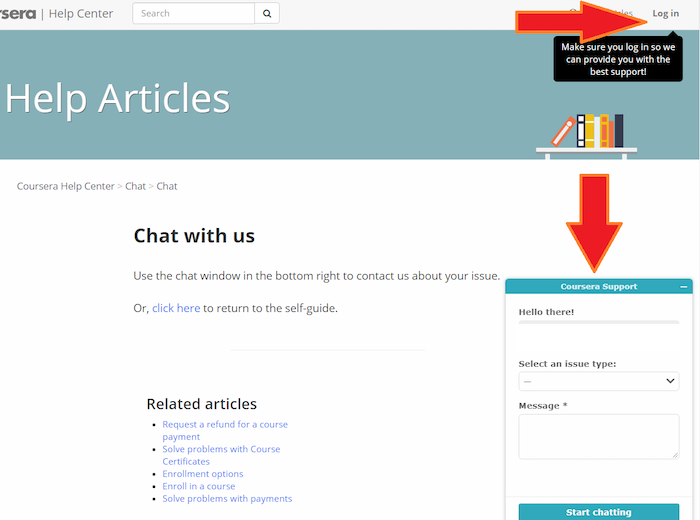
Although both have a similar help center, due to the fact Udacity chatbot is easier to navigate around, this point goes to them.
Udacity is trying to back a comeback with the score at 2–6.
Round 9: Which One Is Better For Businesses
Many businesses and organizations are now looking at online learning to upskill their employees and develop their existing skills. Both Udacity and Coursera offer this.
Udacity for Enterprise is to help transform your workforce with the right tech skills for the future. They don’t give any indication of price as you need to request a consultation which I imagine will give you a personalized quote depending on of number of employees and Organization.

Whereas Coursera offers a couple of business packages – Team and Enterprise. The Team package is for teams and small organizations and is $399 a year for each user in a team or small organization, giving them access to over 3,800 courses. The second option is the Custom Pricing that is larger organizations.

Both platforms offer customized plans. Due to the fact, Coursera has some transparency with pricing, the point goes to them.
Winner: Coursera
Coursera feels unstoppable with the score at 2 – 7.
Round 10: How to Access Udacity and Coursera
You can access the Udacity and Coursera platforms on your browser from your desktop or laptop. Coursera has an app which you can download on your Apple and Android devices.
Udacity doesn’t have an app, so you can only view its content on a desktop and laptop.
Winner: Coursera
Coursera is steaming ahead with the score at 2–8.
Round 11: Udacity vs Coursera Pricing & Refunds
| Udacity | Coursera | |
|---|---|---|
| Premium courses | 97 Nanodegrees | 7,000+ Courses, Degrees and Mastertrack |
| Free courses | 188 free courses | 2,700+ courses (Audit the Course) |
| Platforms | Desktop | Desktop, iOS & Android |
| Prices | $249 USD monthly or $846 USD 4 Months | $49USD to $50,000USD |
| More information | Visit Udacity.com | Visit coursera.org |
The deciding factor normally comes down to what is the final price, let’s compare all things pricing between these two platforms. In September 2023, Udacity introduced a new pricing monthly, offering users the choice of a monthly or annual subscription plan. The monthly plan costs $249 USD, and the 4-Month plan costs $846 USD, which gives you full access to all of Udacity’s content. Personally, I find this change a positive one, as not only does it work out cheaper eventually, but it gives users the opportunity to explore the entire platform.
Coursera offers a few options – either paying for an individual course or subscribing to Coursera Plus, where you pay an annual subscription to access the majority of the courses on Coursera. There is no limit to the courses you can enrol on, and you will earn a Course Certificate for every course you complete. It costs $339 for the annual subscription, but does not include degrees or Mastertrack certificates, which can be around $25,000. Coursera doesn’t only offer high-quality courses and learning programs, but it offers various approaches to pay for them.
In terms of refunds, Udacity allows you to cancel and unenrol within the first 7 days, which will make you eligible for a full refund. To cancel your Udacity subscription, you will find it in Subscription & Billing in your Account Settings, then simply click on Cancel. At Coursera, in most cases, you can request a refund within 14 days after your payment has been processed. It doesn’t offer refunds on Guided Projects and for Degree programs, each partnered University or Organization will have a different refund policy.
Winner: Coursera
In the penultimate round, the final score is 2 – 9.
Overall Winner: Well done Coursera!
Round 11: Udacity vs Coursera Customer Reviews
To offer a well-rounded view in this Udacity Vs Coursera comparison, I’ve examined the opinions shared by customers online, a popular customer review site. This allows us to hear from a diverse range of users about their experience of these two online learning platforms.
| Online Ratings | Udacity | Coursera |
|---|---|---|
| 5-star | 86% | 14% |
| 4-star | 10% | 5% |
| 3-star | 1% | 4% |
| 2-star | 1% | 8% |
| 1-star | 3% | 69% |
| Overall | 4.6 out of 5 stars | 1.8 out of 5 stars |
Data gathered on 10/18/2023
The Udacity review reflects the feedback from 2,582 users, while the Coursera review has been provided by 443 customers. Udacity boasts an impressive 80% of its customers awarding it a 5-star rating, praising the learning experience, the career planning services, and the depth of topics offered. “I really like the fact the learning on this site is done at the learners’ pace and there is human feedback” a delighted 5-star customer said.
It left me curious to explore what issues Coursera users were having, with nearly 70% leaving a 1-star review. Many complained about bad customer support, the quality of courses, the peer grading system not working. “Although some of the courses are good, the platform is dreadful. I have wasted money and support was unable to help” a dissatisfied 1-star customer said.
Winner: The point has to go to Udacity, leaving the final score at 3 – 9.
Overall Winner: Well done Coursera!
Bonus Round: Udacity & Coursera Alternatives
You may have come to the end of this comparison and realized that neither Udacity nor Coursera are for you. If that is the case, I thought I would highlight some alternative platforms for you to consider.
Masterclass
If you are looking for a pool of engaging classes on a variety of categories taught by celebrities and VIPs, Masterclass may be the right option for you. Fancy learning basketball from Stephen Curry, songwriting from Alicia Keys or middle eastern cooking from Yotam Ottolenghi?

You can sign up for one of Masterclasses memberships, which gives you access to its catalog of 180+ classes across 11 categories. All its memberships are billed annually, starting with the Individual plan costing $120 a year (working out at $10 a month) If you do decide within the first 30 days that Masterclass isn’t for you, you can request a refund.
Visit Masterclass.com Read Masterclass reviewDatacamp
If learning data skills online piques your interest, then Datacamp may be the platform that is right for you. It focuses on helping individuals and teams develop the data skills you need for a future of work. It offers a wide range of categories from non-coding essentials to data science and machine learning.
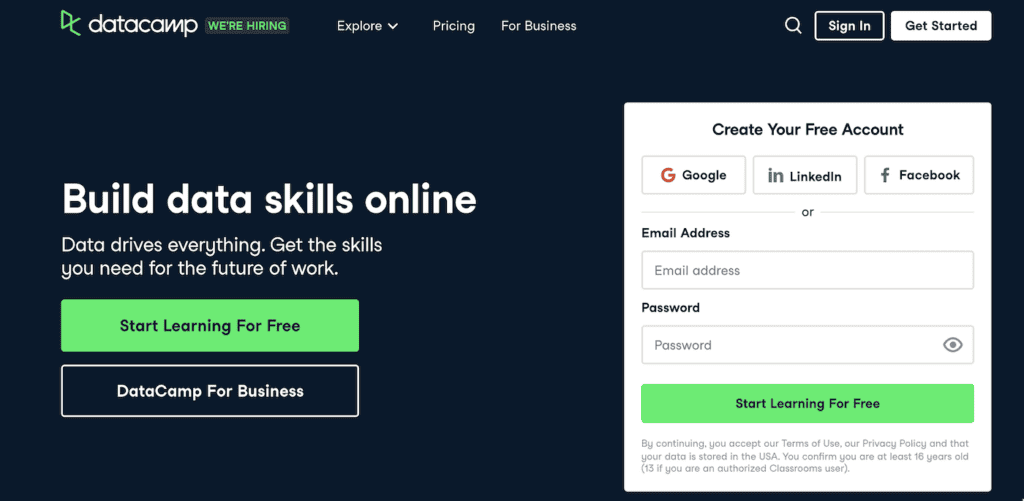
It offers individuals a Basic (free) plan which gives you access to a very limited number of courses, or the Premium paid plan for $39 a month or $149 when billed annually. It also offers a couple of plans for teams and businesses to help support your team.
Visit DataCamp.comSkillshare
If you want a cheaper alternative to both Udacity and Coursera that works under a subscription model, you can check Skillshare. This elearning platform for creatives and entrepreneurs has over 35,000+ courses with its paid plan.

Be aware that Skillshare doesn’t issue completion certificates, but some of its courses are created by top industry professionals and big companies like MailChimp, Google or Moz.
Visit Skillshare.com Read Skillshare reviewedX
Like Coursera, edX offers courses organized by world-class universities like MIT, Berkeley or Harvard. And since it’s an accredited organization, you’ll be able to earn official degrees from edX.
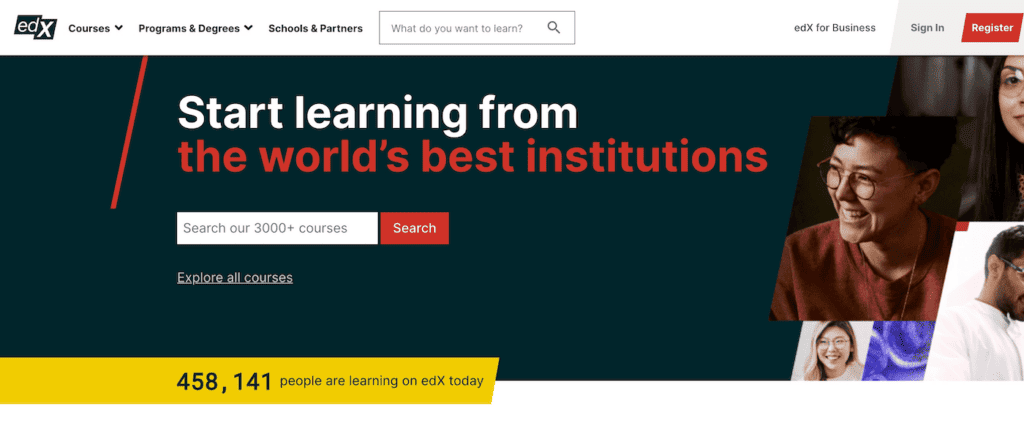
You’ll find many free courses on its platform, plus the option to audit the course or learning program. However, if you want to earn an edX completion certificate, you’ll need to pay for the course (between $50 to $300).
Visit edX.org Read edX reviewFinal thoughts: Udacity vs Coursera
Hopefully, this extensive Udacity vs Coursera comparison has answered most of the questions you may have had and highlighted which elearning platform is for you. I have put together their pros and cons to highlight the strengths and weaknesses of both platforms. This can then help your decision-making on which platform is right for you, remember that both platforms offer courses for free, which could be a great place to start before financially committing.
Udacity Pros
- Top Quality: Its Nanodegree programs are built in collaborations with industry leaders like Google and Mercedes.
- Job Ready: Its programs are designed, so you leave with the tech skills ready for a specific career path or job role.
- Free Courses: You have access to close to 200 free courses, which are mainly designed for beginners, to give you a taste of the platform.
- Career Services: Its career services include resume review, interview preparation and job search support.
Udacity Cons
- Expensive: It isn’t the cheapest option for online learning, and can get expensive depending on how long it takes you to complete one of its programs.
- No Job guarantee: Although it offers career services, that doesn’t necessarily mean you will land your dream job.
- Topic Specific: It only offers Nanodegree programs related to tech and digital skills, if you are looking for a wider pool of categories it’s best to check out platforms like MasterClass or Udemy.
Coursera Pros
- Collaborations: Coursera partners with top Universities and Organizations to create its courses and learning programs, like Stanford University and Google.
- Free Courses: Coursera offers 2,600+ courses for free, even though it comes with some limitations e.g. no certificate, you are still learning for nothing.
- Wide Range: The variety of courses and learning programs is more than any other online learning platform, there is something for all users.
- Affordable: It’s learning programs and degrees are very affordable when you compare it to the cost of an on-campus degree or Masters.
- Community: A supportive community who shares, provides support and feedback to one another.
Coursera Cons
- Prior Knowledge: So learning programs and degrees will require learners to have prior knowledge before taking the program.
- No Career Services: Sadly, no career services are available for learners who are looking to be supported post course or learning program.
Udacity Vs Coursera: FAQs
Coursera offers a much wider variety of course types and programs than Udacity. Its courses and degree programs are partnered by top Universities and Organizations that are geared towards launching a new career. Coursera is one of the top online learning platforms on the market with a growing community of 124+ million people. So for many, it’s the obvious choice, saying that Udacity’s Nanodegree programs are technology focused and its career services help you land your dream job.


 Coursera vs Udacity
Coursera vs Udacity 
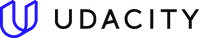






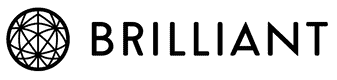
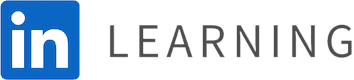
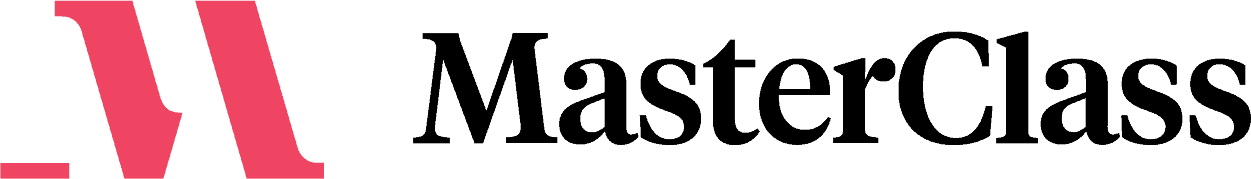
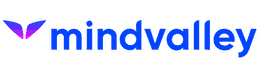

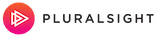


13 comments
best binance referral code
18 April 2023, 06:57
Your point of view caught my eye and was very interesting. Thanks. I have a question for you.
Kwan
17 August 2022, 07:20
Thanks for the indepth breakdown, been debating what would help me get to the next step and I think I’ve got my answer. Thanks!
Catherine Cooke
17 August 2022, 09:49
Thanks Kwan. So happy it was helpful and helped you make that next decision. Good luck and happy learning 🙂
Carlos Santos
21 February 2022, 14:36
Udacity’s content is outdated. I attended the Android basic nanodegree. However, I needed to drop out as I found out that their content is 5 years old. Currently, I am taking the free Java course. Later, I might register their Java programming nanodegree just for the fun of learning.
Catherine Cooke
21 February 2022, 17:46
Thanks Carlos for sharing your experience. I hope the free Java and potential Nanodegree end up being more what you are looking for 🙂
Anand
9 January 2022, 19:49
Good extensive research. Quite helpful. Now the only difference is Industry with Udacity or Universities with Coursera for a large number of courses.
Catherine Cooke
11 January 2022, 12:31
Thanks Anand. Happy the article was helpful 🙂
Anas AbuDaqa
5 December 2021, 12:28
Thank you. Great explanation and comparison
Catherine Cooke
9 December 2021, 10:37
You are welcome Anas 🙂
Mohamud adam
17 July 2021, 13:57
Thank you for this amazing piece of information. Appreciated and helped me very much💐
Catherine Cooke
17 July 2021, 14:31
Thanks so much, Mohamud. So happy it helped you and happy learning 🙂
Liam
7 January 2021, 00:20
This is by far the best in-depth comparison on that topic I could find. Love your work, thanks a lot!
Catherine Cooke
7 January 2021, 10:03
Thanks a lot Liam. So happy you found it so helpful 🙂