What if you could take a course from Google, Yale, or Meta, without paying a cent?
Sounds too good to be true, right? But that’s exactly what Coursera’s Financial Aid makes possible. If the cost of learning has been holding you back, this little-known option might just open the door to thousands of top-quality courses—for free.
Whether you’re switching careers, learning in-demand skills, or simply not in a position to invest in a course right now, Coursera Financial Aid could make all the difference. In this guide, I’ll walk you through everything you need to know: what it is, who it’s for, how to apply, and a few tried-and-tested tips to help you get approved.
Coursera Financial Aid Explained
Visit CourseraWhat Is Coursera Financial Aid?
Put simply, Coursera Financial Aid is a grant. That means it isn’t a loan—you don’t have to pay it back. When you’re approved, you get full access to the course, just as if you’d paid for it.
That includes:
-
All video lectures
-
Quizzes and graded assignments
-
Community discussions
-
And most importantly—a shareable certificate you can add to your CV or LinkedIn
You’ll have the complete experience, but for free.
Financial Aid is available on thousands of courses, specializations, and professional certificates from leading organizations like Google, IBM, and top universities.
Financial Aid usually doesn’t cover guided projects, MasterTrack certificates, or full degree programs.
How to Apply (Step by Step)
Here’s exactly how you can apply for Coursera Financial Aid (I’ll use the course AI For Everyone as an example):
Step 1: Find your course
Head to Coursera and pick the course you’d like to study.
Step 2: Scroll down to find Financial Aid
Don’t click Enroll for Free. Instead, scroll right down to the bottom of the course page. You’ll see a small text link that says “Financial aid available, learn more”. It’s a little hidden, so don’t give up too quickly.
Step 3: Start the application
Click the link, then hit Continue to the application.
Step 4: Fill in your details
You’ll be asked for some basic background info like your level of education, annual income, and employment status.
Then you’ll need to write a 150-word response explaining why you’re applying for financial aid.
Step 5: Explain your goals
Next, you’ll get another 150-word question about how the course will help your goals. You’ll also be asked how much you could pay (you can put $0 if you really can’t).
Finally, review the terms and submit your application.
My Top Tips for Getting Approved
Over time, I’ve learned a few tricks that really help increase your chances:
✅ Be clear about your situation
You don’t need to overshare, but explain why paying is tough right now. Maybe you’re unemployed, a student, or living in a country where courses are very expensive due to exchange rates. A little context goes a long way.
✅ Get specific with your goals
Instead of writing “I want to learn new skills,” try:“I’m applying for the Google UX Design Certificate because I want to shift into UX, and the module on wireframing directly matches the jobs I’m applying for.” Specific goals show Coursera you’ve done your homework.
✅ Don’t skimp on word count
Each answer needs to be at least 150 words. If it’s shorter, you’ll likely be rejected. I recommend drafting your answers in Google Docs or Notes first, then pasting them into the application.
✅ Write in your own voice
Don’t copy answers from blogs or forums—Coursera checks for plagiarism, and you’ll get rejected. Even if your writing isn’t perfect, your authentic voice is always better.
✅ Only apply to one course at a time
If you apply to multiple, Coursera will pause everything until the first one is processed.
✅ Skip the free trial
Don’t enrol in a free trial and apply for Financial Aid at the same time—it won’t work.
What Happens After You Apply?
Once you submit your application, you’ll get a confirmation email straight away. Processing usually takes about 15 days (sometimes faster).
If approved, you’ll get full access to the course, including assignments and the certificate. You’ll have 180 days (6 months) to complete it, so you can go at your own pace.
To check your application status:
-
Go to your Coursera profile
-
Click My Purchases
-
Then click Financial Aid
You’ll see whether your application is still processing, approved, or declined.
And if you don’t get approved the first time—don’t panic! You can always reapply.
Is Coursera Plus Worth Considering?
Financial Aid is the best way to get started if you can’t pay for courses right now, since it gives you the full experience for free.
If later on you find yourself taking several courses and want a simpler option, Coursera also has a paid plan called Coursera Plus, which offers unlimited access for a yearly fee. It’s not meant to replace Financial Aid, but it can be useful down the line if your circumstances change.
Visit Coursera PlusFinal Thoughts
I genuinely believe learning should be available to everyone. If you’re motivated to grow but struggling financially, take a few minutes to apply for Coursera Financial Aid. It could be the first step toward a new career or a much-needed skill upgrade.
I’d love to hear your story too—if you’ve applied for Coursera Financial Aid, drop a comment and share your experience.


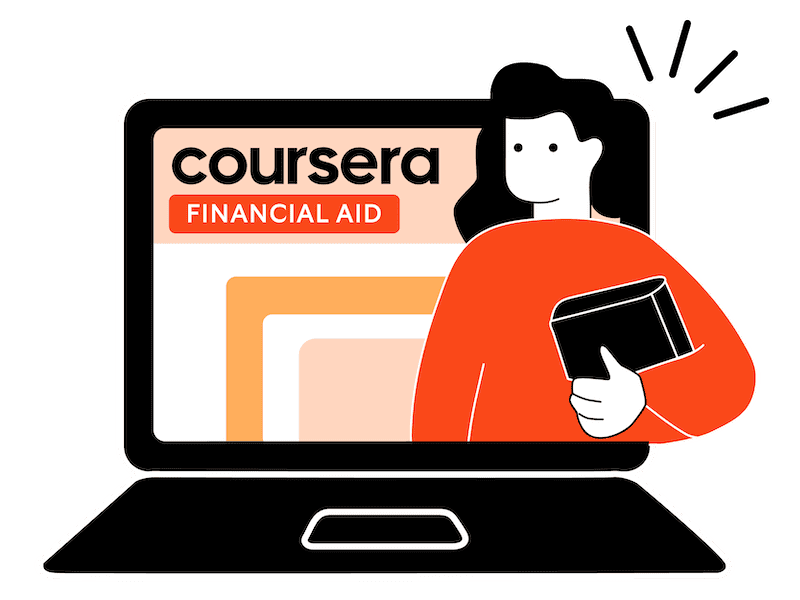

4 comments
Jalali
21 January 2026, 05:39
respected, as i saw your important course, i am willing to learn in your free courses.
Catherine Cooke
3 February 2026, 12:34
Happy that it’s been help. Best of luck with your application!
Seshoka Thabo
10 October 2025, 05:02
I’m a student eager to build data analysis skills for my future career but I cannot afford the fee.
I will use this certificate to start my career as a data analyst and apply my skills to real projects.
Catherine Cooke
18 November 2025, 10:47
That’s great. Good luck with your application and your future career as a data analyst 🙂